Test Scalability
|
|
According to the ISTQB glossary, scalability is the degree to which a component or system can be adjusted for changing capacity. When it is about test automation, it means the ability to scale up or down based on organization, project, application, and customer needs without hassle. When the application complexity or functionality grows, the test automation framework needs to scale up to incorporate all the workflows and keep the quality of the software intact.
This article highlights what, how, and why of test scalability in DevOps and Agile quick-release cycles. Learn the associated challenges and most accessible solutions for them as you read on.
What is Scalable Test Automation?
Scalable test automation is an approach that can quickly expand to accommodate a growing number of test cases, devices, configurations, or test scenarios without requiring a significant increase in effort or resources. Here’s an example to illustrate the concept of scalable test automation:
Example: E-commerce website testing
Your website has a few core features, as shown below.
- User registration and login
- Product browsing and search
- Adding products to the shopping cart
- Checkout and payment processing
Initially, you create a set of automated test cases for these features to handle these scenarios efficiently. You use a modular approach, parameterization, and parallel execution to ensure scalability from the beginning of framework creation. The current test suite size for website automation testing is 300 test cases.
Now, as the e-commerce website grows and new features are added, such as
- User reviews and ratings
- Wishlist functionality
- Coupons, rewards, prizes
- Integration with third-party payment gateways
- Help and support functionality
- Support for multiple languages and currencies
- Mobile app for iOS and Android
The test suite size increases to a considerable 2000+ test cases to manage cross-platform, cross-browser, regression suite, and functional testing. Test automation scalability will allow your testing team to incorporate all of these test cases in a structured, quick, reliable, and cost-efficient manner. How? Let us see this in the next section.
How to Achieve Test Scalability?
Modular Test Design
Think of your test automation like building blocks. Break it down into small, mix-and-match pieces. That way, you have a handy set of tools ready to go when you want to assemble a detailed test case.
Instead of starting from scratch every time, you can just pick and choose the bits you need. If we add a new feature where customers can leave reviews in our example above, you can whip up a little “Leave a Review” section without messing with the rest of the site. Easy, right?
Parameterization
Instead of hardcoding values, use variables, datasets, and data files to adapt your tests to different scenarios. This parameterization makes it easier to expand your test coverage without modifying the core test logic. You can update your existing test cases or create new ones using parameters to accommodate test data, languages, and currency variations.
Parallel Execution
Executing tests in parallel across multiple machines or threads significantly reduces the time it takes to run many tests. Tools and frameworks like Selenium Grid, TestNG, or tools provided by cloud testing platforms can help achieve this.
As the test suite grows, just add some more computers or tap into cloud services. This way, you can run tests all at once on different gadgets, browsers, and setups. It’s like having extra hands on deck to make sure everything gets done quickly and smoothly.
Continuous Integration
Through the CI/CD pipeline, the automated tests run automatically with each new feature or code change, ensuring the website remains stable throughout development and continuous delivery. Tests are run automatically on each code commit, and any regressions are caught early in development.
Test Data Management
Efficiently manage test data, especially for scenarios where data volume is a concern. Consider using data generation tools or database snapshots to create and maintain test data. For example, you can efficiently manage test data for new features, such as user reviews, through data generation scripts to create test data for hundreds of user reviews without manual input.
Scalable Infrastructure
Think about putting some money into flexible testing setups, like cloud environments. With platforms like AWS, Azure, or Google Cloud, it’s super easy to adapt to what you need, whether a little or a lot. Plus, using the cloud, you can set up just the right environment for any test scenario, even testing mobile apps across a bunch of devices.
Load and Performance Testing
Conduct load and performance testing for applications with high scalability requirements to ensure the system can handle increased user loads as the user base grows. For example, you conduct load and performance testing to ensure the e-commerce website and mobile app can handle increased traffic and transactions.
Regular Maintenance
Continuously review and optimize your test suite. Remove obsolete tests, refactor code, and update test cases as the application evolves to prevent unnecessary overhead. In this example, scalable test automation allows you to adapt your testing efforts to the evolving needs of the e-commerce website without a substantial increase in the effort required. You can efficiently cover new features and ensure the reliability and quality of the application as it scales.
Why is Test Scalability Unavoidable?
Test automation scalability is primarily driven by the dynamics of modern software development and the need for efficient and effective testing processes. Here’s why scalability is essential and almost inevitable in software testing:
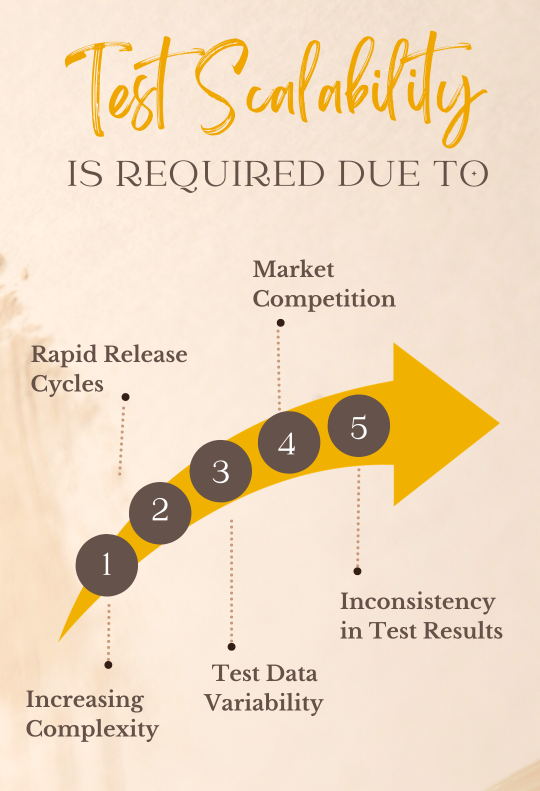
Increasing Complexity: Software applications are becoming more complex with each release. As new features and functionalities are added, the number of test cases and scenarios to cover grows exponentially. Here, manual testing alone becomes impractical for handling this complexity.
Quick Updates, Quick Tests: With Agile and DevOps, things move fast! To make sure the software is top-notch, we need testing that’s just as speedy. That’s where test automation jumps in, helping us keep up the pace, especially when the application scales up.
Diverse Test Data: Sometimes, one test needs lots of different data. Instead of making it all manually, automation can whip up all those different data sets in an instant.
To Stay Consistent: When it comes to testing, being consistent is key, especially with big, complicated apps. Automated tests offer consistency in test execution, ensuring that the same tests are run repeatedly without human errors.
Beat the Competition: Delivering excellent software fast gives us the edge in a race to the top. By supercharging your testing with automation, you are not just doing it quickly but also making your users happy.
Test Scalability Challenges and Solutions
Initial Investment
Setting up an automated testing framework requires an initial investment in time, effort, and resources. This cost includes selecting and learning automation tools, designing test cases, and creating automation scripts. Teams may need more support before seeing the long-term benefits and ROI.
Solution: To minimize initial investment in effort, cost, and time, use AI-powered, no code, intelligent test automation tools such as testRigor, where there is no setup time and learning curve. Import your manual test cases into the tool, change them a bit using plain English, and get started with minimum effort.
Use the testRigor’s generative AI to generate test steps automatically in seconds. Provide the test case title and the test steps will be generated in plain English in no time by the tool. This is the power of AI. Excited? Read more here.
Maintenance Overhead
Maintaining automation scripts can become challenging as the test suite grows in size and complexity. Updates to the application may require corresponding updates to test scripts. Maintaining an extensive test suite can be time-consuming, and allocating resources for ongoing maintenance is essential.
Solution: Major maintenance effort goes into updating the locators whenever the application UI or element attributes change. Few no code automation tools are based on Selenium code and face a similar issue. However, some tools solve this major issue with their inherent features.
testRigor doesn’t rely on unstable CSS/XPath element locators for implementation.
login click "Men Clothing" scroll down click "Men's cargo shorts" click "brown" click "Size 34" click "Add to cart" check that page contains "Your order is nearly complete!"
Even if the UI attributes change, the UI text the user sees will likely remain the same, so no update is needed. Even if there are changes to UI, testRigor automatically updates them through its AI-powered self-healing capabilities, and you need not do anything for that!
Scalable Test Data Management
Ensuring that test data is up-to-date, consistent, and parameterized adequately for various test cases requires careful planning and maintenance. Generating meaningful and diverse test data at scale can be challenging for applications with extensive data requirements. Creating and maintaining data generation scripts may require additional effort. Traditional automation tools require complex code for file reading, writing, and spreadsheet integration for test data,
Solution: testRigor allows you to quickly generate unique test data (unique name, email, Google authenticator code) based on a specified format or Regex. testRigor’s intelligence generates data based on detected field types (about 50+ types), and you can also provide your test data.
click on table "actions" at row "103" and column "Instructions" click on "Download Instructions" check that file "instruction.pdf" was downloaded check that downloaded file contains "AWS"
Test Environment Setup
Scalability often involves testing across multiple environments, configurations, and devices. Setting up and maintaining these test environments, especially for complex applications, can be a logistical challenge. Cloud-based infrastructure can help but still requires proper installation, configuration, management, and a skilled team.
Solution: Use the infrastructure providers who help with scaling up and down in tandem with your test requirement, such as LambdaTest, BrowserStack, Sauce Labs, etc. They are subscription-based providers, removing most of your environment setup pain. testRigor easily integrates with all these major infrastructure providers to help you center focus on your tests.
Parallel Execution
Achieving efficient parallel test execution while scaling up the test automation across multiple machines or environments can be complex. Coordinating tests to run concurrently without conflicts and managing resources effectively is crucial for scalability. With traditional automation tools, you need to seek integration with external tools such as TestNG and manage them as an overhead during testing activities.
Solution: Choose a single-stop shop automation tool, such as testRigor for parallel execution, that helps you execute your web, desktop, and mobile tests parallelly without needing any external tool.
Integration with CI/CD
Integrating automated tests into a CI/CD pipeline can be challenging, especially when dealing with a complex application architecture and multiple technologies. Ensuring that tests are executed seamlessly within the pipeline requires coordination and continuous effort from development and testing teams.
Solution: Setting up, managing, and keeping the CI/CD pipeline working throughout the development cycle is challenging but unavoidable. Use test automation tools that provide inbuilt support for these integrations and help you unload your CI/CD challenges as much as possible.
Cross-Browser and Cross-Device Testing
Are you checking your work across different browsers, systems, and gadgets? It’s like trying to juggle while riding a unicycle. It’s tricky, and every browser and device has its own quirks.
Solution: Instead of handling everything internally, using tools for cross-browser and cross-platform support is a good idea.
Performance Testing
Conducting performance and load testing at scale can be resource-intensive. Testing how your software handles big crowds or intense usage isn’t a walk in the park. Setting up real-world scenarios and then digging through results to find weak spots? It is a brain teaser, for sure.
Solution: Performance testing is impossible manually, and powerful tools are available to scale your performance testing quickly. Leverage the capabilities of these tools – JMeter, LoadRunner, LoadNinja, and many more.
Test Reporting and Analysis
As tests increase, going through test results, making sense of reports, and figuring out why something didn’t work? We definitely need a solid system that makes handling reports and analyses a breeze.
And those traditional test automation tools? They make us jump through hoops, making us script our way to get simple reports, logs, or even screenshots. It is like an extra workout for our testing team!
Solution: Why suffer when a single solution exists for all your testing challenges? Use testRigor and get robust reporting in the form of screenshots, logs, error messages, video of test execution, and a powerful dashboard for analysis.
Training and Programming Skills
Teams may need training and skill development to effectively manage and scale the test automation framework. This includes mastering automation tools, programming languages, and best practices. In a quick release cycle, gaining new programming skills and scripting a test automation framework put the testers under stress. The result may also lack quality due to less practice and skills.
Solution: You can turn your manual testers into expert automation testers by using no-code test automation tools such as testRigor. There is no learning curve, and you can immediately get started with the automation tests in plain English. You can also use the recorder to record your UI actions, which are converted automatically into simple English test cases using NLP. With user-friendly testRigor, everyone in your team – business analysts, managers, product owners, sales, and marketing, can test.
Use the testing skills of your testers in creating robust and powerful test cases with more coverage and not in learning new programming languages per the test automation tool.
Reusable Test Case Design
Crafting test cases that can grow and adapt without causing a headache? Not easy. Your teams must think innovatively, and design test cases that can be used repeatedly yet are easy to handle. And with the old-school automation tools? It gets even trickier.
Then there’s the whole juggling act with data sheets, storage places, and those detailed scripting tasks. It is a lot to handle, but we are on it!
create order check page contains "Add to cart"
Conclusion
As software development becomes more dynamic and complex, manual testing alone cannot meet the demands of modern software projects. Automated testing gives us the extra hands to keep up with the speedy and intricate projects nowadays. Sure, starting up with automation might seem a bit heavy on the pockets, but think about it – once you’ve got it rolling, you can use and grow with those tools time and again, saving both money and hours in the long run.
The key to making it all work? A solid game plan, budgeting wisely, keeping a close eye on things, juggling dependencies, and a proactive approach to maintaining your test automation framework can help. And let us not forget regularly touching base with the team, updating our strategies, and working together is the magic formula to keep our testing game solid and scalable.
| Achieve More Than 90% Test Automation | |
| Step by Step Walkthroughs and Help | |
| 14 Day Free Trial, Cancel Anytime |












