What is State Transition Testing?
|
|
Your code might as well be haunted; people are afraid to touch your code! Or perhaps you have encountered a pesky bug that only arises after a completely ridiculous set of clicks, inputs, and waiting? You’re not alone. Figuring out how to test complex, interdependent software can feel like navigating a maze. This is where you are better off using State Transition Testing.
Why does this matter to you? Because these state changes are so commonly overlooked that they end up creating sneaky bugs that only occur during crucial user interactions.

| Key Takeaways: |
|---|
|
What is State Transition Testing?
State Transition Testing is, at its heart, a fundamental method to test and validate how a system would respond to different events as it transitions from one “state” to another. Think of it as plotting the course your software follows, making sure every stop, turn, and destination is all in order. It’s a very useful practice in software testing, particularly when you’re working with apps where the order of operations and the state of the system really do matter.
By the end of this guide, you’ll have a clear grasp of what State Transition Testing is, how it works, its significant benefits, and when it’s the perfect tool to add to your testing arsenal, helping you build more robust and reliable software. Read: Test Design Techniques: BVA, State Transition, and more.
What is a “State” in Software?
Before we dive deeper into the “transition” part, let’s get clear on what we mean by a “state” in the context of software. It’s actually quite intuitive!
Imagine your software as a living entity. At any given moment, it’s in a particular “mode” or “condition.” That condition is its state. It’s how the system is right now. For example, if you’re browsing an e-commerce website, you might be in a “Logged Out” state, an “Item Added to Cart” state, or perhaps a “Payment Processing” state. Each of these describes a distinct situation or configuration that the software is currently experiencing.
Think of it like a light switch: it can be “On” or “Off.” Or a traffic light: it can be “Red,” “Yellow,” or “Green.” These are simple examples, but in software, states can be much more complex, encompassing various internal variables, user interface conditions, and active processes. The key is that a state is a stable, recognizable condition that the system can reside in until something causes it to change.
State Transitions and Events
Now that we’ve got a handle on what a “state” is, let’s talk about how the system moves between them. That’s where transitions and events come in.
A transition is simply the act of moving from one state to another. It’s the journey itself. You’re going from “point A” (your current state) to “point B” (your new state). But what makes this journey happen? That would be an event.
An event is the trigger – the specific action or input that causes a state change. Think of it as the catalyst. It could be anything from a user clicking a button, data arriving from a server, a timer running out, or even an internal system process completing.
Let’s look at a couple of everyday examples to make this crystal clear:
- User Login: Imagine you’re on a website. Your current state is “Logged Out.” When you enter your credentials and click ‘Login’ (that’s the event), if successful, the system undergoes a transition and you land in the “Logged In” state.
- Shopping Cart: Your online shopping cart might start in an “Empty” state. When you click ‘Add to Cart’ on a product (the event), the cart transitions to an “Item Added” state. If you then click ‘Proceed to Checkout’ (another event), it transitions again to a “Checkout Process” state.
State Transition Diagrams
We know, then, what states and state transitions are. But in reality, how can we even conceptualize such relationships, in particular when we have lots of different modes and actions for a system? Here is where State Transition Diagrams become absolutely invaluable.
You can think of a State Transition Diagram (also known as the State-Flow Diagram) as a really detailed map of what your software does. It’s a powerful visual tool that shows us at a glance every possible state a system can occupy and every path it can take to move between those states.
These diagrams are built with a few key components:
- States: These are the distinct, stable conditions your system can be in at any given moment. Each state represents a unique configuration or mode of the software. For instance, in a simple music player, you might have states like “Playing,” “Paused,” or “Stopped.” In an online order system, states could be “Order Placed,” “Payment Pending,” or “Order Shipped.”
- Events: An event is the specific input or occurrence that causes a system to potentially change its state. It’s the catalyst for action. This could be a user clicking a button, data arriving from an external system, a timer expiring, or even an internal process completing. For our music player, events might be “Press Play Button,” “Press Pause Button,” or “Song Ends.”
- Transitions: These are the movements from one state to another, triggered by an event. An arrow drawn from “State A” to “State B” indicates that the system can move directly from A to B. The arrow is always labeled with the event that makes this particular shift happen. For example, an arrow might go from “Paused” to “Playing” labeled with the “Press Play Button” event.
- Actions: Often, when a transition occurs, the system performs an action. This is an activity or operation executed by the system as a direct result of the transition. They can be internal (like updating a database record) or external (like displaying a message to the user, sending an email, or playing a sound). For our music player, the transition from “Stopped” to “Playing” (triggered by “Press Play Button”) might have the action “Start playing selected song.”
How do Testers Use these Diagrams?
- Understanding: They provide an immediate, clear understanding of how the system is supposed to behave under various inputs.
- Identification: They help us meticulously identify all possible states, all the events that trigger changes, and every valid (and sometimes invalid) transition.
- Test Case Generation: Most importantly, the diagram becomes the direct source for deriving comprehensive test cases. We can literally trace paths through the diagram to make sure we cover every relevant scenario.
Here’s an example of a state transition diagram of a login operation on a website.
State Diagram of Logging In
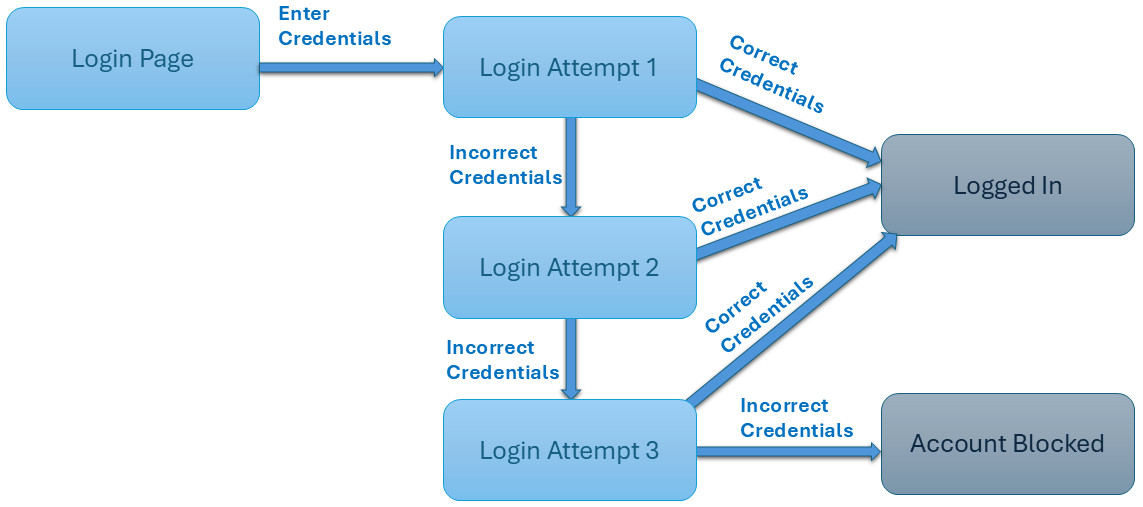
Over here:
| States |
|
|---|---|
| Events |
|
| Actions |
|
The possible transitions are shown in the diagram using arrows.
How to Perform State Transition Testing?
Here’s a guide on how you can go about this testing.
Step 1: Identify All Possible States
This is your starting point. Brainstorm every distinct condition or mode your system (or the specific part you’re testing) can be in. Don’t rush this! Collaborate with business analysts, product owners, and developers if possible. Look at user interfaces, database fields that indicate status, and any flags that define the system’s current mode.
- Example: For an online payment system, states might include: “Pending Payment,” “Payment Authorized,” “Payment Captured,” “Payment Refunded,” “Payment Failed,” “Payment Cancelled.”
Step 2: Identify Events that Cause Transitions
Once you have your states, list all the events that can possibly cause the system to move from one state to another. These are your triggers. Think about user actions, system processes, external integrations, and even time-based events.
- Example (for the payment system): “User Clicks ‘Pay Now’,” “Payment Gateway Returns Success,” “Payment Gateway Returns Failure,” “Admin Initiates Refund,” “User Clicks ‘Cancel Order’.”
Step 3: Draw the State Transition Diagram
Now, bring it to life… Use a whiteboard, a drawing tool (like Lucidchart, draw.io, or even just pen and paper) to visually map out your states and transitions.
Step 4: Create a State Transition Table (Optional but Highly Recommended)
While the diagram is great for visualization, a table provides a structured, comprehensive overview that’s perfect for test case generation. It’s essentially a matrix where:
- Rows represent the Current State.
- Columns represent the Event/Input.
- The cells contain the Next State and any Actions performed.
This table forces you to consider every possible combination of state and event, helping you find those “what if this happens while we’re in this state?” scenarios.
Step 5: Generate Test Cases
Using your diagram and/or table, systematically create your test cases. Aim for comprehensive coverage. Here are different types of test cases to consider:
- Valid Transitions: The most straightforward. Test every expected arrow on your diagram. Check that when a valid event occurs in a specific state, the system transitions to the correct next state and performs the right actions.
- Example: From “Pending Payment,” if “Payment Gateway Returns Success,” verify it moves to “Payment Authorized.”
- Invalid Transitions: Crucially, test scenarios where an event occurs but should not cause a state change, or should lead to an error. This verifies robustness.
- Example: From “Payment Captured,” if “User Clicks ‘Pay Now'” (again), verify it stays in “Payment Captured” or shows an appropriate error, it should not try to process the payment again.
- Untouched States / Dead Ends: Are there any states that, once entered, the system can never leave? Or states that can never be reached? These often point to design flaws.
- Specific Sequences (Paths): Test critical workflows that involve multiple state changes in a particular order. These mimic real-world user journeys.
- Example: Test the complete path: “Pending Payment” -> “Payment Authorized” -> “Payment Captured” -> “Payment Refunded.”
- Coverage Considerations: Depending on the complexity and risk, you might aim for different levels of test coverage:
- All States Visited: Test every state is reached at least once.
- All Transitions Traversed: Check every arrow on your diagram is tested. This is often the minimum goal for robust testing.
- All Paths Traversed: For very critical or short sequences, you might test every possible sequence of transitions. This can quickly become unmanageable for complex systems. Read: Code Coverage vs. Test Coverage.
State Transition Testing: Test Automation
You’ve seen how crucial State Transition Testing is for understanding and validating your software’s behavior. But let’s be honest: manually tracing every single path and verifying every state change can be incredibly time-consuming and prone to human error, especially when you’re running the same tests over and over for regression. This is precisely where modern test automation steps in to make your life a whole lot easier, bringing speed, reliability, and consistency to the process.
Now, traditional automation tools, often built on intricate code and brittle element locators (like XPaths or CSS selectors), can sometimes struggle when dealing with applications that have distinct states. A tiny change to the user interface – maybe a button shifts slightly or gets a new ID – can break dozens of your automated tests, turning test maintenance into a nightmare. You might find yourself spending more time fixing broken tests than actually testing new features.
This is where tools like testRigor shine as a powerful ally for automating your State Transition Testing. How does it help overcome those common hurdles?
First off, testRigor uses plain English commands. This means you write your automated tests almost exactly as you’d describe them to a human tester. This natural language approach directly maps to the “events” and “actions” you’ve meticulously identified in your State Transition Diagrams. You simply tell it what a user does to trigger a transition, and what you expect to see to confirm the new state.
enter "valid_card_number" into "Credit Card Number field" click "Process Payment button" check that page contains "Payment Authorized" text // (This verifies the system successfully transitioned to the "Payment Authorized" state.)
One of testRigor’s standout features for state transition testing is its “self-healing” locator technology. It identifies UI elements based on how a human sees them (e.g., by their visible text or position), rather than relying on unstable technical locators. This means if a button’s ID changes or it moves slightly on the page, your tests are incredibly stable and won’t constantly break. This is absolutely critical when you’re building long, multi-state test flows – your tests will continue to work even with minor UI tweaks.
You can also easily define and verify the system’s “state” using those same simple, plain English assertions. After an event triggers a transition, you just state what you expect to see. This directly corresponds to checking if the system arrived in the expected new state (e.g., “verify button ‘Add to Cart’ is disabled”). And for those complex, repetitive sequences that represent common transitions through your state diagram, testRigor allows you to bundle them into “reusable rules” or functions. This means you write them once, and then simply call that rule by name to build out intricate state-transition paths without repeating steps.
Because testRigor is built for end-to-end functional testing, it naturally handles scenarios that involve navigating through various system states. It empowers your entire QA team, even those without deep coding backgrounds, to create, understand, and maintain robust automated tests for complex behavioral scenarios. This significantly speeds up your State Transition Testing efforts, reduces the pain of test maintenance, and helps ensure the highest quality for your applications.
When to Use State Transition Testing?
State Transition Testing isn’t a one-size-fits-all solution, but for certain types of software, it’s an absolute game-changer. Knowing when to deploy this powerful technique can significantly boost your testing efficiency and defect detection.
Best Scenarios for State Transition Testing
- Complex Workflows or Distinct States: This is its bread and butter! If your application has clear “modes” or “stages” that it moves through, this technique shines. Think of:
- An e-commerce checkout process (states like “Cart,” “Shipping Info,” “Payment,” “Order Confirmed”).
- User authentication (states like “Logged Out,” “Logged In,” “Locked Account,” “Password Reset Initiated”).
- Order management systems (states like “New Order,” “Processing,” “Shipped,” “Delivered,” “Cancelled”).
- Financial transactions in banking software.
- Any system with finite states and clear rules for moving between them.
- When the Sequence of Operations is Critical: If the order in which users perform actions (or events occur) fundamentally changes the system’s behavior, State Transition Testing is essential. It helps you verify that only valid sequences lead to desired outcomes and that invalid sequences are handled gracefully.
- Systems with Clear Business Rules: If your requirements document meticulously outlines “if this happens, then the system goes here,” you have a perfect candidate for this testing method. The clear rules make it easy to map out states and transitions.
- When High Test Coverage for Behavioral Aspects is Required: If you need to be absolutely confident that your system’s behavior across all its possible states is robust and bug-free, this technique provides systematic coverage that other methods might miss.
When State Transition Testing is Less Suitable
- Purely Computational or Data-Intensive Applications with Few State Changes: If your software mainly crunches numbers, transforms data, or performs calculations without many distinct, sequential modes of operation (e.g., a simple calculator, a data conversion utility), State Transition Testing might be overkill or simply not applicable. Its focus is on behavior flow, not raw data processing.
- Applications with an Extremely Large Number of States and Transitions: While powerful, if your system has thousands of interconnected states and transitions, creating and managing the diagrams and test cases can become incredibly complex and time-consuming. In such cases, you might apply the technique to specific, high-risk modules rather than the entire system, or look into automated tools that can help manage this complexity.
Benefits of State Transition Testing
So, you’ve invested the time to understand and apply State Transition Testing. What’s the payoff? The advantages are significant, particularly for systems where reliable behavior across different states is paramount. This technique brings a host of benefits that directly contribute to higher quality software and a more confident testing process.
- Good Test Coverage for System Behavior: This is arguably the biggest win. Unlike random testing or focusing solely on individual inputs, State Transition Testing forces you to systematically consider every possible state and every valid (and invalid) transition between them. This leads to far more comprehensive coverage of the system’s dynamic behavior, catching edge cases and unexpected sequences that other methods often miss.
- Defect Detection: By meticulously mapping out states and transitions, you’re not just testing what should happen, but also what shouldn’t. This proactive approach helps identify defects related to incorrect state changes, unexpected behavior (e.g., the system getting “stuck” in a state), or even “dead ends” (states from which there’s no exit). Catching these critical behavioral flaws early saves significant time and costs down the line.
- Understanding the System: The very act of creating state transition diagrams compels testers, developers, and even business analysts to gain a much deeper and clearer understanding of how the system is supposed to function. It clarifies complex logic and business rules, acting as an excellent communication tool across teams.
- Less Redundancy in Test Cases: Because you’re working from a clear map, you can design your test cases more efficiently. You avoid creating multiple, overlapping tests for the same state changes, leading to a leaner, more focused test suite.
- Good Documentation: The state transition diagrams themselves serve as fantastic, living documentation. They offer a visual representation of system behavior that’s easy for anyone – new team members, stakeholders, or auditors – to understand, aiding in maintenance and future development.
Conclusion
By carefully tracking states, events, and their transitions, you achieve better visibility into your system’s logic than ever before. And this is your secret weapon for catching those difficult-to-find flow-based bugs – those which can so easily slip through less formalised test practice. It guarantees your code transitions between different states of operations in a most consistent fashion, which means it will do what you expect, making your products solid and reliable.
| Achieve More Than 90% Test Automation | |
| Step by Step Walkthroughs and Help | |
| 14 Day Free Trial, Cancel Anytime |












