Defect Lifecycle
|
|
Defect Lifecycle, also referred to as Bug Lifecycle, is a process that tracks a defect’s different states as it transitions from the time it is raised until it is fixed/verified. Knowledge of the defect lifecycle is vital for software testing since it ensures that all bugs are fixed correctly, which leads to delivering high-quality software.
In this article, we will discuss the defect lifecycle in more detail, covering its stages, associated workflows, roles involved, and best practices.
What is a Defect Lifecycle?
The life cycle of a defect is a straightforward process that a defect or bug follows from when it is reported until its closure. This includes monitoring the status of the defect, classifying its (severity) impact, priority, and ensuring proper communication among the team members. Having a well-defined defect lifecycle helps ensure that no defect ever gets lost in the process, and everyone involved is on the same page on the status of their reported defects.
11 Stages of the Defect Lifecycle
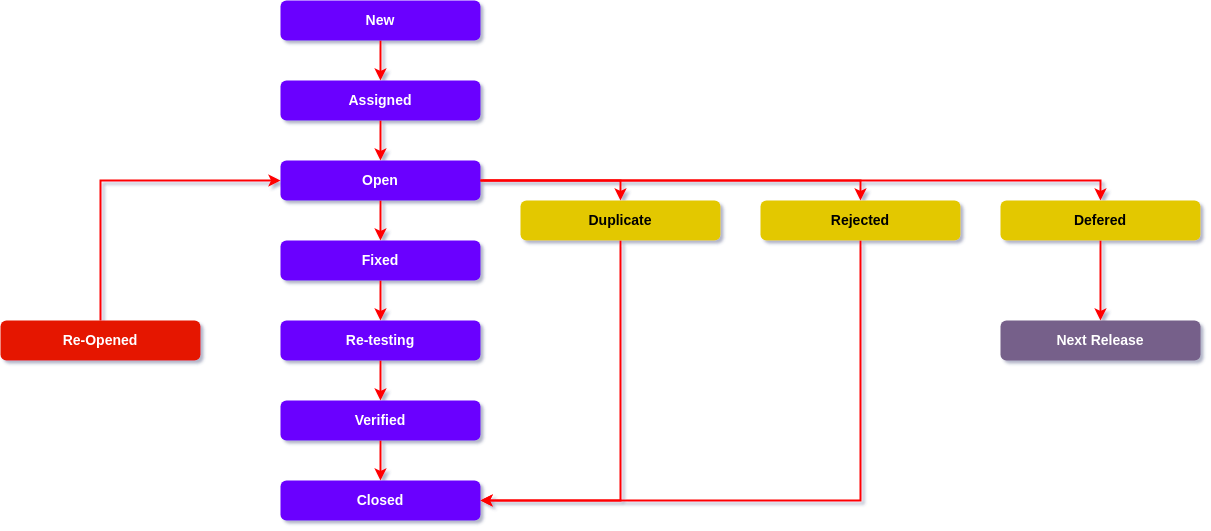
The defect lifecycle encompasses a series of well-defined stages, each representing a specific state in the journey of a defect from identification to resolution. These stages ensure a structured approach to defect tracking and resolution, enabling seamless communication between stakeholders and maintaining product quality.
Let’s see the commonly defined stages:
1. New
Once the defect is found during testing, it is then logged into a defect management system like Jira, TestRail, etc. Once the defect is logged, its status will be marked as “New.” In this stage:
- The defect is documented in detail with steps to reproduce, environment, severity and screenshots/logs. Read: Mastering Bug Reporting.
- Detailed information is provided, including:
- A clear defect title.
- A detailed description of the issue.
- Steps to reproduce the defect.
- Severity and priority.
- Screenshots, logs, or environment details.
Action: The defect will be reviewed and validated by the QA lead or manager.
2. Assigned
Once the QA person logs the defect and it is reviewed by the QA lead, they will assign it to the Project Manager or the development lead or in some cases, it will be assigned directly to the developer itself. If it’s an agile project, the defect will be in the project backlog, and then the Scrum Master will take it and assign it to the developer in a sprint. Key aspects of this stage include:
- Ensuring the defect is assigned based on expertise or ownership.
- Reviewing defect details to confirm validity and reproducibility.
Action:
- Assignment is based on expertise, feature ownership, or workload.
- The defect’s validity is rechecked during this phase.
3. Open
After the defect is assigned to the developer, that person will start analyzing the defect. This includes understanding the defect environment by analyzing the logs provided in the defect and trying to reproduce the defect. He can even contact the reporter to get more details and help reproduce the defect. Read: Test Log Tutorial.
During this stage:
- The defect’s root cause is identified.
- Plans for resolution are discussed, which could include a code fix, configuration change, or environmental adjustment.
Action:
- Analyze the defect to determine its cause (e.g., code, configuration, or environmental issue).
- Decide on an appropriate fix or resolution plan.
4. Fixed
After identifying the root cause of the defect, the developer will fix the defect by modifying the application source code. He then tests the application in his local environment to ensure the defect is fixed. Then, the developer pushes the build for deployment and changes the status of the defect to “Fixed.”
Key activities include:
- Code changes or fixes are implemented.
- Preliminary testing is conducted by the developer to confirm the resolution.
- The defect is then reassigned to the QA team for further validation.
Action: The QA team retests the fix in the specified environment and updates the defect status to “Verified” if resolved or “Reopened” it if the issue persists.
5. Retest
Once the defect is in the Fixed state, the QA person will take up the defect based on the defect-fixed version of the application and then do a retesting. To know the difference between retesting and regression, read the blog – The Difference Between Regression Testing and Retesting. The QA not only confirms the bug is fixed but also tests if any new defect is created because of this fix. This stage includes:
- Verifying the fix has resolved the issue without causing side effects.
- Ensuring that the defect is reproducible under previously failing scenarios.
Action:
- Conduct regression testing to ensure the fix does not introduce new defects.
- Retest in the same or equivalent environment to replicate the initial conditions.
6. Verified
If the QA team confirms the defect is resolved and no further issues arise, the defect is marked as “Verified.”
Action: Prepare for defect closure by notifying stakeholders.
7. Reopened
If the defect persists despite being marked as “Fixed” or “Closed,” it can be reopened and moved back to the “Open” stage. This typically happens when:
- QA identifies that the defect was not resolved properly.
- A regression occurs, reintroducing the defect into the system.
Action: QA logs additional information or scenarios to assist in resolution.
8. Closed
The defect is marked “Closed” once the QA and project stakeholders approve the resolution. Closure indicates that:
- The defect no longer exists in the software.
- The resolution aligns with project and product requirements.
Action: Document the defect closure details for future reference.
9. Deferred
Sometimes, a defect may be deferred for future releases. This can occur if:
- The defect is of low priority.
- The fix requires significant effort and does not impact critical functionality.
Action:
- Clearly document the reasons for deferral.
- Include the defect in the backlog or next release plan.
10. Rejected
Sometimes, the bug can get rejected by the development team. There are many reasons why defects can get rejected. Sometimes, it can be an issue with the QA or some other reason. Let’s go through the reasons for the bug rejection:
- The defect is not valid.
- The issue cannot be reproduced.
- The reported behavior is expected functionality.
Action:
- Communicate the rejection reason to the reporter.
- Archive the defect for reference.
11. Duplicate
When a reported defect is identified as a duplicate of an existing defect in the system, it is marked as “Duplicate.” This status indicates that the issue has already been logged and tracked. In this stage:
The defect is reviewed and linked to the original defect, with details such as:
- The ID or reference number of the original defect.
- A note confirming the similarity to the existing defect.
- Validation that the defect has the same root cause and symptoms.
Action: The QA team ensures all updates and tracking continue under the original defect while notifying the reporter about the duplication for clarity and record consistency.
Roles in the Defect Lifecycle
Multiple roles collaborate within the defect lifecycle, allowing the defects to be captured, managed, resolved, and closed promptly. The responsibilities for each role are defined to support the smooth transition of defects from stage to stage throughout the lifecycle. Here is a breakdown of their contributions by key role;
Quality Assurance (QA) Engineers
QA engineers are the primary contributors to the initial stages of the defect lifecycle. They are responsible for detecting, documenting, and verifying defects. Read more about the role of QA Engineers: What is a QA Engineer and What do They do?
Key Responsibilities
- Identifying defects during testing phases using techniques such as functional, regression, or exploratory testing.
- Logging detailed defect reports, including:
- Clear descriptions of the issue.
- Steps to reproduce.
- Severity and priority classifications.
- Supporting data like screenshots, logs, or videos.
- Retesting defects after fixes to ensure resolution.
- Regression testing is performed to ensure that fixes do not introduce new issues.
| Role | Primary Contribution | Key Activities |
|---|---|---|
| QA Engineers | Identify and log defects; validate fixes. | Testing, documenting, retesting, regression validation. |
Developers
Developers take ownership of defects after they are assigned, playing a central role in their resolution. They analyze the root cause, implement fixes, and collaborate with QA to verify results.
Key Responsibilities
- Reproducing defects based on the information provided by QA.
- Investigating and analyzing the root cause of issues.
- Implementing code fixes or necessary changes in the environment.
- Conducting unit and integration testing to verify that fixes work as intended.
- Communicating progress and updates via defect tracking tools.
| Role | Primary Contribution | Key Activities |
|---|---|---|
| Developers | Analyze and resolve defects. | Root cause analysis, fix implementation, testing. |
Test Leads or QA Leads
QA leads oversee the defect lifecycle, ensuring that all defects are managed effectively and that priorities align with project goals. Read more about the job role of a Test Lead: QA Lead Job Description.
Key Responsibilities
- Reviewing defect reports to validate their accuracy and completeness.
- Assigning defects to appropriate developers or teams based on expertise.
- Prioritizing defects according to their severity and impact on the project.
- Organizing triage meetings to discuss and resolve high-priority issues.
- Monitoring defect-related metrics like resolution time and closure rate.
| Role | Primary Contribution | Key Activities |
|---|---|---|
| QA/Test Leads | Oversee defect management processes. | Review, assignment, prioritization, monitoring. |
Test Managers
Test managers have a broader view of the defect lifecycle, ensuring that the process aligns with organizational and project-level objectives. Here is a Test Manager Cheat Sheet.
Key Responsibilities
- Establishing and enforcing defect management processes.
- Defining templates, workflows, and tools for effective defect tracking.
- Monitoring metrics such as defect density, leakage, and closure rate.
- Escalating critical defects that could jeopardize timelines or quality.
- Ensuring effective communication between QA, development, and business teams.
| Role | Primary Contribution | Key Activities |
|---|---|---|
| Test Managers | Strategic oversight of defect lifecycle. | Process definition, metric tracking, escalation. |
Project Managers
Project managers play a crucial role in aligning defect resolution activities with project schedules and deliverables. Their involvement ensures that defects do not derail overall progress.
Key Responsibilities
- Tracking critical defects and their resolution to prevent timeline disruptions.
- Allocating resources to ensure prompt defect resolution.
- Managing risks associated with unresolved defects.
- Providing regular updates to stakeholders on defect trends and progress.
| Role | Primary Contribution | Key Activities |
|---|---|---|
| Project Managers | Ensure defect management aligns with schedules. | Resource allocation, risk management, reporting. |
Defect Severity and Priority
Severity and priority are two of the most important attributes in defect management. Severity defines how badly a defect can affect the working of the software, whereas priority defines how soon the defect needs to be fixed. These two characteristics help developers, testers, and project managers decide where to focus and where to spend their resources. Thus, proper knowledge of severity and priority helps in providing a balanced approach to resolving the defects so as to minimize the risk for the project and the end-users.
Defect Severity
Defect severity measures the impact a defect has on the software’s functionality. QA engineers typically assign severity based on the extent to which the defect disrupts normal operations or affects the user experience. Severity is usually classified into four levels: Critical, High, Medium, and Low.
1. Critical Severity
A critical defect is one where the system crashes or major functionality is broken and the application or major feature is inoperative. These kinds of defects have to be taken care of promptly.
- Example: An e-commerce website crashes when a user tries to complete a payment. This issue directly impacts business operations and user trust.
2. High Severity
High-severity defects significantly impact a feature or module but may have a workaround that allows partial functionality.
- Example: A mobile app fails to send notifications to users, which disrupts their experience but does not render the app completely unusable.
3. Medium Severity
Medium severity defects lead to partial disruption of functionality or issues with low priority features. Such flaws play less of a role and are an impediment to the primary functions of the application.
- Example: A report generation feature takes longer than expected to load, causing a slight delay but no data loss.
4. Low Severity
This type of defect is typically a cosmetic issue or a defect where the screen may look different than expected due to a non-impacting user interface. Still, it has no or negligible impact on functionality.
- Example: A spelling error in the application’s help documentation or a misaligned button on the home screen.
Defect Priority
This indicates the urgency with which a defect should be resolved. It is usually determined by the project manager or product owner based on the defect’s business impact and timeline constraints. Priority is commonly categorized as High, Medium, and Low.
1. High Priority
High-priority defects need to be addressed immediately due to their significant business impact or risk to the project timeline. They are typically fixed in the current sprint or release.
- Example: A login issue prevents users from accessing their accounts on a newly launched platform, requiring an immediate fix to maintain user trust.
2. Medium Priority
Medium-priority defects are important but do not need an immediate fix. They are usually scheduled for resolution in subsequent sprints or releases.
- Example: An admin dashboard feature occasionally displays incorrect data for non-critical reports. While important, the issue does not affect the core application.
3. Low Priority
Low-priority defects have minimal business impact and are often deferred until other high-priority items are resolved.
- Example: A background color mismatch on a settings page is noticeable but does not disrupt functionality or usability.
Combining Severity and Priority
Defects often have varying combinations of severity and priority based on their nature and context. For instance:
- A critical severity, high-priority defect (e.g., payment system failure) is addressed immediately.
- A low-severity, high-priority defect (e.g., a typo on the landing page during a major product launch) is fixed quickly due to its business impact.
- A high-severity, low-priority defect (e.g., an infrequently used feature crashes) may be deferred.
Understanding the distinction and relationship between severity and priority allows teams to manage defects efficiently, ensuring that critical issues are addressed promptly without neglecting minor concerns. Read: Mastering Defect Management: Understanding Severity vs. Priority.
Metrics for Defect Lifecycle Management
Metrics are indispensable for tracking the efficacy and efficiency of the defect lifecycle. They help track defect discovery, resolution rate, and overall software quality. Tracking and analyzing these metrics helps teams identify bottlenecks, improve processes, and ensure defects are addressed quickly and effectively.
Below are the key metrics used for defect lifecycle management, along with formulas and examples.
Defect Density
Defect density is the ratio of defect numbers to the software size in terms of lines of code (LOC) or function points (FP). Analysing the metric provides better insights regarding the quality of the software and can help compare two different modules or releases.
Defect Leakage
Defect leakage measures how many defects go undetected during testing and are discovered during production. It is an indicator of the efficiency of your testing processes.
Defect Resolution Time
Defect resolution time is the time taken to correct a defect, from the moment it is reported until it is corrected.
Defect Closure Rate
This metric measures the percentage of defects closed in a given period of time. It shows how efficient the team is in defect resolution and fixing.
Understand the metrics followed by QA Manager – Metrics for QA Manager.
Best Practices for Managing the Defect Lifecycle
Managing the defect lifecycle effectively requires structured processes, collaboration, and continuous improvement. Adopting best practices ensures that defects are tracked, resolved, and closed efficiently. This leads to higher software quality and better team performance.
- Define Clear Workflow: Establish standardized processes for logging and managing defects.
- Use Metrics Effectively: Utilize metrics to identify bottlenecks and improve efficiency.
- Promote Collaboration: Facilitate transparent communication across teams.
- Train Teams: Ensure QA and development teams understand defect management tools and processes.
Conclusion
A defect lifecycle remains the backbone of software quality assurance. By gaining insight into its stages, roles, and metrics, as well as the challenges associated with it, teams can keep their defective practices under control. They can manage, track, and resolve them efficiently and deliver great software on time. Using best practices and modern tools, the defect management process should become more streamlined.
So that it not only aligns with organizational goals but also leaves the customer satisfied and happy.
| Achieve More Than 90% Test Automation | |
| Step by Step Walkthroughs and Help | |
| 14 Day Free Trial, Cancel Anytime |












