How to automate CRM testing?
|
|
The idea of managing customer relationships has its roots in traditional sales and marketing practices. Businesses have always sought ways to attract and retain customers, and this naturally led to the development of methods to keep track of customer interactions and preferences. Customer relationship management (CRM) is the current product of this evolution.
What is CRM?
It is no secret that satisfied customers make a business successful, and with the increasing competition in the market, CRM becomes even more important. CRM these days is seen in the form of a software system that acts as a one-stop destination to manage all aspects of customer interactions in your business. The main goal of a CRM system is to improve profitability by keeping in contact with customers and streamlining processes. These processes include contact management, sales management, customer services, and more.
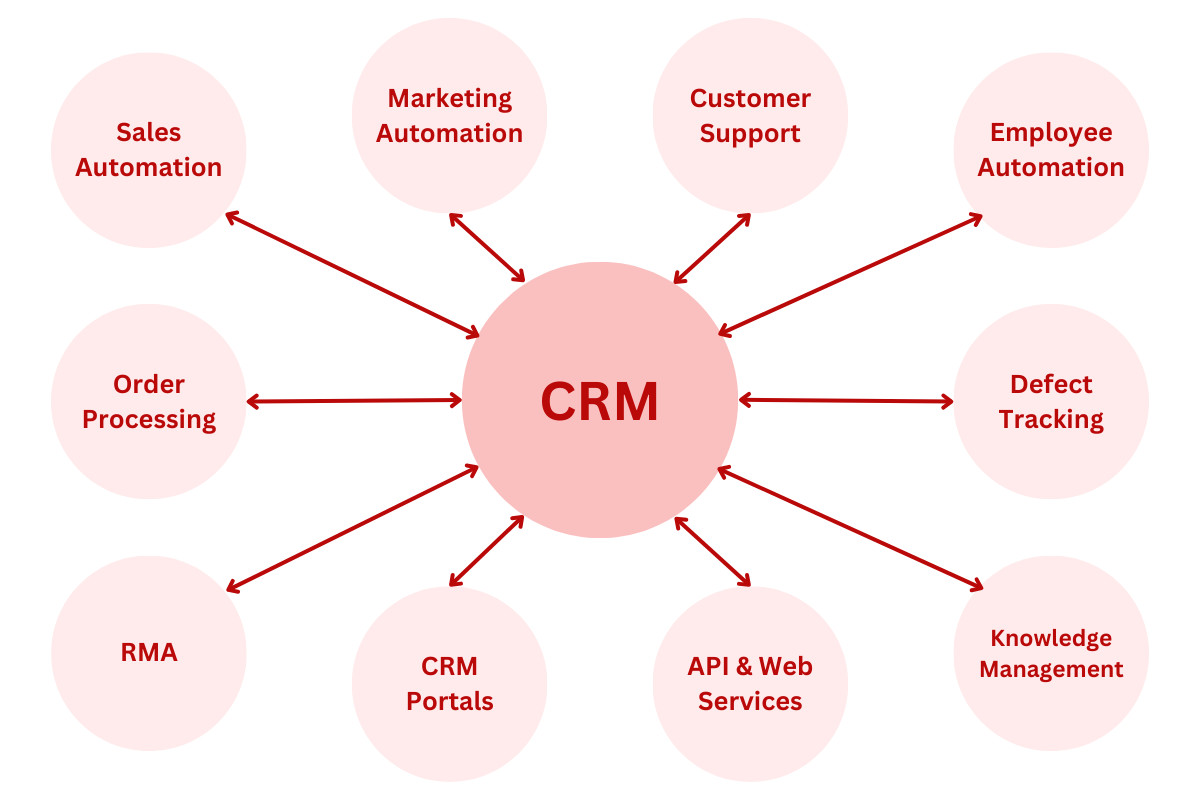
A CRM system typically involves the use of software and tools to gather, organize, and centralize customer-related data, such as contact information, communication history, purchase history, preferences, and other relevant details. This data helps businesses better understand their customers’ needs, behaviors, and preferences, enabling them to tailor their marketing, sales, and customer service efforts more effectively.
Challenges involved in testing CRM systems
The CRM market is expected to grow from USD 67.71 billion in 2023 to USD 98.30 billion by 2028 (source). We already see businesses of all sizes adopting CRM solutions to further their operations. Still, this forecast further shows how managing customer relationships is going to become crucial in the times to come.
Quite often, it is seen that CRM solutions, be it the entire suite or stand-alone modules, are integrated with other business processes. If you want the whole integration to function as a well-oiled machine, you need to test it thoroughly. However, complex systems like CRM pose challenges of their own.
- Third-party Solutions: Most CRM solutions are provided by third parties specializing in creating them. These solutions are upgraded from time to time with bug fixes, new features, or periodic maintenance. In such situations, there is a chance that previously done integrations might be disrupted.
- Complex Workflows: When it comes to CRM solutions, there are many workflows involved. They tend to be lengthy and complicated. Manually testing them that too periodically is not just time-consuming but also effort-intensive and prone to human error.
- Required Multi-platform Support: The advent and rise of mobile devices have created the need for businesses to be compliant with these devices. This applies to CRM solutions as well, as many prefer accessing relevant dashboards and data on the go on their mobile devices. This makes cross-platform testing a necessity.
- High Testing Cost: Automation testing tends to raise costs as you might need skilled engineers to generate the automation scripts and even maintain the test suites that are created.
Ways to automate CRM testing
Manually testing your CRM solution can get tedious once the volume of testing increases. In such situations, replacing manual activities as much as possible with automation testing is going to get you the desired results. If you are venturing into automating the testing of your business’s CRM, here are some ways to get the best of what automation testing has to offer.
- Identify what processes and workflows need to be tested. This will help define the scope of automation testing. If you already have a suite of manual testing cases, then that is an excellent place to start.
- Now analyze the scope to identify workflows or scenarios that are critical to the business, repetitive in nature, and most crucial to customers. These are what you need to automate.
- Now that you know what to automate, let’s move on to the how-to automate part. Most automation testing tools in the market involve hidden costs like extensive test maintenance due to flakey test runs, requiring learning a programming language to write test cases, having a complicated setup, or a steep learning curve. Opt for a tool that lets you easily automate test cases without all the nuances mentioned above.
- Once you’ve chosen your testing tool, set it up and automate your test cases in batches. Pick the crucial test cases first, then update the test suite in installments.
- Prepare a schedule to run your automation test suite periodically to ensure that issues are caught in the early stages.
- It is a good idea to integrate with issue tracking systems to report and maintain progress on defect resolution. You can also integrate with report-generating tools in case the testing tool doesn’t have one.
Remember that the automation testing tool should be able to deal with your business’s specific processes and requirements. So opt for a free demo or trial before committing to any of them.
Automating CRM testing with testRigor
One such automation testing tool that leverages the best of modern technologies is testRigor. This tool is a no-brainer in terms of ease of use and results. It uses AI to make test case creation, execution, and maintenance easy for everyone.
Anyone can automate
You do not need experts to write automation test scripts over here. With testRigor, you can do this using plain English language statements. Even UI elements can be mentioned easily in how they appear on the screen. testRigor takes automation testing a step further with their generative AI system to create fully functional test cases from the scratch. Turn your manual testers into automation experts with testRigor!
Robust to handle version updates
testRigor is not dependent on the implementation details of the system under test. This means that it is versatile enough to handle system upgrades within your CRM solution. testRigor’s self-healing capabilities automatically handle the UI, application, and version updates, and you need not do anything to incorporate those changes in the test scripts.
Test across platforms with ease
You can quickly test your CRM workflows across platforms like the web, mobile, and desktop. testRigor offers a rich set of commands that can deal with platform-specific operations. All these commands are in free-flowing English as well.
Quickly expand your testing ecosystem
testRigor offers integration with a variety of tools that cater to issue tracking and management, test case management, databases, and CI/CD.
Visibility to all involved
Due to its intuitive and easy-to-use interface and simple way of writing test scripts, different members of your team can collaborate on this tool.
login go to leads click the first button within the context of second table at row containing "Harris" and column "Action" update lead history go to leads check that the second table at row containing "Harris" and column "Comments" contains link "view update history"
testRigor is known to give accurate test results through stable test runs and bring down test maintenance to a bare minimum. This is something a majority of the other test automation tools in the market struggle to provide this. Being a cloud-based tool, the hassle of initial setup is cut down, and with the ease of creating and running tests, it is a popular choice for automating CRM solutions.
Conclusion
CRM has evolved as a response to changing business landscapes and technology capabilities. The shift from transactional interactions to relationship-building, along with advancements in computing and data management, has led to today’s sophisticated CRM systems designed to help businesses better understand and serve their customers. To keep up with this trend, one must choose an automation testing tool that is robust and capable of adapting to the changing business needs.
| Achieve More Than 90% Test Automation | |
| Step by Step Walkthroughs and Help | |
| 14 Day Free Trial, Cancel Anytime |












