How to Test Form Filling Using AI
|
|
Whether you are trying to sign up or get a product shipped to your place, filling out a form is an innate part of the process. You’ll come across forms in most web and mobile applications. As a software tester, being able to test these forms becomes a mandate, not just to see if the form works but to check user workflows. For example, if you are trying to validate a checkout process for an e-commerce system, then you need to fill out a form to tell the system where to ship the purchased products.
But do you often find the activity of filling out forms, even if it’s for automated testing, a burden? Thanks to the application of artificial intelligence (AI) in software testing, this activity is no longer a dreaded step.
Let’s see how AI simplifies testing form filling.
Challenges with Form Filling
Before we peak at the solution, let’s understand the problem better.
- Handling Different Input Types: Forms often have different kinds of fields, like text boxes, dropdowns, checkboxes, and radio buttons. Automation tools need to be programmed to handle each field type separately. This means that you end up with lots of specific test scripts for different scenarios, which can become complex and difficult to maintain. In fact, if form filling is just a part of your test case, then you will have many lines of code just to fill the form. This makes your test case unnecessarily bulky.
- Validation Challenges: Forms have a lot of validation rules – for example, making sure a phone number is in the right format or making sure that a password is strong enough. Without AI, you have to write and update tests for each individual validation rule. If you miss one or a new rule is added, your tests may fail, and errors may slip through unnoticed.
- Managing Dynamic Forms: Some forms change based on user input. For example, a form might show or hide fields based on what the user selects. Without AI, it’s hard to automate tests for these dynamic forms because you have to predict and script all possible user interactions, which can quickly become a nightmare to maintain and scale.
- Cross-Browser and Device Testing: Forms may behave differently in different browsers or devices. For example, a button might not be clickable in one browser or might look different on a mobile screen.
- Test Data Management: To thoroughly test forms, you need to provide lots of different types of input (valid, invalid, edge cases, etc.). Without AI, you need to manually create and manage all this test data. This can be a lot of work and can result in incomplete tests if some edge cases are missed.
- Dealing with Changes: As forms evolve over time (e.g., new fields or changed validations), test scripts need constant updates. If a developer changes a form’s layout or rules, all the related test scripts may need to be rewritten, which is time-consuming and can lead to human error.
AI for Testing Form Filling
By using test automation tools that leverage AI, you can make sure that form filling is the least of your concerns. Here’s how AI helps simplify the process.
- Automatic Handling of Different Inputs: AI can understand and interact with different types of form fields (like text boxes, dropdowns, checkboxes, etc.) automatically. It learns from how users typically fill out forms and can handle various input types, which eliminates the need to manually write separate test scripts for each type of field.
- Dealing with Dynamic Forms: Some forms change depending on what the user selects (for example, new fields might appear or disappear based on earlier answers). AI can adapt to these changes, just like a real user would, without needing to be reprogrammed every time the form layout changes. It can test these dynamic behaviors on its own.
- Cross-Browser and Device Testing: Forms can look and behave differently in different browsers or devices. AI helps by automatically testing forms across various browsers, operating systems, and screen sizes. It can spot issues like buttons that are misplaced or fields that don’t function as they should without you having to test each combination manually. Read: Cross-Device Testing: Strategies and Tools.
- Intelligent Test Data Generation: Instead of manually creating different sets of test data (like valid, invalid, or edge case inputs), AI can generate these test cases automatically. Read: Test Data Generation Automation.
- Learning from Past Tests: One of the most powerful aspects of AI is its ability to learn. It gets better over time by remembering which inputs worked and which didn’t so it can predict and handle future tests more accurately. This means that AI doesn’t need constant reprogramming – it improves on its own.
- Faster Test Execution and Feedback: AI can run tests much faster than humans or traditional automation scripts. It can instantly fill out forms with various inputs, check the results, and report back with feedback. This speeds up the whole testing process and helps you catch errors early and fix them quickly.
- Automatic Adaptation to Form Changes: Whenever a form is updated (for example, if new fields are added or rules change), AI can automatically adapt to these changes without needing manual updates to the test scripts. It smartly identifies these new elements. This makes it easier to keep tests up to date with less effort.
- Smart Validation Checking: AI can automatically check if all the validation rules (like making sure an email is in the correct format or that a password is strong) are working properly. Instead of manually programming each validation check, AI can run tests based on what it “learns” about how forms should behave and catch more issues faster.
Read more about form testing: Tips & Tricks – Automated Form Testing.
Tools to Test Form Filling Using AI
The potential of AI-based form testing is unlimited. Yet, there are very few tools in the market that help you do this. For an all-around testing solution that utilizes AI, testRigor is your best bet. This tool harnesses the power of AI through natural language processing (NLP), generative AI, and machine learning (ML) to make test automation more accessible and efficient for everyone on your team.
How to Test Form Filling Using testRigor?
Whether you want to fill out a form as a part of a test case or solely validate a form, testRigor offers many capabilities to make your life easier. Using simple English statements, you can tell testRigor what to do and verify. This holds good even for complex operations like resolving captchas or QR codes – in single-line statements.
To fill forms, testRigor provides a set of plain English commands that let you fill out long forms with just a single command.
For example, let’s look at this sample e-commerce website that has a form for creating an account.
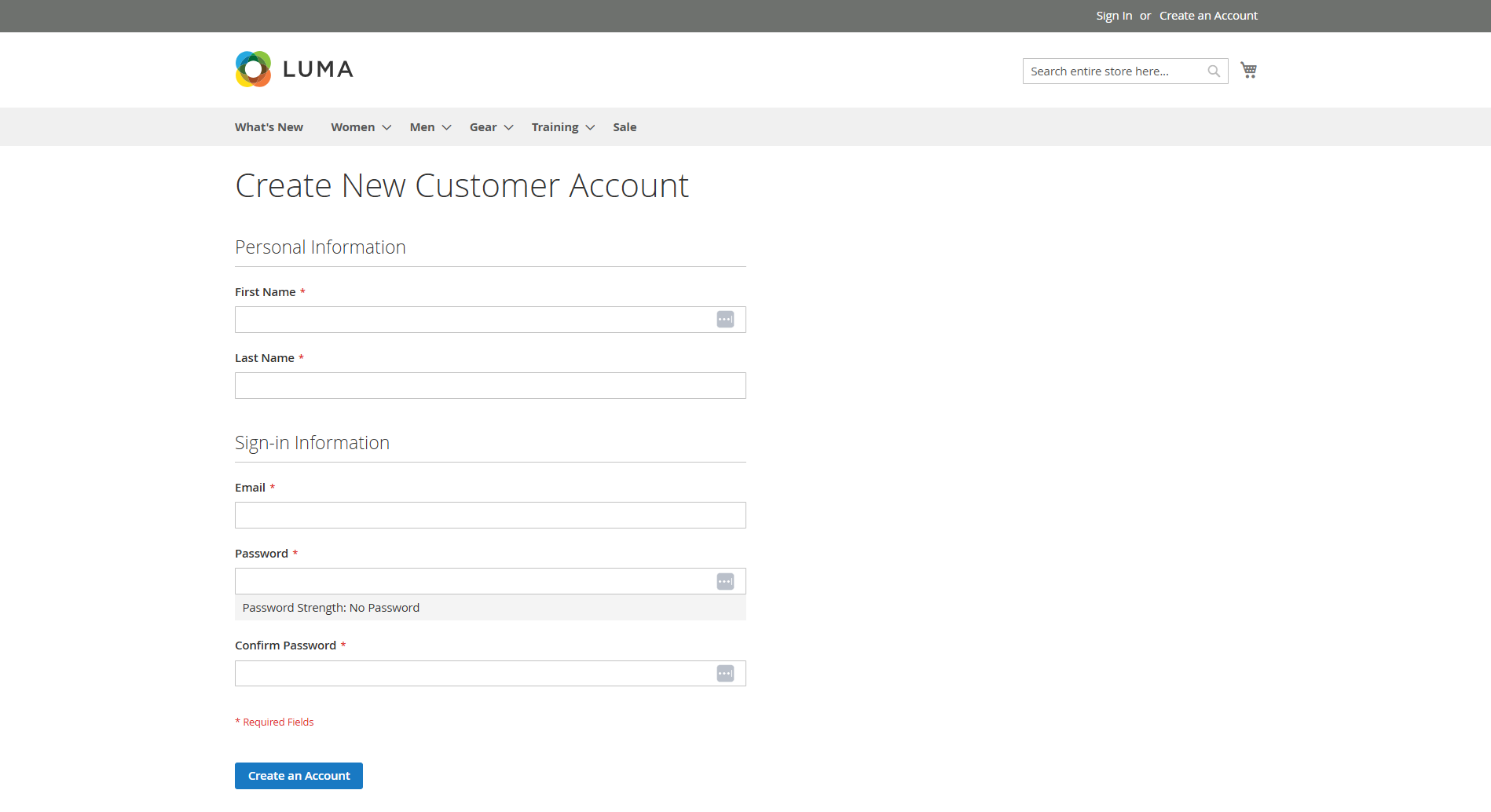
With a simple command, you can fill out this entire form.
fill out required fields in form "create account" with sample values
The complete test case will look like this:
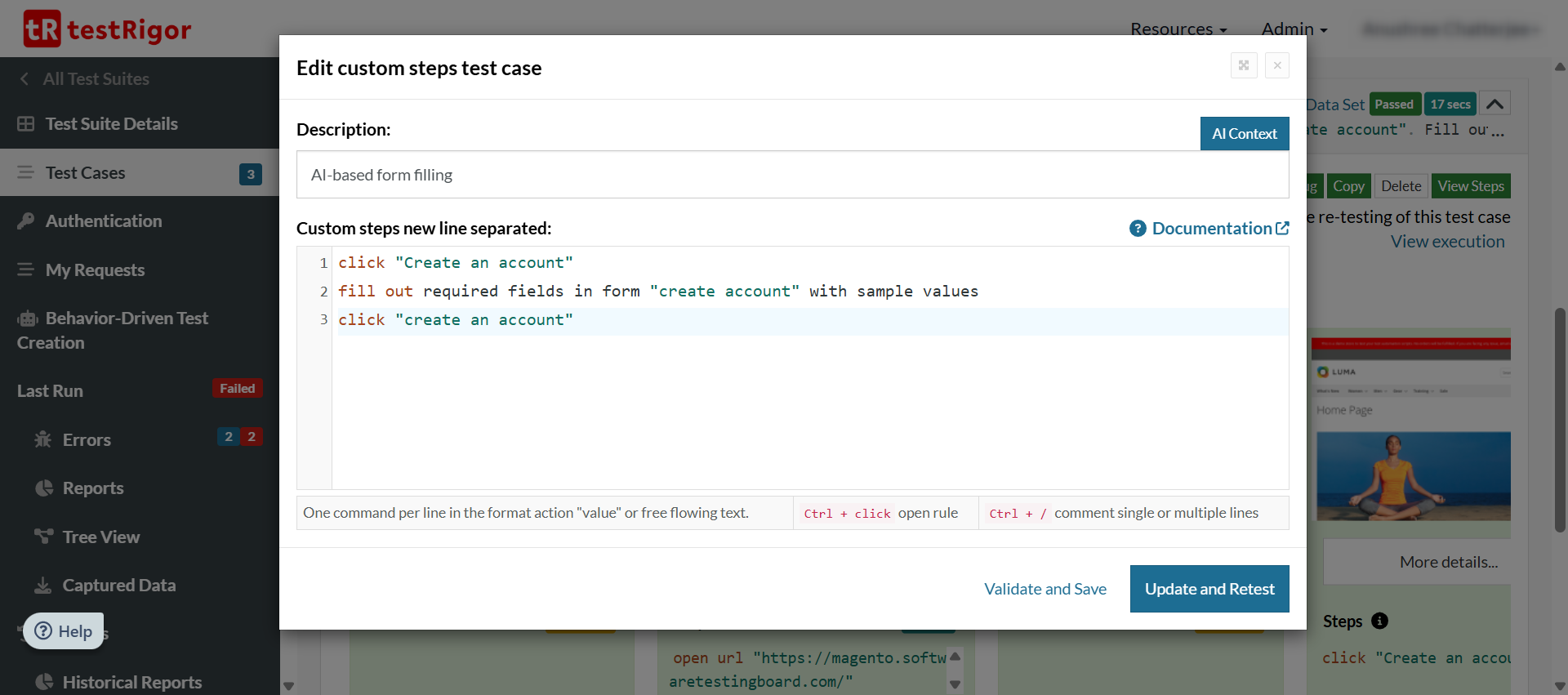
click "Create an account" fill out required fields in form "create account" with sample values click "create an account"
So, we just saw how advanced AI reduces all the effort and time usually required to set up the test automation of form filling. testRigor offers a rich set of commands to deal with different scenarios while testing forms. Take a look at all the commands to help fill up forms.
You can set up a pool of values for the form fields from which testRigor can pick up the random values.
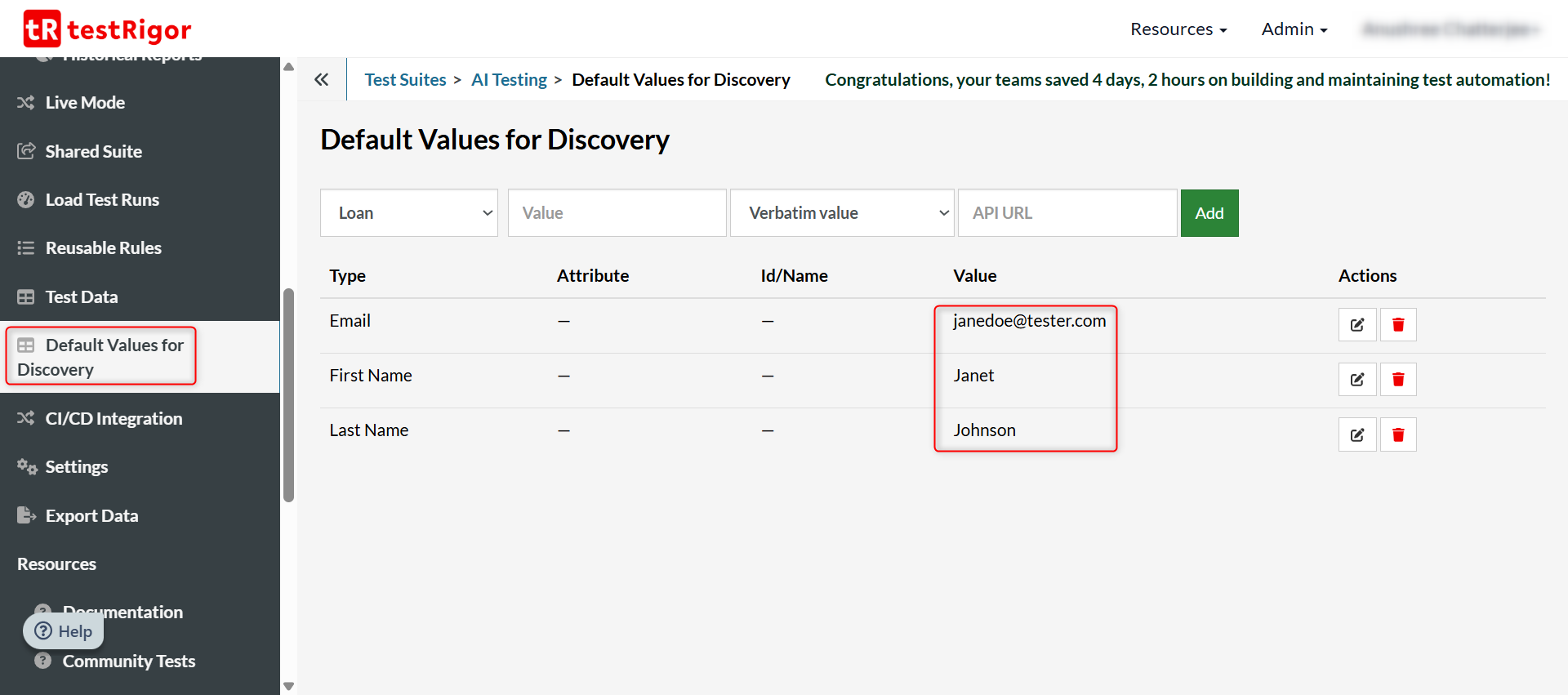
testRigor captures a detailed report of the tests being executed, which involves screenshots and screen recordings along with technical details of what got executed.
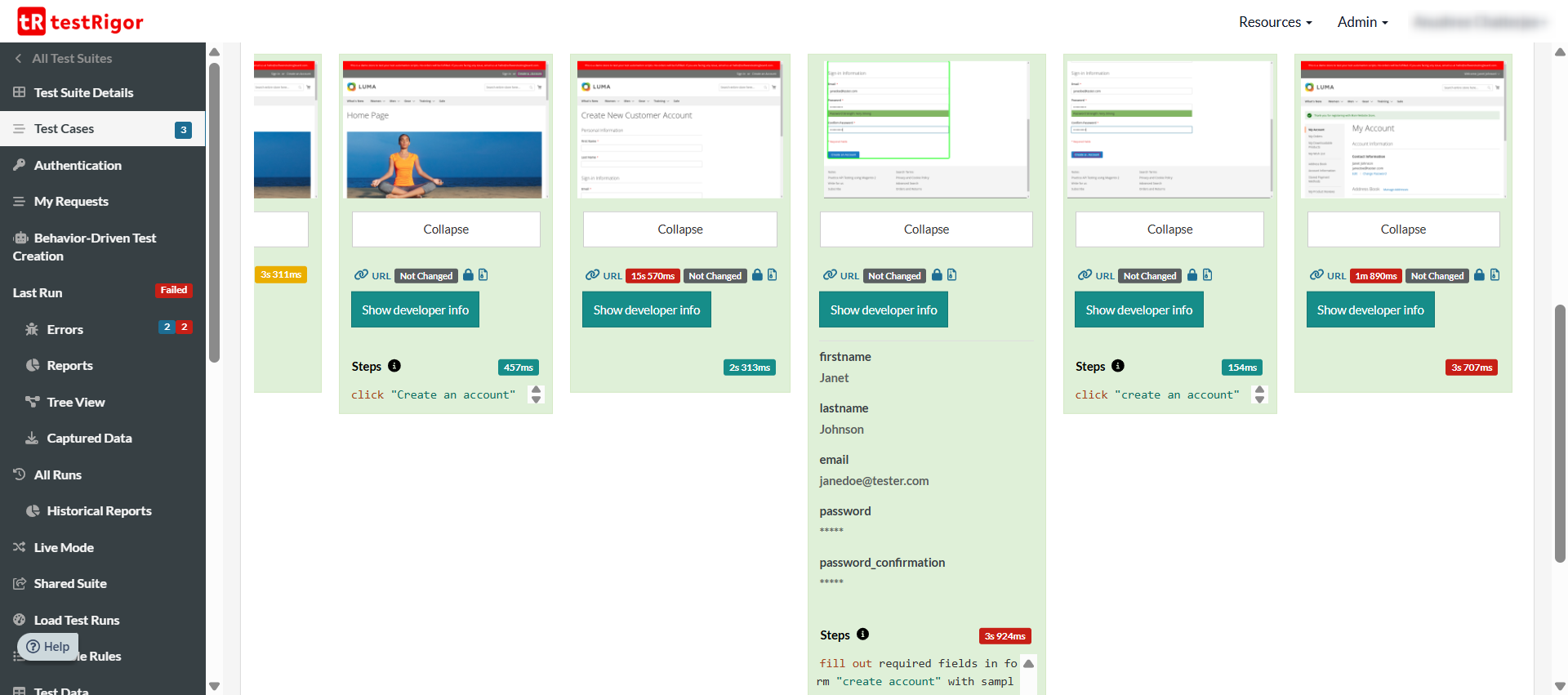
Even if the form fields are updated or new ones get added, the tool’s AI engine can take care of it as it tries to view the form as a human tester would.
Apart from this, you can put to use testRigor’s other AI-based features that help test the untestable like graphs, images, chatbots, LLMs, Flutter apps, mainframes, and many more.
| Achieve More Than 90% Test Automation | |
| Step by Step Walkthroughs and Help | |
| 14 Day Free Trial, Cancel Anytime |












