Static Code Analysis Explained: Tools & Techniques
|
|
“Analysis is the art of creation through destruction” ― P.S. Baber.
How do we analyze software code and create more resilient and useful applications? Ensuring that code works well and continues to be safe to use is an ongoing endeavor in software development. Developers and testers strive to identify concerns as soon as possible because addressing defects once the software has been released is more expensive. A method that helps to resolve this problem is Static Code Analysis. The code is analyzed without being executed.
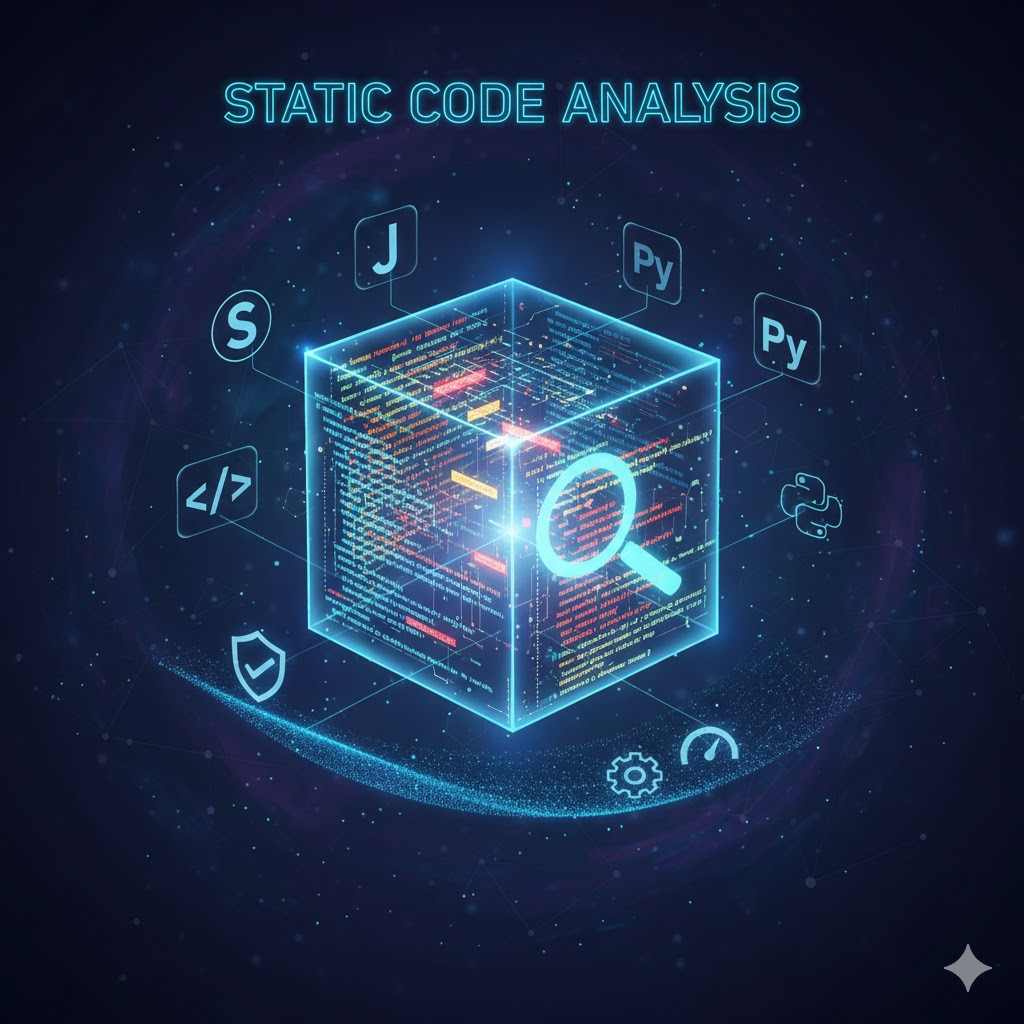
In Static Code Analysis, the team inspects the program’s source code, checks binary code form, and compiled files. It is instrumental in revealing errors, security risks, and the program being exposed to breaches of coding standards. This technique reduces the time spent on doing manual checks and ensures greater credibility and reliability. Teams can eliminate authorisation flaws, implement coding regulations, and respond to security or regulatory concerns long before the application is installed.
Today, when no one should forget about security, static analysis is essential. It allows reducing security issues possible in the code, enhancing the software quality, and pointing out potential flaws or drawbacks in the developers’ code. Regardless of whether one develops a hectic e-market or financial software, static code analysis creates a firm ground to proceed.
| Key Takeaways: |
|---|
|
What is Static Code Analysis?
It is performed through an analysis of the source code in relation to a set of rules that enable the determination of various coding errors or violations. These rules may even be too obvious, such as detecting dead code or unreachable code etc. On the other hand, they can cover complex security issues, such as buffer overflows, the absence of input sanitization or multiple variables.
Of course, compilers already do some checks, including syntax validation, but the static analyzers are much more comprehensive. They detect logic errors, security vulnerabilities, and maintainability weaknesses that compilers do not often spot. For example, a compiler may not be interested in an unused variable, but a static analyzer would know that it is a dead code path, adding technical debt.
Typical problems detected by the static analyzers are:
- Code that may result in null pointer exceptions.
- Security threats like SQL or cross-site scripting.
- Code smells patterns of underlying design defects.
- Unproductive performance, such as unnecessary calculations.
- Failure to adhere to standards of coding, such as MISRA C or CERT.
Lastly, these checks ensure high code quality across various contributors and different projects by integrating them into a development workflow.
Static Code Analysis vs. Dynamic Analysis
Both the static and dynamic analyses are important in the quality assurance of the software, albeit for different purposes.
| Aspect | Static Code Analysis | Dynamic Code Analysis |
|---|---|---|
| Execution Requirement | No code execution is needed. | Requires running the code. |
| Timing | Conducted during development. | Conducted during runtime or testing phases. |
| Purpose | Identifies possible structural logical defects. | Identifies performance and runtime errors. |
| Examples | SonarQube, Coverity, Checkmarx. | JUnit, LoadRunner. |
| Output | Warnings, code metrics, and rule violations. | Functional test results, crash logs, and performance reports. |
As shown, dynamic analysis is diagnostic and does not prevent, while static analysis is preventive. From the above analysis, the two methods have complementary roles. Both approaches are well incorporated into one quality analysis strategy. The way to do it is – static analysis diagnoses the integrity of code before execution, while dynamic analysis focuses on the integrity of behavior during execution.
Why Static Code Analysis Matters
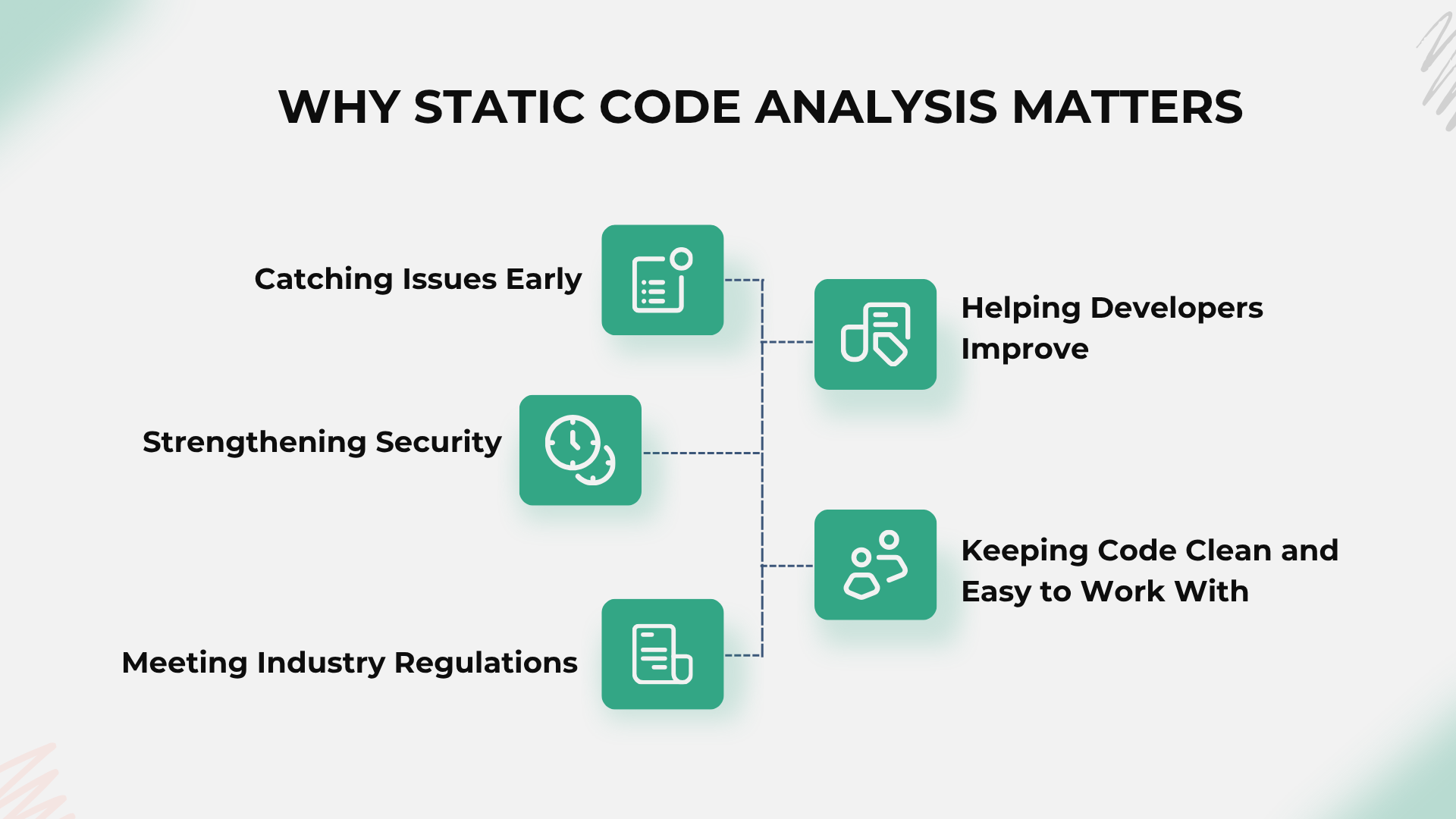
- Catching Issues Early: This can help save time and money. According to IBM and NASA studies, it can be up to 100 times more expensive to fix problems after a product has been released than before it is launched. Static analysis tools, which automatically run while coding, can help identify problems so that it doesn’t lead to other troubles.
- Strengthening Security: As cyber threat levels continue to rise, securing the software from the beginning is essential. Static analyzers identify potential vulnerabilities that potential hackers might exploit, such as insecure input handling. They help implement secure coding standards and best practices, such as OWASP’s Top 10 and the CERT rules for secure coding. Read: Top 10 OWASP for LLMs: How to Test?
- Meeting Industry Regulations: Certain industries like banking, healthcare, and automotive have strict rules to follow. Static code analysis helps organizations comply with regulations like PCI DSS, HIPAA, and MISRA by ensuring the code is secure, consistent, and easy to track.
- Keeping Code Clean and Easy to Work With: Static analysis keeps code easy to work with by enforcing coding standards and identifying inefficient or hard-to-understand code. That makes the software easier to maintain and modify, which is crucial for large projects involving a large number of people.
- Helping Developers Improve: These tools are often built right into the coding environment or build pipelines and give developers instant feedback. It speeds up the process of finding issues while also promoting the habit of writing cleaner code for continuous improvement.
How Static Code Analysis Works
The analysis of code is static; however, it is performed not only based on the structure of the code but also on its understanding at the semantic level. Now, we shall examine its mechanism:
- Parsing: The analyzer splits down the code into a tokenized form and then into an Abstract Syntax Tree(AST), a representation of the code’s logical structure.
- Semantic Analysis: At this stage, the analyzer checks that the meaning is reasonable, or in other words, that the variables, functions, and types are defined and used correctly. It deals with issues like incorrect types, shadow variables, dead code, etc.
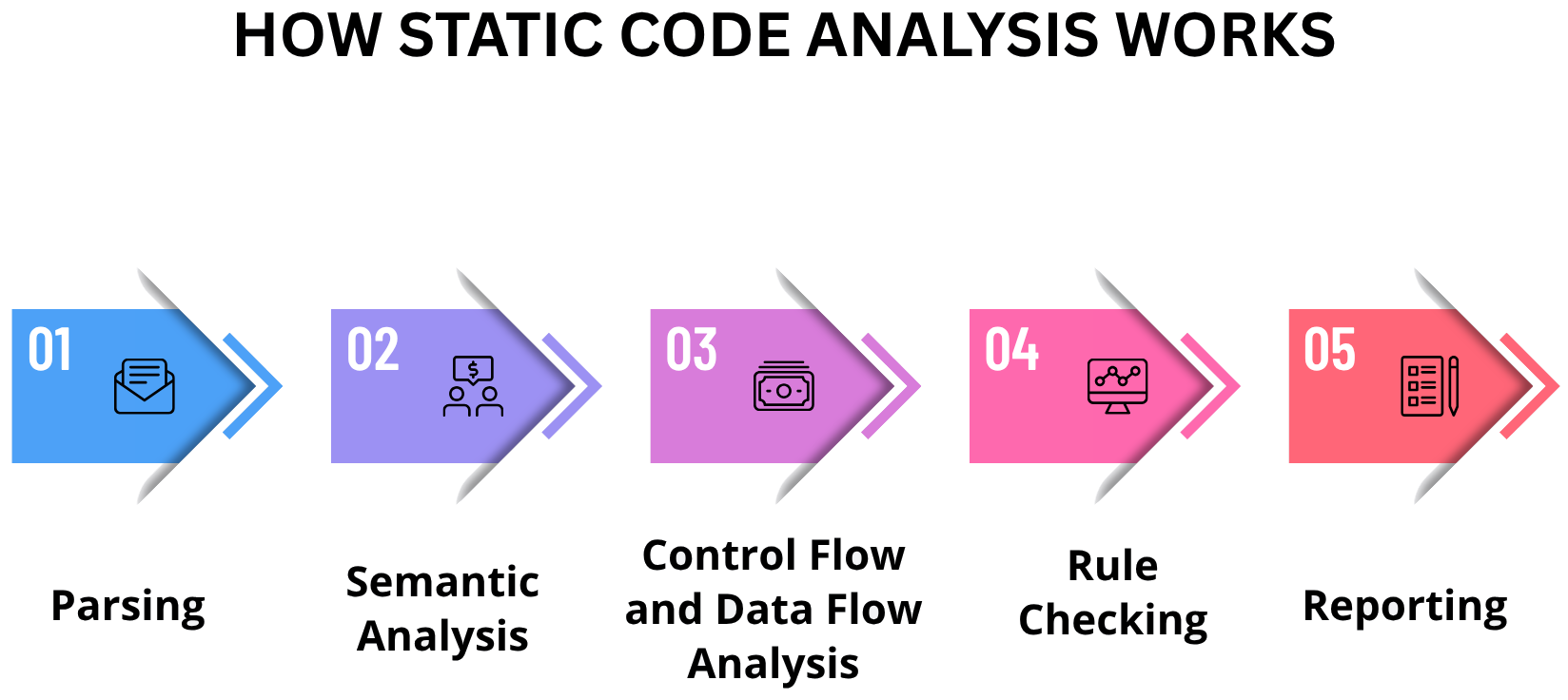
- Control Flow and Data Flow Analysis: Control flow analysis is used to track possible execution paths, while data flow analysis is used to track the behavior of data as it travels through variables. It is crucial for detecting vulnerabilities such as undefined variable use or improper data sanitization.
- Rule Checking: As previously mentioned, each analyzer has its own set of rules that can be pre-specified or configured by a user. The rules can be numerous, including best practices, security policies, and comparison policies. An example of a rule is that all the database queries must be in the form of parameterized statements. Upon analysis, the tool generates a report.
- Reporting: Upon analysis, the tool will generate a comprehensive report that will include:
- Severity Levels (Critical, Major, Minor)
- Type (Security, Maintainability, Performance)
- Line Numbers and Code Snippets.
- Remediation Suggestions
The reports can be exported in one of the export formats; they can also be put into a dashboard or project tracking system like Jira or Azure DevOps.
Types of Static Code Analysis
Static code analysis includes several levels of checking your code:
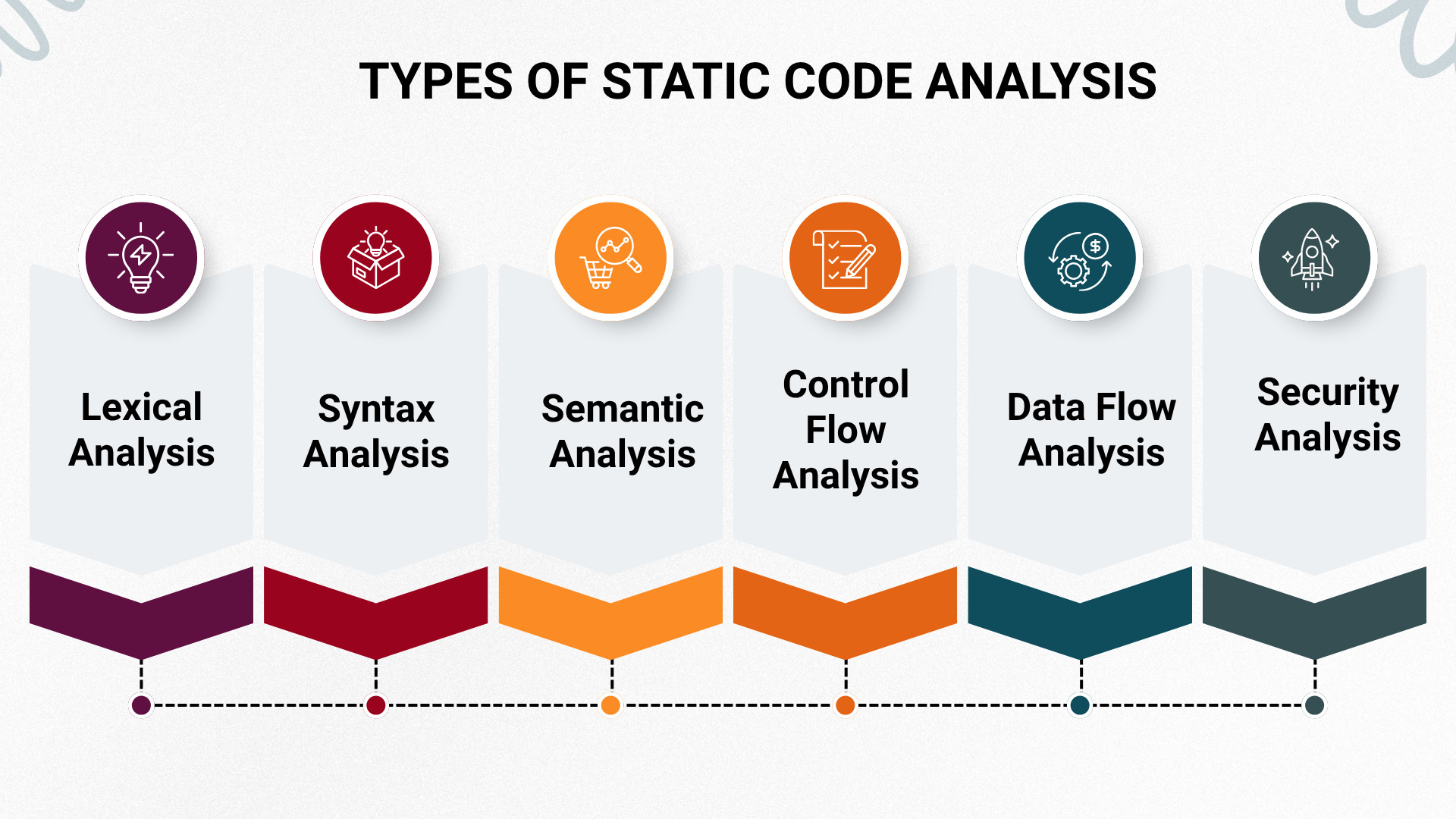
- Lexical Analysis: At this point, you can check for mistakes contained in the individual pieces of code, such as keywords, operators, and variable names. Commonly, the mistakes may include the lack of a semicolon or the release of the variable name.
- Syntax Analysis: The tool verifies that the structure of the code is grammatically accurate. It identifies errors due to incorrect brackets, the absence of a return statement, or an incorrect position of conditions.
- Semantic Analysis: In this step, the analyzer checks if the meaning of the code received is correct. The tool ensures that the variables, functions, and data types acquire the right usage forms and are consistently applied. It does so by checking for mistakes such as using the wrong type or naming confusion.
- Control Flow Analysis: This analysis visualizes each potential trajectory that code would be followed while running. Thus, it asserts any code that cannot be reached or not used. Other defects include infinite cycles or failing conditional branches.
- Data Flow Analysis: A look at how data passes through the code. The connection between variables, functions, and modules is analyzed. The analysis finds incorrectly initialized variables, resource leaks, or inappropriate data input, causing vulnerabilities.
- Security Analysis: A specialized check of common security bugs such as SQL injection, buffer overflows, hardcoded passwords, or cross-site scripting. Each of these kinds of analysis must be formed to ensure that the software will be more reliable, easier to maintain, and free of severe security gaps.
Static Code Analysis Across Different Application Types
Static code analysis adapts to different kinds of software and industry needs, each facing unique challenges in code quality, compliance, and risk management.
E-Commerce Applications
E-commerce platforms handle sensitive customer information and online payments. Any security flaw can lead to serious financial and reputational damage. Key challenges include protecting user data, maintaining fast performance during busy times, and managing frequent updates. Static code analysis focuses on detecting hardcoded credentials, ensuring inputs are properly sanitized to prevent attacks, securing sessions and cookies, and finding performance bottlenecks, especially in checkout processes. Popular tools like SonarQube and Checkmarx help quickly spot vulnerabilities in JavaScript, Node.js, or PHP storefronts.
Banking and Financial Software
Banks and financial companies operate under strict regulations like PCI DSS and GDPR. Security and data integrity are critical as these systems process sensitive transactions. Static analysis addresses cryptographic security, catches calculation errors, monitors transaction integrity, and detects synchronization problems in multi-threaded operations. Tools such as Coverity and Fortify are widely used to enforce compliance and prevent fraud before release.
Healthcare Systems
In healthcare, software errors can impact patient safety, making reliability vital. Compliance with regulations like HIPAA and FDA guidelines is mandatory. Static analysis prevents memory leaks and buffer overflows in medical device software, ensures encryption and access controls, and verifies audit trails. Industry tools like LDRA and Polyspace help meet stringent healthcare standards.
Automotive and Aerospace Software
Safety-critical systems like those in cars and airplanes must be ultra-reliable, following standards such as ISO 26262 and DO-178C. Static analysis checks for violations of coding standards, prevents problems like race conditions, stack overflows, and ensures predictable control flow. Tools like CodeSonar and VectorCAST support regulatory approval efforts by catching issues early.
Enterprise Software (SaaS, CRM, ERP)
Large enterprise software requires consistency and maintainability across diverse teams and complex tech stacks. Static analysis targets duplicated code, cross-language dependencies, and security in APIs. Solutions like SonarCloud integrate with CI/CD tools such as Jenkins or GitHub Actions to maintain code quality over time.
Startups and Small Businesses
For smaller teams, speed and budget matter most, but technical debt still needs managing. Static analysis here focuses on readable, consistent code, early performance issue detection, and basic security hygiene. Lightweight tools like ESLint, Pylint, and CodeQL fit well with rapid deployment cycles and GitHub workflows.
Static Code Analysis Tools
- SonarQube: Supports multiple languages and integrates with DevOps pipelines to detect code smells and security vulnerabilities. For example, an e-commerce team uses SonarQube to maintain code quality across continuous deployments.
- Coverity: Offers deep analysis suited for enterprise and safety-critical software. A banking application uses Coverity to comply with PCI DSS by detecting security flaws early.
- ESLint: Popular for frontend JavaScript development, it finds style violations in real-time within the developer’s IDE.
- Pylint: A favorite among Python developers to enforce style guides like PEP8 and catch logical issues early.
- Cppcheck: Targets C/C++ code, detecting memory leaks and dangling pointers, vital in embedded systems like automotive firmware.
Integrating Static Code Analysis Into the CI/CD Pipeline
- Step 1: Pre-Commit Stage: Before code is even committed, lightweight tools like ESLint or Pylint run on developers’ local machines. These tools catch obvious problems quickly, helping to prevent simple errors from entering the codebase.
- Step 2: Continuous Integration: Once code is pushed, more thorough static analysis tools such as SonarQube or Checkmarx automatically scan the entire code during the build process. This helps detect deeper issues before the code is merged into the main branch.
- Step 3: Policy Enforcement: Teams set rules like “no critical vulnerabilities allowed” to automatically block code merges if serious problems exist. This enforces quality and security standards consistently.
- Step 4: Reporting and Visualization: Detailed dashboards track important metrics such as code maintainability, complexity, and accumulated technical debt. These reports can be integrated with project management tools like Jira, giving teams full visibility and making it easier to prioritize fixes.
Metrics from Static Code Analysis
- Cyclomatic Complexity: This measures how many different paths the code can take during execution. High complexity often means the code is harder to understand and more prone to bugs.
- Code Coverage: Although not strictly a static metric, many static analysis tools report the percentage of code covered by tests to give a fuller picture of test completeness.
- Duplication Rate: This identifies repeated or copy-pasted code blocks, which increase maintenance effort and can hide bugs.
- Security Vulnerability Density: This metric counts how many potential security issues exist per thousand lines of code, helping teams focus on reducing risks.
- Maintainability Index: Combining complexity, code size, and documentation quality, this score reflects how easy it is to maintain the code over time.
- Technical Debt Ratio: This estimates the time needed to fix all maintainability problems compared to the overall development effort, helping prioritize refactoring.
These metrics provide concrete insights into code quality, maintainability, security, and technical health.
Conclusion
Static Code Analysis is a cornerstone of modern software development. It shifts quality from being an afterthought to a continuous practice integrated into every code commit and deployment. Whether securing online stores, financial platforms, healthcare systems, or safety-critical aerospace software, it ensures consistent quality and protection at scale.
By choosing the right tools and embedding static analysis into continuous delivery pipelines, teams build a culture of clean, secure code. This proactive approach continuously guards against bugs, vulnerabilities, and inefficiencies, ensuring that as software evolves rapidly, its integrity remains solid.
| Achieve More Than 90% Test Automation | |
| Step by Step Walkthroughs and Help | |
| 14 Day Free Trial, Cancel Anytime |












