Test Reports – Everything You Need to Get Started
|
|
Imagine that you are a part of the testing team in an organization that has performed a series of activities during the testing lifecycle. Now, in a management meeting, you have been asked to present the outcome of this testing activity. If you simply say that no critical issues were identified, you are going to be met with queries and apprehensions. Instead, you have a report handy that systematically documents all the happenings of the testing process. In that case, you are likely to convince everyone at the table and assure them of the product’s good quality.
With test reports, you can communicate important information to concerned stakeholders.
Let’s see how to go about creating this document.
What is a Test Report?
Simply put, a test report is a structured document summarizing the testing activities, outcomes, and the quality of the software being tested. Test reports have evolved over the years and are becoming more versatile in their appearance, giving the audience real-time information as is appropriate in this ever-growing industry.
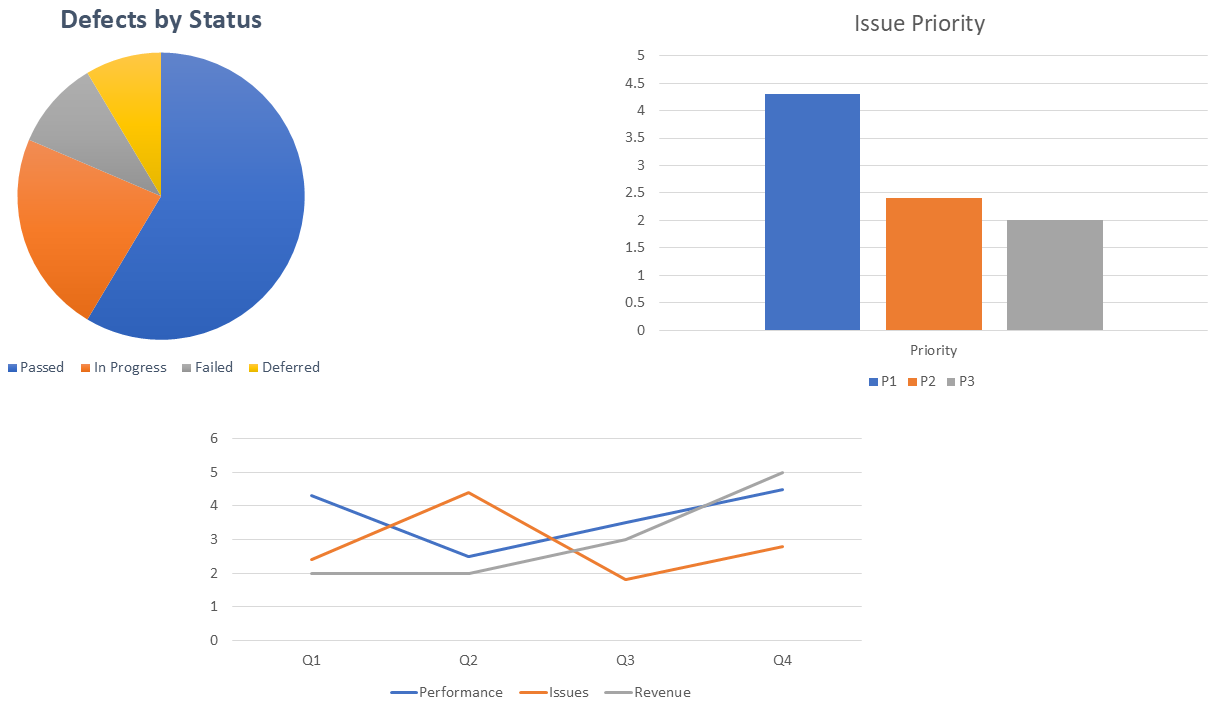
Why Should I Create a Test Report?
The primary purpose of a test report is to communicate the outcome of the testing activities to stakeholders. Using this clear and transparent way to put forth test results ensures that all stakeholders, like developers, testers, project managers, product owners and in some cases, even customers, are on the same page. Test reports also serve as evidence that testing has been conducted thoroughly. This evidence is often important for compliance, auditing and demonstrating that QA processes are in place.
The information captured in test reports offers an array of quality metrics, such as the pass/fail rate of test cases, defect trends and overall testing coverage. A lot can be learned from test reports as they provide a reference for future projects, which helps teams learn from past experiences and avoid repeating mistakes. By detailing defects and issues found during testing, test reports assist in identifying potential risks associated with the software. These insights help the decision-makers in a project to make informed decisions about whether the software is ready for release, requires further testing or needs corrective actions.
Types of Test Reports
Test reports can be broadly categorized into three types.
- Test incident report: In a testing cycle, all the defects that are encountered are documented in this report. Details like the steps to reproduce the issue, the expected behavior, the actual observed behavior, the severity of the issue and any relevant screenshots or logs. Defect reports help developers understand and fix the problems identified by the testing team.
- Test cycle report: During the test lifecycle, there are going to be multiple test cycles. A test cycle report documents the outcome of testing activities in each cycle. This helps monitor the application’s health as it advances through the various levels of testing. These reports tend to share information about the overall situation during the test cycle like the defects detected, their severity, test results for the executed test cases and observed variance in the test schedule or efforts.
- Test summary report: The test summary report plays a crucial role in deciding whether the application is ready for release or further stages and is often used to communicate the testing results to stakeholders, project managers and decision-makers. It provides a high-level overview of the entire testing process. It includes information about the scope of testing, the resources used, the testing objectives, the number of test cases executed, the number of defects found, the overall pass/fail rate and any significant observations or recommendations for improvement.
Besides these, there are other kinds of reports that are specific to various aspects of testing. An example here is the test execution report, which provides detailed information about the actual execution of test cases. It includes data about which test cases were executed, any issues encountered during testing and the overall status of each test case.
Components of a Test Report
A report, be it of any kind, needs to be structured and convey information clearly. Here is a list of components that tend to go into creating a test report that is meant to summarize the entire testing process.
- Report Title and Identification: Start with the title, creation date, and any unique identifiers or version numbers.
- Introduction: This could be a brief overview of the purpose and context of the test report to give a summary of the software being tested and the testing objectives.
- Testing Scope: Clearly state what areas of the software were tested and any areas that were excluded from testing. You should also mention areas that were meant to be tested but were not, along with the reasons.
- Test Environment: These days testing happens across platforms and mentioning this in your report is an excellent way to clarify what parameters were set to begin with. This includes information such as a description of the hardware, software and configurations, tools used for testing, and any specific setups or configurations required.
- Test Execution Summary: Here, you can mention the number of test cases executed, types of testing performed like functional, integration, or performance, the pass/fail status of each test case, any test cases that were blocked or not executed, and the reasons for it.
- Defects and Issues: This is usually taken care of in a separate document but you can mention an overview of the issues faced or even link that report here.
- Test Results: Tabular presentation of test case results to show which tests passed, failed or were blocked.
- Test metrics: Metrics related to test coverage, pass/fail rates, and other relevant data help us better understand and quantify test execution results.
- Lessons Learned: This refers to insights gained during the testing process that could be applied to future testing efforts to improve processes or change testing strategies.
- Exit criteria: This is the time to assess if certain conditions like whether all planned test cases were executed, critical issues were resolved and plans for other low-priority open issues were made, have been satisfied. You can document these entry and exit criteria and statistics in your report.
- Conclusion or sign-off: A summary of the overall testing outcomes and whether the testing objectives were met, along with an assessment of the software’s readiness for release or further testing, is provided here. Based on this, stakeholders can make further decisions on how to proceed from here on.
This is a general template of a test report. However, one should consider what they intend to communicate through the report and adjust parameters and display techniques.
How to Create a Test Report?
These days you have tools that create test reports for you. Still you need to know how to create any sort of test report so that you can configure said tools to do the job for you. Knowing how to formulate a report will also help you to understand the reports that are presented to you.
Here’s a step-by-step guide that you can use to make any kind of test report.
Step 1: Define the Purpose of the Report
Before you start writing, clarify what you want to achieve with the report. Is it a summary for stakeholders, a detailed analysis for developers or a compliance document? Understanding the purpose will guide the content and format of your report.
Step 2: Gather the Necessary Information
If you’ve done step 1, then you’ve narrowed down what data you want to highlight in your report. Now, collect all relevant data before drafting the report. This could include:
- Test cases executed
- Results (passed, failed, blocked)
- Defects found
- Test environment details (e.g., browser versions, devices used)
- Any performance metrics, if applicable
Think of this as gathering ingredients before cooking. You need everything ready to create a complete dish.
Step 3: Organize the Gathered Data
A well-organized report makes it easier for readers to understand the information. Focus on:
- Creating a clear structure: Use a consistent format to organize your report, such as a table or outline.
- Group related information: Group similar data together for easier readability.
- Include screenshots or evidence: Whenever possible, include screenshots or other evidence to support your findings.
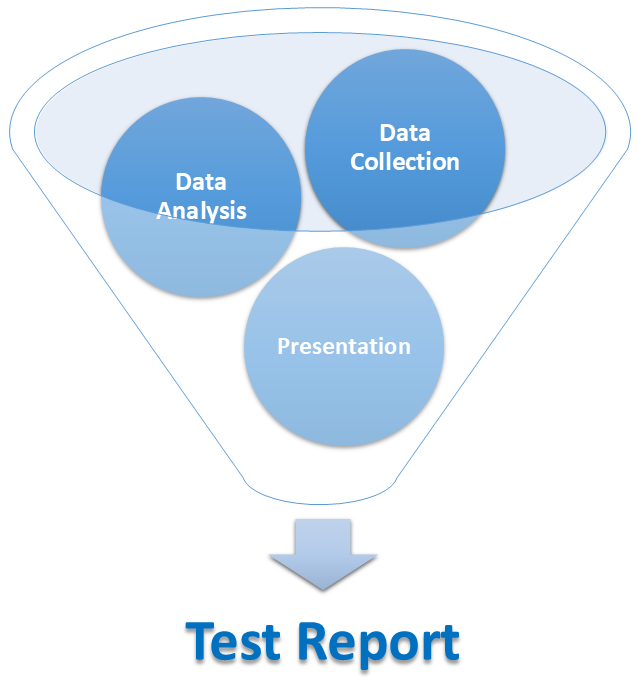
Step 4: Pick Suitable Metrics and Visual Representations
A report is meant to convey findings effectively. To do that you need to pick metrics and graphs that are relevant to your project. For example, if you want to show the quarterly performance of different modules then you can use column charts or line charts to show it. Pick suitable metrics like defect density or pass rate percentage. A key indicator of what metrics to choose will depend on the audience for which you are preparing this report.
Step 5: Provide Context with the Representation
Though visual representation is effective, it needs other data to add context. You can add an introduction, links to detailed views of test runs or other reports, and inferences of the observed data. However, a thing to note here is to not color a report with your opinion. If a module is riddled with defects in a quarter, then you can highlight it and set an acceptable threshold. But deeming that module as problematic isn’t part of your job because a report is meant to just report!
Step 6: Review and Edit the Report
Before finalizing, review the report for clarity, accuracy and completeness. Ensure that all information is up to date and that the report is easy to understand. Consider asking a colleague to review it for additional feedback. Once the report is complete and reviewed, share it with the relevant stakeholders. Depending on the audience, this could be via email, a project management tool or a presentation.
Test Reports Challenges
While test reports are a valuable tool in software testing for communicating results and ensuring the quality of a software product, they can also present some challenges. The following challenges are likely to arise when trying to create test reports.
- Shorter release cycles: The latest fast-paced software development formats like Agile, DevOps and CI/CD are widely adopted. As efficient as these operating formats are they require the testing team to be ready with test results and timely reports so that stakeholders can make informed decisions based on the product’s quality before deployment is approved. This could be a matter of weeks, days, or even hours.
- Multiple data sources: With manual and automation testing being carried out simultaneously, one is likely to end up with multiple data sources. Trying to consolidate everything into one report can thus be challenging.
- Overly complicated reporting: People tend to dump information in reports which can defeat its purpose. Excessive details and numerous metrics can overwhelm readers and make it challenging to extract essential information. In an attempt to be thorough test reports may become unclear or difficult to understand. Terminology and technical details that are not explained can end up confusing non-technical stakeholders.
- Time-consuming: Preparing comprehensive test reports can be time-consuming. Testers may spend significant time documenting results which can slow down the testing process. Maintaining detailed test reports for regulatory compliance or auditing purposes can become burdensome and require significant documentation effort.
Test Report Tips
Here are some tips to help you consolidate test reports that are effective for you and the stakeholders.
- Understand your target audience: Know who will be reading the report. Tailor the content and level of detail to match your audience’s needs and technical expertise. Non-technical stakeholders may require a high-level summary, while technical team members may need more detailed information.
- Clear and Consistent Formatting: Use a consistent report format and structure. A standardized template can make navigating and understanding the content easier for readers. Include headings, subheadings and bullet points to break up information and improve readability.
- Provide summary and context: Begin the report with an executive summary or a high-level overview along with a context about the software being tested, the testing objectives and any specific requirements or business goals. This provides a quick snapshot of the most important findings and conclusions.
- Include relevant metrics: Use relevant metrics and key performance indicators (KPIs) to provide quantitative insights into the testing process. Metrics might include test coverage, defect density and pass/fail rates.
- Version control: Maintain version control for your test reports, especially in projects with multiple testing cycles. Ensure that readers are looking at the most up-to-date report.
- Include visuals: Visual elements like charts, graphs, and tables can help convey information more effectively. Use visuals to represent test case results, defect trends and other data.
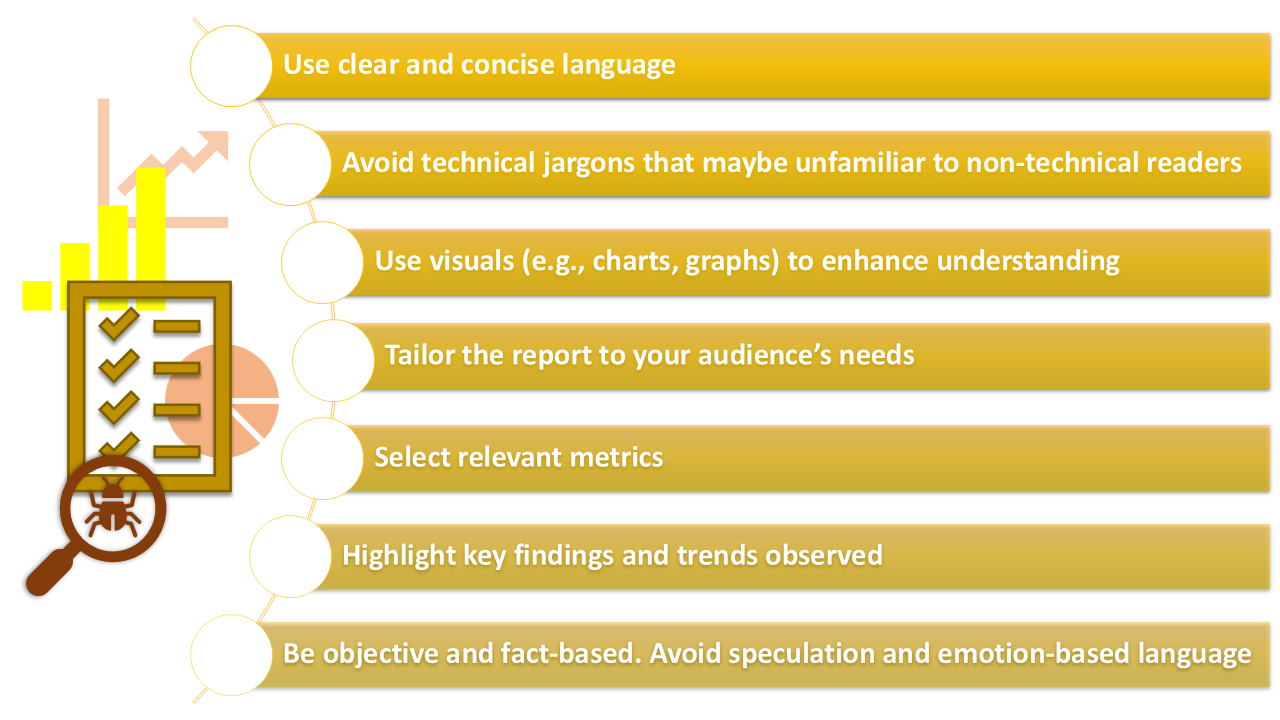
Test Reporting Tools
Test reporting tools automate the process of collecting and presenting testing data. They simplify the creation of test reports by aggregating test results, providing templates and allowing customization. These days, most frameworks for test management like TestRail or Zephyr, CI/CD like Jenkins, automation testing tools like testRigor, and issue tracking and management tools like Jira or Trello come with built-in reporting capabilities.
In some cases, organizations develop custom reporting tools or scripts tailored to their specific testing needs. These tools extract data from various sources, such as test execution logs and databases, and generate customized reports. The choice of tool depends on the specific testing process, the tools already in use within the organization and the needs of the stakeholders who will be consuming the reports.
Optimizing Automation Testing for Reliable Test Results
A large portion of your test report is going to depend on automation testing, which can be both a boon and a bane if the right tool is not used. Without the proper testing tool, you will find yourself drowning in test maintenance caused by flakey test executions or poor UI element identification techniques and struggling to automate new tests. Using a test automation tool like testRigor will improve your QA process while decreasing the amount of time and effort you spend on it.
testRigor is a powerful, no-code test automation tool that uses generative AI to ease test creation, execution, and maintenance. With a simple UI and clean reports that display parameters like the percentage and number of test cases that passed, failed, or were not executed. You can customize the delivery of this report through email, Slack, API, and even testRigor’s web application.
Another great thing about using testRigor is that you can integrate with other test management or issue tracking tools like TestRail or Jira and even CI/CD tools like Jenkins to create a larger QA ecosystem.
Conclusion
Test reports are meant to give a holistic view of the QA process. However, it is essential to strike a balance between providing detailed information and maintaining clarity and relevance in test reports. Tailoring reports to specific stakeholders’ needs to ensure timely reporting and provide clear recommendations for action can help improve the effectiveness of test reporting in a project.
Standardized templates and consistent reporting practices can enhance clarity and make reports more accessible to all stakeholders. By keeping these points in mind, you should be able to consolidate reports that aid stakeholders in decision-making.
| Achieve More Than 90% Test Automation | |
| Step by Step Walkthroughs and Help | |
| 14 Day Free Trial, Cancel Anytime |












