The Best API Testing Tools for 2025
|
|
When it comes to websites, APIs form an important part of the entire architecture. They are your messengers, the ones that relay information between various components. Testing APIs is an important step to ensure that your website is always up and running. Various tools are available on the market to cater to this need.
What do API Testing Tools Test?
When it comes to APIs, it is necessary to make sure that they are tested for security, performance, and usability. You usually end up checking for:
- Acceptable data type
- Status of the API call (pass or fail)
- Calling another API function
- Error handling in different “illegal” conditions
You need a robust API testing tool to help you with this. Let’s take a look at some of the popular choices available.
API Testing Tools
testRigor
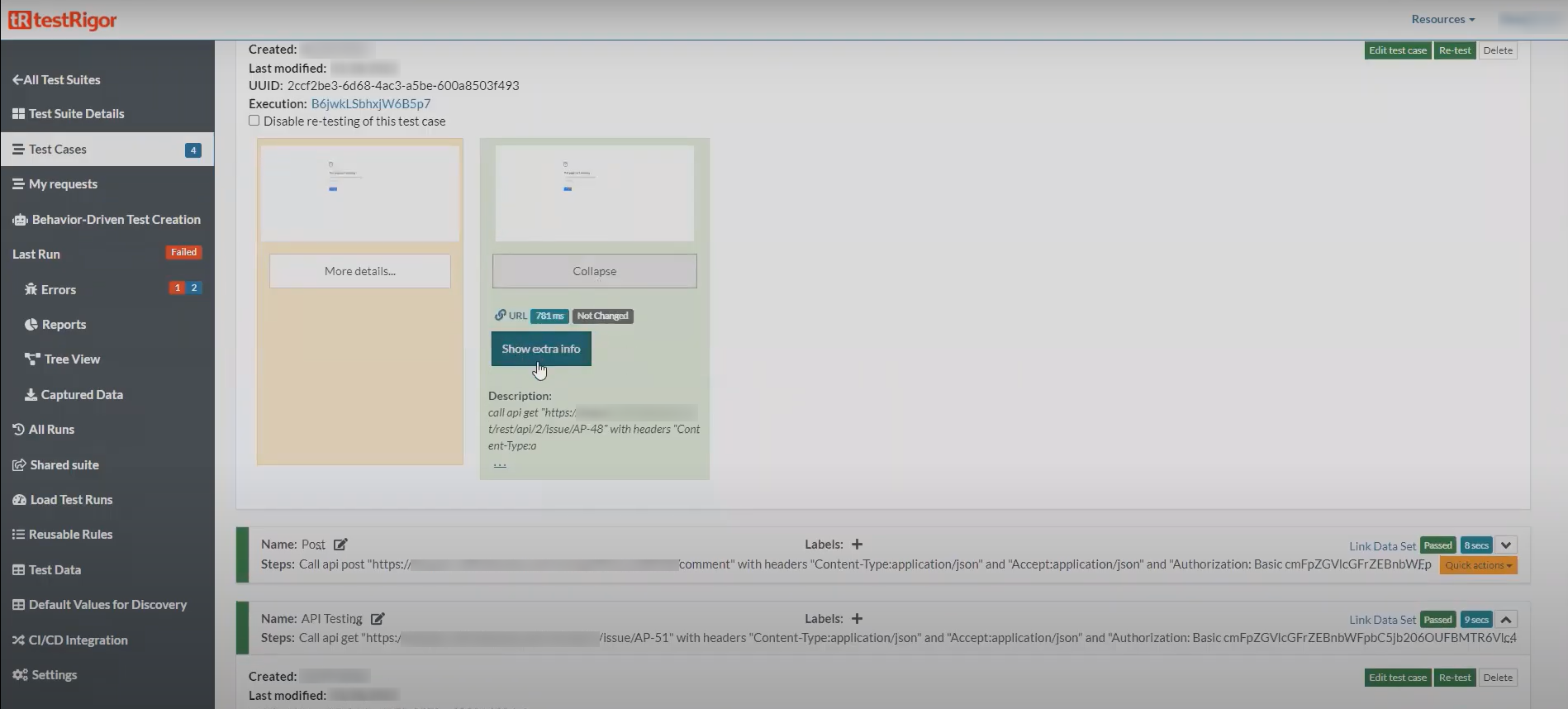
testRigor is an extremely powerful test automation system that features generative AI-powered test creation and the ability to grab your existing manual tests and convert them into no-code executable tests. While API testing is not the primary focus of testRigor, it is still an excellent tool to do it. You can also test web apps, native desktop apps, as well as native and hybrid mobile applications. So, in a nutshell, testRigor is a one-stop test automation tool that is ideal for end-to-end testing.
You can use plain English language commands to perform API testing. Here’s an example.
call api <TYPE> "<API_URL>" with headers "a:a" and "b:b" and body "body" and get "JsonPath" and save it as "variableName"
call api post "http://dummy.restapiexample.com/api/v1/create" with headers "Content-Type:application/json" and "Accept:application/json" and body "{\"name\":\"James\",\"salary\":\"123\",\"age\":\"32\"}" and get "$.data.name" and save it as "createdName" and then check that http code is 200
You can integrate these tests into your CI/CD pipeline easily as testRigor offers various integrations with such tools. Being a cloud-based solution, you can easily scale your API testing to make sure that everything is verified.
Postman
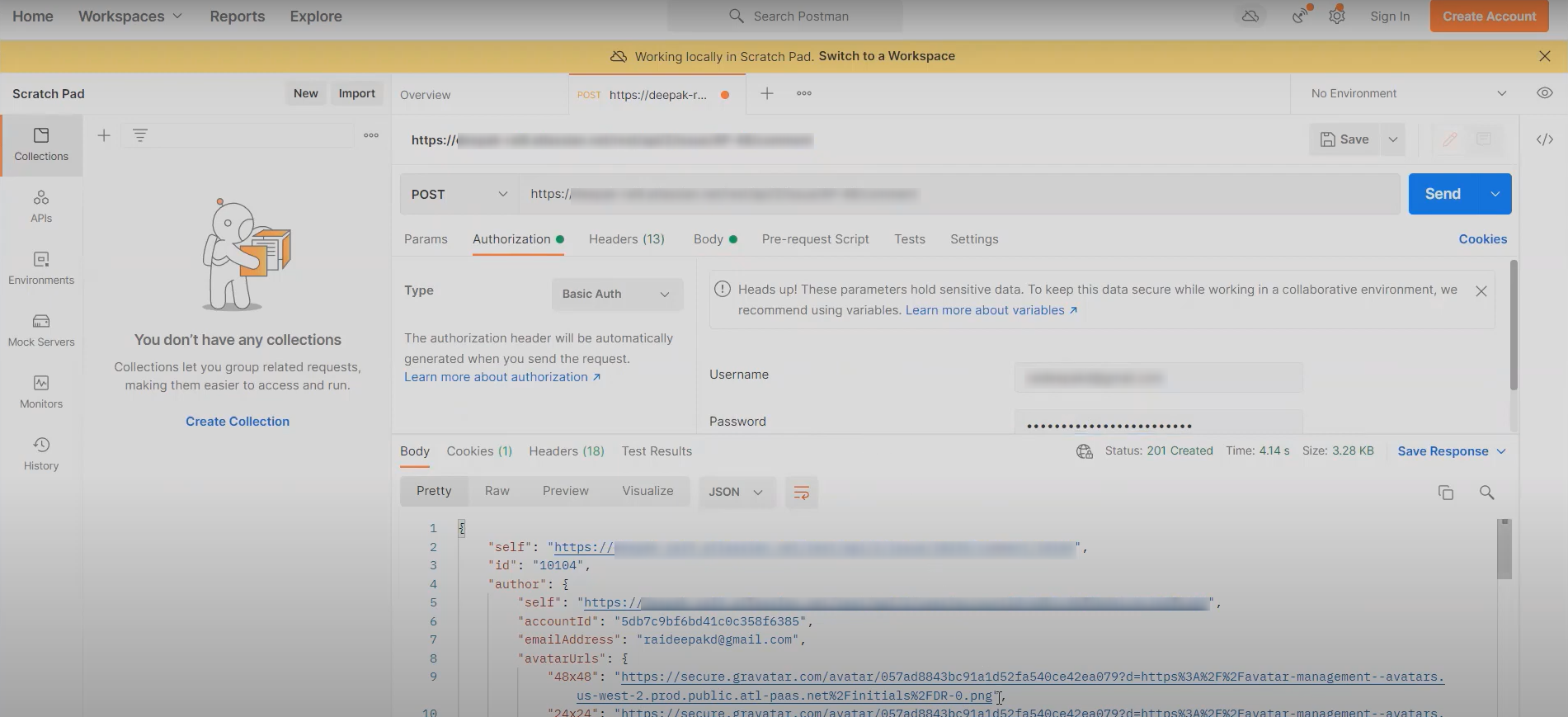
Perhaps one of the most commonly used tools in the area of API testing, Postman is a favorite for many teams working with APIs. Initially a Google Chrome browser plugin focused on testing API services, Postman is now also possible to run on Mac and Windows operating systems and is extremely useful for testing purposes.
At its core, the Postman features allow you to monitor APIs, run API requests, perform debugging, and create automated tests. The Postman interface enables you to extract web API data and write Boolean tests without being based on the command line. Postman also supports a range of formats like Swagger and RAML and offers built-in tools, workspaces, and collections.
Postman is a staple, easy-to-use tool for many software teams in the field of software development. Even more so now since it has introduced features to test LLMs and use a visual, no-code canvas to easily build agents and configure multi-step workflows.
Apigee
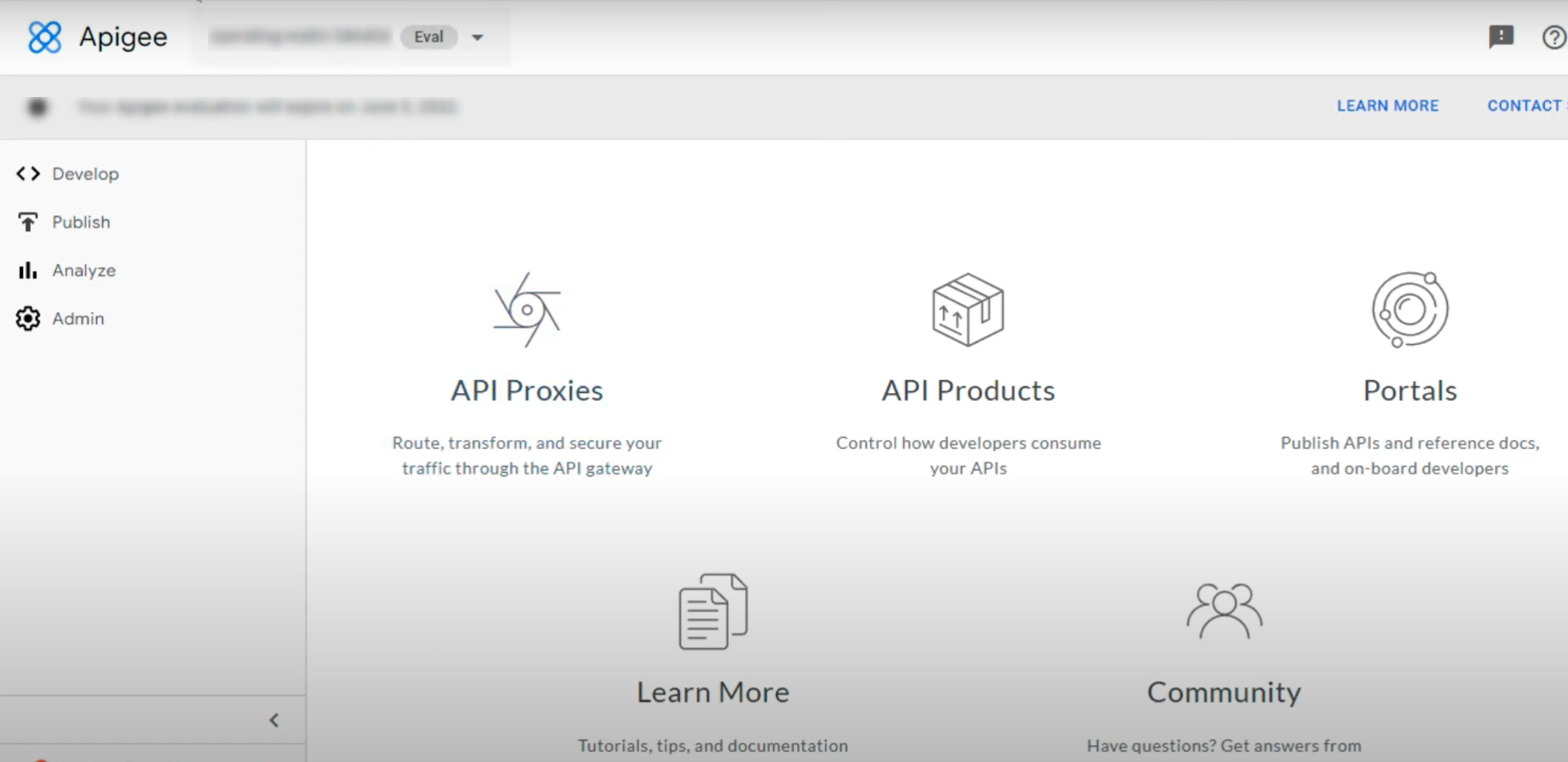
Apigee is another prominent API testing tool built for cross-cloud API testing and accessible via various editors like Swagger. It is a multistep tool that facilitates measuring and testing performance related to your APIs.
Apigee can allow your team to track API traffic, response time, and error rates, which can really help out a lot when it comes to identifying performance issues related to your APIs. Additionally, Apigee is able to handle APIs that contain large amounts of data, and allows for the creation of API proxies using the OpenAPI Specification with its related cloud deployment.
In terms of cost, Apigee invites interested teams to talk to their sales team to discuss pricing. There is also a free trial option to check features and compatibility. All in all, Apigee is more than just a testing tool. It’s a comprehensive API management platform that comprises of API lifecycle management, API security, Traffic management, integration with Google Cloud Platform, advanced analytics, and a Developer Portal.
SoapUI
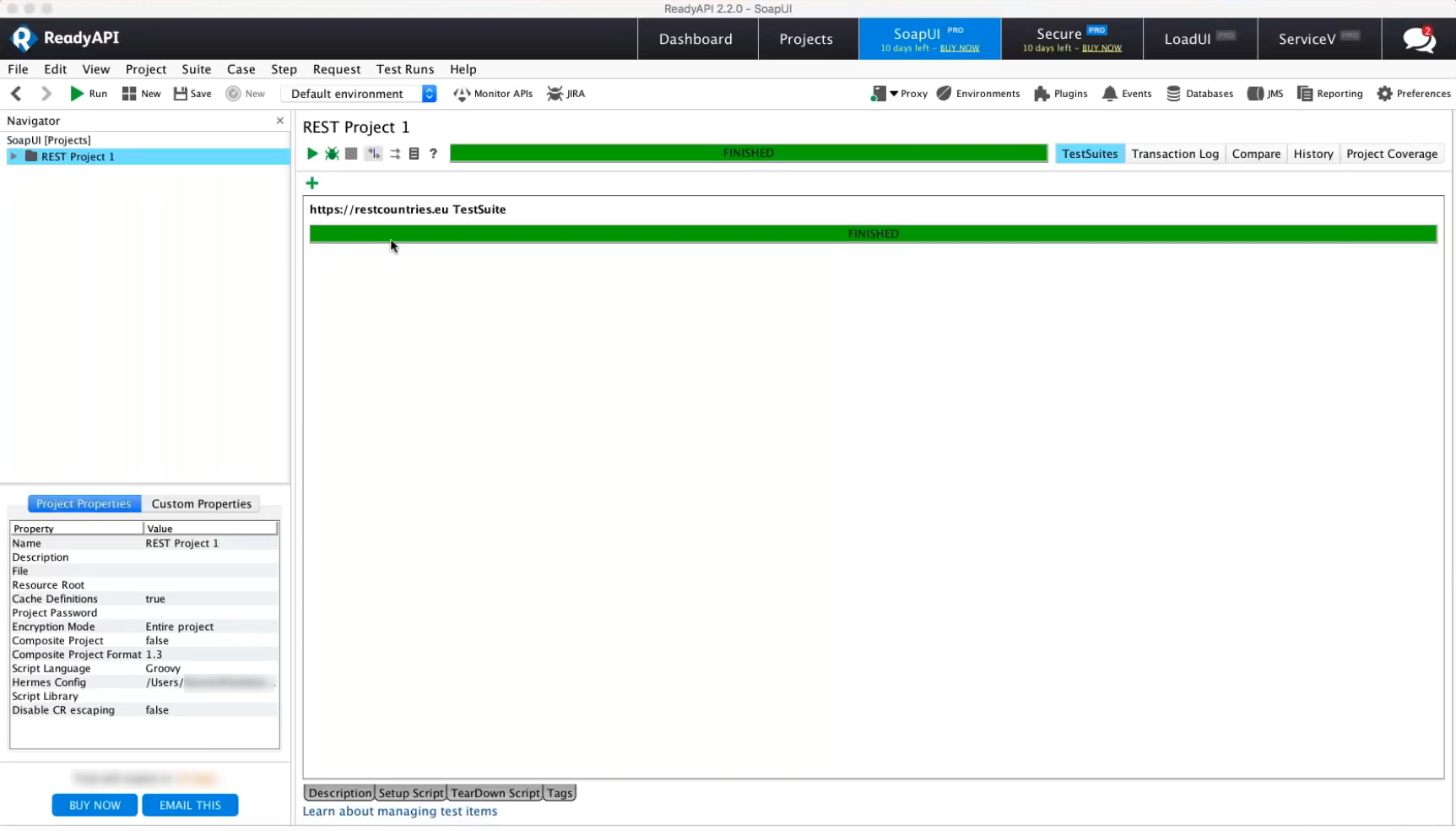
SoapUI is a popular headless functional testing tool that facilitates the testing of REST and SOAP APIs. SoapUI offers both free and paid versions of the product.
With the free, open-source version of SoapUI, users have full access to source code to achieve their needs. This offering is recommended for teams just getting started with automation or those who need a budget-friendly option. Using free SoapUI, users can leverage reusable scripts to re-use load tests and security scans for functional testing, and the product offers both drag-and-drop and point-and-click features for fast, easy test creation.
Assertible
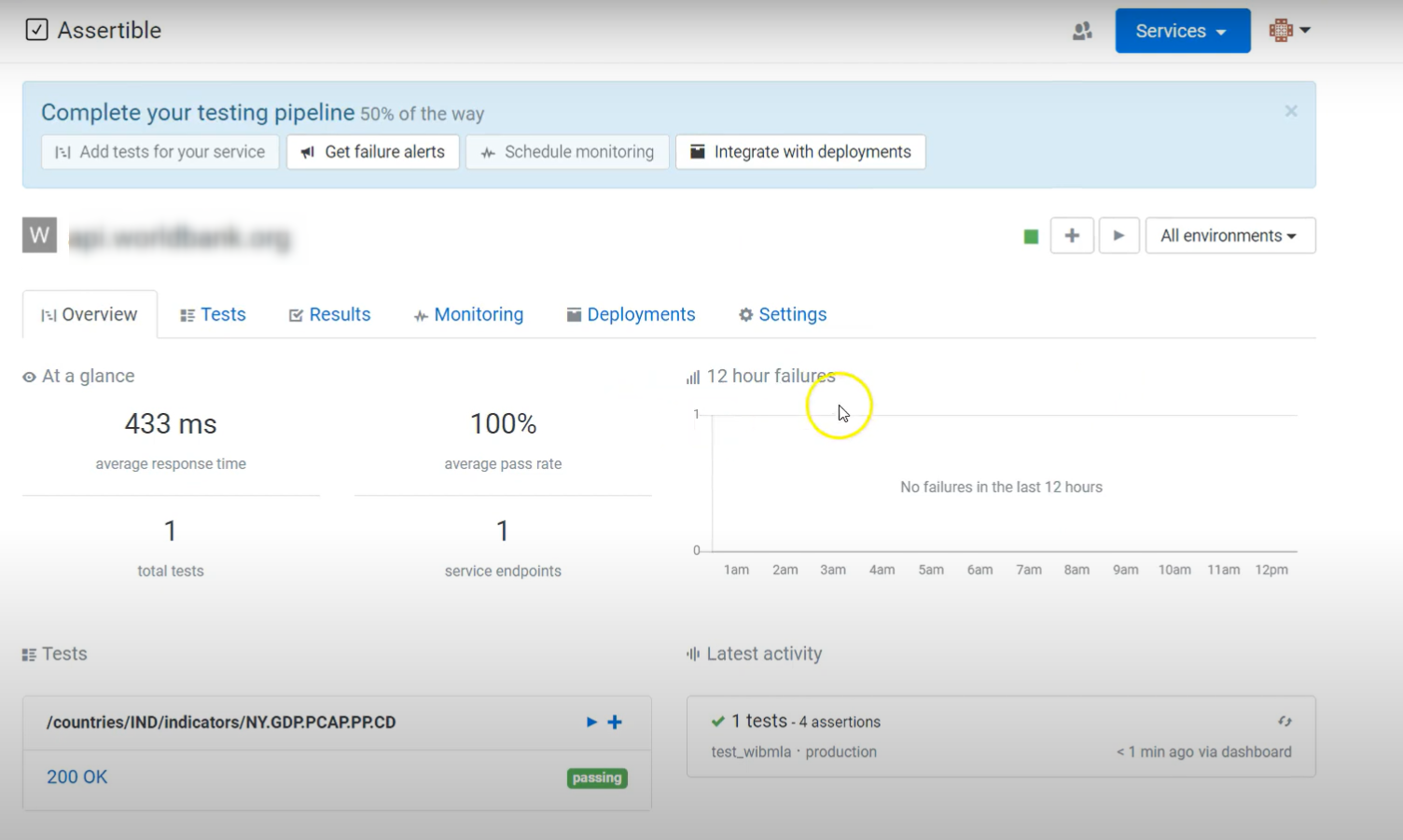
Assertible is another popular API testing tool with a focus on reliability and automation of API tests at every point in the process, including testing and monitoring across deployments and environments.
It allows users to easily create and manage API tests, with a focus on validating API responses through a wide range of assertions. Key features include the ability to check for specific status codes, response body content, headers, and response times. Assertible excels at test automation by enabling scheduled tests and event-triggered tests.
Environment management is another strong point, allowing users to configure tests for different environments without altering test definitions. Moreover, Assertible provides comprehensive reporting and analytics to track API performance and identify trends. Its user-friendly, web-based interface makes API testing accessible to users of varying technical expertise. In essence, Assertible provides a robust platform for ensuring API reliability and performance through automated testing and monitoring.
Conclusion
API testing becomes an important step in ensuring that all components in your system are integrated properly. The above list is of some of the most popular tools in the market. However, based on your requirements, you can pick from other alternatives available as well. Opt for a tool that fits into your QA ecosystem and is easy to use for your team.
| Achieve More Than 90% Test Automation | |
| Step by Step Walkthroughs and Help | |
| 14 Day Free Trial, Cancel Anytime |












