UX in Software Development: A Practical Guide
|
|
“Design is not just what it looks like and feels like. Design is how it works for people.” — Steve Jobs.
And as we know the digital landscape today is hyper-competitive. Everyone expects software that is functionally rich and provides an exceptional user experience (UX).
| Key Takeaways: |
|---|
|
In this practical guide, we will discuss UX design in software development and explain the details of the process of UX design, its importance, and its pros and cons.
What is Software UX Design?
User Experience (UX) is a term that describes how users interact with and experience a product, application, or a service. It consists of everything from usability and accessibility to satisfaction and emotional response. UX in software development is about creating software that is useful, usable, and delightful.
Contrary to user interface (UI) design, which focuses on the visual layout, UX focuses on broader elements such as user research, interaction design, information architecture, and usability testing. Read: Automating Usability Testing: Approaches and Tools.
UX is a strategy behind the interface that shapes the overall feel of the product or application. Read: UX Testing: What, Why, How, with Examples.
UX is not merely a buzzword. Instead, it defines:
- How a person feels while using the product or the app
- How easily can they find information
- How easily they can achieve their goal
- How smooth is their journey through the product or the app
It is a way of meeting the user’s needs. UX design is the process that the design team uses to create products or applications that provide relevant and meaningful experiences to users. The entire UX design process involves acquiring and integrating the product, which includes the aspects of branding, design, usability, and function.
Core Principles of UX Development
Teams must adhere to core principles to integrate UX effectively into the software development lifecycle:
- User-Centered Design (UCD): An iterative process that focuses on the user in all design and development decisions, like understanding user needs, preferences, and behaviors.
- Usability: The software developed should be easy to use and learn, with benchmarks such as error prevention, user control, and visibility.
- Accessibility: The application should be developed with accessibility in mind so that users with disabilities can interact with the application. Considerations like screen reader compatibility, keyboard navigation, and color contrast should be given. Read: Accessibility Testing: Ensuring Inclusivity in Software.
- Consistency: A consistent experience across screens of various devices should be the priority.
- Feedback and Responsiveness: Timely feedback for user actions, loading indicators, error messages, or confirmation alerts should be considered when developing the application.
Importance of the UX Development Process
Companies generally do not fully appreciate the importance of UX. They just want their apps to have the “Wow effect” and look cool and trendy. While this might be reasonable in the case of promotional web applications that are launched for marketing purposes, it is not enough when you plan to create a paid app focused on specific functionality.
When your app focuses on usability and specific use cases demanded by users, simply looking Wow and beautiful is not enough. This is where the UX comes into play. A good UX design results in a satisfied client, better ratings and reviews, higher sales, better user involvement, and business success.
Conversely, a bad UX design can have a devastating effect on the overall app performance, leading to frustrated customers and sluggish applications.
The importance of UX in software development is summarized in the points below:
- Increased User Satisfaction: A product with good UX is enjoyable, leading to increased user satisfaction.
- User Retention & Engagement: With a good UX design, users are more likely to return to the software and engage with it as it solves their problems intuitively.
- Reduced Support & Maintenance Costs: Costs of rework and maintenance are reduced with intuitive design as it minimizes errors and support tickets.
- Competitive Advantage: A good, superior UX design has a competitive advantage in saturated markets. It acts as a key differentiator and a reason a customer chooses the app over others.
- Improved ROI: Investing in UX yields high returns. A study by Forrester found that every dollar spent on UX brings up to $100 in return.
- Better Development Outcomes: Focusing on UX early in the development process reduces the costly rework by catching usability issues before launch.
Integrating UX into the Software Development Lifecycle (SDLC)
To build user-friendly software, UX should be integrated into every phase of the SDLC. Here is a description of how UX is integrated with every SDLC stage:
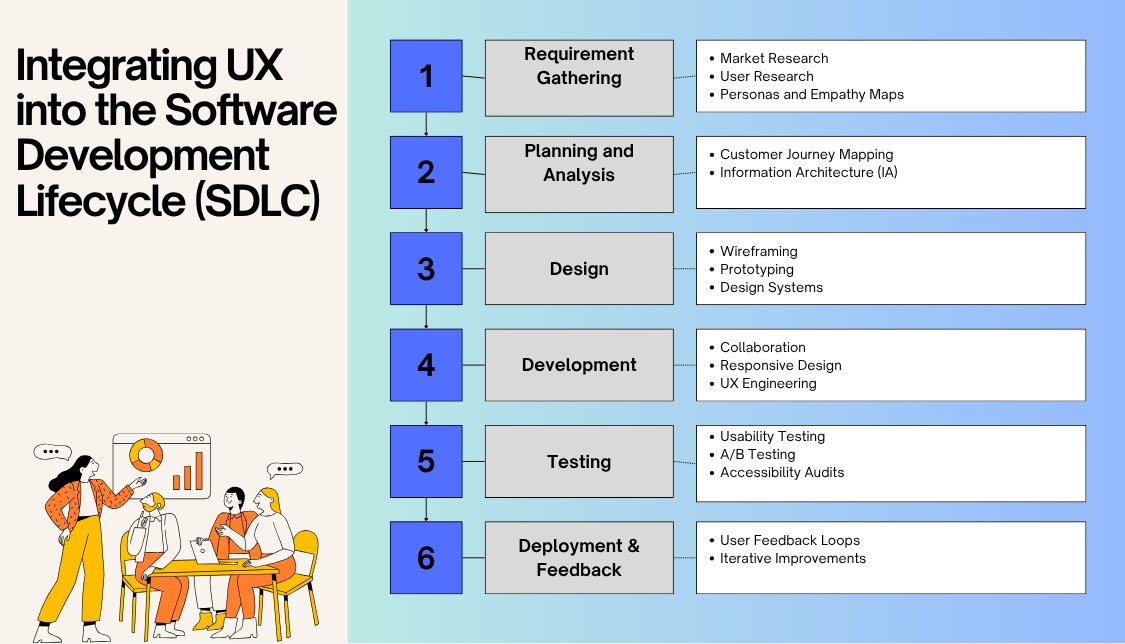
1. Requirement Gathering
- Market Research: Current market research and information related to successful competitors are crucial to market research. It is important for startups and established businesses, as it allows you to inspect your competitors’ strengths and possibly learn their weaknesses.
- User Research: Surveys and interviews are conducted with stakeholders and potential customers to gather insights into user requirements and pain points. User research is necessary to understand the target audience so that you can give them a better UX.
- Personas and Empathy Maps: Create fictional characters or personas representing user types to guide design decisions. Use empathy maps to understand users’ perspectives by visualizing their feelings, actions, thoughts, and needs.
2. Planning and Analysis
- Customer Journey Mapping: Plan a virtual end-to-end journey and visualize this experience to identify friction points.
- Information Architecture (IA): Organizes the application’s content and functionality to align with user expectations and workflows. It combines users and their needs, business goals, and content. As a result, we receive organized and easy-to-follow content.
At this stage, along with planning the software application and analysing its development and design, UX is also scheduled.
3. Design
UX designers use tools in the design phase to help development teams establish the project’s features and scope. These tools are:
- Wireframing: Wireframes depict the basic layouts of screens and are usually drawn very quickly, mostly by hand. They are the low-level representations of user interfaces to sketch out key flows. Wireframes represent the transition between abstract ideas and notes to a visual representation of the future product.
- Prototyping: At this stage, crude images of a wireframe become interactive and start to look and behave like the final product. Prototyping allows modeling the interaction between the user and the product and assessing the product for convenience, accessibility, and other usability factors.
- Design Systems: Consistent design patterns and components streamline development and ensure consistency.
4. Development
The following aspects should be considered during the development phase for a good user experience:
- Collaboration: UX designers and developers must work closely to develop an intuitive and efficient product. Tools like Figma, Zeplin, or Storybook can bridge the gap between design and code.
- Responsive Design: The developed interface should be responsive and adapt smoothly across devices and screen sizes.
- UX Engineering: Some organizations resort to UX engineering, wherein hybrid professionals (UX Engineers) help translate design into functional UI code.
5. Testing
Testing is performed on various test devices, including the most popular smartphone models, different versions of web browsers, and operating systems. This ensures that the user interface adapts to various screen resolutions and is consistent across devices.
The testing phase encompasses the following:
- Usability Testing: Performed to uncover usability issues when real users use the application.
- A/B Testing: Variations are introduced to optimize the conversion and engagement.
- Accessibility Audits: Compliance with standards like WCAG (Web Content Accessibility Guidelines) is ensured.
6. Deployment & Feedback
This is the final phase of the SDLC, during which the product is deployed. In this phase, the performance of UX design is evaluated using:
- User Feedback Loops: Use tools like Hotjar or FullStory to analyze user behavior post-deployment.
- Iterative Improvements: Keep product relevant and usable with continuous updates based on real-world usage data.
Best Practices for UX in Agile Environments
Agile development methodology aims at short iterations and rapid delivery. Here are the best practices to align UX with Agile:
- Include UX in Sprint Planning: UX tasks should be part of every sprint backlog.
- Design Ahead: Use a dual-track Agile approach, one track for discovery and design, another for development.
- Usability Testing in Every Sprint: Sprint reviews should include lightweight usability tests. Read: In-Sprint Planning and Automation Testing: How to do it?
- Cross-Functional Teams: Include designers, researchers, and developers in one collaborative team.
- Lean UX: Instead of extensive documentation, focus on hypotheses and experiments. Test assumptions quickly. Read: Scrum vs. Kanban vs. Lean.
Common UX Drawbacks and How to Avoid Them
Below are some of the drawbacks of UX and ways to overcome them:
- Designing for Stakeholders, Not Users: The user is essential to the entire software product cycle. If the UX design is focused on stakeholders instead of end-users, it might backfire. So always prioritize the needs of end-users over internal preferences.
- Skipping Research: Bypassing research and data collection to gather user preferences and needs to save time often leads to costly misalignment. Never skip research.
- Inconsistent UI Patterns: UI patterns should not be disjoint. Users often get confused by scattered design pieces. A shared design system alleviates this risk.
- Poor Error Handling: Error handling and messages should be clear and concise. Vague, unclear error messages or unhandled exceptions lead to user frustration.
- Neglecting Mobile Users: Adopt a mobile-first design to ensure a good experience across all devices.
Tools to Empower UX in Software Development
The following table lists various tools used for UX in software development:
| UX Tasks | Tools |
|---|---|
| User Research & Feedback | UsabilityHub, Maze, Typeform |
| Design & Prototyping | Figma, Adobe XD, Sketch, InVision |
| Collaboration | Miro, FigJam, Zeplin |
| Development | Storybook, Chromatic, React Dev Tools |
| User Behavior Analytics | Hotjar, Crazy Egg, Mixpanel |
| Accessibility | axe DevTools, WAVE, Lighthouse, testRigor |
The ROI of UX
Organizations that invest in UX see increased customer retention, increased market share, a lower cost of customer acquisition, and lower support costs. When the application is intuitive, user-friendly, provides a flawless checkout process, and is easy to navigate, it supports the entire customer satisfaction, conversion, and retention cycle. It increases sales and revenue, ultimately achieving business success.
However, convincing stakeholders to invest in UX can be challenging. Here are a few compelling arguments:
- Reduced Development Costs: Fixing a UX problem during development is cheaper than fixing it after development.
- Increased Revenue: According to a Forrester study, UX-driven businesses outperform the S&P index by 228%.
- Improved Customer Satisfaction: If users are satisfied, they are more likely to return, renew, convert, and refer others.
The Future of UX in Software Development
The UX landscape evolves with technological innovations. Some of the emerging trends in UX design are:
- AI-Driven Interfaces: Machine Learning-powered UX interfaces that are adaptive and personalized.
- Voice and Gesture-Based UX: Interfaces beyond screens based on voice and gestures. Similar to Alexa and AR/VR applications.
- Inclusive Design: Including genuinely inclusive experiences for all instead of accessibility compliance.
- DevUX (Developer Experience): Applying UX principles to development tools and APIs, enhancing developers’ productivity.
Conclusion
User experience is a mindset that must permeate every decision and every stage in the SDLC. Irrespective of whether you are designing an enterprise application or a consumer mobile platform, UX should be prioritized for better software, satisfied users, and stronger business outcomes.
Software teams can develop products that are functional and enjoyable to use by integrating UX research, design thinking, usability testing, and cross-functional collaboration. UX is a result of deliberate, user-focused effort at every stage of the SDLC.
| Achieve More Than 90% Test Automation | |
| Step by Step Walkthroughs and Help | |
| 14 Day Free Trial, Cancel Anytime |












