Verification and Validation in Software Testing: Key Differences
|
|
Imagine you’ve ordered a custom-built car. You’ve specified the engine, the interior, and even the paint color. When the car arrives, it looks exactly like your blueprint. But does it actually run smoothly? Does it handle corners like a dream? Does it deliver the promised fuel efficiency?
All these inspections are exactly what the processes of verification and validation comprise.
Verification is “Are we building the product correctly?”. This ensures that the car is built according to the blueprint (i.e., specifications in the world of software).
On the other hand, Validation is “Are we building the correct product”. It’s about ensuring the car meets the end user’s needs.
In the world of software, verification checks if the code adheres to the design specifications, while validation confirms that the software meets the user’s needs and expectations.
Let’s explore these concepts further to understand their significance in ensuring software quality.
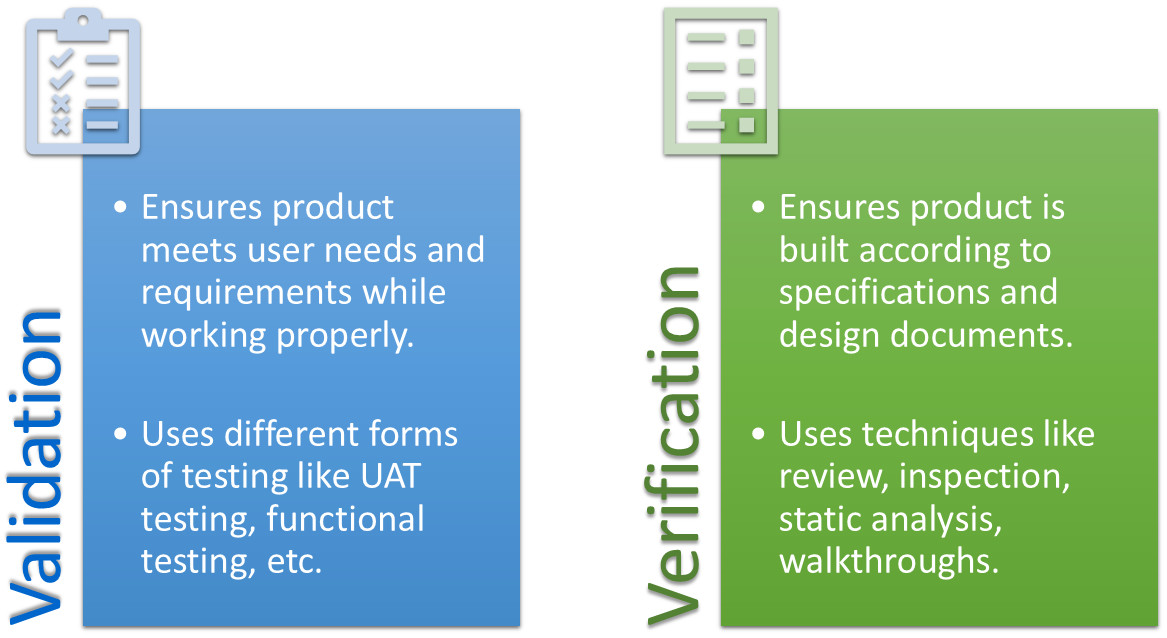
What is Verification Testing?
Verification testing ensures that the software is built correctly by following the specified requirements and design. It’s like checking if the code is written correctly, if the functions work as intended, and if the software adheres to the design specifications.
Verification testing primarily involves answering the question – Are we building the product correctly?
Unlike validation testing, which focuses on ensuring the software meets user needs, verification tests whether the software complies with its design and technical specifications. This means that verification helps catch defects early in the development cycle and ensures that the software is being developed in the right way before it reaches the final stages.
The key objectives of verification testing include:
- Ensuring compliance: Verifying that the software design, architecture, and code comply with the predefined standards, guidelines, and technical specifications.
- Early defect detection: Identifying issues early in the development process so they can be addressed before the software progresses to the more expensive and time-consuming testing phases.
- Preventing rework: By catching errors early, verification reduces the risk of rework later in the process.
- Improving the quality of the software: Ensuring that each part of the software is developed to meet technical requirements and best practices and contributing to a more robust final product.
When to do Verification Testing in the SDLC?
Verification testing occurs throughout the early stages of the SDLC. It starts from the planning phase and continues into the development phase. Here’s where verification testing fits into the SDLC stages:
- Requirements phase: The process of verifying the requirements to ensure that they are clear, complete and feasible. Early reviews of requirements help prevent misunderstandings later in the project.
- Design and development phase: Verification activities are critical during this phase and include design and code reviews. The focus is on ensuring that the system is being built according to the specifications.
- Implementation and coding phase: Unit testing and integration testing are carried out to verify that each component and integration point functions as intended. Static analysis tools also play a key role in this phase.
- Testing phase: Although verification is largely completed before the testing phase, some verification techniques, such as system integration testing and code reviews, continue during this stage. The goal is to confirm that the software functions according to the design before moving into validation.
Process for Verification Testing
The verification process typically includes the following steps:
- Review of requirements: The process begins with verifying that the initial requirements are well-defined and feasible. This may involve requirements review sessions with stakeholders to ensure that they are clear, complete, and correctly understood.
- Design and architecture review: After the requirements are confirmed, the software design and architecture are reviewed to ensure they align with the defined specifications and standards. This includes checking the system design, data flow, user interfaces, and integration points.
- Code review: In this step, the actual code is reviewed to verify that it follows the design specifications and adheres to coding standards. Peer code reviews or automated static code analysis tools may be used at this stage to identify issues such as potential bugs, security vulnerabilities, and adherence to best practices.
- Unit testing: At the development stage, unit tests are conducted to check if individual components or units of the software function correctly according to the specifications. Unit tests ensure that smaller pieces of the software are working as intended before they are integrated into the larger system.
- Integration testing: This step involves verifying that different software components interact correctly when integrated. It ensures that modules work together according to the design and there are no issues with the data flow or system interactions.
- Static testing: This includes activities like inspections, walkthroughs, and audits where the software artifacts (e.g., requirements documents, design documents, and code) are reviewed without executing the program. Static testing helps identify defects early in the development cycle without the need for running the code.
- Document and report generation: After each verification activity, results are documented, and reports are generated to track progress, defects, and compliance with standards.
Techniques for Verification Testing
Different techniques are used to perform verification testing efficiently. These include both manual and automated approaches that ensure software quality at various stages of development.
- Inspections and reviews: This technique involves a detailed examination of documents such as requirements, design, and code by a group of stakeholders. These reviews help ensure the software is aligned with the specifications and standards.
- Requirements reviews: Ensures that all requirements are clear, complete, and unambiguous.
- Design reviews: Verifies that the design is sound and meets the required specifications.
- Code reviews: A peer review of code to ensure it follows the coding standards and is technically correct.
- Static analysis: This involves analyzing the code and documents without executing the software. Automated tools or manual inspection can be used to detect code defects, security vulnerabilities, and adherence to style guides.
- Walkthroughs: A walkthrough is a step-by-step review of the system, design, or code. It allows developers to explain the rationale behind their work and allows others to identify potential issues or improvements.
- Prototyping: Building an early version or mock-up of the software to verify its design and requirements before full development. Prototypes help confirm that the system’s core functionality aligns with expectations.
- Modeling: Creating models such as UML (Unified Modeling Language) diagrams to visualize the system’s architecture, interactions, and behaviors ensures that they meet the defined requirements.
Outcomes of Verification Testing
Verification testing helps with the following:
- Ensures compliance with specifications, standards, and requirements.
- Identifies defects early, which reduces time and cost of fixes.
- Improves software quality through early-stage reviews and inspections.
- Generates documentation for compliance and future reference.
What is Validation Testing?
In software testing, validation is about checking if the software meets the user’s needs, obviously while working as expected. For example, if you’re building a website, validation would involve checking if it provides the information users are looking for along with other technical concerns like whether the website loads quickly and is easy to navigate.
Validation testing primarily involves answering the question – Is the product what the user needs?
It focuses on ensuring that the software behaves as expected when used in a real-world scenario, which confirms that it solves the right problem and delivers value to its users.
Key objectives of validation testing include:
- Confirming usability: Does the product work as the users expect?
- Checking functionality: Does it meet the requirements defined by the client or stakeholders?
- Ensuring user acceptance: Does the software satisfy the user’s needs and use cases?
When to do Validation Testing in the SDLC?
Validation testing typically occurs later in the SDLC after verification testing has been completed. It is performed after the software has been built, integrated, and ready for end-user interaction.
Here’s where validation testing fits in the SDLC stages:
- Requirements phase: During this phase, validation activities involve confirming that the requirements are accurate and complete to ensure that the product being developed is what the user needs.
- Design and development phase: As the software is being built, verification activities ensure that it is being built according to the correct specifications. Validation testing is not directly involved at this stage, but some preliminary user feedback or prototype testing might be done.
- Testing phase (validation testing begins): After the product has been developed and has passed the initial verification stages (e.g., unit testing and integration testing), validation testing takes place. It includes user acceptance testing, beta testing, functional testing, and other forms of testing.
- Deployment/production phase: After validation testing, the product is ready for release. In some cases, post-release monitoring or additional beta testing may occur to validate the product further in real-world conditions.
While verification and validation are distinct, they often overlap and complement each other.
For example, code reviews (verification) can identify potential defects that might impact the system’s functionality (validation).
Process for Validation Testing
Validation testing generally takes place after the software has passed through earlier stages of verification testing, which ensures that the software is technically sound. The validation process typically follows these steps:
- Requirement gathering and analysis: Before validation testing can begin, a clear understanding of the user’s needs and expectations must be obtained. This typically involves consulting business stakeholders and analyzing requirement documents to identify expected outcomes and user behavior.
- Test planning: A validation test plan is created which outlines the scope of testing, objectives, resources, and timelines. The plan also details the validation criteria which also includes how the success of the software will be measured.
- Test design: Test cases are designed based on the user’s functional requirements, use cases and user stories. These test cases are intended to simulate real-world usage and help validate the software’s intended functionality and performance.
- Test execution: The designed test cases are executed using real-world data and scenarios.
- Test reporting and feedback: Results from the test execution are documented which also include any discrepancies, defects, or feedback gathered from users. Based on this, further refinement of the product may be necessary.
- Acceptance decision: The final step in the validation process is to make an informed decision about whether the product meets the required quality and business standards. If it passes validation, the product is deemed ready for release. If not, necessary changes are made, and testing is repeated.
Techniques for Validation Testing
Several testing types can be used to perform validation testing effectively:
- User Acceptance Testing (UAT): This is the most direct form of validation testing where the end users or client stakeholders test the software to ensure it meets their requirements and expectations. UAT is often the final stage of validation.
- Functional testing: Testing the functionality of the software to ensure it behaves as expected. This involves checking that features work as per the requirements, especially critical business functions.
- Beta testing: A real-world testing method where a select group of external users (beta testers) uses the software in their own environment to detect issues and provide feedback.
- System testing: This includes testing the entire system for compliance with the original business requirements. It ensures that all components of the software interact as expected.
- Alpha testing: A type of internal validation testing where a small group of testers (often developers and QA) tests the product before releasing it to external users.
Outcomes of Validation Testing
Validation testing helps with the following:
- Confirms that the software meets user needs and expectations.
- Identifies gaps in functionality and usability from a real-world perspective.
- Verifies non-functional requirements such as performance and security.
- Improves user satisfaction and readiness for deployment.
- Provides final feedback for product enhancement or adjustments.
Difference between Verification and Validation
| Aspect | Verification | Validation |
|---|---|---|
| Definition | Ensures the software is being built correctly according to specifications and design documents. | Ensures the software meets the user’s needs and requirements. |
| Scope | Focuses on compliance with specifications, design, and technical standards. | It focuses on real-world scenarios, usability, and fulfilling end-user requirements. |
| Outcome | Identifies defects in the product development process. | Ensures the software delivers value to the end-user and fulfills business requirements. |
| Focus | Focuses on the internal aspects of the software (e.g., design, code). | Focuses on the external aspects (e.g., functionality, user experience). |
| Timing in SDLC | Happens early in the SDLC during the design, development, and implementation stages. | Happens later in the SDLC, usually after verification, during testing, and after deployment. |
| Techniques Used | Reviews, walkthroughs, inspections, static analysis, and code reviews. | User Acceptance Testing (UAT), functional testing, system testing, beta testing. |
| Nature | Typically, it is a static process (without executing the code). | Typically, a dynamic process (involves the actual execution of the software). |
| Cost of Failure | This can lead to issues in system design or implementation, which will require rework. | This can lead to a product that doesn’t meet user needs, which will require significant rework or redesign. |
Verification and Validation: Myths
Despite their distinct roles in the software development lifecycle (SDLC), verification and validation are often misunderstood or confused. Here are some common misconceptions about these two crucial testing processes:
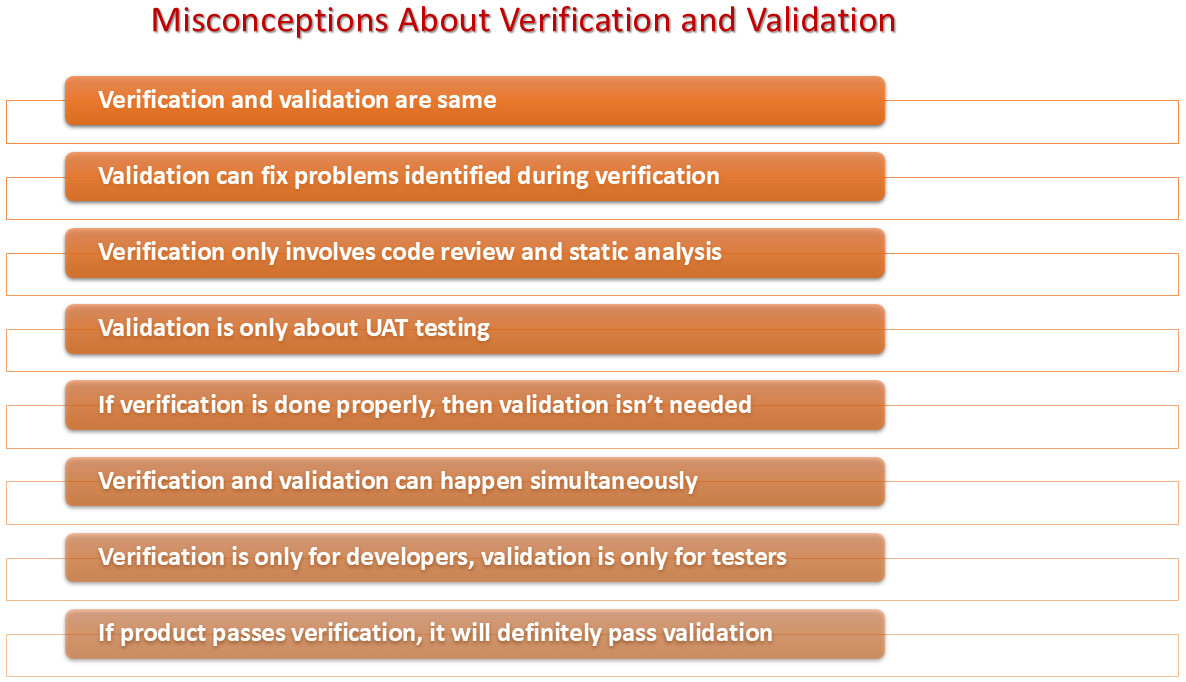
Verification and Validation are the Same
Misconception: Verification and validation are often used interchangeably, with people thinking they are using the same process.
Reality: While both processes aim to ensure software quality, they serve different purposes:
- Verification checks if the product is being built according to the defined requirements and design specifications. It answers the question, “Are we building the product correctly?”
- Validation checks if the product meets the user’s needs and performs as expected. It answers the question, “Are we building the right product?”
They are complementary but not identical. Verification happens earlier in the SDLC (during development), while validation takes place later (during testing and deployment).
Validation can Fix Problems Identified During Verification
Misconception: Some believe that if validation testing uncovers issues, it can fix problems found during verification, such as design flaws or misaligned requirements.
Reality: Validation cannot fix problems that were introduced in earlier stages particularly during verification. If the software is not built correctly (as identified in verification) then validation will only confirm that the software doesn’t meet user expectations. Fixing issues found during verification (e.g., incorrect design or missing requirements) must be addressed during the development process, not during validation.
Verification Only Involves Code Reviews and Static Testing
Misconception: Many think that verification is solely about code reviews or static analysis tools.
Reality: Verification involves a variety of activities and not just code reviews like:
- Requirements reviews to ensure that they are clear, complete, and feasible.
- Design inspections to ensure that the design adheres to technical specifications.
- Unit testing and integration testing to check if the individual components and their interactions are functioning as expected.
- Static analysis tools are part of verification but not the only method.
Thus, verification covers all aspects of ensuring that the software is built according to its specifications and not just code review.
Validation is Only About User Acceptance Testing (UAT)
Misconception: Validation is often seen as being synonymous with User Acceptance Testing (UAT) where end-users test the software.
Reality: While UAT is an important part of validation, it’s just one technique among several. Validation encompasses:
- Functional testing to ensure the software delivers the required functionality.
- System testing to check if the integrated system works as expected.
- Performance testing to validate that the software meets performance requirements (e.g., response time, load handling).
- Security testing to ensure that the product is secure.
- Beta testing where external users validate the software in real-world environments.
Thus, validation covers a broader range of testing beyond UAT and can involve multiple stakeholders (developers, testers, and end-users).
If Verification is Done Properly, Validation isn’t Necessary
Misconception: Some believe that if verification is done thoroughly, then there’s no need for validation because the software is assumed to meet all user requirements.
Reality: While verification ensures the software is built correctly according to specifications, it doesn’t guarantee the software meets the user’s needs. Validation focuses on user expectations and real-world scenarios and ensures that the product actually works for the people who will use it. Even if verification is flawless, validation is necessary to confirm that the product solves the right problem and meets end-user requirements.
Verification and Validation can Happen Simultaneously
Misconception: A common misconception is that verification and validation can occur at the same time or in parallel throughout the SDLC.
Reality: While both processes contribute to software quality, they typically occur at different stages. Verification activities take place during the design and development phases to ensure the product is being built according to specifications. Validation occurs later, often after the development phase when the product is tested to ensure it meets the user’s needs.
Trying to conduct both at the same time may lead to confusion, inefficiencies, or missed defects because each process has a different focus and objective.
Verification is for Developers, Validation is for Testers
Misconception: There’s a belief that verification is solely the responsibility of developers, while validation is only for testers or QA teams.
Reality: Both verification and validation involve collaboration among multiple stakeholders, not just developers or testers:
- Verification involves designers, developers, and QA professionals reviewing the design, code, and specifications.
- Validation involves testers, end-users, and stakeholders confirming that the software meets user expectations.
It’s a team effort, and successful verification and validation require active participation from various members of the software development and testing teams.
Verification Passed; it will Definitely Pass Validation
Misconception: A product that passes verification testing is assumed to automatically pass validation testing as the product is built correctly according to the specifications.
Reality: Passing verification does not guarantee that the product will pass validation. Verification checks if the software is being built correctly according to the specifications, but it doesn’t address whether the software solves the intended problem or meets user expectations. Imagine it this way: If you’ve thought of a faulty design, then verifying it against said design will give you the same outcome, which will seem right. But only when you validate it and see if it solves the problem will you understand whether the design is problematic to begin with.
Conclusion
Verification and validation are two distinct but complementary processes in software testing. Understanding their differences can lead to efficient testing, catching tricky defects, and, ultimately, user satisfaction. Verification prevents costly errors during development, while validation guarantees usability and functionality in real-world scenarios. Together, they form a holistic approach to testing, ultimately leading to a reliable and user-centric product.
We hope that you find this article helpful and informative.
| Achieve More Than 90% Test Automation | |
| Step by Step Walkthroughs and Help | |
| 14 Day Free Trial, Cancel Anytime |












