Import test cases from XRay for execution with testRigor
|
|
To ensure good software testing, you need more than test management. You need to be able to integrate with other testing tools to make the process efficient. Luckily, XRay can be integrated with many test automation tools, one of which is testRigor.
Integrating XRay with testRigor
testRigor is one of the best options for effortless automated testing. This tool uses generative AI to make test case creation, execution, and maintenance easy on its intuitive cloud platform. It allows you to create various types of tests for different types of apps and platforms in plain English without requiring any kind of coding knowledge.
Easily and quickly automate web, mobile (hybrid, native), desktop, API, database, file handling, QR code, Captcha resolution, email, phone, SMS, 2FA, and many more complex scenarios in just plain English (or any other natural language).
Of the many integrations that testRigor supports, one is for XRay. Here’s how you can do it.
Step 1: Log into your testRigor account and create a test suite where you want to integrate your XRay test cases.
Step 2: Within the test suite, navigate to the Settings -> Integrations -> XRay section.
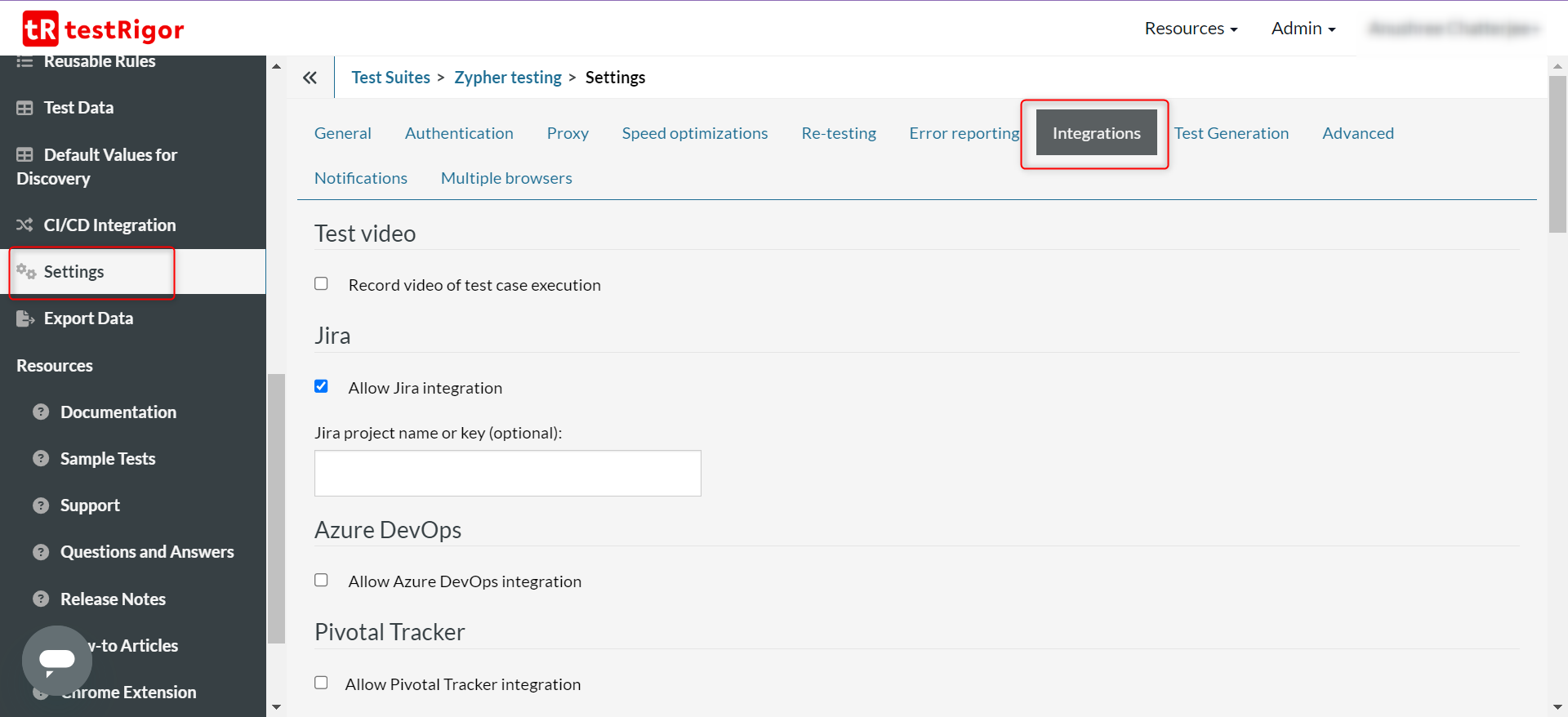
Refer to this detailed documentation on how to fill up the details in this section.
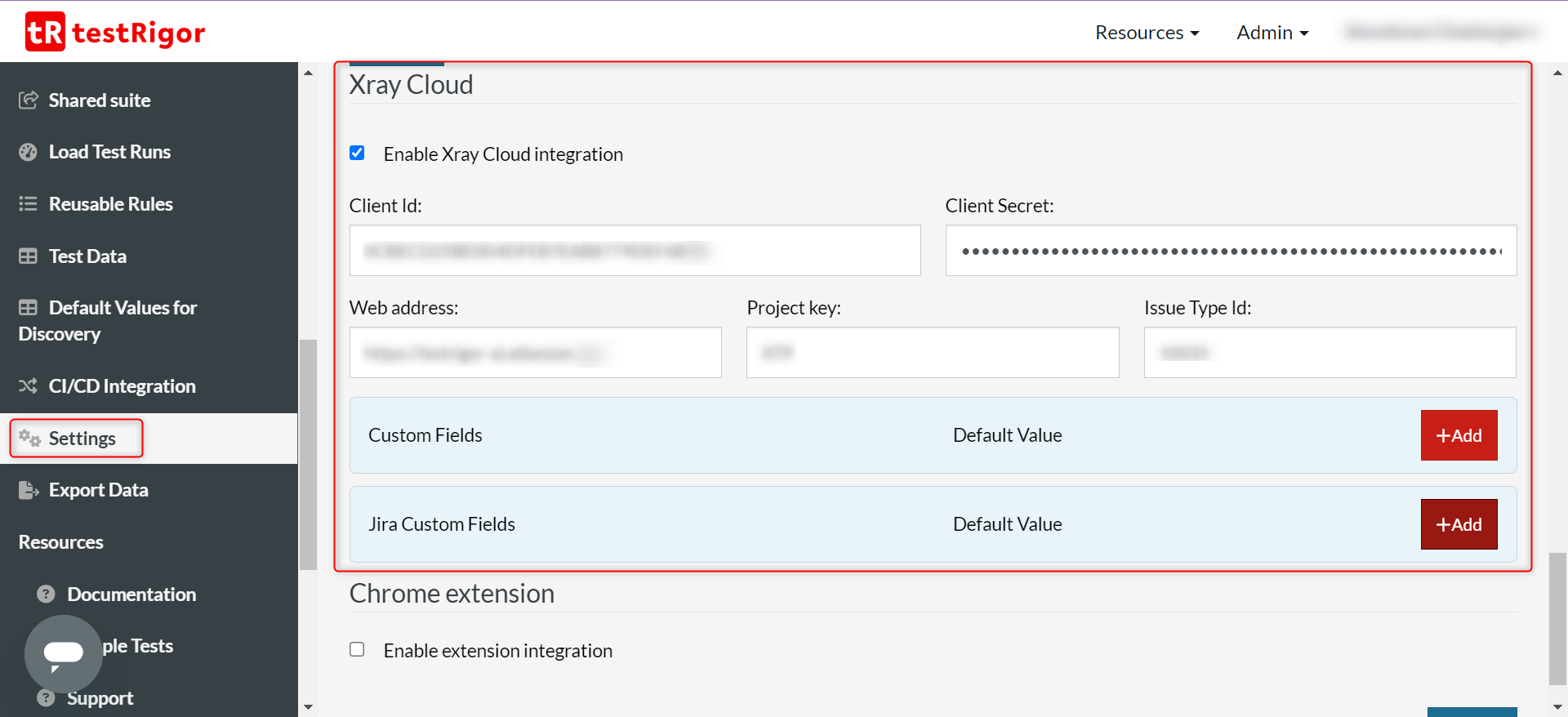
Step 3: Once you save these changes, return to the Test Cases section. You can now start adding test cases in testRigor and then link them to the ones you’ve created in JIRA using XRay. Here’s how to do it.
Step 3.1: You will see a new section associated with each testRigor test case, as shown below, called Xray Cloud. To link a testRigor test case to one of the XRay test cases, click Change.
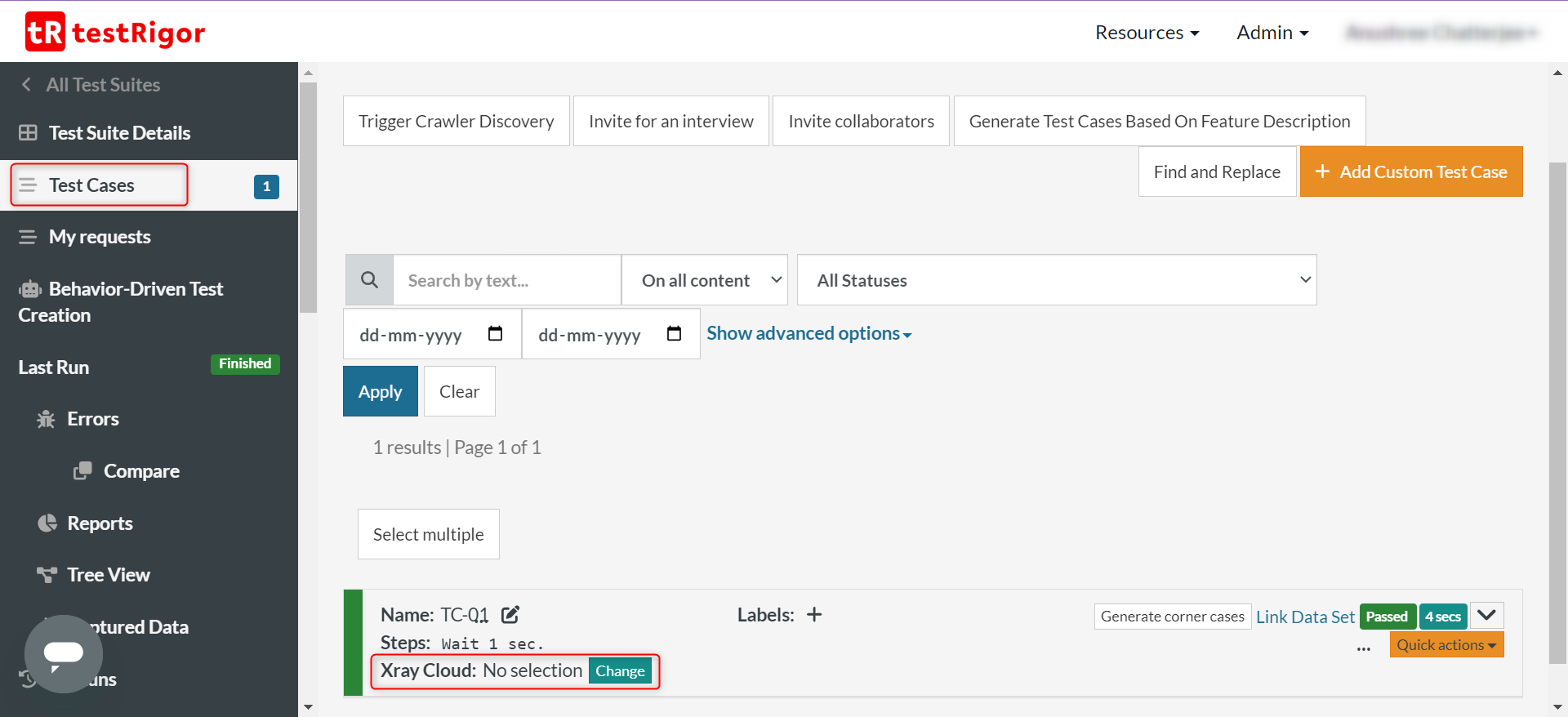
Step 3.2: Type and select the XRay test case in the window that appears.
Step 3.3: Save changes.
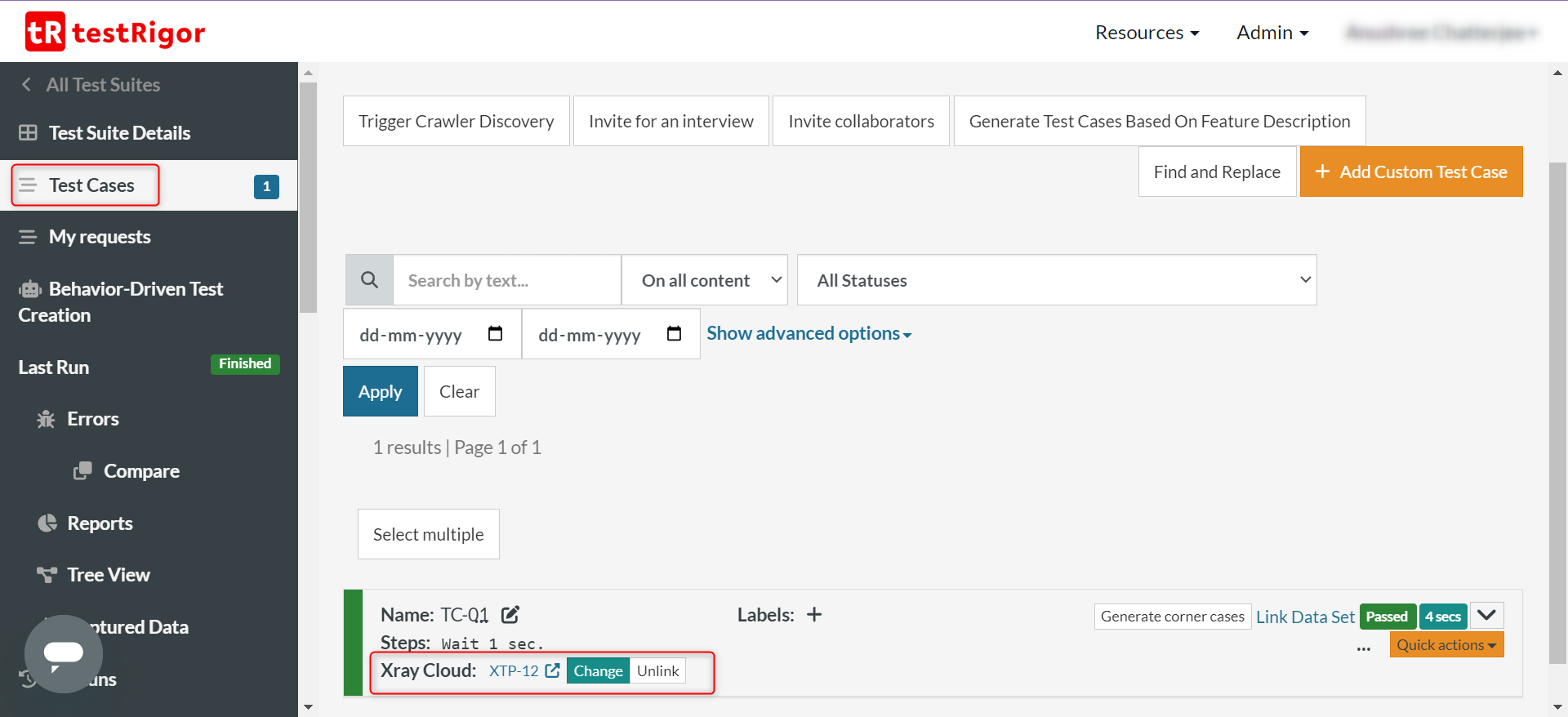
Step 4: You’ll see that the link is updated for that test case. Now the execution details will be updated not just in testRigor, but even in XRay (within JIRA). If you want to run the entire test suite, do it from the Test Suite Details section within testRigor. Here, you’ll get additional configurations, such as, not updating XRay with test execution results.
Thus, you can easily extend XRay’s capabilities and involve automated testing to improve testing efficiency. testRigor also offers test reporting, to have a summary of your test cases’ performance.
That’s not all. You can do a lot more with this tool. Here’s a full list of testRigor’s powerful capabilities.
| Achieve More Than 90% Test Automation | |
| Step by Step Walkthroughs and Help | |
| 14 Day Free Trial, Cancel Anytime |












