Newsletter for September 2022
|
|
Welcome to the September testRigor newsletter!
We want to bring you news, resources and the latest features so that you can optimize your test automation with testRigor.
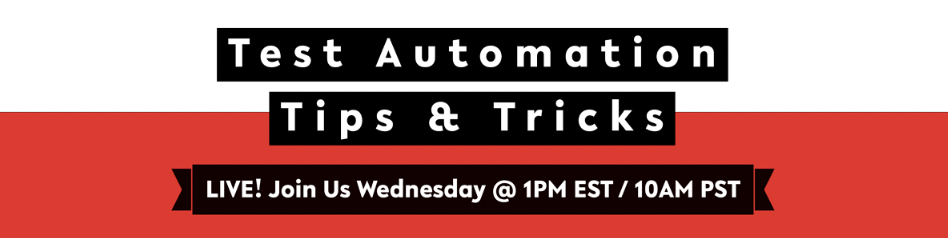
Tips & Tricks sessions
- They are on a specific topic and led by Artem Golubev, CEO & Founder
- The sessions are every 2 weeks on Wednesday at 1 pm EST (10 am PST).
- Each session will be recorded and available on our YouTube channel.
We’re excited to offer a simple way to add the recurring meeting to your calendar!
-> Choose your type of calendar to add the event. It’s that simple!
Apple Google Office 365 Outlook Outlook.com
- Wed, October 12, 1 pm EST (10 am PST) – 9 Best Practices for Using testRigor
This session will cover the top 9 best practices for using testRigor. Following these will make your tests even more stable, reliable, easier to maintain – and overall easier to deal with. - Wed, October 26, 1 pm EST (10 am PST) – How to refer to elements in testRigor
Join us if you would like to know more ways to refer to elements in testRigor – we will cover all of them! We will also discuss when and why you should choose one over the other.
Webinars
- Thursday, October 13, 2 pm EST (11 am PST) – ROI of Codeless Test Automation
How do you prove the benefits of introducing test automation within your organization? Or perhaps you already have test automation in place but aren’t completely satisfied with its results? In this webinar we will go through three ways to assess the ROI of implementing a no-code test automation tool. We will talk about the best metrics to track and walk you through one of our case studies.
Sign Up for the webinar here

Check out the testRigor blog!
- 20+ Test Automation Certifications and Training Courses Guide for 2022
- Test Automation Best Practices
- Tips and Tricks – When Should You Use Loops And How to Use Loops in testRigor
- What is Behavior Driven Development (BDD)? Everything You Should Know
- Exploratory Testing vs. Scripted Testing: Tell Them Apart and Use Both
- Data Masking: What Do You Need to Know as a QA Professional?
- Selenium Testing Framework Disadvantages And How To Overcome Them
- How to Start with Test Automation Right Now?

New features are being rolled out every week!
Below is the list of our latest releases. Note: full descriptions are available in Zendesk to our paid customers only at this time.
- A setting allows Chrome and Firefox to open PDFs in the browser
- This option is disabled by default
- The other browsers will open PDFs in the browser by default
- A new section for load tests to check the errors during execution
- When a step fails during the load test, we will take a screenshot of the in addition to the error details and compare it to the baseline
- There’s a new option in settings to measure the time each step takes
- It’s on by default
- You can view this metric under the description for each step
- The second phase is completed by allowing the users to test their Chrome extensions
- New command to open an extension directly in a new tab
- Now there’s an ability to change some preferences when we request a retest via API
- The preferences on the API request won’t change the application preferences. It will only be applied to that specific created task
- See “Settings Schema” in the CI/CD Integration section to find JSON of the settings schema, as well as “Current Settings JSON”











