DevSecOps vs. DevOps: Differences, Tools, and Strategies
|
|
What is DevSecOps?
DevSecOps stands for Development, Security, and Operations. It’s a way of approaching software development that emphasizes incorporating security considerations into all process stages, from the very beginning to deployment. Traditionally, security testing might have been done as an afterthought right before release. DevSecOps aims to change that by making security a shared responsibility throughout the development lifecycle.
Key aspects of DevSecOps
You’ll see that DevSecOps comprises the following:
- Collaboration and shared responsibility: DevSecOps fosters a culture where security is a shared concern, not just for the security team. This requires breaking down silos between development, operations, and security teams, creating open communication, and establishing a shared responsibility mindset for security across the organization.
- Automation: Automating security tasks throughout the development pipeline is crucial for efficiency and early problem detection. This includes automated security testing tools, Infrastructure as Code (IaC) security scanning, and automated vulnerability remediation.
- Continuous security testing: Security testing shouldn’t be an afterthought. DevSecOps emphasizes integrating security testing throughout the development process. This might involve static code analysis, dynamic application security testing (DAST), and other security checks as part of the continuous integration and continuous delivery (CI/CD) pipeline.
- Shift left security: A core principle of DevSecOps is to “shift left” security. This means identifying and addressing security vulnerabilities as early in the development lifecycle as possible. This can involve security training for developers, threat modeling during the design phase, and integrating security testing into early development stages.
- Traceability, auditability, and visibility: For effective DevSecOps, it’s essential to track changes, configurations, and security decisions throughout the development process. This enables tracing issues back to their root cause, ensuring compliance with security policies, and maintaining a clear view of the overall security posture.
Benefits of DevSecOps
Through DevSecOps, you can achieve the following:
- Improved speed and agility: Automating security tasks and integrating them into the development pipeline allows for faster and more efficient delivery of secure software. DevSecOps helps to eliminate security bottlenecks that can slow down development.
- Enhanced security: By proactively addressing security concerns from the beginning, DevSecOps helps to build stronger and more secure applications. Early detection and remediation of vulnerabilities minimize the window of opportunity for attackers.
- Reduced costs: Catching security issues early in the development process is significantly cheaper than fixing them later in the production cycle. DevSecOps helps to avoid costly delays and rework caused by security vulnerabilities.
- Better collaboration and communication: DevSecOps fosters a culture of collaboration between development, security, and operations teams. This improves communication and breaks down silos, leading to a more efficient and effective development process.
- Faster incident response: By having a clear view of security posture and automated processes in place, DevSecOps enables teams to respond to security incidents more quickly and effectively. This helps to minimize damage and downtime.
- Increased compliance: DevSecOps practices can help organizations to meet regulatory compliance requirements more easily. By having automated security testing and clear audit trails, organizations can demonstrate their commitment to security.
Challenges with DevSecOps
While DevSecOps offers numerous benefits, implementing it effectively can come with its own set of challenges:
- Cultural shift: A significant challenge is the cultural shift required to embrace DevSecOps. This may involve overcoming resistance from teams accustomed to traditional workflows. Creating a culture of shared responsibility and security awareness across development, security, and operations teams is crucial.
- Lack of knowledge and skills: DevSecOps may require developers to acquire new security skills, and security professionals may need to understand development processes better. Organizations may need to invest in training and education to bridge these knowledge gaps.
- Tool sprawl and integration complexity: The wide array of DevSecOps tools available can lead to tool sprawl, making it difficult to integrate them seamlessly into the development pipeline. Choosing the right tools and ensuring their smooth integration is essential.
- Balancing speed and security: A key challenge is finding the right balance between development speed and security. Some development teams may be hesitant to adopt security practices that they perceive as slowing down the development process.
- Metrics and measurement: Measuring the success of DevSecOps initiatives can be challenging. Defining clear metrics to track progress and the impact of DevSecOps on security is important.
- Compliance requirements: Highly regulated environments may have additional challenges when implementing DevSecOps. Balancing DevSecOps practices with strict compliance requirements needs careful consideration.
- Resource constraints: Organizations may not have the necessary resources, such as budget or personnel, to fully implement DevSecOps. Starting small and scaling up gradually can be a practical approach.
How to do DevSecOps?
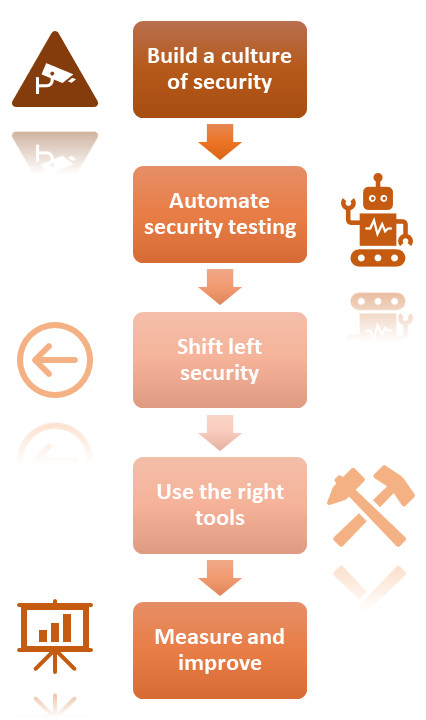
Popular DevSecOps tools
DevSecOps builds upon the foundation of DevOps tools by adding a security focus throughout the development lifecycle. It is about integrating security throughout the entire development process, so consider how these tools can work together to create a secure software development pipeline. You will see the following types of DevSecOps tools:
SAST (Static Application Security Testing) tools
These tools analyze source code to identify potential security vulnerabilities, coding errors, and weaknesses. Examples include:
- SonarQube: Offers SAST along with code quality and code review capabilities.
- Fortify by Broadcom: Provides comprehensive SAST functionalities along with additional security testing options.
- Code scanning in GitHub Advanced Security: Integrates SAST directly into the GitHub workflow for streamlined analysis.
DAST (Dynamic Application Security Testing) tools
These tools simulate real-world attacks to discover vulnerabilities in running applications. An example is Burp Suite, which is a powerful web vulnerability scanner suite with a large user community and extensive extensibility.
Container Security Tools
These tools scan container images for vulnerabilities in the underlying code and dependencies. An example is Trivy by Aqua Security. It is an open-source option from Aqua Security that offers a lightweight vulnerability scanner specifically for container images.
Infrastructure as Code (IaC) Security Scanners
These tools integrate with IaC tools to identify security misconfigurations in infrastructure code. An example is Terraform Cloud with Sentinel, which offers security scanning for Terraform configurations.
Secrets Management Tools
These tools securely store and manage sensitive information like passwords, API keys, and other secrets used in applications. Examples include:
- AWS Secrets Manager: A managed secrets management service from Amazon Web Services.
- Azure Key Vault: A managed secrets management service from Microsoft Azure.
What is DevOps?
DevOps is a set of practices, tools, and a cultural philosophy that aims to improve collaboration and communication between software development (Dev) and IT operations (Ops) teams. Traditionally, these teams worked in silos, which could lead to inefficiencies and slow down the software development lifecycle.
Key aspects of DevOps
Here are some of the key aspects that make DevOps impactful:
- Collaboration and shared responsibility: DevOps breaks down silos between development (Dev) and operations (Ops) teams. This fosters open communication, a shared understanding of the entire software lifecycle, and a sense of collective responsibility for the quality and security of the software.
- Automation: Automating repetitive tasks is a cornerstone of DevOps. This includes infrastructure provisioning, configuration management, building, testing, and deployment processes. Automation reduces manual work, minimizes human error, and frees up teams to focus on higher-value activities.
- Continuous Integration and Delivery (CI/CD): CI/CD refers to the practice of frequent code integration, automated testing, and streamlined deployment pipelines. Developers regularly commit code changes, triggering automated builds, tests, and potential deployments. This enables faster feedback loops, quicker identification and resolution of issues, and more frequent software releases. Read: Continuous Integration and Testing’s Best Practices.
- Infrastructure as Code (IaC): IaC treats infrastructure like code, defining it in machine-readable files. This allows for infrastructure to be provisioned, configured, and managed consistently and automatically. IaC improves infrastructure repeatability, reduces configuration drift, and simplifies disaster recovery.
- Monitoring and logging: DevOps emphasizes continuous monitoring of applications and infrastructure performance. This includes collecting and analyzing logs to identify potential issues and track system health. Effective monitoring allows for proactive problem detection and resolution. Read: Understanding Test Monitoring and Test Control.
Benefits of DevOps
DevOps will help you attain the following benefits:
- Faster software delivery: By automating tasks and implementing CI/CD pipelines, DevOps enables teams to release software updates and features more frequently. This allows businesses to be more responsive to customer needs and market changes.
- Improved quality: The emphasis on automation and continuous testing in DevOps helps to identify and fix bugs earlier in the development lifecycle. This leads to higher-quality software releases with fewer defects.
- Reduced costs: Automating tasks and reducing errors can lead to significant cost savings. DevOps can also help to optimize resource utilization by freeing up development and operations teams from manual work.
- Increased agility: DevOps practices allow organizations to be more adaptable to changing market conditions and customer needs. By streamlining processes and automating tasks, teams can respond to changes more quickly and efficiently.
- Improved morale: Collaboration, shared responsibility, and a focus on faster releases can lead to a more positive and productive work environment for both Dev and Ops teams. Teams have a clearer view of the overall software development process and a sense of accomplishment in delivering high-quality software.
- Better scalability: IaC and automated provisioning in DevOps enable organizations to easily scale their infrastructure up or down as needed. This allows them to accommodate fluctuations in demand and deploy resources efficiently.
Challenges with DevOps
Just like the challenges posed by DevSecOps, you’ll see that DevOps has a similar list of issues.
- Cultural shift: A significant challenge is the cultural shift required to embrace DevOps. This may involve overcoming resistance from teams accustomed to traditional, siloed workflows. Fostering a culture of collaboration, shared responsibility, and breaking down barriers between Dev and Ops is crucial.
- Lack of knowledge and skills: DevOps may require developers to acquire new skills in areas like infrastructure management or security. Conversely, security or operations professionals may need to understand development processes better. Organizations may need to invest in training and education to bridge these knowledge gaps.
- Tool sprawl and integration complexity: The vast array of DevOps tools available can lead to tool sprawl, making it difficult to seamlessly integrate them into the development pipeline. Choosing the right tools that work well together and ensuring smooth integration is essential for successful DevOps implementation.
- Metrics and measurement: Measuring the success of DevOps initiatives can be challenging. Defining clear metrics to track progress and the impact of DevOps on software quality, security, and development speed is important. This allows teams to monitor effectiveness and make adjustments as needed.
- Resource constraints: Organizations may not have the necessary resources, such as budget or personnel, to fully implement DevOps. Starting with a pilot project or focusing on a specific area for improvement can be a practical approach. This allows for a gradual rollout and resource allocation as DevOps benefits are demonstrated.
How to do DevOps?
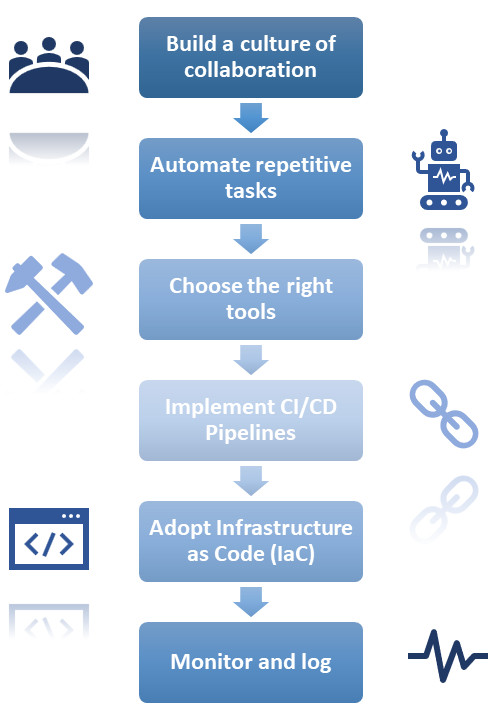
Popular DevOps tools
Choosing the right DevOps tools depends on your specific needs and existing infrastructure, but here are five popular and versatile ones to consider for your DevOps toolbox:
- Git: Git is a version control system (VCS) that allows teams to track changes in code over time. It’s a fundamental tool for DevOps as it enables collaboration, version control, and efficient branching for development projects. Git is a free, open-source software with a large community and a vast array of integrations with other DevOps tools.
- Jenkins: Jenkins is an open-source automation server that helps automate parts of the software development lifecycle, such as building, testing, and deployment. It’s a popular choice for CI/CD pipelines due to its flexibility and wide range of plugins that allow integration with many other tools.
- Docker: It is a platform for developing, deploying, and running applications using containers. Containers package an application with all its dependencies into a standardized unit, making them easy to deploy and run on any infrastructure. Docker is a cornerstone of containerization, a popular approach in modern DevOps for its efficiency, portability, and scalability.
- Kubernetes: Often abbreviated as K8s, it is an open-source system for automating deployment, scaling, and management of containerized applications. If you’re looking to orchestrate and manage containerized deployments at scale, Kubernetes is a powerful tool to consider.
- Prometheus: This is an open-source monitoring system that collects and analyzes metrics data from various sources. It allows for real-time monitoring of applications, infrastructure, and overall system performance. Prometheus plays a crucial role in enabling DevOps teams to identify and troubleshoot issues proactively.
DevSecOps vs. DevOps
This analogy will help you understand the role of DevOps and DevSecOps better. DevOps is like having a well-coordinated team of builders and carpenters working efficiently together to get the house built quickly and to a good standard. DevSecOps adds a security inspector to the team. The inspector ensures the house is built securely from the foundation up, identifying and fixing potential security vulnerabilities throughout the construction process.
So, DevSecOps isn’t a replacement for DevOps but rather an extension that incorporates security best practices. Here’s a table summarizing the key differences:
| Feature | DevOps | DevSecOps |
| Main Focus | Collaboration & Efficiency | Security Integration throughout SDLC |
| Goals | Faster delivery, higher quality | All of DevOps goals + Enhanced Security |
| Security Approach | Considered later in the process | Integrated throughout the entire lifecycle |
| Key Aspects | Automation, CI/CD, Monitoring | All of the DevOps aspects + Security Automation |
| Suitable for | Your primary focus is on improving development speed and efficiency, and security is not a critical concern at this time. | Security is a top priority, and you want to build secure software from the ground up. Even if security isn’t paramount yet, DevOps practices can still be a stepping stone toward DevSecOps. |
Strategies to transition from DevOps to DevSecOps
If you’ve been working with DevOps and wish to move to a more security-centric approach with DevSecOps, then the following points should help you achieve it:
- Security as code: Incorporate security settings and practices into the codebase from the outset.
- Automation of security tasks: Use automated tools to perform security checks during the development and deployment phases.
- Continuous security training: Regularly update the skills of development, operations, and security teams to handle emerging threats.
- Collaboration and communication: Foster a culture where security is everyone’s responsibility, encouraging proactive dialogue between teams.
How does test automation fit into DevOps or DevSecOps?
So far, we discussed how you can improve security through DevSecOps or blur the lines with DevOps. We must not forget that the purpose of these approaches is to make the product better, and as long as that’s the goal, you must include test automation to achieve this. Use suitable test automation tools that can integrate with your DevOps or DevSecOps tools, being a part of the CI/CD pipeline to ensure that QA is always a part of every release. One such tool that can make your test automation endeavors easy is testRigor. Read: What is Continuous Testing?
testRigor for test automation
Tools are meant to aid you, not hinder you. This is applicable not only to the DevOps or DevSecOps tools that you choose but also to test automation tools. When it comes to test automation, this hindrance can come in many forms, like complex tool setup, steep learning curve, requiring a niche set of coding skills, cumbersome test maintenance, and flakey test execution. Very few tools in the market can guarantee you riddance from all of these woes, testRigor being one of the top contenders. Here are the Top 7 Automation Testing Tools to Consider.
testRigor’s AI-based cloud platform lets you write tests using plain English language or any other natural language. It reduces the need to spend time and effort on test scripting. This also opens up test automation for all and helps with reducing the costs involved in hiring skilled professionals or intensive training. The use of AI does not end here. testRigor makes test maintenance woes negligible, allowing you to focus on test coverage and creative test case design.
With testRigor, you can test a variety of scenarios that are part of end-to-end testing, functional testing, UI testing, regression testing, and even API testing. You can also test different types of applications that are web-based, hybrid, or native to platforms like mobiles and desktops. And the best part is that you can integrate testRigor with your DevOps or DevSecOps tools, too.
testRigor offers a lot more flexibility and scalability with its list of capabilities. Refer to the documentation to understand the simplicity of the tool. Here are testRigor’s benefits.
Conclusion
DevSecOps and DevOps both aim to improve the software development lifecycle, but they take different approaches to security. DevOps focuses on streamlining collaboration and communication between development and operations teams to achieve faster software delivery, improved quality, and increased agility. Security is often considered later in the development process. DevSecOps, on the other hand, builds upon DevOps by integrating security considerations throughout the entire lifecycle. This “shift left” approach aims to identify and address vulnerabilities early on, resulting in more secure software.
Ultimately, the best approach depends on your specific needs and security requirements. Remember, DevSecOps isn’t a replacement for DevOps but rather an extension that prioritizes security throughout the development lifecycle.
Additional resources
- DevOps Testing Tools
- 30+ DevOps Certifications and Training Courses Guide for 2024
- Transitioning from Manual to Automated Testing using testRigor: A Step-by-Step Guide
- 11 Mistakes in Choosing Automation Tools
- Choosing Among Popular Test Automation Frameworks: A Guide
- Continuous Deployment with Test Automation: How to Achieve?
- What is DevTestOps?
Frequently Asked Questions (FAQs)
The main difference lies in the integration of security. While DevOps focuses on improving collaboration between development and operations teams to optimize the software delivery process, DevSecOps incorporates security as a fundamental part of the entire lifecycle from the start. This approach is often summarized as “shifting security left,” meaning security considerations begin early in the software development process.
DevSecOps is crucial because it addresses the increasing security challenges and threats in software development environments. Integrating security into the development process reduces vulnerabilities, ensures compliance with security regulations, and builds trust with end users by delivering safer products.
Initially, integrating security practices into the development lifecycle might slow down processes as teams adapt. However, over time, DevSecOps aims to improve the speed of safe deployments by catching and mitigating security issues early, which can significantly reduce the time and resources spent on fixing security problems after deployment.
Yes, small organizations can and should implement DevSecOps to enhance their security posture. Even with limited resources, starting with basic practices like regular security audits, incorporating automated security tools, and fostering a security-aware culture can make a significant difference.
| Achieve More Than 90% Test Automation | |
| Step by Step Walkthroughs and Help | |
| 14 Day Free Trial, Cancel Anytime |












