Continuous Deployment with Test Automation: How to Achieve?
|
|
What is Continuous Deployment (CD)?
Continuous deployment (CD) is an automated software release strategy where any code change that passes all stages of a software delivery pipeline is automatically deployed to production. This means new features, bug fixes, and updates are released frequently, potentially multiple times a day.
Benefits of CD
Automating the deployment process gives many benefits:
- Faster deployments: Manual intervention is minimized with CD, leading to quicker releases and faster time-to-market.
- Improved quality: Frequent testing throughout the pipeline helps catch and fix bugs early, resulting in higher software quality.
- Reduced costs: Automation can save time and resources compared to manual testing and deployments. Read: How to Save Budget on QA.
- Increased reliability: Consistent testing across deployments helps ensure a more reliable software product.
Mapping CD in the process
CD is the final stage of the CI/CD pipeline (Continuous Integration/Continuous Deployment), where automation takes center stage. It ensures that only code that passes all the quality checks (tests) makes it to production, minimizing the risk of deploying buggy or broken functionalities. By automating deployments, CD allows for faster releases and a more streamlined software delivery process. Read: Testing in Production: What’s the Best Approach?
Here’s how CD fits into the whole software delivery process, often referred to as a CI/CD pipeline:
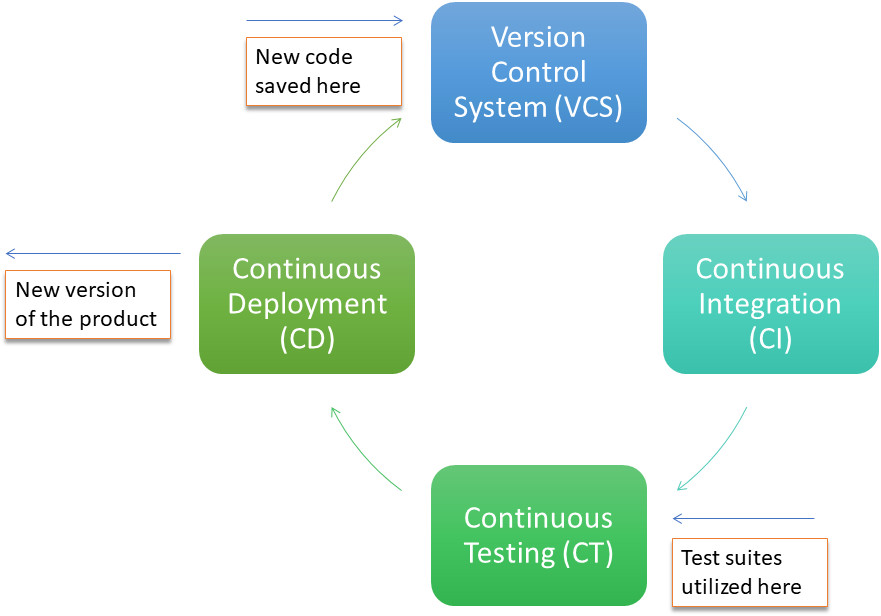
Benefits of integrating test automation with continuous deployment
By adding test automation to continuous deployment, you will see significant benefits that can transform the software development lifecycle, enhance product quality, and accelerate delivery. The major benefits of doing this are:
- Increased release speed: Automating tests within a CD pipeline means that software changes are validated quickly and reliably, allowing for faster iterations and releases. This rapid feedback loop enables teams to address issues promptly and deploy updates more frequently.
- Enhanced quality assurance: Automated tests are thorough and consistent, reducing the risk of human error in testing. By automatically running a suite of tests for every change made in the codebase, you ensure that all features and functions are tested under consistent conditions. This leads to higher quality software and a reduction in bugs reaching production.
- Reduced costs: While setting up test automation and continuous deployment requires an initial investment, it significantly reduces the costs associated with manual testing and post-release bug fixes. Automation frees up valuable developer time, allowing them to focus on feature development rather than finding and fixing bugs.
- Improved developer productivity: Automating the testing and deployment processes eliminates repetitive manual tasks, enabling developers to concentrate on more creative and high-value work. This not only boosts productivity but also improves job satisfaction among the development team.
- Consistent and reliable deployments: Automated testing as part of CD ensures that each deployment is subjected to the same rigorous quality checks, leading to more consistent and reliable software releases. Automation minimizes the “it works on my machine” syndrome by standardizing the testing environment and processes.
- Immediate feedback: One of the most significant advantages of integrating test automation with CD is the ability to receive immediate feedback on the impact of code changes. This quick turnaround is crucial for identifying potential issues early in the development cycle, allowing teams to make necessary adjustments without delay.
- Better risk management: Automated testing in the CD pipeline allows for incremental changes to be tested and deployed. This reduces the risk associated with deploying large updates and makes it easier to roll back changes if something goes wrong. Furthermore, techniques like canary releases and blue-green deployments can be implemented more effectively with automated processes. Read: Risk-based Testing: A Strategic Approach to QA.
- Scalability: As the project grows, manual testing becomes more challenging and less feasible. Automation scales easily with the codebase, enabling you to maintain quality standards without additional human resources, even as the complexity and size of the software increase. Read more about Test Scalability.
- Improved compliance and security: Automated tests can include security and compliance checks to ensure that every release adheres to required standards and regulations. This is particularly important in industries like finance and healthcare, where data protection and privacy are critical. Read about Healthcare Software Testing.
- Enhanced collaboration and transparency: Integrating test automation within a CD framework often involves detailed reporting and logging, which enhances transparency. Developers, testers, and operations teams have access to the same detailed feedback and results, which fosters better collaboration and understanding across the team.
How to do continuous deployment with test automation?
You can achieve Continuous Deployment (CD) with test automation by integrating automated testing throughout the software delivery pipeline. Here’s how you can go about it:
1. Define your automation strategy
- Set goals: Clearly define what you want to achieve with CD and test automation. This could be faster deployments, improved test coverage, or reduced manual testing effort.
-
Identify test candidates: Analyze your test suite and prioritize functionalities for automation. Focus on critical functionalities, regression-prone areas, and tests with high execution times. Here are some examples of what type of tests you should add to this pipeline:
- Unit testing: These should run as part of the build process.
- Integration and API testing: To ensure different parts of your application interact correctly. Read: Integration Testing vs End-to-End Testing.
- End-to-end testing: These tests will verify workflows crucial to the business. Read more about end-to-end testing.
- Performance testing: Important for ensuring your application performs well under expected load.
Make sure tests are run automatically in your CI pipeline and are capable of being triggered on demand. - Choose the right tools: Select automation tools that align with your project needs, team expertise, and budget.
2. Build your CI/CD pipeline
We saw how CD fits into the entire CI/CD pipeline. You need to now build your pipeline by choosing tools that are compatible with your system and get the respective job done.
- Version Control System (VCS): Use a VCS like Git to store your code and track changes. This facilitates collaboration and rollback if necessary.
- Continuous Integration (CI): Implement a CI server like Jenkins or Azure DevOps Pipelines. This triggers automated builds, runs unit tests, and integrates with other stages of the pipeline.
- Continuous Testing (CT): Integrate automated tests (functional, integration, API) into the pipeline. These can run after every code commit or build, providing quick feedback. Read what is TestOps, DevTestOps, and Continuous Testing.
- Continuous Deployment (CD): Configure the pipeline to automatically deploy the application to a staging or production environment upon successful completion of all automated tests.
3. Implement effective test automation practices
- Focus on maintainability: Write clean, modular, and well-documented test scripts using frameworks like Page Object Model (POM) for better maintainability. Read: How to Write Maintainable Test Scripts.
- Utilize test data management: Implement test data management tools to create, manage, and mask sensitive data for test automation.
- Version control for test scripts: Store test scripts alongside your application code in the VCS for version control and collaboration. Know How to Do Version Controlling in Test Automation.
- Leverage cloud-based testing: Consider cloud-based testing platforms to ensure cross-browser and device compatibility testing.
4. Monitor and improve
- Test coverage analysis: Track test coverage metrics to identify areas where additional automation might be beneficial.
- Defect tracking: Integrate your automation framework with a defect tracking system to efficiently log and manage bugs identified during testing. Read: The Strategy to Handle Defects in the Agile Development Methodology.
- Performance monitoring: Monitor the performance of your automated tests to ensure they run efficiently and identify bottlenecks.
- Continuous feedback loop: Continually gather feedback from stakeholders and use data to refine your automation strategy and test suite.
Tips for better test automation with continuous development
You can further your endeavors at making test automation and continuous development work in your favor through the following tips:
Establish a staging environment
A staging environment is a great way to make sure that you’re testing efforts don’t go in vain. Mirror your production environment as closely as possible in staging. Use this environment to perform pre-release tests and catch any issues before they reach production. This also helps avoid “works on my machine” issue!
Educate and align your team
Ensure all team members understand the tools and processes in place. You should promote a culture of continuous improvement, where feedback is actively sought and incorporated.
Use parallel execution
Run tests in parallel to reduce the time it takes for the test suite to complete. This is particularly effective in large projects with extensive test suites. Make sure your testing environment and infrastructure can support parallel execution without conflicts. Read: Parallel Testing: A Quick Guide to Speed in Testing.
Leverage continuous integration tools
Integrate your test automation suite with a good CI tool like Jenkins, CircleCI, or GitHub Actions. This helps in running tests automatically every time a code change is pushed to the repository.
Set up notifications for test results to quickly identify and fix failed tests. Here are the Top 7 CI/CD Tools to Explore in 2024.
Manage test environment efficiently
Automate the setup and teardown of test environments. You can utilize test automation tools that take care of this.
Refactor and optimize tests regularly
Regularly review and refactor the test code to improve performance and maintainability. Remove or revise tests that no longer provide value or that overlap excessively with other tests.
Using modern test automation tools with continuous development
You can smartly navigate the cycles of test automation with continuous development if you’ve picked good tools to help you with the task. The tools you choose for test automation and continuous development should integrate seamlessly with your existing system and also with the other tools that you’re using. One such test automation tool that not only integrates with other tools but also takes care of test automation is testRigor.
This tool uses generative AI to enable automation in plain English language while allowing integrations with CI/CD frameworks to let you run these test cases whenever you want. You can automate a variety of end-to-end, functional, system, UI, and even API test scenarios.
testRigor enables you to test web, mobile (hybrid, native), API, and desktop apps with minimum effort, cost, and maintenance. Its AI-powered capabilities let everyone on your team create and execute plain English test cases and achieve excellent test coverage. Here are the top features of testRigor.
Conclusion
By automating deployments, CD allows for faster releases and a more streamlined software delivery process. Add test automation to the mix, and you’ve got the making of a good QA practice in place. You can also achieve a faster, more efficient, and cost-effective software delivery process. It allows you to deliver high-quality software to your users more frequently, ultimately leading to increased user satisfaction and a competitive edge in the market.
Additional resources
- Continuous Integration and Testing: Best Practices
- More Efficient Way to Do QA
- Test Automation Frameworks: Everything You Need to Know in 2024
Frequently Asked Questions (FAQs)
You can ensure quality by:
- Implementing comprehensive test coverage across unit, integration, and system levels.
- Maintaining a robust staging environment that mirrors production.
- Using canary releases and blue-green deployments to minimize disruptions.
- Monitoring deployments and using rollback strategies if issues are detected.
Some of the common challenges that are encountered are:
- Flaky tests that fail intermittently.
- Managing test data and test environments.
- Ensuring adequate test coverage as the application scales.
- Balancing the speed of deployments with the thoroughness of testing.
Ideally, tests should be run every time there is a change in the codebase. This includes pushes to version control repositories or merging pull requests. The goal is to identify any potential issues as early as possible before they impact the production environment.
| Achieve More Than 90% Test Automation | |
| Step by Step Walkthroughs and Help | |
| 14 Day Free Trial, Cancel Anytime |












