How to Choose the Right Tech Stack for Engineering?
|
|
Building an application is like building a house. Before you begin the building job, you’ll take stock of all the available tools and any outstanding requirements. It’s not like you’d start hammering nails directly, right? The right tools for the job are crucial to ensure efficiency and quality. Similarly, choosing the right technology stack for your engineering project is paramount to its success.
In software development, selecting the right technology (or tech) stack is the most important decision that significantly impacts the project’s success. A well-selected tech stack leads to faster development, improved performance, and enhanced scalability.
In this blog post, we’ll explore what a technology stack is, its components, and key factors to consider when choosing a tech stack. We will also discuss the consequences of a poorly chosen tech stack.
| Key Takeaways: |
|---|
|
What is a Tech Stack?
A stack can be imagined as a vertical arrangement of things placed on top of each other. In the context of a tech stack, the “things” are technologies used to develop and operate a software application.
A tech stack combines technologies, including programming languages, frameworks, libraries, patterns, servers, UI/UX solutions, software, and tools, to build a web or mobile application.
The stack is primarily divided into two main components:
- Front End: The front end or client-side of the tech stack includes everything that users interact with directly. It consists of languages like HTML, CSS, and JavaScript, as well as frameworks or libraries like React, Angular, or Vue.js.
- Back End: This is the server-side of the tech stack and includes the server, which hosts the application, the application for server-side logic, and the database. It includes programming languages such as Python, Ruby, Java, PHP, .NET, and NodeJS, along with specific frameworks (such as Django, Ruby on Rails, etc.) that help the development process.
A modern tech stack uses current and cutting-edge technologies, frameworks, and tools to build web or mobile applications. While a tech stack in general encompasses all technologies used in development, it specifically highlights the adoption of the latest advancements.
Modern tech stacks often incorporate the following:
- The latest programming language or frameworks
- Microservices architecture
- Cloud services and infrastructure
- Containers and orchestration tools
- Big data and AI technologies
As for the scope of this article, we will consider the technology components in general without emphasizing their age.
Components of a Tech Stack
A tech stack can be viewed as a layered architecture with each layer serving a different purpose or functionality. A tech stack composition may vary widely depending on project requirements and expectations; however, it mainly consists of the following components:
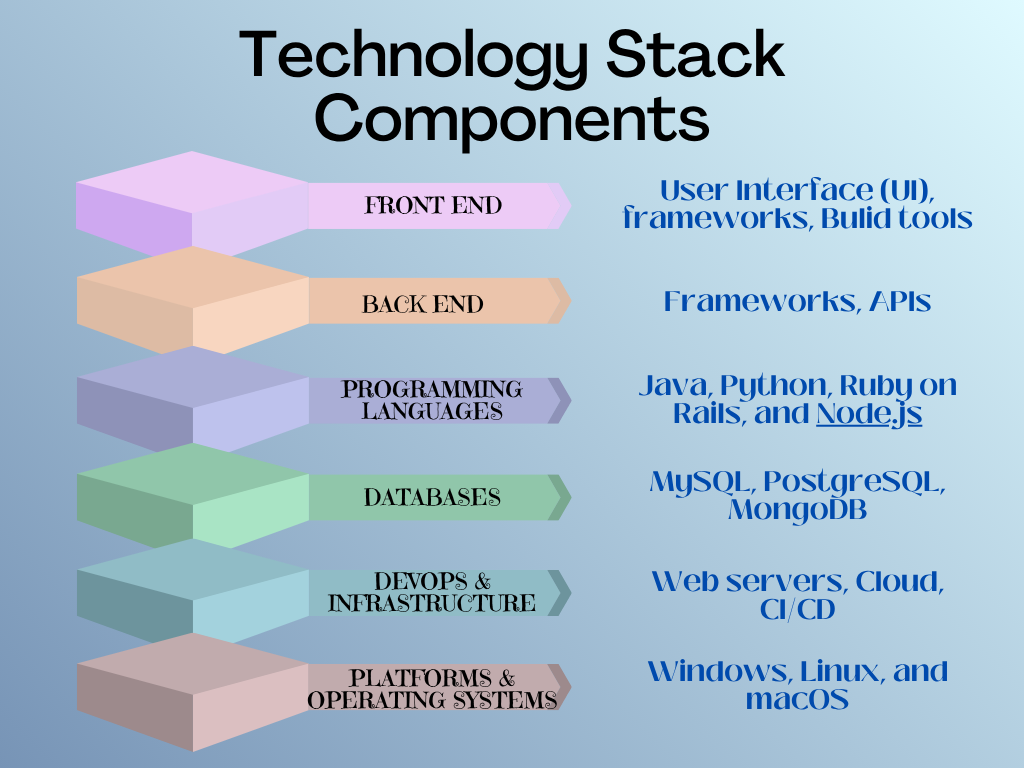
Front-end
This is the application’s client side, with which the end user directly interacts. The front-end consists of the following subcomponents:
- User Interface (UI): The visual layer with which users interact. UI uses technologies like HTML, CSS, and JavaScript (Programming languages layer) to create the application’s layout, style, and interactivity. Read: UI Testing: What You Need to Know to Get Started
- Front-end frameworks: Frameworks like React, Angular, and Vue.js provide structure and efficiency to the development process, allowing developers to build complex user interfaces more quickly.
- Build tools: Tools like Webpack, Parcel, or Gulp help bundle and optimize frontend code.
The front end also interacts with other tech stack components, such as programming languages and databases.
Back-end
This is the server side of the application. Tasks performed in the back-end are executed mainly in the background. This consists of the following subcomponents:
- Development Framework: Frameworks like Django, Ruby on Rails, Spring Boot, and Express.js provide a structure for developing applications, handling requests, and responding to clients.
- APIs: RESTful or APIs for communication between the frontend and backend, and for integrating third-party services. Read: API Testing Checklist
The back-end component handles business logic, server interactions, and API services.
Programming Languages
These are the formal languages used to write computer instructions to execute tasks:
- Programming languages provide a way to express algorithms and logic in a human-readable form that computers can understand and execute.
- Programming languages power the application’s backend.
- Examples include Java, Python, Ruby on Rails, and Node.js.
- This component of the tech stack handles business logic, server interactions, and API services.
- It also includes the technologies that run on the client side, like HTML, CSS, and JavaScript. Read: Modern JavaScript Testing Frameworks: A Comparative Guide
- Frameworks and libraries like React, Angular, and Vue.js are used to create interactive and dynamic user interfaces.
- The programming language layer is crucial for user experience, accessibility, and interface design.
Database Layer
This is an integral part of a tech stack and handles data management.
- Databases are structured collections of data that are organized, stored, and managed to allow for efficient information retrieval, updating, and querying.
- Examples of databases include PostgreSQL, MySQL, MongoDB, Redis, and Cassandra.
- The database component is responsible for storing, retrieving, and managing data.
- The choice of database system affects data structure, scalability, and how data is accessed. Read: Database Testing Best Practices
DevOps and Infrastructure
This layer contains physical and logical components. It consists of technologies responsible for connecting various components and running software projects efficiently.
- Servers: The server layer hosts the application and serves requests. It includes:
- Web servers: Software like Apache or Nginx that handles HTTP requests.
- Application servers: Servers like Tomcat or Node.js that execute the backend code.
- Cloud services: Providers like AWS, Azure, or Google Cloud that offer infrastructure for hosting applications.
- Continuous Integration/Continuous Deployment (CI/CD): Tools like Jenkins, Travis CI, or CircleCI automate the testing and deployment processes. Read: What Is CI/CD?
Platforms and Operating Systems
This layer represents the environments in which the software application will run.
- Platforms range from desktop and mobile applications to web platforms.
- An operating system is the interface between hardware and the other software layers.
- It determines the applications and middleware that can be run.
- Popular choices include Windows, Linux, and macOS, each with its own features and compatibilities.
Why is Tech Stack Important?
A tech stack affects the performance, scalability, and user experience of a software application. Choosing the right tech stack is crucial because it directly impacts how effectively an application is developed, maintained, and used.
For example, if you’re developing a simple website, using a lightweight framework like React can make it faster and more responsive. On the other hand, if you’re creating a complex application like an e-commerce platform that needs to handle many users and transactions, opting for a robust stack like Node.js for the backend and MongoDB for the database can ensure it runs smoothly even during peak traffic.
Additionally, the right tech stack can save time and money. If your team is familiar with a particular technology, they can work more efficiently, reducing the development time. For instance, if a team already knows Python and Django, using them for a new project can lead to faster results than learning a new language or framework from scratch.
A tech stack also influences how easy it is to maintain the application. A well-chosen stack makes updates and debugging simpler, which is essential for keeping users happy and the software running smoothly.
A tech stack, in general, affects these various aspects of an application:
- Functionality: A tech stack plays a crucial role in defining the application’s features and capabilities. For instance, choosing a specific programming language or framework affects the application’s ease or complexity. For example, if the project uses Python, it may be easier to use extensive libraries and frameworks available for scientific computing and data analysis. On the other hand, JavaScript provides seamless integration with web browsers.
- Scalability: A tech stack impacts the scalability of the application. While some technologies are better suited to handle large amounts of data or high web traffic, other may not be so suitable. Choosing right stack can ensure that the application is scalable and adaptable to changing needs over time.
- Maintenance and Support: A few technologies demand greater maintenance efforts as they are frequently updated or patched. This can impact the overall effort and cost required to keep the application running smoothly. Hence, due consideration should be given to this aspect.
- Supported target platforms: The choice of tech stack affects an application’s ability to support different platforms, operating systems, or devices. It also impacts cross-platform compatibility, native integration with platform features and APIs, development tools and environments, and use of third-party libraries and frameworks.
- Security: A tech stack influences the security of the application. Some technologies have good built-in security features and are more resistant to attacks. Some technologies, however, are more vulnerable to security attacks and threats.
- Cost: The cost of developing the application is directly proportional to the tech stack chosen. Some technologies require expensive licensing fees, while others may be open-source or free. Additionally, a few technologies may require specialized expertise, impacting the overall development cost.
- Popularity: A popular tech stack is likelier to have extensive documentation, community support, and a rich collection of resources like libraries, plugins, and tools. This provides a robust knowledge base, making it easier for developers to troubleshoot and solve problems. Moreover, a popular tech stack is also likely to attract talented developers with experience in these technologies, making it easier to hire skilled developers.
Hence, while choosing a tech stack for the application, all these aspects should be considered to prevent future complications in the development process.
Examples of Tech Stacks
Here are some commonly used tech stacks.
| Tech stack | Components | Use cases | Examples |
|---|---|---|---|
| MEAN Stack | MongoDB, Express.js, Angular, Node.js | Enterprise-level web applications, large-scale web portals | A corporate intranet or a content management system |
| MERN Stack | MongoDB, Express.js, React.js, Node.js | Single-page applications (SPAs), real-time web applications, and mobile apps | A social media platform like Instagram or Twitter |
| MEVN Stack | MongoDB, Express.js, Vue.js, Node.js | projects that need speed, performance, and a lightweight frontend experience | A chat app with the capability to share files capability |
| LAMP Stack | Linux, Apache, MySQL, PHP | Traditional web applications, content management systems (CMS), and e-commerce websites | A blogging platform like WordPress or a simple e-commerce store |
| Python Stack | Python, Django/Flask, PostgreSQL/MySQL | Data science, machine learning, web applications, and automation scripts | A data analysis tool, a machine learning model, or a web application like a social media platform |
| Java Stack | Java, Spring Boot, Hibernate, MySQL/PostgreSQL | Enterprise applications, big data processing, and Android app development | A banking application, a CRM system, or an Android app |
| Ruby on Rails | Ruby, Rails, PostgreSQL/MySQL | Rapid web application development, especially for startups | A SaaS application or a social networking site |
| .NET Stack | C#, ASP.NET Core, SQL Server | Enterprise applications, web applications, and cloud-based services | A financial application or a cloud-based storage service |
| Mobile App Development Stacks |
|
Native iOS:
High-performance iOS applications requiring full hardware access, custom UI, or heavy processing tasks.
Native Android:
High-performance Android applications with access to hardware features, ideal forAndroid-specific functionality.
Cross-platform:
Native-like experience with a shared codebase for iOS and Android. |
Messaging apps, social media platforms such as Instagram
Music streaming apps, Google Maps
Uber Eats, Facebook, Google Ads
|
| Serverless Architecture | AWS Lambda, Azure Functions, Google Cloud Functions | Event-driven applications, serverless APIs, and microservices | A real-time chat application or a serverless API for image processing |
| Blockchain Stack | Solidity, Ethereum, Hyperledger Fabric | Cryptocurrency, decentralized applications (dApps), and supply chain management | A cryptocurrency exchange or a blockchain-based supply chain tracking system |
How to Choose the Right Tech Stack?
A tech stack is not just a collection of programming languages and frameworks; it is the foundation that defines the way a product or application is built, deployed, and maintained. Choosing the right tech stack is one of the most critical decisions in any engineering project, as it directly influences the scalability and long-term success of the project.
Before we begin to choose the right tech stack, we have to understand what are various conditions and circumstances under which we require the tech stack. This specific set of circumstances and requirements that the software application needs to address is called the context of the application. The context includes the intended use of the application, the target audience, the budget and timeline for development, the expertise of the development team, the scalability and performance requirements, and the availability of resources such as servers or APIs.
This understanding will help identify the application’s specific requirements, constraints, and goals. It will also help ensure that the chosen tech stack aligns with the project requirements and is within budget.
Here’s how you can go about choosing the right tech stack:
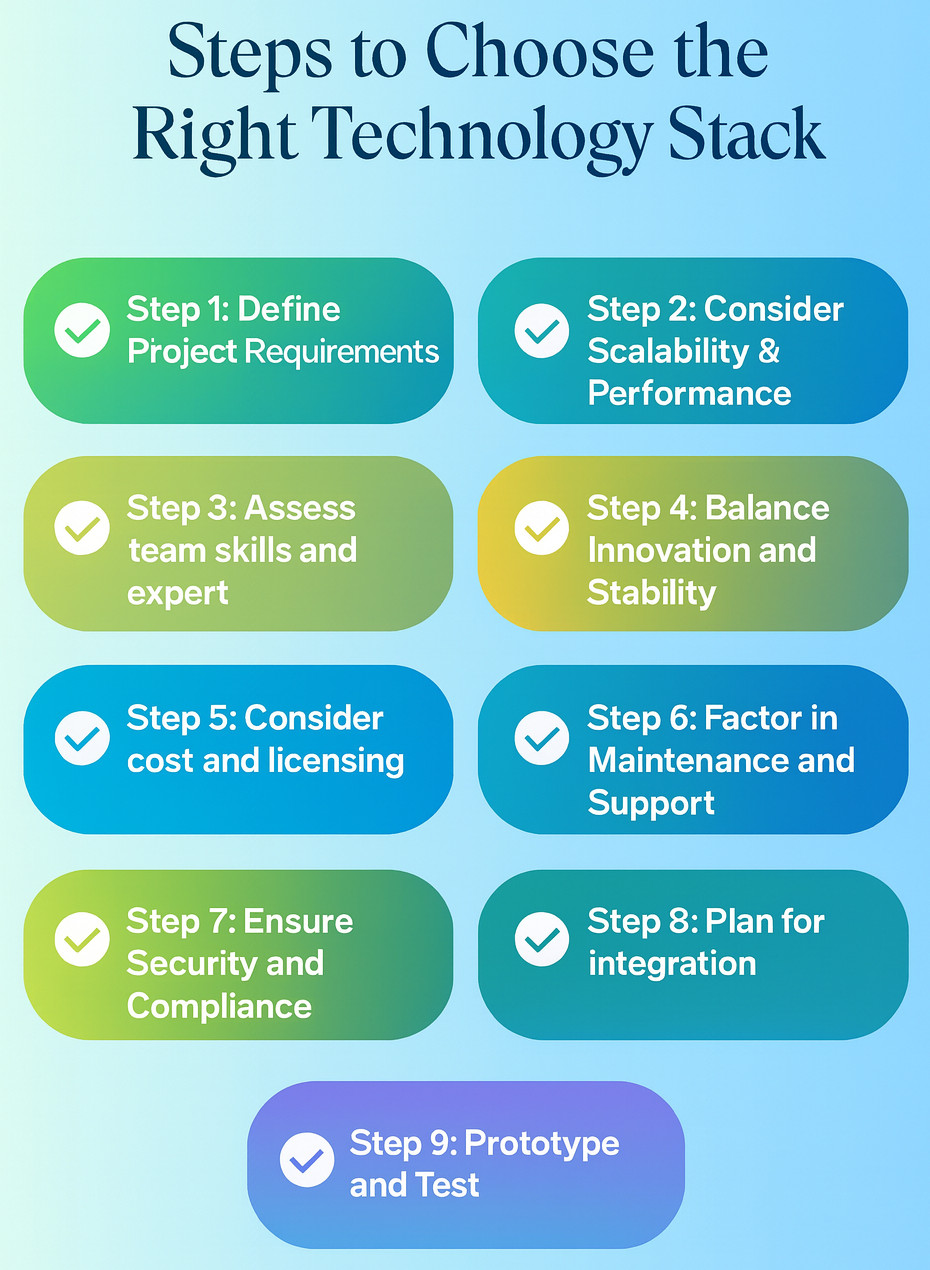
Step 1: Define Project Requirements
Start with clear requirements before evaluating technologies. Here are some aspects that must be considered:
- Identify the Product Goals: Decide if it is an MVP, an enterprise-grade application, or a high-performance application.
- Define Functional Scope: Define what features are essential to the application in the first release, and what may follow.
- Consider Performance Expectations: Assess how your system will handle millions of requests or a smaller, stable user base.
- Assess Platform Needs: Determine the type of application you are building; whether you’re building a web app, mobile app, or desktop application.
Understanding the project’s scope, goals, and constraints ensures you choose tools that fit, not over- or under-engineer the solution.
Step 2: Consider Scalability and Performance
A well-chosen tech stack should grow with your business:
- Vertical Scalability: Assess if the system can handle more processing power on a single server.
- Horizontal Scalability: Determine if the application can easily be distributed across multiple servers.
- Performance Tuning: Assess the languages and frameworks that naturally lend themselves to high-performance environments, such as concurrency.
Step 3: Assess Team Skills and Expertise
Before deciding on a tech stack, it is necessary to engage your team to:
- Evaluate Current Skills: Assess your team’s existing knowledge and experience.
- Consider the Learning Curve: Determine the time and resources needed for your team to learn new technologies.
If the team does not possess the right skills then most cutting-edge stack fails. Hence, use your team’s strengths wherever possible to speed up development and reduce learning curve risks.
Step 4: Balance Innovation and Stability
It is a temptation to use the latest trending technologies; however, it can come with hidden costs:
- Limited documentation
- Smaller talent pool
- Frequent breaking changes
On the contrary, outdated technologies may limit scalability, performance, and developer recruitment.
The best solution is to choose mature, well-supported tools and technologies that still evolve to meet modern standards. Research the technologies and tools available that fit the requirements and choose them accordingly.
Step 5: Consider Cost and Licensing
The cost of the project, including licensing fees for various technologies and frameworks, should be considered to ensure that it doesn’t exceed the project budget:
- Budget Constraints: Assess the costs of various technologies, such as licensing fees for proprietary tools.
- Open Source vs. Proprietary: Determine if you want to use open-source (usually free) or commercial solutions that may offer better support. Read: Open Source Software Development: The Pros and Cons
- Licensing Costs: Some proprietary technologies may come with licensing fees. Open-source options are often cost-effective but may require investment in skilled developers.
- Maintenance Costs: Consider the costs of ongoing maintenance, updates, and security patches.
- Cloud Costs: If using cloud services, account for storage and infrastructure costs, especially as the project scales.
Step 6: Factor in Maintenance and Support
Assess the maintenance and support for the project, as the tech stack decision is not just about the initial build, but years of updates:
- Community Support: Determine the community support for technologies as a strong, active community provides many resources, troubleshooting help, and plugins.
- Vendor Support: Assess the vendor’s support for the quick resolution of critical issues if using proprietary technologies.
- Technology Longevity: Choose technologies with a proven track record and reliable future updates to avoid costly migrations.
Step 7: Ensure Security and Compliance
Ensuring security isn’t an option. Your tech stack should make security development easier, not harder:
- Built-in Security Features: Choose frameworks with features like input validation, authentication, and encryption support.
- Compliance Standards: Certain applications may need to meet specific standards, such as GDPR or HIPAA.
- Assess the history of vulnerabilities and how quickly patches are released.
Step 8: Plan for Integration
An application must be able to integrate with other technologies such as APIs, cloud services, and third-party tools, as most systems aren’t built in isolation.
For this reason, while choosing technologies, they should be flexible and adapt to market demands. The tech stack should be analyzed to:
- Assess compatibility: Chosen technologies should easily integrate with existing systems, tools, or third-party services.
- Identify API needs: Determine if the application requires communication with other applications or services.
- Future Expansion: Assess if the tech stack supports modular and microservices architectures for future expansion
- DevOps Feature: Determine whether there are strong DevOps and CI/CD pipelines available for the stack
Step 9: Prototype and Test
Once the preceding steps are successfully completed, it’s time to prototype and test the system to check whether the tech stack chosen fulfils the requirements:
- Build a prototype: Build a small prototype or proof of concept (POC) using the selected technologies to test feasibility and performance.
- Test POC: Validate performance benchmarks and test developer productivity. Also identify integration issues, if any.
- Gather feedback: Let all stakeholders review the prototype and provide feedback on usability and functionality.
These steps of analyzing the POC help prevent costly reworks and ensure your choice aligns with real-world needs.
The Hidden Costs of a Poor Tech Stack Choice
At this point, we have seen the importance of choosing the right tech stack and also steps to choose the right tech stack. However, you should also be aware of the consequences or hidden costs involved in poor tech stack choice so that when you choose the tech stack next, you can be careful.
- Development Speed and Productivity: A tech stack that does not align with project requirements or team expertise can slow down overall development. For example, if a framework with a steep learning curve is selected, it may cause delays in onboarding and productivity. Debugging may be difficult if a tech stack that lacks proper documentation and community support is chosen.
- Scalability Issues: Some tech stacks work great for MVPs but struggle when scaling. They have issues including performance bottlenecks, hard-to-scale frontend frameworks, and also may not be scalable in long term.
- Security Vulnerabilities: The wrong tech stack may have security risks especially if it is dependent on outdated or unsupported libraries, lacks security best practices or relies on third-party tools with poor compliance standards. Some stacks may lack robust encryption mechanisms resulting in exposure of sensitive data and making system vulnerable.
- Technical Debt and Maintenance Challenges: Poor stack choices result in technical debt that accumulates when short-term decisions lead to long-term issues. With a poor tech stack, developers have to frequently refactor the codebase, deal with conflicting versions of libraries or outdated dependencies, or deal with technologies that don’t integrate well with modern tools, making long-term maintenance expensive.
- Hiring and Talent Acquisition Problems: If a rare or unpopular tech stack is selected, it makes hiring difficult and expensive, as fewer developers have experience with niche technologies. Specialist developers in lesser-known stacks demand higher remuneration. New hires may require extensive training, delaying onboarding process. On the other hand, a tech stack backed by large tech companies tends to have a larger, more available workforce over time.
- Migration and Rebuilding Costs: An unmanageable tech stack makes migration inevitable but expensive as moving from one framework to another can take months or even years. There also might be a potential data loss due to poorly planned migration and higher engineering costs for rewriting core components. This also extends project deadlines.
Conclusion
Choosing the right tech stack is a critical decision that can significantly impact the success of your engineering project. Selecting the right tech stack is a strategic decision that blends technical suitability, team capability, and business goals. You can select a stack that aligns with your needs by carefully considering project requirements, team expertise, community support, cost, and future-proofing.
Remember, the right tools can make the job easier, faster, and more efficient. There is no one-size-fits-all answer; the best stack is the one that fits your current requirements, leaving room for future growth. So, take the time to do your research, consult with experts, and make informed decisions. With the right tech stack, you’ll be well on your way to building innovative and successful software applications.
Additional Resources
- AI in Engineering: How AI is changing the software industry?
- Impact of AI on Engineering: What the Future Holds for Engineers
- How to Improve Engineering Efficiency: A Step-by-Step Guide
- 7 Most Common Engineering Bugs and How to Avoid Them
- How to Become an Engineering Manager
- How to Align Software Engineering with Business Goals
- Engineering Levels in Different Companies Compared
| Achieve More Than 90% Test Automation | |
| Step by Step Walkthroughs and Help | |
| 14 Day Free Trial, Cancel Anytime |












