Cloud Testing: Needs, Examples, Tools, and Benefits
|
|
The IT industry has been increasingly migrating to the cloud. You can view “the cloud” as computing services — including servers, storage, databases, networking, software, and analytics — over the Internet. Cloud is even being put to use in quality assurance (QA). One way to look at the cloud is to imagine running a factory that requires electricity. In a traditional setting, akin to traditional on-premises IT infrastructure, you might decide to build and maintain your own power plant. This approach ensures you have direct control over your power supply, but it’s costly, requires a lot of space, and you have to manage everything yourself, from installation to maintenance and upgrades.Instead of building your own power plant, you can connect your factory to the public electricity grid. In this analogy, this grid is managed by a utility company – a cloud provider. This comparison illustrates why many businesses are moving towards the cloud – it allows them to focus on their core activities without the complexities of managing IT infrastructure.
What is Cloud Testing?
Cloud testing is a software testing methodology where applications are tested within a cloud computing environment. In simpler terms, it means leveraging the power of cloud resources to test software more effectively.
Cloud Application Testied Types
Cloud testing is applicable to any software application deployed in a cloud environment. Considering the deployment models, here’s a breakdown of the common types of applications cloud testing is used for:
- SaaS (Software as a Service): These are web-based applications accessed through a subscription. Cloud testing is crucial for SaaS applications to ensure functionality, performance, scalability, and security across various user devices, browsers, and internet connections.
- PaaS (Platform as a Service): These platforms provide tools and services for developers to build applications. Cloud testing helps ensure the PaaS platform itself functions correctly, offering developers a reliable environment to create and deploy their applications.
- IaaS (Infrastructure as a Service): This provides virtual machines, storage, and networking resources. Cloud testing validates the core functionalities and performance of the IaaS infrastructure to ensure it meets the needs of applications deployed on it.
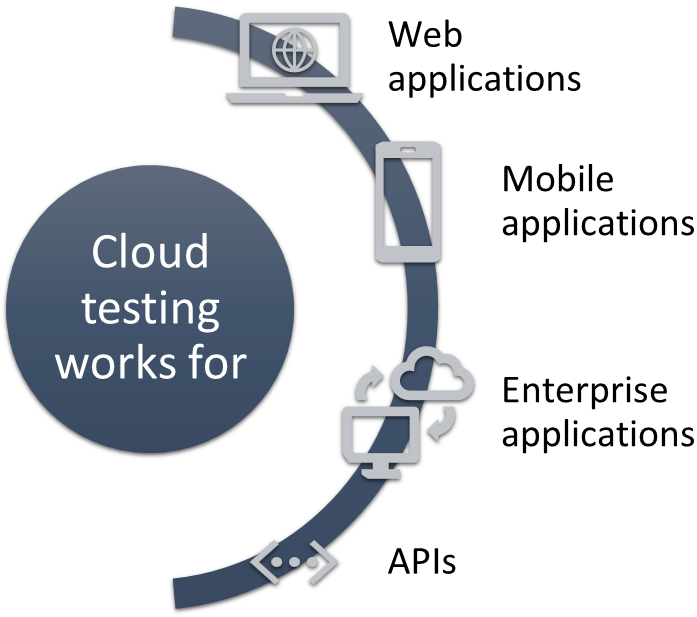
Why is Cloud Testing Needed?
As more organizations move their applications and services to cloud environments, the limitations of traditional software testing, which is done on physical devices and in-house servers, have become prominent. Through cloud testing, you can avail yourself of many benefits that are otherwise hard to achieve.
- More comprehensive test coverage: Imagine testing your software on hundreds of different devices, browsers, and operating systems. With cloud testing, you can access a vast pool of virtual machines, simulating real-world user environments for more comprehensive testing. This ensures your software functions properly for a wider range of users. Read: What is Test Coverage?
- Scalability and cost-effectiveness: Testing complex software often requires significant computing resources. Setting up and maintaining an in-house testing lab with all the necessary hardware and software can be expensive. Cloud testing eliminates this need. You can easily scale testing resources up or down based on project demands, paying only for what you use. Learn about test scalability.
- Faster time-to-market: Cloud testing tools often automate repetitive tasks, allowing you to run tests faster. Additionally, parallel testing, that is, running tests on multiple virtual machines simultaneously, is much easier in the cloud, significantly accelerating the testing process. This translates to quicker software releases. Know more about parallel testing.
- Improved collaboration and accessibility: Cloud-based testing environments are accessible from anywhere with an internet connection. This enables geographically dispersed teams to collaborate on testing efforts more effectively. Additionally, remote testers can easily access the testing infrastructure.
- Realistic performance testing: Cloud environments provide the ability to simulate real-world user loads and network conditions. This helps identify performance bottlenecks and ensure your software can handle peak traffic without crashing.
- Security focus: Cloud testing platforms often offer built-in security testing tools, allowing you to identify vulnerabilities in your software early in the development process. This helps mitigate security risks before they impact real users.
Types of Cloud Testing
Testing cloud-based applications is quite similar to testing other applications. The methods are more or less the same; the tools available to do them will vary. The common forms of testing that are used in this process are:
-
Performance testing: This type of testing evaluates how an application performs under various load conditions. It includes:
- Load testing: Simulates a specific number of users concurrently accessing the application to identify bottlenecks and ensure it can handle expected traffic.
- Stress testing: Pushes the application beyond its normal capacity to determine its breaking point and identify potential failures under extreme load.
- Scalability testing: Assesses how well the application scales up or down based on user demand.
- Security testing: Focuses on identifying vulnerabilities in the application that could be exploited by attackers. This may involve simulating hacking attempts and penetration testing.
- Functional testing: Verifies if the application’s functionalities behave as per the requirements. This can involve manual testing or automated test scripts. Read: Functional Testing Types.
- Compatibility testing: Ensures the application functions correctly across different devices, operating systems, and browsers. Cloud testing provides access to a vast pool of virtual machines to simulate various environments. Read: Cross-Device Testing: Strategies and Tools.
- Non-functional testing: Evaluates attributes of the application beyond core functionalities, such as usability, accessibility, and reliability.
- Usability testing: Assesses how easy and intuitive the application is to use for target users. Cloud testing tools can help record user sessions and gather feedback.
- Disaster recovery testing: Simulates a disaster scenario (e.g., hardware failure) to verify if the application and data can be recovered quickly and efficiently.
- Browser compatibility testing: Specifically focuses on ensuring the application functions seamlessly across different web browsers and versions. Read: Cross-browser Testing.
- Mobile testing: Tests mobile applications on a variety of real or simulated devices with different operating systems and configurations. Read: Mobile Testing: Where Should You Start?
Cloud Testing Examples
Most applications and websites today are cloud-based, meaning that cloud testing is being used. To help you understand better, here are some real-world examples.
-
Cloud testing in e-commerce websiteLet’s look at load testing. An e-commerce website anticipates a surge in traffic during holiday sales. Cloud testing can simulate thousands of virtual users concurrently adding items to carts and checking out to ensure the website can handle the increased load without crashing.
-
Cloud testing in a mobile banking appSecurity is of utmost importance in finance and banking. Most banks have mobile apps these days. A mobile banking app needs robust security measures to protect user data. Cloud testing utilizes security testing tools to identify potential vulnerabilities like injection attacks or data breaches before the app is released to the public.
-
Cloud testing in a social media platformLet’s say a new feature is being added to a social media platform that allows users to create and share videos. Cloud testing, in this case, will involve automated tests that verify users can upload, edit, and share videos successfully across different devices and browsers.
-
Cloud testing in enterprise softwareA new enterprise software application needs to be compatible with various operating systems used within the company. Cloud testing provides access to virtual machines with different OS versions to ensure the software functions correctly on all target platforms.
-
Cloud testing in cloud-based CRM systemA cloud-based CRM system needs to be able to scale up its resources as the company grows and adds more users. Cloud testing helps evaluate the system’s ability to handle increasing user loads efficiently.
Cloud Testing Tools
Just like traditional testing, you need to figure out what forms of testing you wish to cover. You can find a variety of tools in the market for various types of cloud testing. When choosing a tool, you must consider:
- What types of testing do you need to perform
- Does the tool support the devices and browsers you need to test on?
- Can the tool handle your testing needs as your project grows?
- Do you need a tool with built-in automation capabilities?
- Consider the pricing model and choose a tool that fits your budget
These days, you will find many cloud-based testing tools that can assist you with cloud testing. With cloud-based testing, you eliminate the burden of maintaining and updating hardware and software infrastructure. The cloud provider handles these tasks, freeing up your team to focus on core testing activities. Cloud testing tools are generally easier to set up and use compared to traditional testing methods. Many offer user-friendly interfaces and require minimal configuration, allowing your team to get started quickly.Many infrastructure providers can give you access to an array of browsers and devices to test on. You can even organize your manual and automation test cases on cloud-based tools like TestRail and integrate your automated test cases into CI/CD pipelines through tools like Jenkins. Here are the Top 7 CI/CD Tools to Explore in 2024.But if you are looking for a one-stop solution for cloud testing, you must try testRigor.
testRigor for Cloud Testing
This cloud-based test automation platform uses AI under the hood to make automated testing easy for everyone. What’s great about this tool is that you can write and run automated tests on any application, whether hosted on the cloud, a hybrid, or in any other format. testRigor will not worry you about elaborate setup and configuration, which tends to be the problem with most test automation tools. Using plain English language commands, you can automate different types of test cases meant for end-to-end testing, functional testing, regression testing, UI testing, API testing, and more. Test mobile apps, websites, and even native desktop apps using the same simplicity of plain English. Read how testRigor is a Test Automation Tool For Manual Testers.Due to the simplicity of this tool, using it is easy for team members of varying skill levels, allowing collaboration across teams. The dread test maintenance overhead that comes with automated testing is reduced to a bare minimum if you are using testRigor. Not only that, but you can also integrate testRigor with other tools, like those mentioned above, to incorporate CI/CD and device farms into your QA ecosystem.
Summing it up
As the software development landscape evolves, cloud testing will undoubtedly play an increasingly prominent role. With advancements in cloud technologies and testing tools, we can expect even more efficient and comprehensive testing capabilities. By leveraging the scalability, flexibility, and automation capabilities of the cloud, you can achieve wider test coverage, faster time to market, and improved software quality. With a focus on security and real-world performance testing, cloud testing empowers you to deliver robust and reliable applications that meet the needs of your users. Embracing cloud testing and integrating it effectively into your development process, you can ensure your software remains competitive and delivers a superior user experience in the ever-changing digital world.
Additional Resources
- Functional Testing and Non-functional Testing – What’s the Difference?
- How to Automate Exploratory Testing with AI in testRigor
- Transitioning from Manual to Automated Testing using testRigor: A Step-by-Step Guide
- How to Automate ERP Testing
- How to do End-to-end Testing with testRigor
FAQs
You will find cloud testing well-suited for Agile and DevOps environments due to its flexibility and speed. It supports CI/CD by allowing quick provisioning of test environments and automating tests, which are essential for rapid deployment cycles. Know more about DevOps Testing Tools.
Yes, cloud testing can be automated. Many cloud testing tools like testRigor integrate with CI/CD pipelines to automatically execute tests when changes are made to the codebase, facilitating continuous testing and feedback.
| Achieve More Than 90% Test Automation | |
| Step by Step Walkthroughs and Help | |
| 14 Day Free Trial, Cancel Anytime |












