ImeNotAvailableException: Understanding and Handling the Exception in Selenium
|
|
What is an IME?
What is an IME (Input Method Editor)?
IME gives a way to put in letters and signs that they don’t have on their keyboard straight away. It is useful for languages with many complex symbols, like Chinese, Japanese, Korean, and more from Southeast Asia.
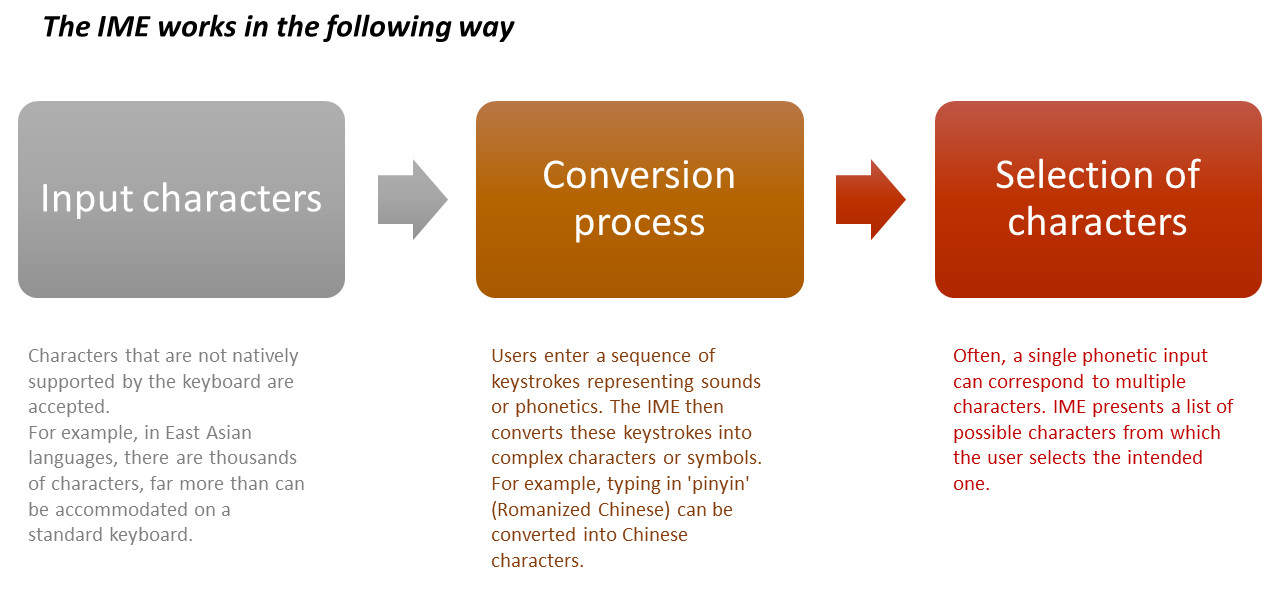
When you try using methods specific for IME in Selenium, the exception ImeNotAvailableException will show up. These practices involve turning on, switching off, or delivering keys to the Input Method Editor when there’s no support for IME present.
Reasons for ImeNotAvailableException
When working with localized applications, you might come across this particular problem due to the following reasons.
Unsupported browser or driver
The browser you are using is fundamental in this situation. Every browser or driver for browsing might not allow the use of IME activities. If you try to use IME methods, but your browser or driver version doesn’t have support for it, this exception will happen.
The platform is not supported
The system where we do the tests may not work with IME.
For instance, certain versions of Linux may not fully support the Input Method Editor. Because of this lack of support, trying to perform IME tasks can cause an error like this one.
Not using the IME API correctly
If the IME methods in Selenium are misused, such as activating IME when it’s already active or trying to deactivate it when it’s inactive, it can lead to ImeNotAvailableException.
IME not installed or configured
It is also possible that the IME might not be installed or properly configured on the system where the tests are being run. This situation can lead to Selenium being unable to interact with the IME, thus throwing the exception.
Using outdated Selenium or browser driver versions
Older versions of Selenium or specific browser drivers might not be fully compatible with IME operations. Using obsolete versions can lead to compatibility issues, resulting in this exception.
Mismatch between the system and browser language settings
If there is a mismatch between the language settings of the system and the browser, or if the browser does not support the language for which IME is being invoked, it can cause issues with IME operations.
Concurrent access or modification
If the IME settings are accessed or modified by another process or thread concurrently with the Selenium script, it might lead to inconsistencies, resulting in the exception.
Browser or driver bugs
Sometimes, the cause might be a bug in the browser or the driver itself, especially in their newer versions where IME support might be unstable or improperly implemented.
Resolution for ImeNotAvailableException
Once you identify the cause of the exception, you can take steps to fix it. Here are some ways to do it.
Check browser and driver compatibility
You need to check that the browser and its corresponding driver support IME operations. Updating to the latest version of the browser and its driver sometimes does the trick.
Check if the platform is compatible
Before starting the testing in detail, make sure that the environment and operating system are compatible with IME.
Setting up IME correctly
Ensure the IME installation and setup is proper on the computer for running tests. This involves verifying the language and area settings.
Use if-then logic in your scripts
Add reasoning in your script for testing to see if IME can be used and if it is okay in the present place where you are checking.
Easier and efficient testing with testRigor
Selenium gives you tools to test everything from start to finish, but using it might be a tough job. Read here the 11 reasons why not to use Selenium for automation testing. You might consider changing to a more intelligent framework for testing automation, such as testRigor.
With testRigor, you can achieve all that is possible through Selenium and much more quickly and easily. Not only that, you can do all of it using plain English language, rather than a programming language. testRigor uses generative AI and NLP to allow you to write test scripts using simple English commands. This eliminates the need to be well-versed in programming.
Debugging the test results is easy, too, as it captures execution traces through screenshots and videos and displays errors in plain English. Unlike Selenium, where you need to set up drivers and check for IME explicitly, testRigor does not require you to do any such thing. Thus, anyone can write test scripts and not worry about the implementation details of the test framework.
testRigor has adopted AI to give you unparalleled ease in execution and test maintenance through self-healing. This is highly beneficial when working with a large volume of test cases.
Check out testRigor’s incredible feature list.
| Achieve More Than 90% Test Automation | |
| Step by Step Walkthroughs and Help | |
| 14 Day Free Trial, Cancel Anytime |












