Integration Testing: Definition, Types, Tools, and Best Practices
|
|
Imagine building a car. You’ve meticulously crafted the engine, transmission, and steering wheel, with each component working flawlessly on its own. But how do you know they’ll harmonize when assembled?
This is where integration testing is required. Just like a test drive ensures the car’s parts work together seamlessly, integration testing verifies that different software components interact correctly, preventing unexpected breakdowns and ensuring a smooth ride for your users.
In this article, we will learn more about integration testing and how to do it better with the best practices. You will learn about its types, benefits, tools, and integration testing examples.
What is Integration Testing?
Integration testing in software testing is the process of checking how different parts of a software application work together. The parts could be different modules within an application or integration with other third-party services. In either case, you need to make sure that the application works as a whole.
If you’re familiar with the testing pyramid, then integration testing is the middle layer in this pyramid. This means that before you proceed to end-to-end testing, you should spend some time ensuring that the integrations in your application are working properly.
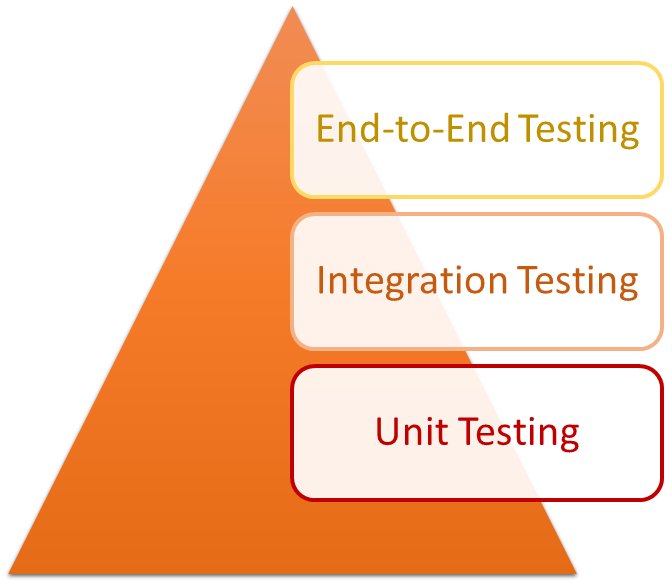
The Benefits of Integration Testing
Integration testing has several benefits that help ensure the software works smoothly:
- Catch Issues Early: By testing how parts of the software work together early, you can identify problems before they grow bigger and more complicated.
- Proper Interaction: It checks that different parts of the system communicate and work well together. This is important because one part might not function correctly with another.
- Reduce Bugs in the Final Product: Integration testing helps find bugs that could affect the user experience, like errors when moving data from one system to another. Which would be hard to catch if only individual parts were tested.
- Improve Reliability: System behaves as expected when all components are connected, leading to a more stable and reliable software product.
- Save Time and Cost in the Long Run: Detect and fix issues early during integration testing to prevent bigger problems later on. This can save both time and money in software development.
Types of Integration Testing
You can approach integration testing in the following different ways:
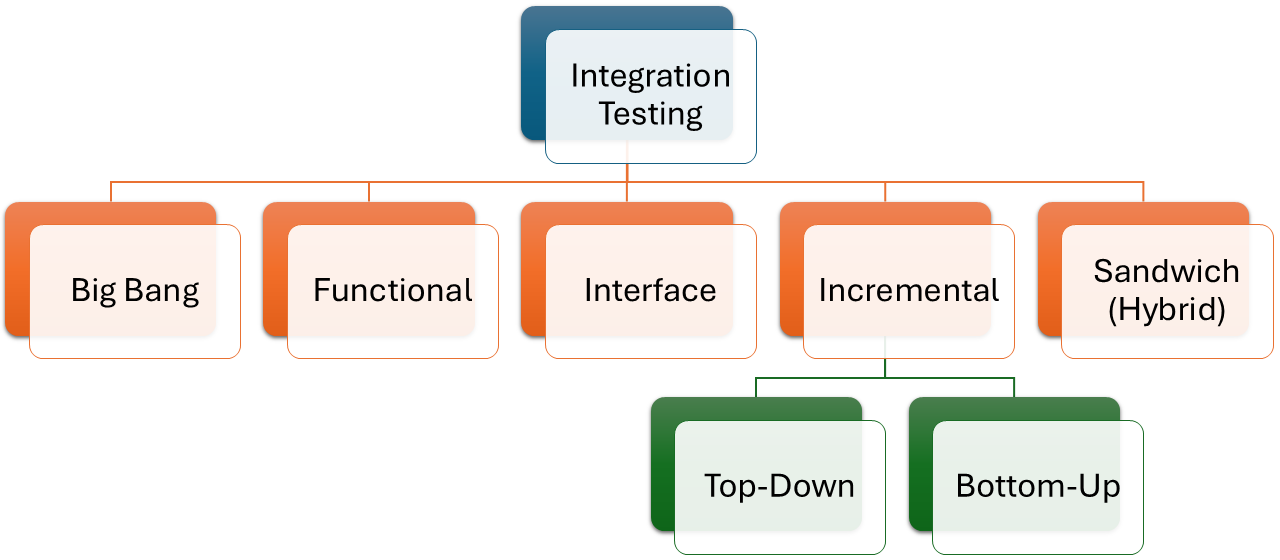
Big Bang Integration Testing
- What it is: This approach involves combining all the software’s components or modules at once and testing them together in one go.
- How it works: All the pieces of the puzzle are put together. Then the whole system is tested to check if it works as expected.
- Benefits: Straightforward, especially for smaller projects.
- Challenges: If something goes wrong, you will find it hard to figure out which part of the system caused the issue. Because everything is tested together.
Example: Imagine you’re building an online shopping app. You’ve developed separate parts like the payment system, the shopping cart, and the product catalog. In Big Bang Integration Testing, you would combine all of these parts and test the entire system at once. For example, after integrating everything, you test if a user can browse products, add items to the cart, and successfully make a payment in one go.
Incremental Integration Testing
-
- What it is: Parts of the system are integrated and tested step by step. After testing one module, another one is added and tested.
- How it works: Instead of testing everything at once, you integrate small chunks of the software and test each chunk one by one.
- Benefits: Problems are easier to isolate. Testing process is more manageable since you deal with smaller pieces at a time.
- Challenges: You may take longer to complete it because you’re testing step by step.
- Types of Incremental Testing:
- Top-Down: You start with the main or higher-level modules and gradually integrate lower-level modules beneath them. If a lower-level module is missing, you can use a “stub” (a temporary stand-in) to simulate its behavior.
- Bottom-Up: You start with the lower-level modules and work your way up to the higher-level ones. If a higher-level module isn’t ready, you use a “driver” (a temporary stand-in) to simulate its behavior.
Example: Let’s say you’re working on an app for booking flights. Instead of testing everything at once, you start by testing just the flight search module. Once that works fine, you add the booking module and test if the two modules interact correctly. Then, you might add the payment system and check again. You keep testing step-by-step as you build the app.
- Top-Down: First, you test the flight search, and then you move down to test the booking and payment parts, gradually working your way down the system.
- Bottom-Up: Start by testing the payment and booking modules, then move up to integrate the flight search and check if they all work together.
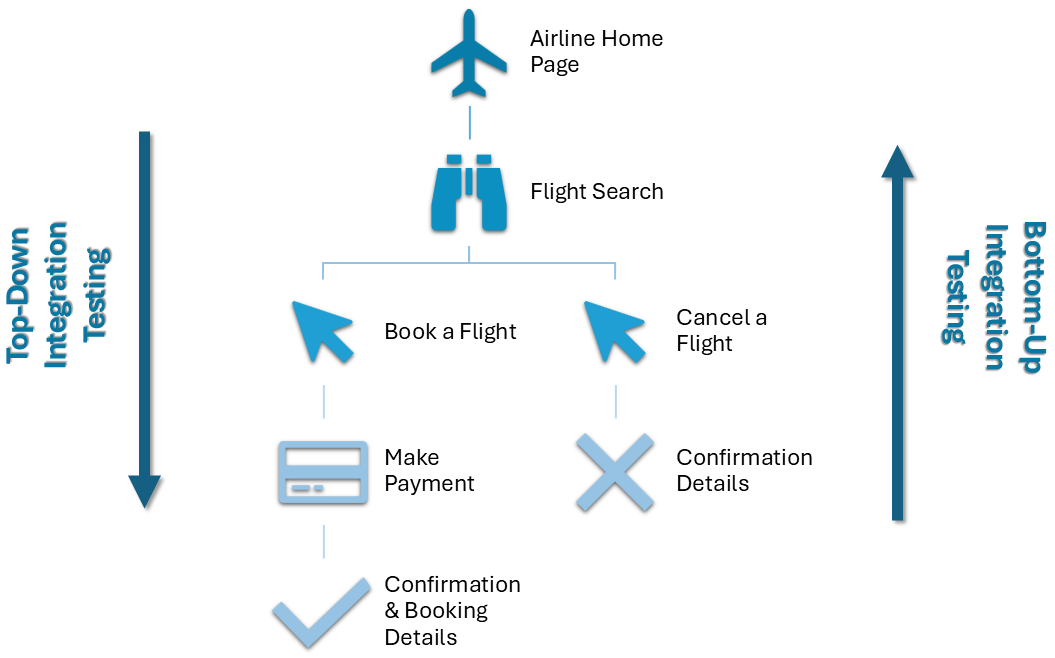
Sandwich (Hybrid) Integration Testing
- What it is: This is a combination of both top-down and bottom-up approaches. You test the higher and lower levels of the system simultaneously and bring them together in the middle.
- How it works: You integrate and test both the top (high-level) and bottom (low-level) parts of the system at the same time, meeting in the middle.
- Benefits: Helps to find integration issues faster since both ends are being worked on at once.
- Challenges: You may find it more complex to manage and may require more resources.
Example: In a hybrid approach for a banking app, you could test the high-level modules (like user account login and dashboard) at the top while also testing the lower-level modules (like transaction processing and database interaction) at the bottom at the same time. Both groups of modules will meet in the middle (like the transaction confirmation page), ensuring that everything works together.
Functional Integration Testing
- What it is: This type focuses on testing how well the integrated components perform specific functions or features. Example is such as handling a user request or processing a payment.
- How it works: Checks whether the individual parts of the system work as intended when combined to focus on user-facing functions or business processes.
- Benefits: Ensures that the software works correctly from an end-user perspective.
- Challenges: You might miss deeper integration issues if not done alongside other types of integration testing.
Example: For an e-commerce app, functional integration testing could involve checking if a user can search for products, add them to the cart, and then complete a purchase, testing each function to make sure they work as expected when connected. For instance, it checks if the “Add to Cart” button works properly with the product catalog and whether it correctly updates the cart.
Interface Integration Testing
- What it is: This testing focuses on verifying the interfaces between modules or components to ensure they communicate correctly.
- How it works: It checks if the data passed between the components is handled correctly, ensuring that the systems exchange information without errors.
- Benefits: It makes sure that the “bridges” between different parts of the system work smoothly.
- Challenges: It requires careful attention to the details of how data is passed, which can be complex.
Example: If you’re working on a ride-sharing app, interface testing would focus on checking if the user profile information correctly communicates with the payment gateway when a user makes a booking. For example, when a user inputs their payment details, the system must send that data to the payment processor and ensure it comes back with the correct response (like a successful payment message).
How to Do Integration Testing?
Here’s a step-by-step guide to help you perform integration testing in software engineering:
Step 1: Plan
- Identify the components: The first step is to identify which modules or components need to be integrated and tested together. For example, if you’re working on a shopping website, the components might be the product catalog, the shopping cart, and the checkout system.
- Define test cases: Create test cases that focus on how these components should interact. For example, you might test if the “Add to Cart” button works as expected when the product is selected.
- Decide on testing approach: Choose the type of integration testing you’ll use (Big Bang, Incremental, Top-Down, etc.), depending on how the system is being developed and what makes sense for the project.
- Pick suitable testing tools: You need to choose testing tools that serve the purpose and meet your requirements.
Step 2: Set Up the Test Environment
- Create a test environment: Set up a testing environment that mirrors the production environment as closely as possible. This includes having the correct hardware, software, and network setup.
- Prepare test data: Gather the test data you’ll use during testing. This might include sample user data, product information, or payment details, depending on the system you’re testing.
- Check dependencies: Make sure that all modules or components that need to interact with each other are ready and available. For example, if you’re testing a payment gateway, ensure that it is integrated with the rest of the system.
Step 3: Execute the Tests
- Execute the test cases: Run the test cases you planned in Step 1. For example, you might test if a user can add an item to their cart and proceed to checkout without errors.
- Test interactions: Since this is integration testing, focus on how the components work together and not just how they function individually. For example, check if data from one module (like the user’s shipping address) is passed correctly to the next module (the payment system).
- Test different scenarios: Ensure you test various scenarios, including normal cases (e.g., adding items to the cart) and edge cases (e.g., trying to add too many items or invalid payment information).
Step 4: Track and Report Defects
- Identify issues: As you run your tests, take note of any issues or defects that arise. This could be something like the “Add to Cart” button not working when clicked or the payment system failing to process a transaction.
- Log defects: Record the defects in a bug-tracking tool or system, describing what went wrong, which components were involved, and how to reproduce the issue.
- Retest the fixed issues: The development team will fix the issues based on the reported defects. After fixing the issue, the integration testing should be repeated to confirm that the issue is resolved.
Make sure to keep updating your regression test suite with crucial integration tests so that they get tested every time.
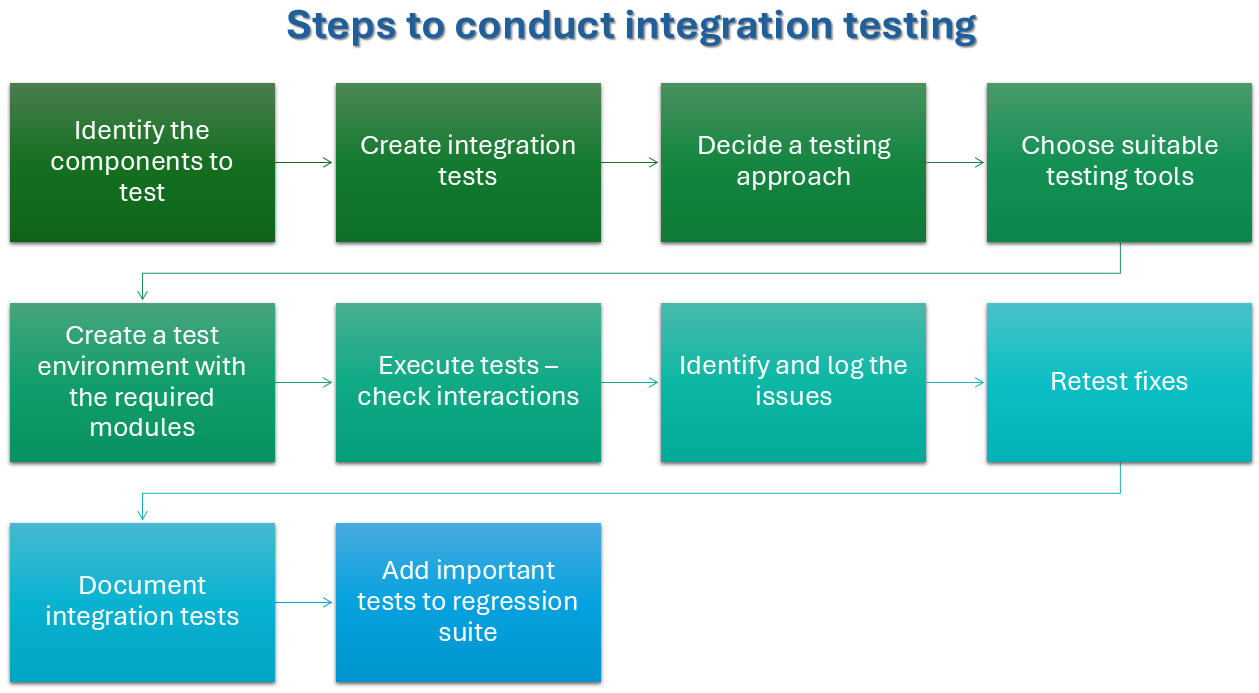
Tools For Integration Testing
There are various tools you can use for integration testing. They can be broadly categorized based on their functionalities and the type of application you are testing.
Unit and Integration Testing Frameworks
These are general-purpose testing frameworks that can handle both unit and integration tests. They allow you to write and run tests to check if different parts of your software work together properly. Here are some of the popular names:
- JUnit (for Java): A widely used framework for writing and running tests in Java. It’s great for testing both individual units and integrated components.
- NUnit (for .NET): Similar to JUnit but for .NET applications. It allows you to write tests that check both unit behavior and integrated system functionality.
- pytest (for Python): A flexible testing tool for Python. It’s easy to use for unit testing but can also handle integration testing, especially when combined with other tools.
Mocking and Stubbing Tools
These tools are used to simulate the behavior of external systems or components that your application interacts with. This helps when the external systems are not available or too complex to test with in the initial stages.
- Mockito (for Java): A popular mocking framework for Java that allows you to create mock objects. It’s useful when you need to simulate how one component communicates with another.
- Moq (for .NET): A mocking library for .NET that lets you create mock objects for testing.
- unittest.mock (for Python): A built-in Python library for mocking external systems, services, or parts of your application.
API Testing Tools
Many modern applications rely heavily on APIs to communicate between components. API testing tools are essential in integration testing to ensure that the APIs between services work as expected.
- Postman: A tool that allows you to test APIs by sending requests and checking the responses. It’s great for testing how different services communicate with each other.
- SoapUI: This tool is mainly used to test SOAP and REST APIs. It allows you to create automated tests to check the integration points between services.
- RestAssured (for Java): A powerful library for testing REST APIs, making it easy to check if data flows correctly between your app and external services.
End-to-End Testing Tools
These tools are often used for automated integration tests that simulate user actions in the application to test how well different components (frontend, backend, APIs, databases) work together in a real-world scenario.
- testRigor: A powerful generative AI-based testing tool that can handle various types of testing like web-based testing, API testing, basic database testing, UI validations, regression testing, and functional testing. With simple English statements, you can verify inter-module interactions from an end user’s perspective. All this is done without delving deep into the underlying implementation of the application that is under test. Thus, you can use this tool to verify certain integration tests and other forms of testing. Read: All-Inclusive Guide to Test Case Creation in testRigor.
- Selenium: While it’s mainly used for UI testing, Selenium can also be used for end-to-end testing to check how well the user interface integrates with the backend.
Apart from these main categories, you can use tools that assist with integration testing:
- Continuous testing like Jenkins, Travis CI, GitLab CI. Read: What is Continuous Testing?
- Database testing. Read: How to do database testing using testRigor?
- Service virtualization tools
Best Practices For Integration Testing
You can refer to these best practices to make sure that your integration testing efforts are effective.
- Be Smart About What You Test: There could be multiple integration points in your application. However, they may not guarantee good testing. In some cases, you can test those integrations through other forms, such as end-to-end testing. Smartly pick what types of integration tests deserve stand-alone attention and what can be clubbed with E2E.
- Plan Your Tests Based on Integration Points: Integration points are places where different software components interact with each other, such as databases, APIs, third-party services, or even different parts of your application. Start by identifying key integration points in your system. Then, design tests that cover how these components interact. Focus on the most critical interactions (e.g., database queries, third-party API calls) and test less obvious ones (e.g., interactions between microservices or internal modules).
- Test with Realistic Data: Use realistic test data in your integration tests to ensure that all components behave correctly when actual data is passed through them. This will help you catch issues that may not appear with simplified or dummy data.
- Automate Integration Tests Whenever Possible: Use automation tools to run integration tests regularly as part of your continuous integration (CI) pipeline. This allows you to catch issues early and make sure that everything works after each change to the code.
- Use Incremental Testing Whenever Possible: Don’t try to test everything at once. Focus on one integration point at a time. This makes it easier to identify and fix problems when they occur. If you’re integrating several components, such as a payment gateway, shipping service, and inventory system, start by testing each of these individually first before testing them together.
- Isolate External Dependencies: During integration testing, you might rely on external systems, like third-party APIs, databases, or microservices. These dependencies can be unpredictable and can introduce errors if not handled properly. Use mocking or stubbing to isolate these external systems and simulate their responses during tests. This way, you don’t depend on their availability or behavior during testing.
- Utilize E2E Testing to Verify The Third-Party Services: While isolating external dependencies helps validate the integration, as mentioned above, you also need to verify what the integration looks like with the real deal. For this, use end-to-end testing. Cover real-time behavior here.
- Validate Data Flow and Communication: In integration testing, you often check how different components exchange data and messages. Testing data flow through different modules is essential to ensure the system works end-to-end. Focus on how the data is passed through each system, from user input to final output. Ensure that all transformations, validations, and communications are happening as expected.
- Keep Performance and Security in Mind: Integrating different modules into the application involves performance and security risks. Integration tests should also monitor how well the system performs and ensure that there are no security vulnerabilities when components interact.
- Use Continuous Integration (CI): Integrate your tests into a CI pipeline, which automatically runs the tests whenever developers push new code. This helps you catch integration issues early and ensures that every change is thoroughly tested.
Conclusion
Integration testing helps ensure that different parts of a software system work well together. The type of integration testing used depends on the project’s needs and how the testing is planned to be executed, whether you test everything at once, piece by piece, or continuously as the project progresses. Make use of automation testing tools whenever possible to further make the process efficient.
Finally, keep in mind that relying on a single type of testing isn’t going to meet the quality standards to aspire to achieve. So make a holistic testing strategy and incorporate integration testing smartly wherever possible.
Additional Resources
- Integration Tests vs Unit Tests: What Are They And Which One to Use?
- Integration Testing vs End-to-End Testing
- Transitioning from Manual to Automated Testing
- Continuous Integration and Continuous Testing: How to Establish?
- How to Automate Database Testing?
You're 15 Minutes Away From Automated Test Maintenance and Fewer Bugs in ProductionSimply fill out your information and create your first test suite in seconds, with AI to help you do it easily and quickly.Achieve More Than 90% Test Automation Step by Step Walkthroughs and Help 14 Day Free Trial, Cancel Anytime  “We spent so much time on maintenance when using Selenium, and we spend nearly zero time with maintenance using testRigor.”Keith Powe VP Of Engineering - IDT
“We spent so much time on maintenance when using Selenium, and we spend nearly zero time with maintenance using testRigor.”Keith Powe VP Of Engineering - IDT











