InvalidArgumentException in Selenium: Reasons and Solutions
|
|
When it comes to programming, whether you are developing an application or a test script, there are many subtleties you should bear in mind. If you get the InvalidArgumentException error, then you have probably passed the wrong arguments to a method or function. This exception can occur in automation tools like Selenium and programming languages such as Java and Python.

Reasons for InvalidArgumentException
From the above dialogue, you must have deduced that this exception is a common one. If you are facing this issue in your Selenium test scripts, then one of the below reasons could be the likely cause:
Incorrect argument type
Every method has a signature or format that determines what kind of arguments it can accept. One of the likely causes for you to face this issue could be that the method expects a specific type of argument, like a number (integer), a text (string), or a complex input (object). But in reality, it receives a different type of argument. For example, passing a string to a method that expects an integer.
Invalid argument value
Even if the argument is of the correct type, it could be possible that you have provided an invalid value. For example, providing a negative index to an array or a list where only positive indices are valid. This can further be classified into:
- Malformed data: The argument is syntactically incorrect or not in the expected format. This is common in URLs, file paths, or regular expression scenarios.
- Values that are out of range: When a value is entered that is either below the minimum or above the maximum acceptable limit for the function in question. For example, typing a date like “February 30th” or providing an index that goes beyond the limits of a collection.
- Null or undefined arguments: Passing a null or undefined value where a non-null value is expected is a frequent issue in languages where null references are possible.
Environment or configuration issues
Sometimes, the argument is technically correct, but the environment or configuration does not support it. For example, referencing a file path that doesn’t exist on the system.
Concurrency and timing issues
In concurrent or asynchronous programming, an argument might become invalid due to the timing of different operations.
API or protocol changes
If an API or protocol is updated and the method’s argument requirements change, previously valid arguments might become invalid.
Resolution for InvalidArgumentException
When it comes to resolving this issue, you need to cross-check the argument types and values with the API documentation. By doing this, you will be able to get a clear picture of what the method expects and can handle. Along with this, use exception handling through try-catch blocks.
import org.openqa.selenium.WebDriver;
import org.openqa.selenium.chrome.ChromeDriver;
import org.openqa.selenium.WebDriverException;
public class SeleniumExample {
public static void main(String[] args) {
WebDriver driver = new ChromeDriver();
try {
// Passing an invalid URL
driver.get("htp:/invalid-url");
} catch (InvalidArgumentException e) {
System.out.println("Caught InvalidArgumentException: " + e.getMessage());
// Handle the exception - for example, by navigating to a default page or logging the error
} catch (WebDriverException e) {
System.out.println("General WebDriver exception: " + e.getMessage());
// Handle other WebDriver exceptions
} finally {
// Cleanup, such as closing the browser
driver.quit();
}
}
}
Convenient handling of InvalidArgumentException using testRigor
Identifying which argument was passed to which method incorrectly can be tedious, especially if the logs involve heavy jargon in the programming language format. On top of that, having to go back and forth between the test script and the API documentation to figure out the acceptable values is an additional headache. However, you can bypass these woes by simply switching to a smart test automation tool like testRigor.
enter "headphones" in "Search"
Identifying arguments is easy in testRigor due to this close resemblance to the simple English language. Even if you do end up making a mistake, like an incorrect URL, testRigor will prompt you with the expected values. Only once you make these changes will you be allowed to execute the test case, as shown below.
This is highly beneficial as it cuts down on the back-and-forth between the test script and documentation and makes the errors easy to understand since it is all in plain English, sans programming jargon.
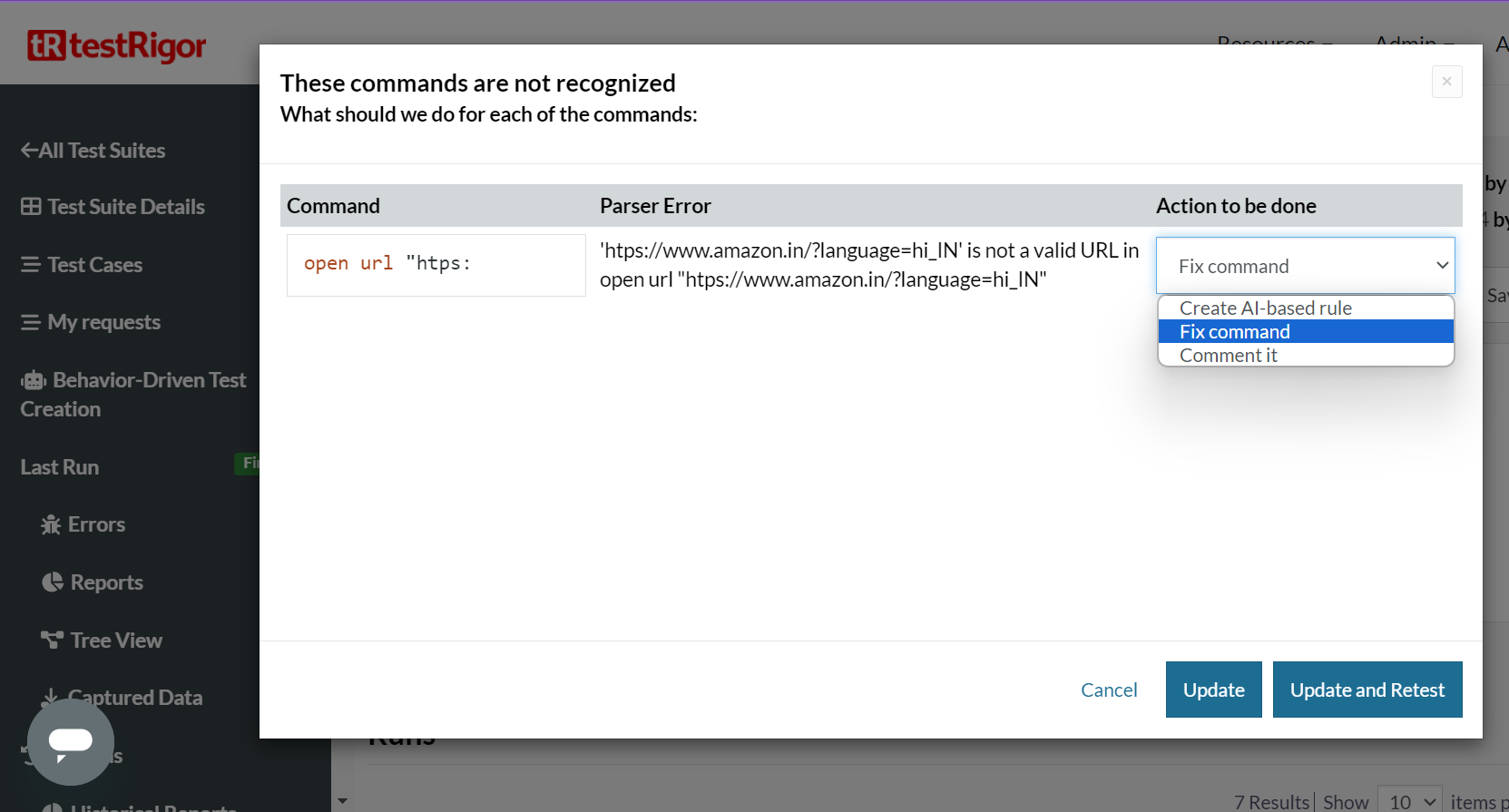
This is just one of the many features this AI-powered tool offers. There’s a lot more that you can make use of to write automated test cases on cross-browser and cross-platform using testRigor. Its seamless integration with all significant test management, infrastructure providers, and CI/CD tools helps you fasten your testing activities with minimum effort and maintenance and within budget.
| Achieve More Than 90% Test Automation | |
| Step by Step Walkthroughs and Help | |
| 14 Day Free Trial, Cancel Anytime |












