Newsletter for October 2022
|
|
Welcome to the October testRigor Newsletter!
We want to bring you news, resources and the latest features so that you can optimize your test automation with testRigor.
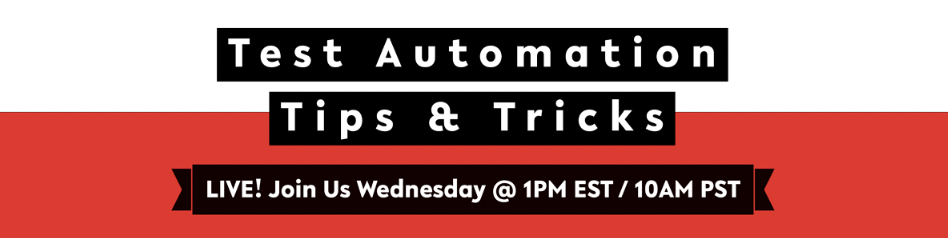
Tips & Tricks sessions
- They are on a specific topic and led by Artem Golubev, CEO & Founder
- The sessions are every 2 weeks on Wednesday at 1 pm EST (10 am PST).
- Each session will be recorded and available on our YouTube channel.
We’re excited to offer a simple way to add the recurring meeting to your calendar!
-> Choose your type of calendar to add the event. It’s that simple!
Apple Google Office 365 Outlook Outlook.com Yahoo
- Wed, November 9, 1 pm EST (10 am PST) – Using testRigor as a SaaS or On-Premise testRigor is a SOC2-compliant cloud-hosted system, allowing our users to forget about infrastructure headaches. However, some companies have restrictions prohibiting them from working with any cloud tools. In this session, we will discuss how testRigor can be implemented on-premise and the reasons behind using each type of implementation.
- Wed, November 23, 1 pm EST (10 am PST) – How to Build Cross-Platform Tests for Web, Android, and iOS testRigor is an excellent choice for cross-platform end-to-end testing. In this session, we will talk about ways of creating such tests in the most straightforward way.
Webinars
Watch the video here: ROI of Codeless Test Automation
How do you prove the benefits of introducing test automation within your organization? Or perhaps you already have test automation in place but aren’t completely satisfied with its results?
No code test automation is still relatively new to the market. The range of offerings is broad, and not all tools are equal in terms of their features. It’s crucial to know what to look for, and many software leaders are already achieving unprecedented results using the right tools in their company.
This webinar discusses three ways to assess the ROI of implementing a no-code test automation tool. We will talk about the best metrics to track and walk you through one of our case studies.

Check out the testRigor blog!
- Tips & Tricks – Visual Validation
- Top 5 BDD Tools: How to Choose Among Them?
- What is a BDD Framework? The Complete Introduction
- Tips & Tricks – 9 Best Practices for Using testRigor
- What is Smoke Testing in Software QA?
- Webinar – How to Achieve More Test Coverage with No Code 2.0
- Your Regex Cheat Sheet
- Laravel Testing
- How to Write XPath: Your Pocket Guide

New features are being rolled out every week!
Below is the list of our latest releases. Note: full descriptions are available in Zendesk to our paid customers only at this time.
-
We added the ability to save downloaded files as variables to be used at a different point within the test case.
check that file was downloaded and save it as "varName"
-
We added the ability to accept browser alerts or prompts. This feature can be used to accept prompts when they have a mandatory field.
accept alert with value "John" accept prompt with value "John" accept alert with stored value "name"
- We added an option in settings to take OS-level screenshots for desktop browsers in NON-HEADLESS mode. Originally, screenshots only showed what was in the viewport (portion of the browser screen containing the UI.) Browser based popups, extension icons and OS prompts were not visible. With this new feature, they will be visible if there is a need to view them.
Location: Settings -> Advanced -> How to take screenshots











