Test Plan Template
|
|
“Plan your work and work your plan” — Napoleon Hill.
This philosophy holds even in software testing. Of the many artifacts used for planning in software testing, the test plan is an important one. Quite a lot of time is spent crafting a comprehensive test plan, whether it is for manual testing, automation testing, or performance testing.
But what exactly does a test plan entail, and why is it necessary? If these questions bother you, this article will help. Let’s delve into these topics and understand a test plan, its significance, and its essential components and characteristics.
What is a Test Plan?
A test plan can be considered the instruction manual or blueprint for the entire testing process. Usually created by QA managers or leads, a test plan is a detailed document. It catalogs the test strategy, objectives, schedule, estimation, deliverables, risks, and resources required to test a product or service. It is always dynamic and updated as the project progresses with the latest version being referred to.
The test plan document is shared with business analysts, project managers, and stakeholders to enhance the transparency of the QA team’s work. Theoretically, the time allocated for creating it is not more than one-third of the time allotted for the entire project.
Like a prototype, a test plan contains every detail from inception to completion of testing activities and helps formulate detailed tasks for each project module. Thus, it maintains the project’s structure and efficiency.
Importance of a Test Plan
You might question investing time into building a test plan. Before you make up your mind against this practice, take a look at the benefits of having a test plan:
- Identifies the required testing resources: hardware, software, testing tools, and personnel, thereby helping with budgeting, timelines, and resource allocation.
- Clear guidance about conducting testing activities.
- Provides an overview of when to commence and conclude testing.
- Serves as a rulebook, guiding the project’s progress phase by phase.
- Outlines the strategy and approach for testing, which helps ensure the testing process is systematic, organized and has good coverage.
- Identifies risks and creates contingency plans accordingly.
- Predicts the time vs. effort ratio and how much cost would add to the product in case of delay. Read a article about Cost of Quality (CoQ).
Types of Test Plans
There are three main types of test plans.
Master Test Plan (MTP)
The master test plan is a comprehensive document that outlines and manages detailed testing steps at different levels. It overviews important decisions, strategies and the effort required to test the project. It includes a list of tests to be performed and what parts of the project they cover. How different test levels are related to the coding tasks and strategies for executing these tests.
Phase Test Plan (PTP)
The phase test plan targets a specific testing phase or level, such as unit, integration, system, or acceptance testing. It elaborates on the testing phase’s goals, methodology, resources and timeline. They usually provide further information on the testing levels listed in the master testing plan, including testing schedules, benchmarks, activities, templates, etc.
Specific Test Plan
It refers to a specialized test plan created for major testing types, such as security testing, load testing, performance testing, etc. These plans detail the specific techniques, tools, objectives and procedures relevant to the type of testing being conducted.
Difference Between Test Plan and Test Strategy
The terms test plan and test strategy are frequently used interchangeably. However, they are distinct documents with different purposes and contents.
| Test Plan | Test Strategy |
| It is a detailed document that outlines the scope, approach, resources, and schedule of intended test activities. | It is a high-level document that defines the general approach, objectives, and guidelines for testing a product or system. |
| It identifies the items to be tested, the testing tasks and responsible team members for them, and any risks requiring contingency planning. | It focuses on the overall testing approach, methodologies, techniques, and tools used across multiple projects or systems. |
| Test plans are usually specific to a particular project or system. | Test strategy serves as a foundation for creating project-specific test plans, guiding how to conduct testing. |
You can read more about the differences between a test plan and test strategy.
Components of a Test Plan
The structure and components of a test plan can vary depending on the organization or the specific project, but a typical test plan will include the following sections:
| Component | Description |
| Test Plan Identifier | A unique identifier to distinguish a test plan from other documents. |
| Introduction | An overview of the test plan, scope, and objectives. |
| Test Items | A list of the software items that will be tested. |
| Approach | Describes the overall strategy and direction for testing, including what types of testing (e.g., functional, performance, security, etc.) will be covered. |
| Entry and Exit criteria | Explains the conditions that must be satisfied before starting and stopping the testing process. |
| Deliverables | Describes the outputs of the test process, such as test cases, test scripts, and test reports. |
| Testing Tasks | Specific tasks that need to be completed during testing. |
| Environmental Needs | Any hardware, software, or other conditions necessary for testing. |
| Training Needs | Specify the staff and skill levels required for test-related duties. Any specialized training needed to complete a task should also be indicated. |
| Responsibilities | Specify the roles and responsibilities of each team member involved in the testing process. |
| Schedule | Key dates and milestones for the testing process. |
| Risks and Mitigations | Identifies potential hazards in the testing process and how your team can mitigate those risks. |
| Template | The templates of all the documents used in the project. Also, all the test engineers will use only these templates in the project to maintain the consistency of the product. |
| Approvals | Specifies who must approve the test plan. |
How to Write a Test Plan
Creating a test plan is a crucial step in managing the testing process. The IEEE 829 standard outlines steps to prepare a good test plan. Let’s look into more detail for each step.
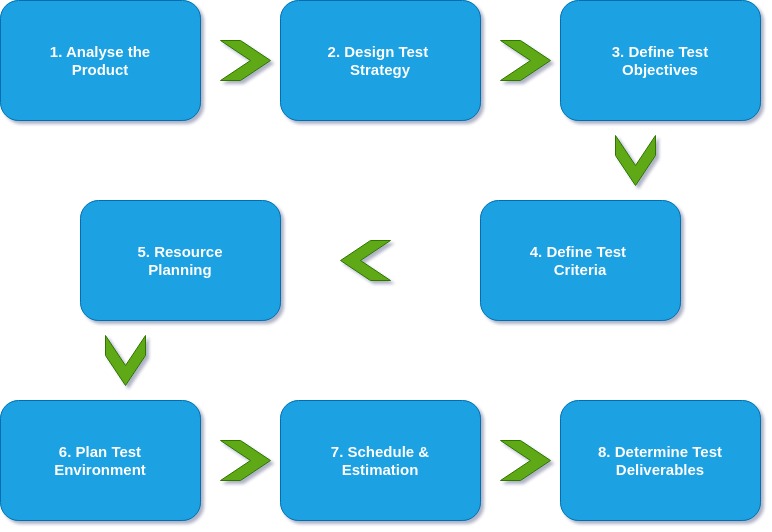
Analyze the Product
Understand the system requirements and conduct a comprehensive analysis as critical initial steps before drafting the test plan. Examine the product documentation and website to gain foundational knowledge about the system. The product documentation, in particular, can offer deep insights into the software’s features and how it operates.
Engage in discussions with stakeholders, developers, and business analysts to further enhance the understanding of the product and contribute to successfully creating the test plan. Research the client, their end-users, needs and expectations, and what they anticipate from the product to get the essential information.
Consider the following questions during the analysis:
- What is the system designed to do?
- What is its intended use?
- Who will use it, and how will it operate?
- What are the development requirements?
Design the Test Strategy
The next step is creating a test strategy, a high-level document typically designed by a test manager. This document outlines the testing project goals, strategies, estimated effort, and associated costs. It should elaborate on the following:
- Testing scope: Specifies the software components (hardware, software, middleware) that will be subjected to testing and those that will not.
- Testing type: Describes the types of tests to be employed in the project. Each type of test is designed to identify specific bugs, so this is an essential aspect of the strategy.
- Risks and issues: Outlines potential risks during testing, such as tight deadlines, inefficient management, inadequate or incorrect budget estimates, and the impact these risks could have on the product or the business.
- Test logistics: Lists the testers (or their skill sets) and the tests they will execute. It also includes the tools and the schedule established for testing.
Define the Test Objectives
This stage sets the objectives and the desired outcomes of the test execution. Given that the primary aim of testing is to identify as many defects as possible, these objectives should include:
- List all features requiring testing, including functionality, GUI, performance standards, etc. The system components that will be tested (like hardware, software, middleware, etc.) are classified as ‘in scope’. Similarly, components that won’t be tested must be explicitly identified as ‘out of scope’.
- Scope defines what functionalities and testing techniques are in scope. For example, if security testing is out of product scope, it must be mentioned explicitly. Also, what are all browsers and OS if you are performing web automation? This information needs to be covered clearly.
- Expected results or benchmarks for every aspect of the software undergoing testing. This benchmark will be the standard against which all outcomes will be compared.
Define Test Criteria
This stage establishes clear standards for a successful test, i.e., specific conditions software must fulfill. Test criteria refer to the regulations or benchmarks governing testing project actions.
The two primary test criteria are:
- Suspension criteria: Sets critical conditions under which testing will be paused. If these criteria are met during testing, the ongoing test cycle is suspended until the conditions are resolved. For instance, if the team reports a 70% failure rate in test cases, it would be prudent to pause testing until the development team addresses and fixes all the failed cases.
- Exit criteria: Signifies the successful completion of a test phase. Exit criteria represent the intended results of the test and must be achieved before moving on to the subsequent development phase. An example of exit criteria is: 90% of all critical test cases must pass.
Resource Planning
A detailed inventory of all the resources necessary for completing the project is developed during this stage. This includes human resources, equipment, and infrastructure required to conduct accurate and comprehensive testing. A practical test plan distinctly outlines the responsibilities and roles of the testing team members, including the manager. Combining the Roles and Responsibilities section with the Schedule clarifies the tasks for everyone and their corresponding timelines.
Plan Test Environment
This stage refers to planning the test environment where the testing will commence. A testing environment refers to the hardware/software configuration the testing team utilizes to execute test cases. It encompasses the real-world business, user, and physical environments necessary for testing, such as servers and front-end running environments.
Typically, the test environment is designed to resemble the production environment closely. In addition to aligning the infrastructure, it is crucial to plan the operating systems, browsers, and devices used in the test environment to mirror the production environment. By replicating the production environment’s configuration, the testing team can identify any compatibility issues or functionality gaps that may arise on specific platforms or devices.
Schedule & Estimation
Once the testing strategy and scope are established, the next step is to develop the testing schedule. This involves breaking down the goals into specific testing tasks and estimating the effort needed. Determining the required resources for each task during the estimation process is also essential. Additionally, the schedule is created for different types of testing, such as regression testing or API testing, specifying when each testing type will be started and completed.
The test schedule allows us to monitor and manage the progress of the testing process effectively. Creating the schedule requires input from multiple perspectives, such as employee availability, the number of working days, project deadlines, and daily resource availability. The risk associated with the project is also considered while creating the testing schedule.
Determine Test Deliverables
Test deliverables are artifacts provided to stakeholders during the software development lifecycle. There are different test deliverables at every phase of the software development lifecycle. Few are provided before the testing phase, some during the testing phase, and some after the testing is completed.
The following artifacts are created and provided before testing:
- Test strategy: Outlines the overall approach, objectives, and scope of testing activities.
- Test plan: Specifies the testing strategy, objectives, schedule, resources, and coverage.
- Test design: Describes the test scenarios, cases, and data used during testing.
The following artifacts are created and provided during testing:
- Test scripts: Detailed instructions or scripts that outline the steps to be executed during the testing process.
- Test data: The data required to execute the test cases and validate the software’s functionality.
- Test logs and reports: Records and reports of test execution, including any defects or issues identified during testing.
The following artifacts are provided after testing cycles are completed:
- Test results: Provides a summary of the test execution results, including test cases’ pass/fail status.
- Defect reports: Documents the identified defects, including their severity, priority, and reproduction steps.
- Test closure report: Comprehensive report summarizing the testing activities, outcomes, and recommendations for future testing efforts.
Test Plan Template
Here’s a test plan template that will help you understand the structure:
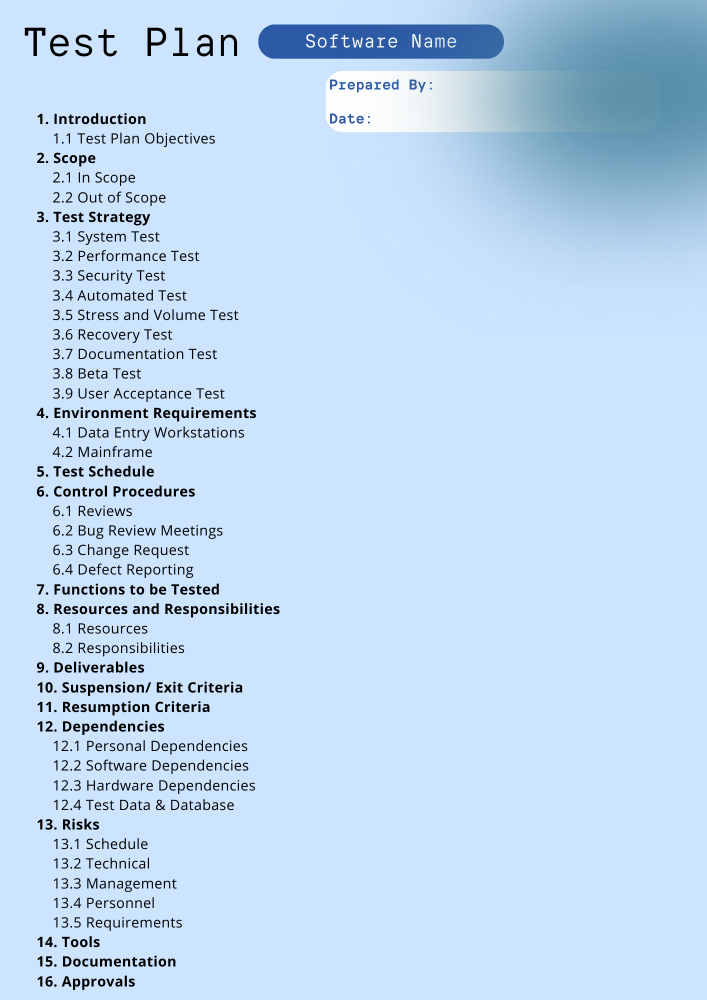
Role of Codeless Automation in Test Plan
The testing approach in the test plan may be manual, automated, or a combination of both. However, when automation is part of the equation, numerous variables come into play. These include the type of automation (web, mobile, API, load, etc.), the tools used for automation, the resources available, and the technology stack involved. These factors can potentially raise the project’s cost, amplify the effort required, and extend the timeline.
In the age of Agile and DevOps, with a focus on CI/CD and continuous testing, no-code tools are often favored over traditional automation tools. AI-driven, codeless automation tools like testRigor offer features that perfectly align with today’s market demands.
With testRigor, you can achieve:
Fast test creation: Use any three easy approaches to create test cases:
- You only need to provide the test case title or description, and testRigor’s generative AI engine automatically creates test steps for you within seconds.
- There is no prerequisite to knowing any programming language. testRigor’s AI uses English test scripts powered by Natural Language Processing (NLP).
- Create the test case easily through our test recorder to record your actions. Since there is no dependency on XPath/CSS locators, tests are ultra-stable and convenient to maintain.
Text as element locators: testRigor introduces another innovative capability in element locator identification. Describe the text visible on the UI as an element locator and testRigor’s intelligent AI system can identify and engage with the element.
click "Cancel" check that button "Add to Cart" is disabled
Everyone can participate: Plain English tests eliminate the need for a specialized automation team, empowering everyone to effortlessly cover even complex scenarios.
Simple tests: Traditional automation tools often face the challenge of escalating test case complexity alongside the expansion of automated test numbers. In contrast, testRigor adeptly mitigates this concern by making it simple to create, execute, scale, and maintain test cases.
Versatile across browsers and platforms: testRigor maintains dependable and resilient object identification, ensuring consistency even when DOM properties differ across various platforms. This feature facilitates cross-platform and cross-browser execution of the same test cases.
Conclusion
The test plan is a strategic communication and resource planning tool critical to any software testing project. It provides clear guidelines, expectations, and a roadmap to all stakeholders, minimizing confusion and maximizing efficiency. The absence of a robust test plan can lead to inefficiencies, delayed results, and protracted release cycles.
Therefore, it’s vital to invest adequate time and resources in creating a comprehensive test plan to streamline the testing process, ensure the proper allocation of resources, and ultimately deliver a high-quality software product within the stipulated time frame.
| Achieve More Than 90% Test Automation | |
| Step by Step Walkthroughs and Help | |
| 14 Day Free Trial, Cancel Anytime |












