Using Free Android Emulator to Test Apps and Websites
|
|
As of 2023, over 3 billion users worldwide rely on Android OS for their mobile devices. This means that if your business is online, it needs to work seamlessly on all mobile devices and function smoothly on Android. With so many permutations and combinations of mobile devices, operating systems, browsers, and their versions, a significant challenge comes up in developing and testing apps or websites across these numerous platforms.
Luckily, emulators help achieve this. Android emulators are hugely popular in the mobile app community due to the enormous demand for good-quality Android mobile apps. If you are also looking to test your app or website for mobile devices, continue reading this post about emulators and how they are being used in test automation tools.
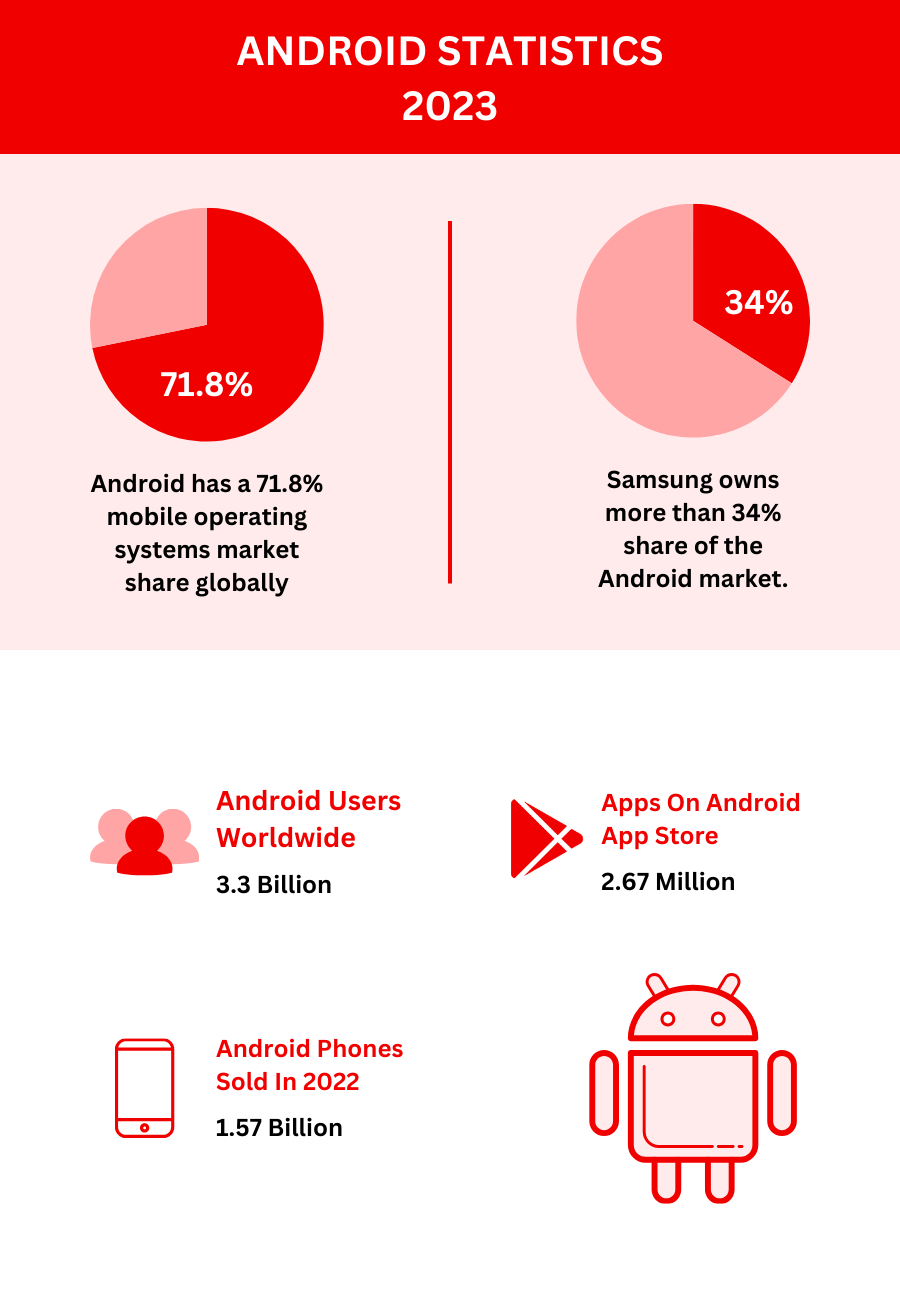
What is an emulator?
With the help of an emulator, you can mimic the behavior of one type of device, hardware or software, on a different device to create a virtual environment on your computer. Since an emulator is software, you need to install and configure it.
Emulators provide a user-friendly interface that allows users to configure and control the emulated device. Users can adjust settings, change device configurations like screen size, browser version, etc., and launch and manage apps.
What is an Android emulator?
Along the same lines, an Android emulator is a software program or tool that allows you to create a virtual Android device on your computer. It simulates the Android OS and hardware, allowing you to run Android applications and test them as if using a real Android device. Android emulators are commonly used by developers, testers, and app designers for various purposes, including app development, debugging, and quality assurance.
The emulator creates virtual hardware components that mimic the specifications of an actual Android device. This allows emulation of hardware components like the CPU, memory (RAM), storage, graphics processing unit (GPU), sensors (like accelerometer, gyroscope), and input/output systems (like touchscreen, microphone, camera). If supported, you can interact with the emulated Android device using your computer’s keyboard, mouse, and sometimes touch gestures. The emulator translates your input actions into touchscreen taps, hardware button presses, or other forms of input that Android apps can understand. The emulated Android device output, such as display output and audio playback, is rendered on the host computer’s screen and speakers.
Android emulators provide a compatibility layer that allows Android apps to run on the host computer’s OS, which could be Windows, macOS, or Linux. This compatibility layer translates Android app instructions, and system calls into commands that the host operating system can understand.
You can install Android apps on the emulator by downloading them from the Google Play Store or loading APK files. The emulator manages the installation and execution of these apps within the virtualized Android environment.
Benefits of using emulators for testing
Android emulators offer several benefits, making them particularly valuable in the context of Android app development and testing. They are typically free or low-cost software, making them an affordable choice for developers and testers. Emulators provide access to a wide range of virtual Android devices with various screen sizes, resolutions, and Android versions. This accessibility helps test apps across different configurations without the need to own numerous physical devices. They provide debugging tools that allow developers to inspect logs, monitor performance metrics, and diagnose issues more efficiently than on physical devices.
Emulators can be set up quickly, reducing the time required to start testing and development. This efficiency is crucial for agile development practices with rapid iterations. Simulating various scenarios, such as different network conditions, GPS locations, sensor inputs, and screen orientations, to test app behavior under diverse conditions is possible with emulators.
Emulators run on the host computer, potentially allowing multiple virtual devices to run simultaneously without needing various physical devices. This is valuable for automated testing and scaling test coverage. Emulators can also be easily integrated with automated testing frameworks, making it feasible to automate test cases and regression testing, which can significantly improve testing efficiency.
Testing using Android emulators
An Android emulator, being a relatively cheaper and easily accessible alternative to physical devices, is widely used for testing mobile apps and websites.
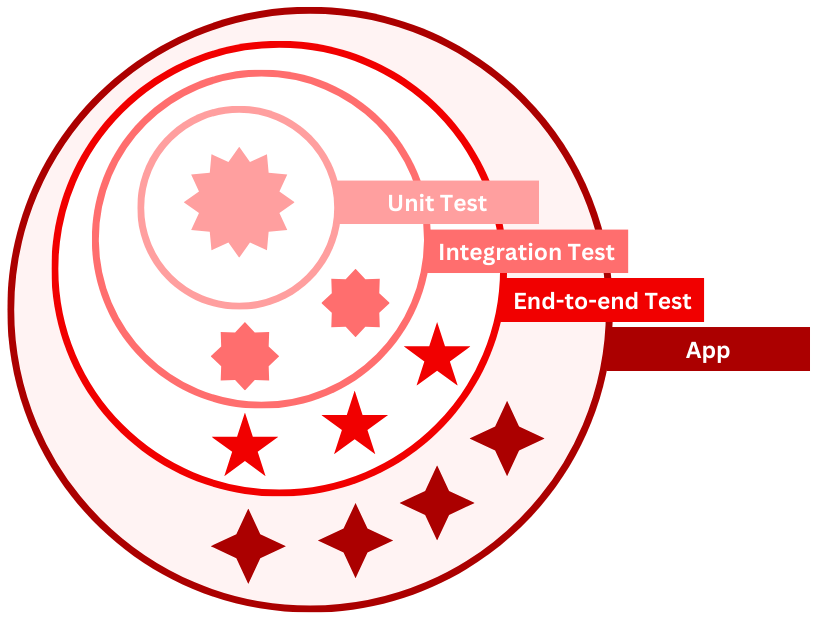
With emulators, you can check various aspects of your app or website, like:
- Functionality: To see if the core functionality is working as expected
- Performance: Under different circumstances, whether the app or website is operating as desired. For example, if there is a network issue, the app shows the appropriate message rather than becoming unresponsive.
- Cross-platform compatibility: Since mobile devices come in different sizes with different screen resolutions, it is essential to check compatibility for the most common ones in the market.
- Cross-browser compatibility: This is particularly important for websites meant to be compatible with mobile devices, as the website should render as expected on all the significant browsers.
- Accessibility: This comes into the picture when one needs apps that can be used by a variety of audiences, including the differently abled, and can be a compliance factor in some industries as well. Read an informative blog about building an ADA-compliant app.
- Usability: Ensuring that the app or website is easy to use and navigate on mobile devices is also a part of testing
- End-to-end flow: Validating the user experience when executing the most navigated workflows and business-critical processes
Automation testing using Android emulators
You can manually test all the above aspects of your mobile app or website. In fact, a tester can do justice to the app by exploring and coming up with usability, functionality, and performance issues and suggestions. This, however, is not sustainable and usually becomes cumbersome once the app begins to flourish and grow. After a point, manual testing fails miserably in trying to keep up with the pressures of delivering high-quality apps quickly.
This is when you are better off employing automation testing for repetitive tasks like regression, smoke, and even end-to-end testing. This approach is not only faster but also reduces the chances of human errors, supports parallel testing, increases test frequency, and supports CI/CD integrations. Most automation testing tools that support mobile testing integrate with emulators to give you the seamless experience you want. Hence, choosing the right tool that satisfies your requirements is essential.
Choosing the right test automation tool for the job
Selecting the right test automation tool for Android app testing can be tricky, especially with so many available tools. Here are some key features to consider when scouting for such an automation testing tool.
- Device and emulator compatibility: Ensure that the tool can interact with real Android devices and emulators, allowing you to test on a wide range of configurations.
- Platform compatibility: The automation tool should support Android app testing on the target Android versions and device configurations relevant to your project.
- Ease of use and learning curve: Look for tools with a user-friendly interface and straightforward scripting or test creation capabilities. A lower learning curve can expedite test automation adoption.
- Scripting language support: Check if the tool supports scripting languages that your team is comfortable with (like Java, Python, Kotlin). Some tools offer multiple language options. In case you opt for no-code tools, then see if writing test scripts can be done easily in the provided editor.
- Easy object recognition and identification: The tool should provide robust object recognition capabilities, allowing it to locate and interact with UI elements in the app, such as buttons, text fields, and dialogs.
- Test recording and playback: Test recording and playback features can expedite test creation, especially for non-technical team members. Look for tools with intuitive recorders.
- Support for UI testing: Verify that the tool can automate UI testing, including simulating user interactions like taps, swipes, and keyboard inputs.
- CI/CD integration: Ensure the tool seamlessly integrates into your CI/CD pipeline to enable automated testing with each code commit.
- Parallel testing: Tools that support parallel execution of tests on multiple devices or emulators can significantly reduce test execution time.
- Reporting and logging: Comprehensive reporting features are essential for tracking test results and identifying issues. Look for tools that generate detailed test reports with logs and screenshots.
- Test data management: The tool should allow for efficient test data management, including data setup, teardown, and reuse.
- Cross-browser testing: If your app includes a web component, consider tools that support cross-browser testing for web-based interactions.
- Community and support: Evaluate the tool’s community size, availability of documentation, and customer support options. A strong user community can be a valuable resource for troubleshooting and learning.
- Licensing and other costs: Consider the tool’s licensing model and subsequent costs of training and process changes, ensuring it aligns with your project budget and requirements.
- Scalability: Assess whether the tool can scale to accommodate a growing test suite and handle larger test suites efficiently.
Using testRigor to test apps and websites
testRigor is a powerful test automation tool that does not require a separate Android emulator to emulate the app or website under test. All you need to do is create an account with this cloud-based tool, login, and start automating test cases immediately by providing the app’s executable file or website’s URL. With testRigor, you can automate UI-based test cases that are meant for mobile devices, which could be native, hybrid, or web-based apps.
press recent long press on 3rd “forward” swipe down on “menu” press home
Almost all of testRigor’s users have testified that using this tool has drastically reduced their test maintenance time, allowing them to focus on other things like creating good test cases to improve test coverage. This again is possible due to testRigor’s use of AI. You can rest assured knowing that your tests will execute and give you accurate results without any flakiness that most other tools tend to demonstrate, especially as the test suites become heavier with test cases.
You can run tests in parallel, perform complex end-to-end testing, and even do accessibility testing using testRigor. Another advantage of this tool is that along with the device and browser options it provides, you can further this pool by integrating with other device farms like LambdaTest or BrowserStack.
Final Thoughts
Emulators provide a cost-effective alternative to cross-platform testing. These days, the market offers good testing tools that have built-in integrations with emulators to make mobile app and website testing super easy.
While Android emulators offer numerous benefits, it’s essential to note that they have limitations, such as differences in performance compared to physical devices and potential inaccuracies in simulating real-world scenarios. Therefore, emulators are often used with real devices to ensure comprehensive testing and development.
| Achieve More Than 90% Test Automation | |
| Step by Step Walkthroughs and Help | |
| 14 Day Free Trial, Cancel Anytime |












