What are Vibe Coding and Vibe Testing?
|
|
“It’s all about the vibes” … true these days even in development and testing!
You can do a lot more with Artificial Intelligence (AI) besides asking it general knowledge questions. AI can write code snippets for you, and help you build basic applications, if not build it entirely by itself. Vibe coding is like doing pair programming with AI. If you are one of the many tech-savvy people who are always looking out for what’s new in the tech world, then you must be familiar with this new trend already. Andrej Karpathy coined this term on his X account earlier in 2025.
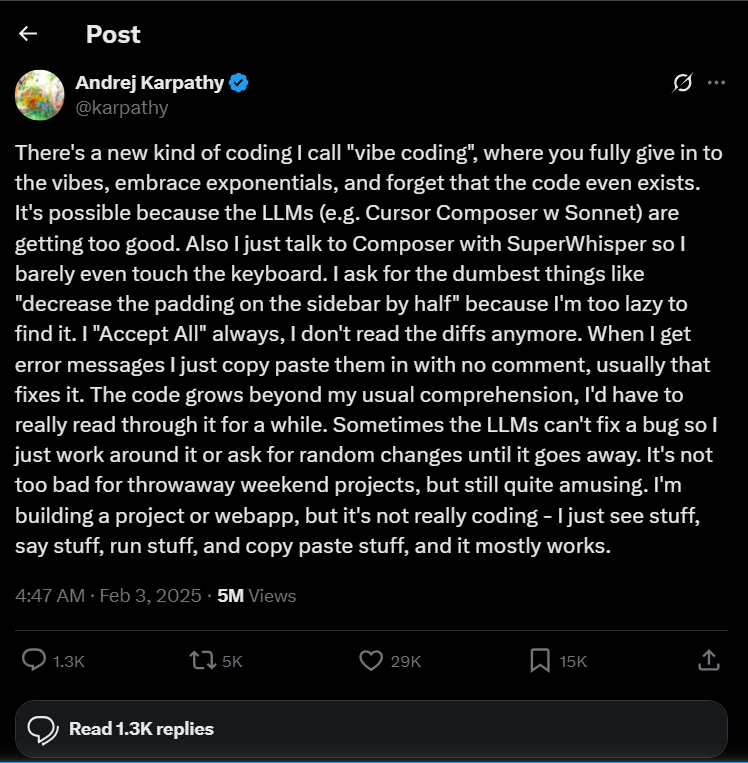
Key Takeaways
- Vibe coding allows developers (and even non-developers) to build applications by describing what they want in natural language rather than writing every line of code.
- AI assistants powered by Large Language Models (LLMs) like GPT-4 can be used to generate functional code (HTML, CSS, JS, etc.).
- Further refining is done through prompts to update UI, behavior, or structure iteratively.
- Debugging is performed via conversation, where the AI helps fix issues on request.
- Useful for quick prototyping, boilerplate generation, and empowering non-coders.
- Instead of predefined scripts, testers define the expected vibe (e.g., fast, polished, seamless) and allow AI to explore and test accordingly. Features include:
- Natural language-driven test case generation.
- AI-generated, exploratory test execution that simulates real user behavior.
- Detection of vibe mismatches—UI inconsistencies, sluggish animations, or flow interruptions.
- Human oversight is needed to train and refine the AI’s understanding of acceptable experiences.
Let’s learn more about this interesting approach to coding and testing.
What is Vibe Coding?
Imagine you want to build a simple website but are not a professional coder. You know what you want it to look like, what buttons it should have, and how it should behave. Traditionally, you’d have to learn a lot of coding languages, syntax rules, and frameworks to translate that vision into actual working code. This is where “Vibe Coding” comes in.
At its heart, Vibe Coding is about building software by focusing on the feel or intention of what you want to create, rather than getting bogged down in every single line of code. Think of it as painting a picture by describing the scene and the mood, and having a super-smart assistant fill in the brushstrokes. You guide the creation by telling it what “vibe” you’re aiming for – a friendly user interface, a lightning-fast data process, or a playful animation.
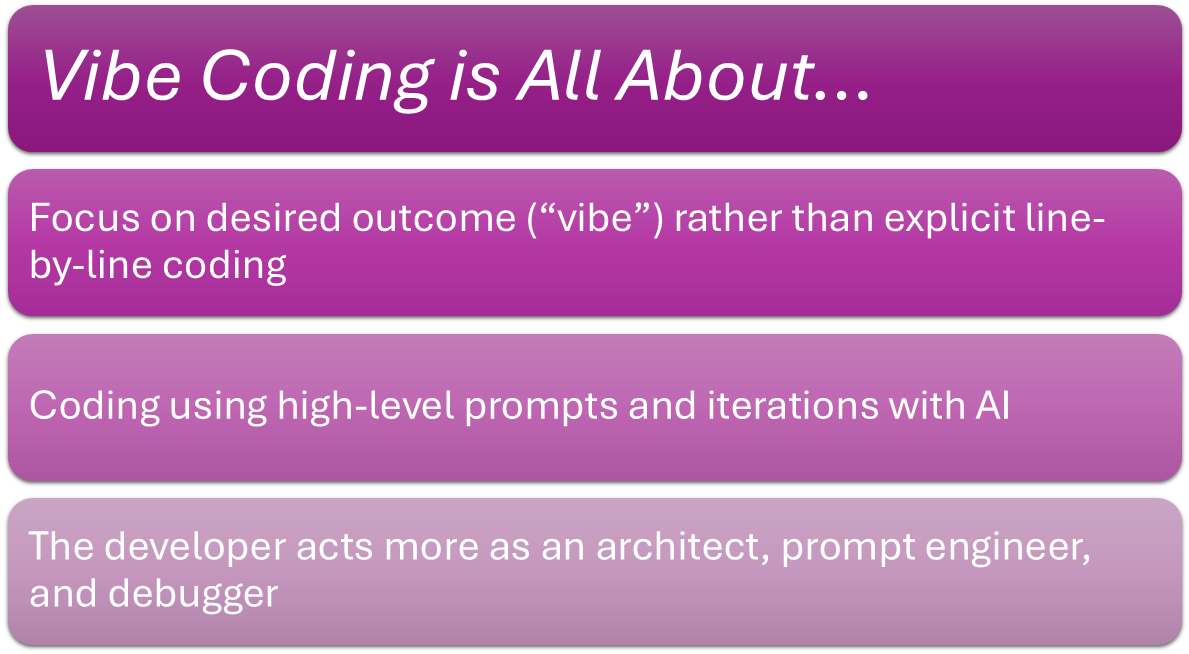
How it Works in Practice
In a vibe coding scenario, your daily routine as a developer (or even a hobbyist!) shifts dramatically:
- Start with the Big Picture: Instead of opening a blank code editor and writing <html> or public static void main, you start by describing your goal in plain language. You might say, “I want a simple web page with a ‘contact us’ form, a header that says ‘My Awesome Project,’ and a button that, when clicked, shows a success message.”
- Prompt Your Intelligent Assistant: This is where the magic happens. You type your description into a special tool – let’s call it your “AI coding assistant.” This assistant isn’t just searching the internet for answers; it’s designed to understand your intent and generate actual code based on that understanding. It’s like talking to a highly skilled, incredibly fast programmer who anticipates your needs.
- Review and Refine: The assistant quickly spits out some code. Your job isn’t to write it all, but to review it. Does it look right? Does it do what you envisioned? You might see the code for the web page, the form fields, and the JavaScript for the success message.
- Iterate and Direct the “Vibe”: This is where “vibe” truly comes into play. If the button looks clunky, you might tell the assistant, “Make that button sleek and modern, with a soft blue gradient.” If the success message appears too slowly, you’d say, “Make the success message appear instantly and fade out after two seconds.” You’re giving high-level directions, focusing on the desired experience or vibe, and the assistant handles the intricate code changes. You’re shaping the output by telling it how it feels or behaves.
- AI-Assisted Debugging: Even the smartest assistants can make mistakes, or your initial “vibe” might have been unclear. If something isn’t working, you don’t necessarily hunt for the bug yourself. You might point to the problematic area and ask, “Why isn’t this form submitting?” or “This button isn’t doing what I expect. What’s wrong here?” The AI assistant will then analyze the code it generated and suggest fixes, or even make the corrections directly. Read: Testing vs Debugging.
Examples of Vibe Coding
- Quick Prototyping: Imagine a designer wants to quickly show a client how a new layout would work. Instead of building it pixel by pixel, they could “vibe code” the basic structure and interactivity in minutes.
- Hobbyist Creations: Someone with a great idea for a simple app but no coding background could describe their idea, and the AI assistant would generate the foundational code, allowing them to focus on the creative aspects. Read: AI Assistants vs AI Agents: How to Test?
- Generating Boilerplate: For experienced developers, instead of writing repetitive setup code (like connecting to a database or setting up a basic web server), they could just tell the AI, “Set up a Node.js server with Express and a basic ‘hello world’ route,” and the code would appear instantly.
The Engine Behind Vibe Coding
At its core, vibe coding relies on several sophisticated technological components, all designed to understand your natural language instructions and translate them into functional software.
1. Large Language Models (LLMs)
Imagine an incredibly vast and well-read library that doesn’t just store information, but also understands how words and ideas connect. That’s essentially what a Large Language Model (LLM) is. These are sophisticated computer programs trained on enormous amounts of text data from the internet – billions of words, sentences, and even entire books and, crucially, a vast amount of computer code. How they help with vibe coding:
- Understanding Your Intent: When you type “Create a contact us form with fields for name, email, and message,” the LLM doesn’t just see individual words. It understands the concept of a contact form, what its typical components are, and the various ways people describe such things.
- Generating Code: Because LLMs have “read” so much code, they’ve learned patterns and structures. When you ask for a form, the LLM can generate the HTML for the structure, the CSS for its appearance, and the JavaScript for its functionality, all based on the patterns it has absorbed during its training.
- Contextual Awareness: The LLM can “remember” your previous instructions within the same conversation. If you first ask for a form and then say, “Make the submit button green,” it understands you’re referring to the button on that specific form it just helped you create. This ability to maintain context is vital for iterative “vibe” refinement.
Think of popular LLMs like GPT-4, Gemini, or even specialized code-generating models like GitHub CoPilot. They are the primary engine powering the understanding and generation of vibe coding.
2. Code Generation Tools
While LLMs are the brains, Code Generation Tools are the specialized frameworks and interfaces that sit on top of these LLMs to make them useful for programming. These aren’t just generic chat windows; they are designed specifically for the task of writing code.
- Integrated Development Environments (IDEs) with AI Assistants: Many modern coding environments (like Visual Studio Code) now have built-in AI extensions. These extensions act as your intelligent coding assistant directly within your workspace. As you type, or after you give a prompt, they can suggest auto-completions, generate entire functions, or even entire files of code. They understand the project you’re working on and suggest relevant code snippets.
- Specialized Platforms: Some platforms are purpose-built for AI-driven code generation, allowing you to describe your application, its features, and the desired “vibe,” and then automatically generate a significant portion of the codebase. These often handle more than just individual snippets; they can scaffold entire projects.
These tools provide the user interface and the underlying logic to connect your natural language prompts to the LLM, receive the generated code, and present it back to you in a usable format.
3. Interactive Development Environments
Vibe coding thrives in an Interactive Development Environment (IDE). This isn’t just a basic text editor; it’s a rich workspace designed for collaboration between you and the AI.
- Real-time Feedback: As the AI generates code, the IDE immediately highlights syntax errors, potential issues, or areas where the code might not match standard practices. This instant feedback loop is crucial for the iterative “vibe” refinement process. You can see the effects of your prompts almost immediately.
- Integrated Tools: These environments often integrate other helpful tools like version control (to track changes), debuggers (to find problems), and testing frameworks. While the AI assists with coding, a good IDE ensures you still have the power to examine, modify, and manage the code effectively.
- Visual Editors (sometimes): For web development, some vibe coding tools might even offer a visual editor where you can see the web page update live as the AI generates code, giving you a very direct sense of whether the “vibe” is being achieved.
4. Feedback Loops
This isn’t a “one-and-done” process. The power of vibe coding lies in its feedback loops. It’s a continuous conversation with the AI.
- Prompt-Generate-Review-Refine: You provide a prompt, the AI generates code, you review it (often visually or by testing), and then you provide further refinement based on what you see. This cycle repeats until the “vibe” is just right.
- Error Correction and Suggestions: When the AI generates code that isn’t quite right, or if you introduce an error by modifying it, the underlying systems are designed to detect these issues and offer suggestions for correction. You can then ask the AI, “Why is this not working?” or “What’s the best way to implement X?” and it will provide guidance.
What is Vibe Testing?
Just as “vibe coding” shifts the focus from writing every line of code to guiding creation with intent, “vibe testing” represents a similar evolution in how we ensure software quality. Instead of meticulously checking off every single, predetermined test case, vibe testing is about verifying that the software delivers the intended experience – that it truly “feels” right, meets the unspoken expectations of the user, and aligns with the overall “vibe” the creators aimed for.
How it Works in Practice
In a vibe testing scenario, the quality assurance (QA) process becomes less about coding test steps and manual checklists and more about intelligent evaluation.
- Defining the “Vibe”: The first step is to articulate what the desired “vibe” or user experience is. You’re giving your AI testing assistant a sense of what needs to be tested.
- AI Generates and Executes Tests: This is where the heavy lifting happens. Your AI testing assistant doesn’t just run a pre-written script. Instead, it:
- Creates Diverse Scenarios: Based on your “vibe” description and the underlying code, the AI can intelligently generate a wide array of test scenarios. It explores possibilities a human might not immediately think of.
- Simulates User Behavior: The AI can then simulate real user interactions – clicking buttons, typing in forms, swiping through pages, even trying to “break” the system in unexpected ways, all at incredibly high speeds.
- AI Identifies “Vibe” Deviations: If the AI detects something that clashes with the defined “vibe” – perhaps a slight delay in a page load that makes it feel clunky, an inconsistent font size that makes it look unprofessional, or a sudden crash that certainly doesn’t feel “secure” – it flags it. It might highlight specific pieces of code, log the exact user actions that led to the issue, or even suggest why it believes the “vibe” is off.
- Human Oversight and Refinement: While the AI does a lot, human testers remain essential. They review the AI’s findings, validate critical issues, and, most importantly, refine the AI’s understanding of “vibe.” If the AI consistently flags something as “off” that you deem acceptable, you can “teach” it to adjust its perception. This collaboration helps the AI get better at understanding subtle nuances of user experience.
Examples of Vibe Testing in Action:
- UI/UX Consistency: An AI might be tasked with ensuring that all buttons across an application have the same hover effect, click feedback, and response time, providing a consistent “vibe” of professionalism.
- Performance Beyond Numbers: Instead of just checking if a page loads within 2 seconds, an AI could evaluate if the loading animation feels smooth, if content appears gracefully, and if the user perceives the experience as “fast,” even if the raw numbers are slightly slower than a different but less intuitive loading method.
- Detecting Subtle Bugs: An AI might notice a tiny graphical glitch that only appears when a user performs a very specific, rapid sequence of actions – something a human might miss in routine testing, but which breaks the “polished” vibe.
- Automated User Acceptance Testing: Imagine describing your desired “user journey” (“User logs in, adds item to cart, proceeds to checkout, and completes purchase successfully with a feeling of confidence”). An AI could then simulate this journey, not just checking for functionality, but also evaluating whether the feeling of confidence or ease was maintained throughout.
Tools for Vibe Testing
How do you test something that you didn’t write the code for? In traditional development, you have a better understanding of the specifications and the code. Since vibe coding uses AI, which is quite a black-box, it is hard to tell the workings of the application under test’s wiring without studying it. Luckily, you need not worry about all these implementation details to make vibe testing possible. With an intelligent generative AI-powered no-code tool like testRigor, you can leave it to AI to do the heavy lifting for you.
Build Test Cases Based on the “Vibe”
testRigor lets you build test suites and test cases based on plain English descriptions of the scenario and app involved. Here are some of the ways in which testRigor lets you capture the vibe.
-
Gen AI-based test suite creation: When creating a test suite, describe the app you want testRigor to build test cases for and choose the number of test cases testRigor should create for you.
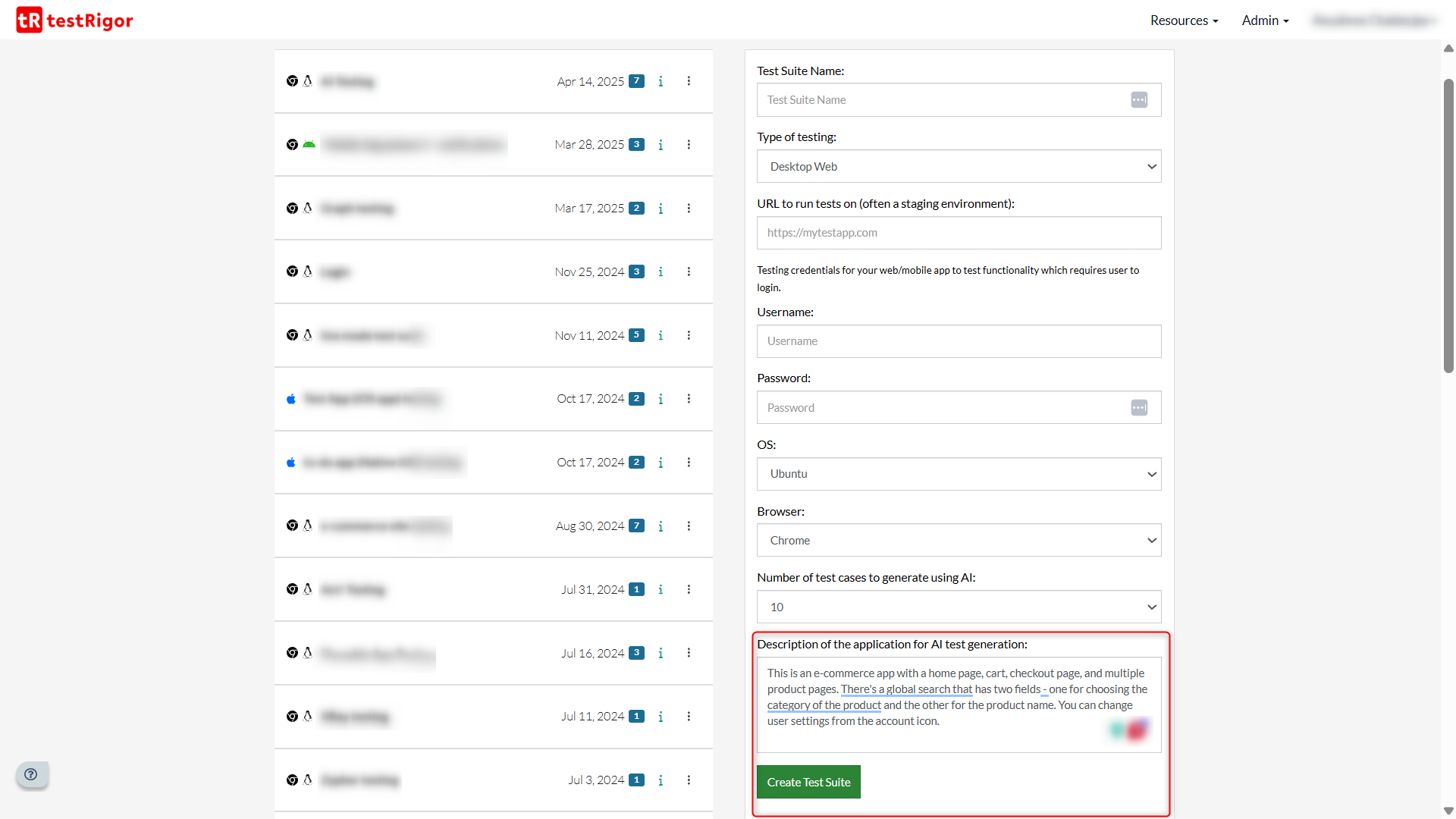
-
Gen AI-based test case creation: Within your test suite, you can create test cases using gen AI easily. Provide context to testRigor about the scenario you want it to test, and watch it create a full-fledged test case for you in plain English.
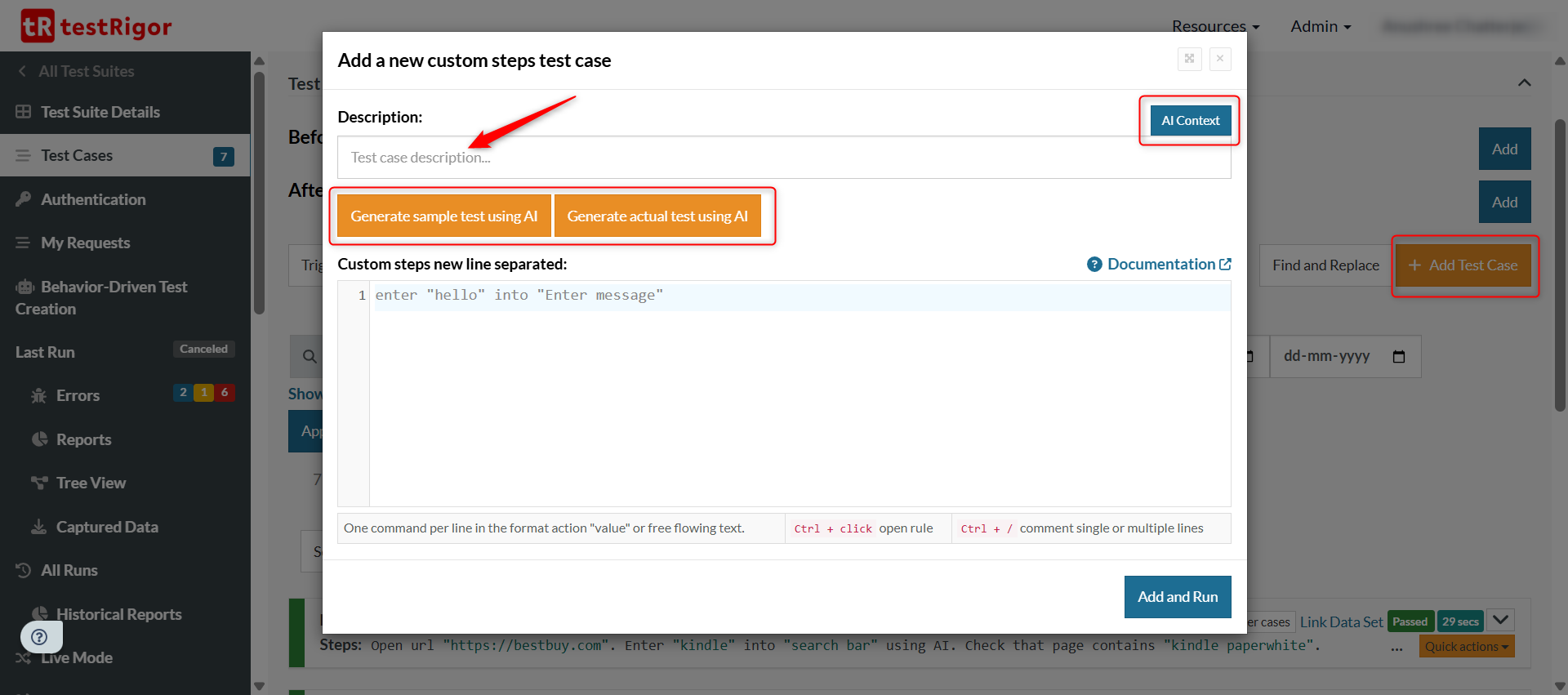 You can provide further AI context to describe how the application under test looks through the “AI Context” section.This will help the AI engine get a better understanding of what it is working with, which in turn will give you more accurate test cases.
You can provide further AI context to describe how the application under test looks through the “AI Context” section.This will help the AI engine get a better understanding of what it is working with, which in turn will give you more accurate test cases.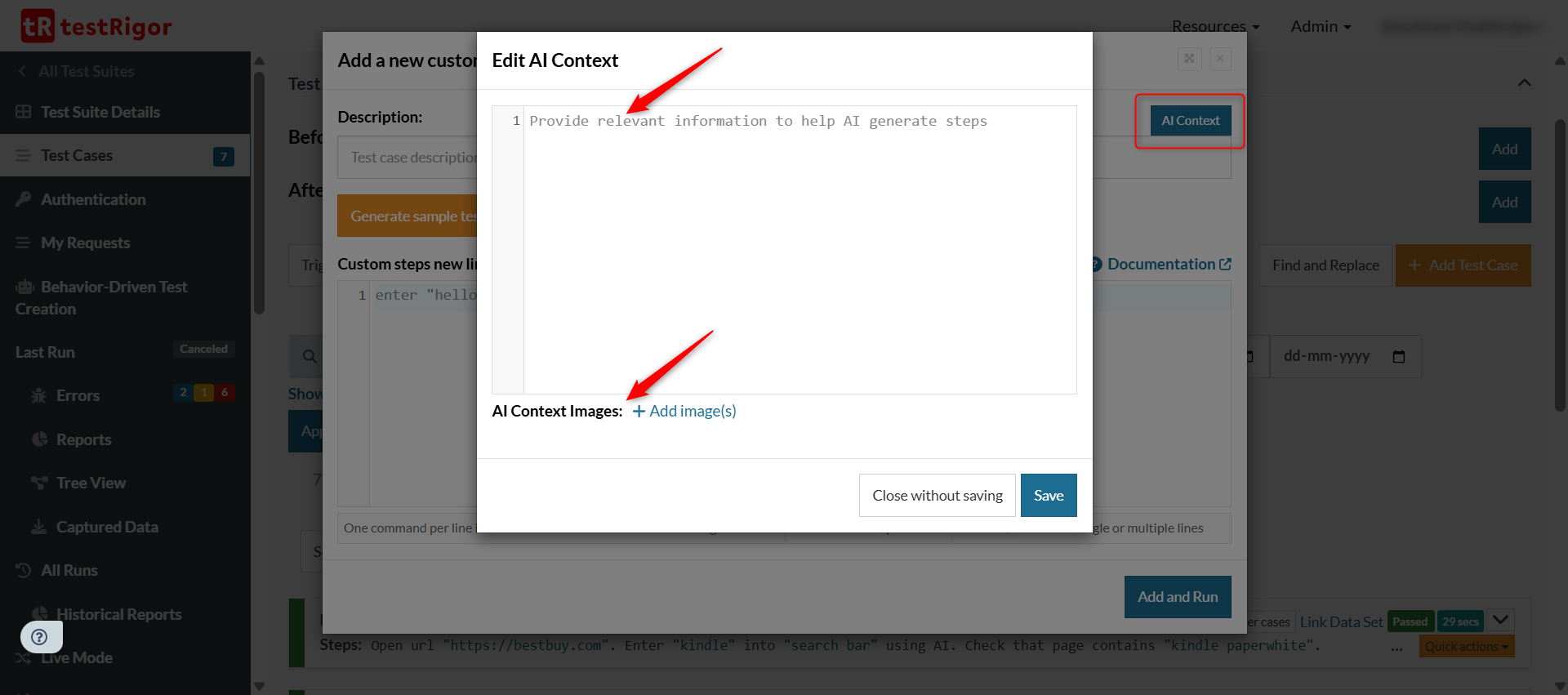 Here are more ways in which testRigor lets you capture the vibe through its easy test creation process – All-Inclusive Guide to Test Case Creation in testRigor.
Here are more ways in which testRigor lets you capture the vibe through its easy test creation process – All-Inclusive Guide to Test Case Creation in testRigor.
Let AI Check the Vibe when Testing the Untestable
Vibes cannot match unless the system can pick up on the human intent. With tools like testRigor, you can make AI do quite a few tricks, like visually validate diagrams like graphs, check the sentiment of content, verify LLMs, and more. testRigor’s AI vision let’s it interact with the UI as a human would to visually identify elements and interact with them. This gives testRigor an upper hand compared to its contemporaries, who might limit visual testing to just comparing screenshots.
Figure out What’s Happening at Every Step
testRigor gives you a very thorough view of test executions.
-
Get detailed step-wise results with run logs
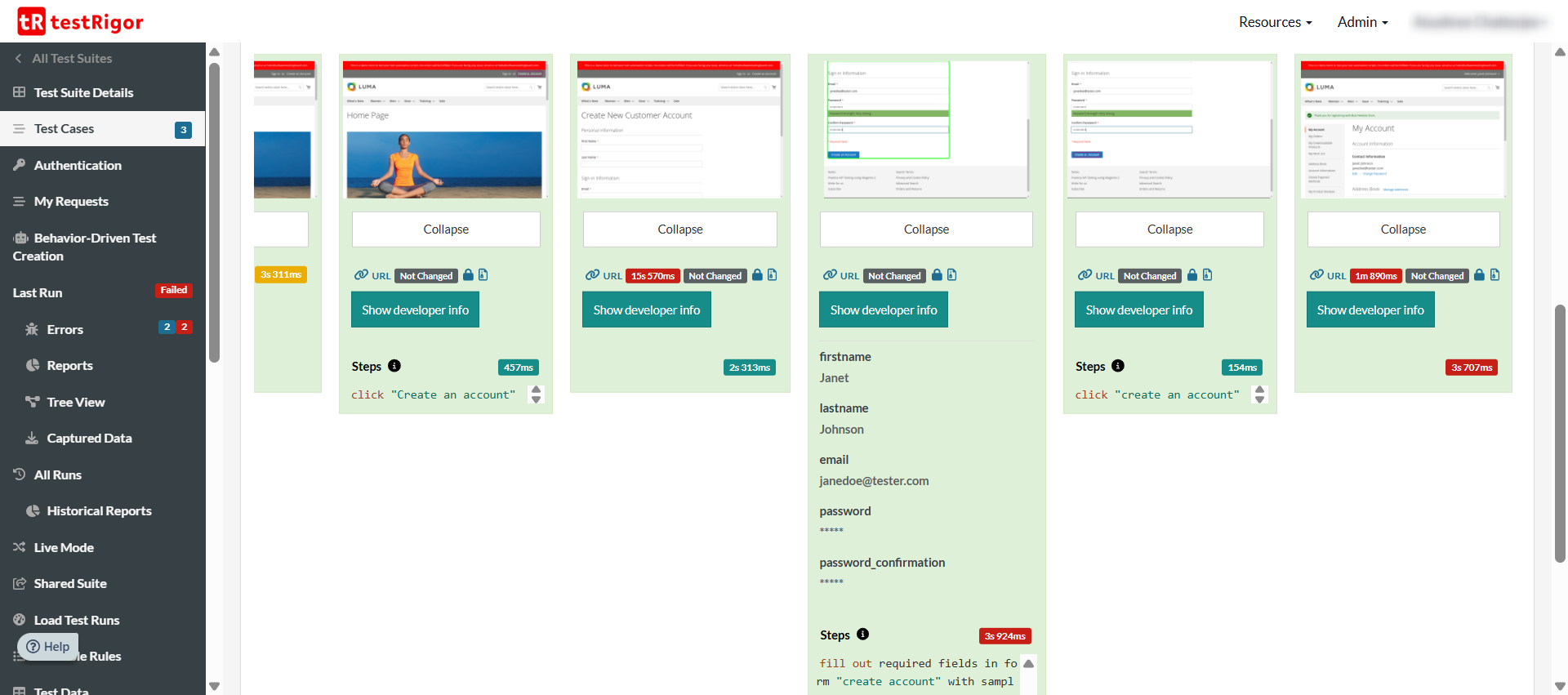
- Video captures of what was executed
-
Detailed reports of errors and executions
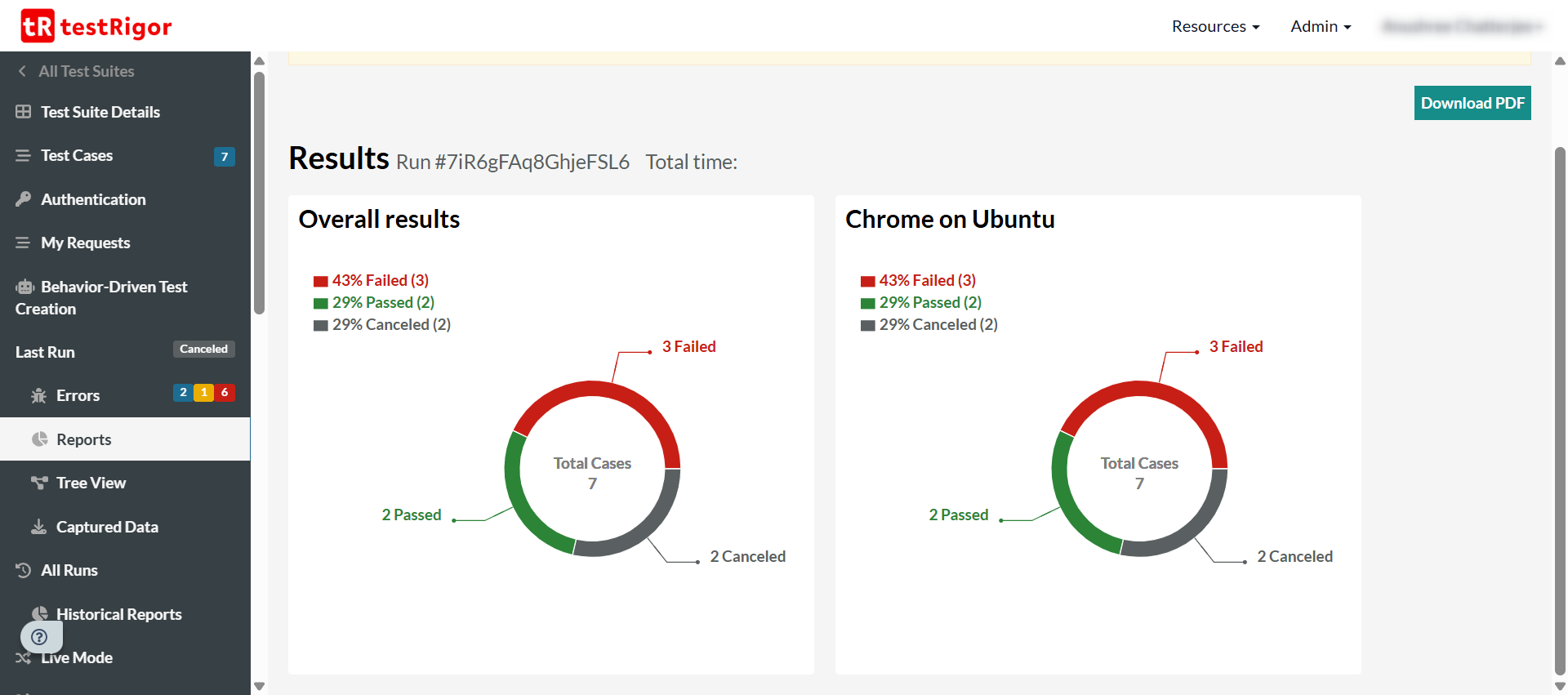
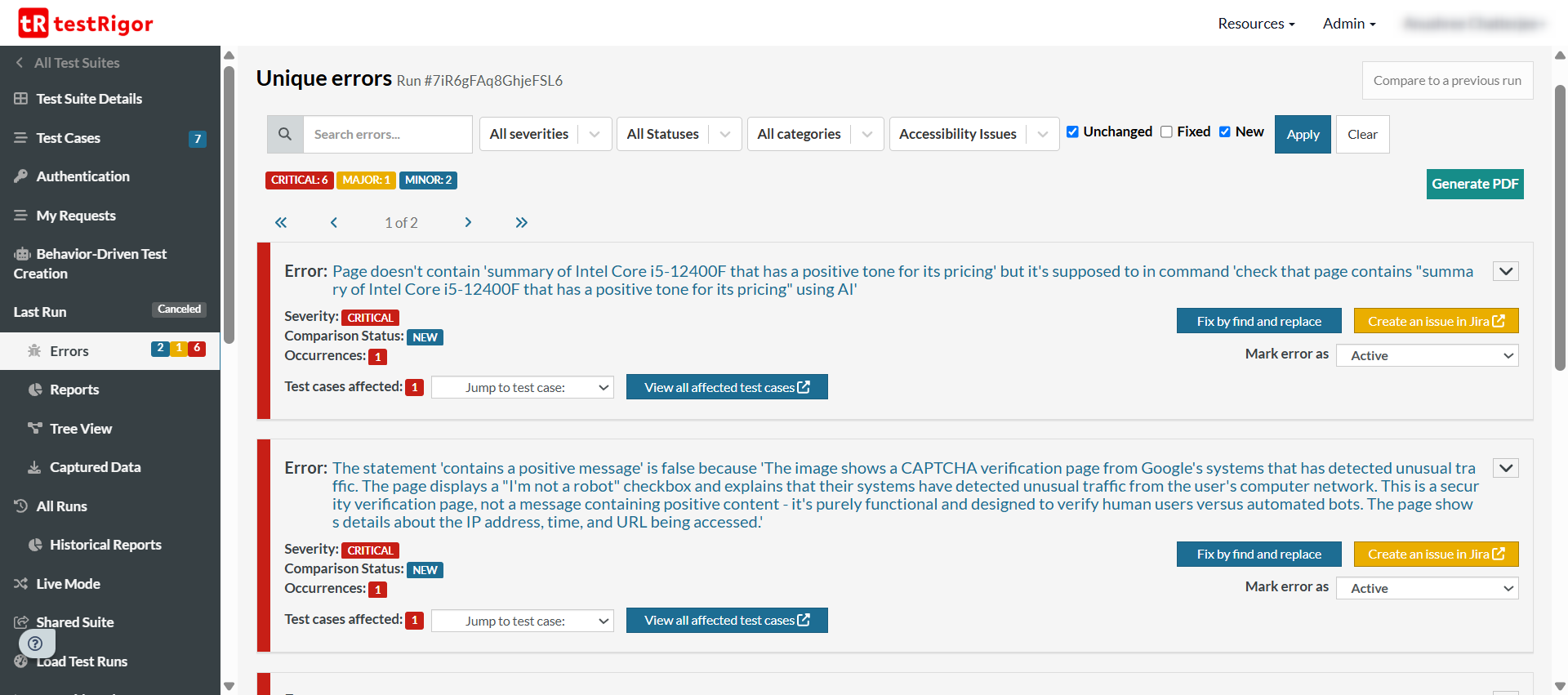
The sky is the limit for you! Take a look at what more you can do with an intelligent tool like testRigor over here.
Conclusion
Vibe coding and testing are relatively new to the playground, although AI tools have been making it happen in different capacities for a while now. Try to incorporate these practices into your day-to-day, though note that these aren’t replacements for human intellect. These practices are meant to make it easier for humans to work faster and smarter.
| Achieve More Than 90% Test Automation | |
| Step by Step Walkthroughs and Help | |
| 14 Day Free Trial, Cancel Anytime |












