What is Data Migration Testing?
|
|
Data migration is like packing up everything you own and moving it from one house to another. But imagine if some of your things got lost, damaged, or didn’t fit into the new house properly…
In the case of TSB Bank, they tried to transfer huge amounts of customer data (like account details, transaction history, etc.) from the old system to the new one. The bank had been planning the migration for a long time, but when they finally tried to do it in April 2018, the migration didn’t go smoothly.
The TSB Bank data migration disaster is a cautionary tale for other organizations about how critical it is to manage data migrations properly. Let’s understand how to test data migrations effectively.
Why Migrate Data?
Before we move on to the finer points of data migration testing, we need to understand why one would migrate data in the first place. Here are some reasons why you’d need to do it.
- Upgrading to Better Technology: As technology improves, older systems may become outdated or less efficient. For example, you might need to move your data to a faster, more secure system or a cloud platform that offers more features. This upgrade ensures better performance and future-proofing.
- Switching to a New Software or Platform: If a business decides to change the software or system it uses (like moving from one accounting program to another), the data needs to be moved over so that the business can keep running smoothly with the new software.
- Storage Management: As the amount of data grows, you may need more storage space. Migrating data from one storage system to another, like moving from local servers to cloud storage, helps free up space, reduces costs, and makes it easier to manage large amounts of data.
- Mergers or Acquisitions: When two companies merge, or one buys another, they often need to combine their data. Data migration ensures that all the information from both companies is properly integrated into one system.
- Improving Security and Compliance: To keep data safe or meet new regulations (like data protection laws), organizations might need to move their data to a more secure system or a location that meets the required standards.
- Performance and Reliability: Some older systems may become slow or unreliable over time. Migrating to a newer, more reliable system can improve the speed and uptime of your data, making everything run more smoothly.
Types of Data Migration
Now that we’ve understood the circumstances under which one might want or need to migrate data. Let’s look at the different types of data migration that happen.
- Database Migration: It involves moving data from one database to another. This usually happens when a company switches to a newer, better database system or when they need to consolidate databases.
- Cloud Migration: This is the moving of data or systems from on-premises storage (like physical servers) to the cloud (like Amazon Web Services or Google Cloud). Cloud platforms are often more flexible, scalable, and cost-effective than physical servers. For example, a company moves all its files and applications to a cloud service so employees can access them from anywhere.
- Application Migration: It means moving data and applications from one software or platform to another. Businesses may switch to better software for improved features, security, or performance. For example, migrating from an old customer relationship management (CRM) tool to a new one with more capabilities.
- Storage Migration: Moving data from one storage device or system to another, often to improve performance or free up space. This helps to manage growing amounts of data or to upgrade to faster or more reliable storage systems. An example of this could be moving all your files from an old hard drive to a new, bigger one or to a cloud-based storage service.
- Big Bang Migration: This means moving all the data at once in a single operation. While it’s faster because everything is moved in one go, it can be riskier. For example, a company decides to move all its data and systems to a new platform in one weekend.
- Trickle Migration (or Phased Migration): This involves moving data in smaller, manageable chunks over time rather than all at once. It’s less risky because you can fix any issues in one phase before moving to the next. For example, a company migrates its data in stages, starting with non-critical data and then moving to important data once the first phase is successful.
- Data Center Migration: This is the movement of data and systems from one data center (or server location) to another. It is usually done to improve system performance, security, or lower costs by moving to a more efficient or secure data center. For example, a company moves its data and applications to a new facility or a cloud provider.
What is Data Migration Testing?
Imagine you’re moving all your belongings from your old house to a brand new one. Data migration is like that big move, and data migration testing is like the crucial process of checking everything made it safely and is in the right place.
The goal of data migration testing is to make sure that all the data is moved
- Correctly
- Safely
- and without any mistakes
Think of it like checking your belongings before and after moving to a new house to ensure nothing is lost, broken, or out of place.
Here’s what data migration testing checks:
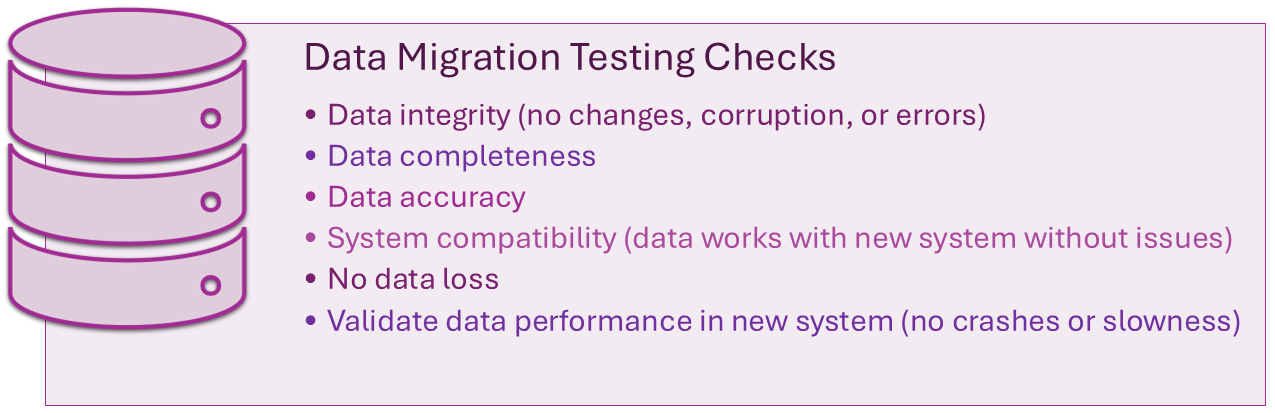
Data Migration Process and Steps
Testing is a part of the entire migration process. Here’s a general approach to what happens during data migration.
Planning and Preparation
This is the initial phase where you plan everything out, including what data needs to be moved, how it will be moved, and when it will happen.
What happens here:
- Identify what data to move: Determine which data needs to be migrated. This could be customer information, financial records, or other important files.
- Understand the new system: Ensure the new system is ready to accept the data. If needed, prepare the system by ensuring it can handle the migration.
- Create a migration strategy: Decide on the approach you’ll use (e.g., moving everything at once or in stages), and set a timeline.
- Risk assessment: Evaluate any potential risks and challenges that might arise during the migration process (e.g., data loss, system downtime).
Why it’s important:
Planning is crucial because it makes sure you know exactly what you’re moving and how you’re going to do it. Proper planning reduces mistakes during migration.
Data Assessment and Mapping
In this phase, you analyze the existing data and decide how to transfer it from the old system to the new one.
What happens here:
- Assess the current data: Look at how the data is stored and structured in the old system. Check if the data is clean, complete, and ready for migration.
- Map data fields: Determine how the data in the old system will fit into the new system. For example, if the old system has a “Date of Birth” field and the new system calls it “DOB,” you need to map these fields so the data fits correctly.
Why it’s important:
Mapping ensures that the data fits properly in the new system. Without it, you risk misplacing or losing data.
Data Extraction
This is the phase where you actually pull the data out of the old system.
What happens here:
- Extract the data: Copy or export the data from the old system so it can be moved to the new system.
- Prepare the data for transformation: Make sure the data is in a format that can be moved or changed as needed. This may involve removing errors or inconsistencies.
Why it’s important:
Proper extraction is crucial for getting the right data into the right format. If data is extracted incorrectly, the rest of the migration process can be compromised.
Data Transformation (if necessary)
This phase involves changing or modifying the data so that it works well with the new system.
What happens here:
- Data cleaning: If there are any errors, duplicates, or inconsistencies in the data, they are fixed during this phase.
- Data conversion: The data may need to be converted to a different format, structure, or unit of measurement to fit the new system (for example, changing date formats or converting currencies).
Why it’s important:
Transformation ensures that the data is in the right shape and format for the new system, which prevents errors or misinterpretation later.
Data Loading
This is the phase where you move the cleaned and transformed data into the new system.
What happens here:
- Load data into the new system: After the data has been cleaned and converted, it is uploaded or transferred into the new system.
- Data validation: Check if the data loads correctly, with no missing or incorrect information.
Why it’s important:
Loading the data properly is the final step in ensuring it can be used in the new system. Any mistakes in this phase could affect system performance or data accuracy.
Testing
In this phase, you test the new system to make sure that the data works correctly and that the migration is successful.
What happens here:
- Perform tests: Verify that the data in the new system is correct, complete, and accessible. This can include running test cases like checking if balances are accurate or if transactions appear correctly.
- Check system performance: Make sure that the new system is running smoothly with the migrated data and that no performance issues (e.g., slowness or errors) are present.
Why it’s important:
Testing helps catch any problems before the new system goes live. This ensures that everything works as expected and there are no surprises.
Data Migration Validation
This phase is where you confirm that the migration was successful and that everything is in order.
What happens here:
- Validate against original data: Double-check that the data in the new system matches the original data in the old system. Ensure no data has been lost or corrupted.
- Get feedback from users: Sometimes, it helps to have users or stakeholders test the system to ensure that it’s functioning properly with the migrated data.
Why it’s important:
Validation is like a final check to ensure the migration was done right. It helps you make sure the data is correct, accessible, and useful.
Go Live and Post-Migration Support
After everything is tested and validated, the new system goes live, and users start using it for real work.
What happens here:
- Go live: Make the new system available to users and switch over from the old system.
- Provide support: Offer post-migration support to address any issues or problems that arise. Monitor the system closely to ensure everything is functioning properly.
Why it’s important:
Going live marks the point where the new system takes over. Post-migration support helps quickly fix any unexpected problems.
Types of Migration Testing in Software Testing
Here are some ways in which you can test if your data migration is successful.
Pre-Migration Testing
- What it is: Pre-migration testing happens before the actual migration begins. This testing checks the current state of the data and systems and prepares everything for the migration.
- What it checks:
- It verifies that the source system is ready for migration.
- It checks the quality of the data before migration to ensure that it’s clean, complete, and correct.
- It ensures that there are no critical issues in the source system that could cause problems during migration.
- Why it’s important: It helps to identify any problems in the data or system before moving it, which can prevent issues during the migration process.
- Example: Before moving customer data from an old system to a new one, you’d check if all customer information is accurate, up-to-date, and properly formatted. If there are any missing fields or errors, you can fix them before starting the migration.
Migration Process Testing
- What it is: This testing happens during the actual migration process. It checks whether the migration is progressing as expected and whether the data is being transferred correctly.
- What it checks:
- It ensures that the data is being extracted from the source system and loaded into the target system without issues.
- It checks if the data mapping (translating data from one format to another) is happening correctly.
- It looks for any errors, data loss, or mismatches during the migration.
- Why it’s important: It makes sure that everything is being moved correctly and gives an early warning if something goes wrong.
- Example: If you’re migrating customer data, migration process testing will check if customer names, addresses, and transaction histories are being transferred correctly to the new system without any data being lost or corrupted.
Post-Migration Testing
- What it is: Post-migration testing happens after the data has been fully moved to the new system. It checks the final state of the data to ensure everything is working well.
- What it checks:
- It ensures that all the data has been correctly loaded into the new system and is fully accessible.
- It tests whether all system functions (like data entry, retrieval, and reports) are working properly with the migrated data.
- It verifies that the new system performs well with the migrated data (e.g., speed and accuracy).
- Why it’s important: This is the final check to ensure the migration was successful and that everything works as expected in the new system.
- Example: After migrating customer orders to a new system, post-migration testing would check if you can view, edit, and create new orders without any issues and if everything loads quickly.
Reconciliation Testing
- What it is: Reconciliation testing compares the data in the source system to the data in the target system to make sure everything matches.
- What it checks:
- It ensures that all records are accounted for in both systems.
- It checks that the totals (like sums or counts) of the data in the source and target systems match exactly.
- Why it’s important: Reconciliation helps detect discrepancies in the data, such as records missing from the migration or numbers that don’t add up, ensuring the accuracy of the transfer.
- Example: If you migrated financial data, reconciliation testing would verify that the total revenue or account balances in the old system are the same in the new system.
Functional Testing
- What it is: Functional testing ensures that all the features of the new system work properly after the migration. This includes things like data access, searching, and reporting.
- What it checks:
- It checks if users can access, search, and edit the migrated data correctly in the new system.
- It tests if all the workflows, such as order processing or customer management, function as expected.
- Why it’s important: It ensures that the new system is not only hosting the data but is also allowing users to perform their tasks and business processes smoothly.
- Example: After migrating customer data, functional testing would check if users can search for customer names, update their details, or generate reports based on the new data.
Performance Testing
- What it is: Performance testing checks how well the new system performs with the migrated data, particularly in terms of speed and reliability.
- What it checks:
- It ensures that the system runs efficiently even with the large volume of data that has been moved.
- It tests the speed of processes like data retrieval, search, and updates to make sure they are fast enough.
- It also checks how well the system performs under heavy load (e.g. if many users access the system at the same time).
- Why it’s important: If the new system struggles with performance after migration, it could cause delays, errors, or poor user experience.
- Example: If you’re migrating data for an e-commerce site, performance testing will ensure that when customers browse products or make purchases, the system loads pages quickly and can handle many simultaneous customers.
You can add in different testing types, like security testing or integration testing depending on your project needs.
Best Practices for Data Migration Testing
Here are some ways for you to make data migration testing effective.
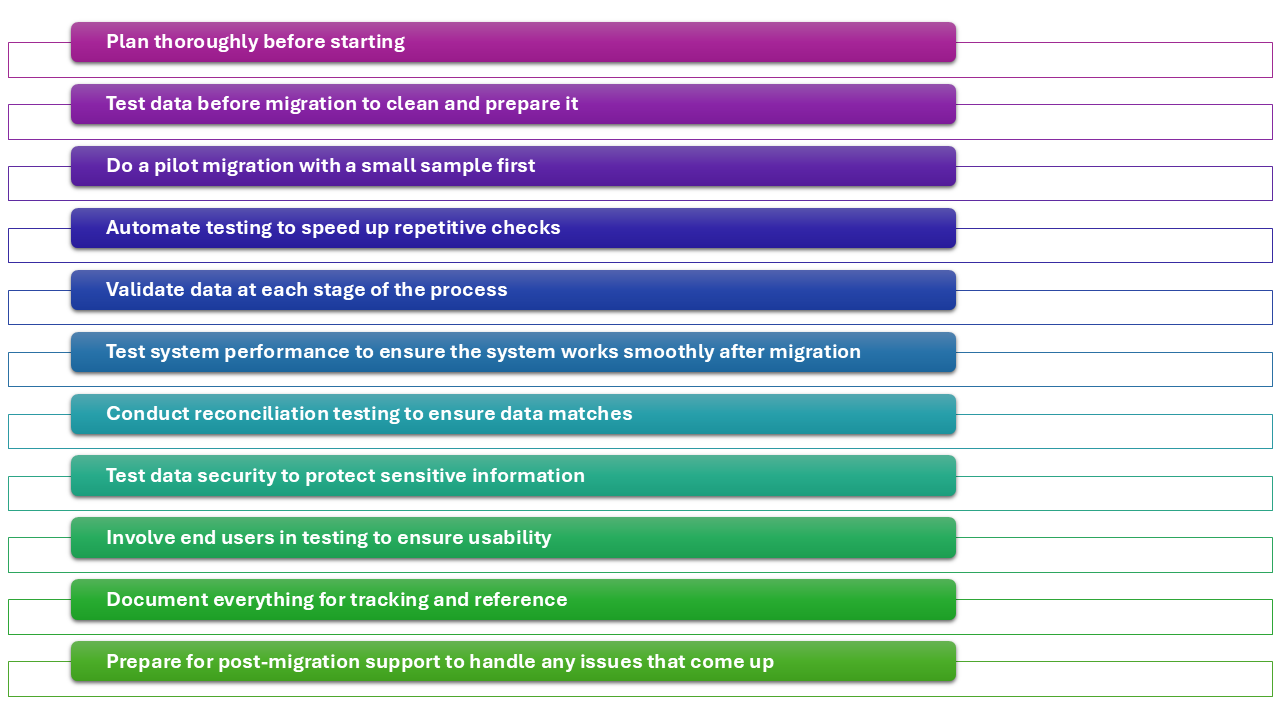
Final Note
Data migration is needed to keep things up-to-date, secure, and efficient as technology, business needs, or regulations change. While this process alone can be lengthy and complicated, you will need to invest time in testing your migration activities. This will help you verify if your efforts are useful and will help maintain a smooth transition for your customers.
| Achieve More Than 90% Test Automation | |
| Step by Step Walkthroughs and Help | |
| 14 Day Free Trial, Cancel Anytime |












