Software Scalability – A Complete Guide
|
|
Today, we are living with technological innovation, and demands grow at galloping speeds. Businesses should be able to meet these demands, or they may suffer to the extent of closing their establishments. Hence, businesses and developers should strive to create robust software applications that can efficiently grow and adapt to increasing demands. What happens if organizations fail to meet the needs?
Key Takeaways:
- Scalability is a system’s ability to handle varying workloads without compromising performance. Response time, throughput, resource usage, latency, and error rates indicate scalability effectiveness.
- It ensures systems can grow efficiently, reduce costs, maintain user experience, stay competitive, and recover from failures.
- Types: Vertical scaling upgrades individual components. Horizontal scaling adds more machines; other types address database, functionality, and admin needs.
- Using microservices, cloud-native design, load balancers, containers, caching, and asynchronous processing supports scalable architectures.
- Challenges: Scalability introduces complexity but leads to better performance, growth support, lower maintenance, and higher user satisfaction.
- Examples: Platforms like Netflix, Amazon, and Slack demonstrate scalability through distributed systems and modern architectures and AI agents such as testRigor help you scale the testing processes effortlessly.
There is a classic case of the Disney Applause app that enabled users to interact with various Disney shows. When the app was released, it garnered much attention and was extremely popular. However, as more people started using the app, it could not handle the increasing demand, resulting in a poor user experience. Users started complaining about it, leaving negative feedback and one-star ratings on Google Play. The app never recovered from this negative publicity.
So, how to remedy such situations?
Software scalability is a key characteristic distinguishing high-performance systems from mediocre ones. Even seasoned and successful companies can encounter trouble with scalability. Hence, problems like the one described above can be avoided if companies pay attention to software scalability during the early stages of development.
But what exactly is scalability in the context of software development? Why is it considered critical for the success and longevity of digital products? How does it matter so much? This article will answer all these questions and explore software scalability, meaning, importance, types, challenges, and best practices.
Meaning of Software Scalability
Software scalability is the ability of a system to handle increasing or decreasing workloads without affecting its performance, reliability, or functionality.
Scalability is important as it allows software applications to adapt to changing demands while supporting user experience and business growth. Scalable software has the potential to accommodate growth in users, data, or overall transactions without compromising its functionality, performance, stability, or efficiency. It maintains its feature functionality and responsiveness as it scales up or down.
So, it is not only about handling increasing users or data; it is also about doing it efficiently with optimum system resource usage and minimum cost. Software scalability is especially crucial in artificial intelligence (AI) applications, as AI applications deal with huge amounts of data that can grow exponentially.
Here are a few points to note down about software scalability:
- Scalability guarantees that an application can adjust to changing demands without difficulty.
- A scalable application should be able to accommodate growing user traffic, data volumes, or computing demands. While doing this, it should not necessitate a complete redesign or should its performance be hit.
- To achieve scalability, distributed architectures, such as cloud computing, hardware enhancements, and code optimization techniques, are necessary.
Key Scalability Metrics
The following are some measurable indicators of scalability:
- Response time: The time taken by the application to respond under increasing load.
- Throughput: The number of tasks processed by the system in a given time.
- Resource utilization: How efficiently resources such as CPU, memory, storage, etc., are utilized.
- Latency: Delay in data processing or communication.
- Error rates: Frequency of occurrence of failures under stress conditions.
Why Software Scalability Matters
Scalability is important for the successful growth of a business as a whole, not just in terms of users but also in functionality, performance, and reliability.
The main reasons why scalability matters are as follows:
1. Growth Accommodation
Growth is the most straightforward reason why scalability matters. As user bases expand and functionalities evolve, software needs to keep pace with this and grow. If systems are poorly scalable, they will buckle under pressure and may suffer performance degradation, user dissatisfaction, and financial losses.
Scalable systems ensure a smooth transition to a larger customer base and operations, avoiding all these problems. A perfectly scalable system can handle more users, data, and traffic without compromising on speed or reliability. Thus, businesses that want to grow over time and gain more customers need to pay more attention to growth accommodation.
2. Cost Efficiency
Scalable systems are more cost-effective as they can adjust their resources to meet changing demand by adding or subtracting the resources needed. This flexibility also avoids oversupply and saves costs by using optimal resources. In addition, if the systems use modular architecture, the scaling in increments leads to reduced development and operational costs over time.
Contrary to this, if systems are not scalable, they require a complete overhaul with every growth milestone, resulting in high cost.
3. User Experience
Scalable systems can handle increased demand efficiently and provide a better user experience. With scalable systems, users do not face issues such as performance slowdowns, crashes, or delays that frustrate users. Especially in customer-facing applications, scalable systems impact user satisfaction and retention as high-performing, scalable systems offer a consistent experience, even during peak traffic periods.
4. Competitive Advantage & Adaptability
Businesses stay ahead in competition with scalable systems as they support rapid feature deployment, geographic expansion, and real-time analytics. Scalability also brings resilience and agility, crucial factors in fast-paced markets. Businesses adapt quickly to market changes and customer expectations. Development of new features or services in scalable systems can be done by lowering infrastructure obstacles, as systems are flexible. For this reason, businesses quickly adapt to changes in the market and have a competitive advantage.
5. Disaster Resilience
Scalable systems are better at disaster recovery and fault tolerance as they distribute loads or switch to backup components in the event of failure or any similar disaster. Since scalable systems can easily isolate failures and recover, they exhibit better resilience than non-scalable systems. Hence, scalable systems are more reliable, and users prefer such systems over others.
6. Maintaining Performance
Scalable systems maintain consistent performance even under increased load and prevent slow response times. Scalable systems can increase the overall performance by distributing the load among several servers and resources, thus maintaining the operations. This leads to faster response times, an intuitive user interface, and faster reaction times.
Types of Software Scalability
Software scalability takes different forms, each with unique architectural implications. The two main types of software scalability are vertical scalability and horizontal scalability, which are discussed here.
1. Vertical Scalability (Scaling Up)
Vertical scalability, or scaling up, is a process of increasing the capacity of individual hardware or software components within a system. So, vertical scaling:
- May add more power to the machine by adding better processors, increasing RAM, etc.
- It is relatively simple to implement.
- Aims to improve the performance and capacity of the system to handle higher loads or more complex tasks without changing the fundamental architecture or adding additional servers.
- May encounter limitations owing to hardware constraints and potential single points of failure.
Example of Vertical Scaling
Consider a web application running on a server with 6 CPUs and 8 GB of RAM. Let’s say the application receives more traffic and expands its customer base. Now, it is noticed that the server has struggled to handle the increased load. To counter this problem, the system is vertically scaled by upgrading the server to a new server with 10 CPUs and 16GB of RAM. So here, the system is vertically scaled up by adding more hardware components.
Advantages of Vertical Scaling
Let us review the advantages of vertical scaling:
- Increased Capacity: Improving the hardware, such as increasing the RAM capacity or adding a faster CPU, can significantly increase the capacity of components and improve performance.
- Simplified Management: Since the system is improved vertically (like adding CPUs and RAM without adding more servers), it is easy to implement. Management is less complicated and more user-friendly than managing several servers.
Disadvantages of Vertical Scaling
There are also a few disadvantages of vertical scalability:
- Limited Scalability: There is a restriction on how much hardware can be added to a single server. This limits the vertical scalability as a physical limit is ultimately reached.
- Increased Costs: Upgrading server hardware, specifically high-end components, increases the cost as compared to adding many, less expensive servers. Hence, in the long term, vertical scaling may prove costly.
- Single Point of Failure: Since there is only one server used, its failure impacts the incoming request.
2. Horizontal Scalability (Scaling Out)
This is a process wherein more nodes or machines are added to the system to distribute the load. Horizontal scaling is known as scaling out, and the capacity or performance of the system is increased to distribute the workload across a larger number of units. In horizontal scaling:
- There is no need to change or replace the capacity of the server.
- There is no downtime while adding more servers to the network.
Example of Horizontal Scaling
As an example of horizontal scaling, consider a small delivery service company operating with a single delivery van. As the business grows, more orders are received and distributed over a larger geographical area. In this situation, single van cannot handle the increasing demand efficiently.
Hence, to address this issue, the delivery operation needs to be horizontally scaled by adding more delivery vehicles. By increasing the number of vehicles, the delivery load is handled better, and now the company can serve more customers across a wider area.
Advantages of Horizontal Scaling
The advantages of horizontal scaling are as follows:
- Expanded Capacity: By horizontal scaling, the system can handle a larger number of incoming requests. It also helps to accommodate growing traffic and demand without affecting performance.
- Enhanced Performance: Since there are multiple servers, the workload is distributed evenly using load balancers. This ensures smooth and efficient operations with enhanced performance.
- Greater Fault Tolerance: System reliability is enhanced by horizontal scaling. If one server fails, others can take up the load and perform operations. Thus, the risk of downtime is minimized and service availability is maintained.
Disadvantages of Horizontal Scaling
Some of the disadvantages of horizontal scaling are:
- Increased Complexity: It is more challenging to manage a network of multiple servers or instances than a single server.
- Higher Costs: Adding more servers or instances significantly increases the overall cost of the system.
In addition to vertical and horizontal scaling types, a few more are discussed below.
3. Database Scalability
Database scalability is critical in applications like e-commerce or social media networks where data is vast. Databases can be scaled vertically (by adding more RAM or CPUs) or horizontally (by replication, sharding, or partitioning).
4. Functional Scalability
Functional scalability refers to the ability of a software system to handle new features or modules without disturbing existing functionality. Examples of architectures supporting functional scalability are modular and microservices architectures.
5. Administrative Scalability
Administrative scalability is the ability to manage many users, teams, or environments efficiently. Any enterprise software, for example, should be able to support scalable administrative roles, permissions, and configurations.
Scalable Software Architecture
When scaling a system, several architectural considerations must be considered. The following figure shows these.
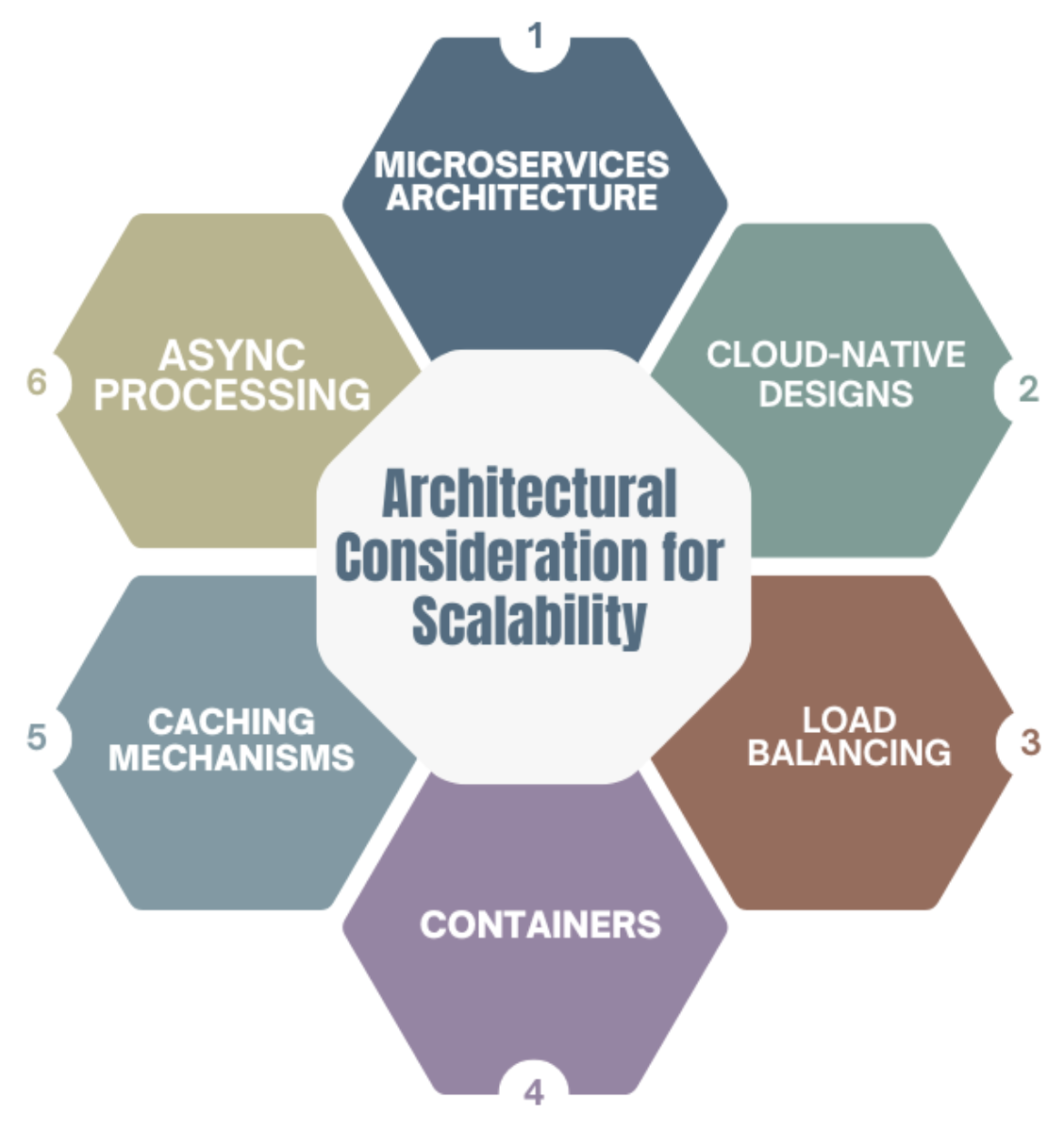
1. Microservices Architecture
Microservices architecture is aligned with scalability goals. Microservices break down software systems into small, independent, loosely coupled services that are developed, deployed, and scaled independently. These services communicate with each other through well-defined interfaces.
Scalability can be achieved by scaling each service independently, based on individual demand and load. Microservices can also improve the software system’s modularity, testability, and maintainability, and facilitate continuous integration and service delivery (CI/CD).
2. Cloud-Native Design
Cloud features such as auto-scaling, serverless functions, and container orchestration (for example, Kubernetes) help manage scalability dynamically. Modern scalable systems are built for the cloud using platforms like Google Cloud, Azure, or AWS, which have all these features. Read: What are Docker and Kubernetes and why do I need them?
Cloud computing provides on-demand, flexible, and scalable resources that can scale up or down according to requirements, and this can help achieve scalability. Cloud-based services such as Platform as a Service (PaaS), Software as a Service (SaaS), or Function as a Service (FaaS) can be used to simplify and speed up the software development and deployment.
3. Load Balancing
Load balancers distribute incoming traffic across multiple servers or instances, preventing overloading and maintaining high availability. They also help achieve scalability by improving the availability, reliability, and performance of the software system. Additionally, load balancers can be used to balance the workload, optimally utilize resources, and efficiently handle peak demands.
4. Containers
Containers are software units that bundle an application and its dependencies into an isolated, lightweight, and portable unit that runs on any platform. Containerization is the process of creating containers. They can help achieve scalability by deploying and running applications faster, more easily, and more efficiently. Containers also improve security, consistency, and efficiency of the application. Read: Containerization and Test Automation Strategies.
5. Caching Mechanisms
Caching is a mechanism that reduces the load on databases and enhances response times by storing frequently accessed data in memory to make it available faster. This also improves the scalability of the system.
6. Asynchronous Processing
Tasks that don’t need to execute in real-time, such as sending emails, processing uploads, etc, can be separated from the main thread to improve system responsiveness under load.
Challenges and Benefits of Scalable Software Architecture
Scalability in software architecture poses several challenges, such as:
- It is challenging to balance performance, availability, and consistency.
- Managing data, resource distribution, and synchronization is complex.
- It is hard to handle concurrency, fault tolerance, and recovery.
- It becomes challenging to ensure security, privacy, and compliance.
- Testing and debugging complex and distributed systems becomes difficult.
However, scalability in software architecture also offers many benefits, such as:
- It improves customer satisfaction and retention.
- Increases revenue and profitability.
- Technical debt and maintenance costs are reduced.
- Enables innovation and experimentation.
- Supports and favors business growth and expansion.
Real-World Examples of Scalable Systems
Here are some of the real-world examples of scalable systems.
1. testRigor
testRigor is well-suited for scalable and intelligent test automation in organizations of all sizes, from small teams to large enterprises. Its architecture, execution model, and focus on maintainability favor scalability and contribute significantly to modern QA automation needs.
Below are several aspects of testRigor’s scalability:
-
Cloud-Native ArchitecturetestRigor operates as a cloud-based solution. This inherently supports scalability by:
- Dynamically allocating compute resources on demand.
- Supporting parallel test execution that reduces testing time.
- Eliminating infrastructure setup and maintenance overhead for teams.
-
Parallel and Distributed Test ExecutiontestRigor supports running multiple test cases concurrently across different environments and browsers. This drastically reduces the overall test execution time and supports large regression suites in CI/CD pipelines.
-
Low-Code / No-Code InterfaceIn testRigor, test scripts are written in plain English, which makes it easier for non-technical users to contribute to automation at scale. The low-code/no-code interface of testRigor also reduces dependency on specialized automation engineers. Read: All-Inclusive Guide to Test Case Creation in testRigor.
-
Integration with CI/CD SystemstestRigor integrates with major CI/CD platforms like Jenkins, GitHub Actions, GitLab CI, etc., and allows seamless integration into existing DevOps workflows.
-
Test Maintenance and StabilitytestRigor uses generative AI, Natural Language Processing (NLP), and AI context for test automation and reduces test flakiness and maintenance overhead. Test cases, thus, are more resilient to UI changes, and large-scale test suites can be easily maintained with minimal effort.
-
Enterprise-Grade FeaturestestRigor supports enterprise needs with features such as:
- Role-based access controls.
- Audit trails and versioning.
- testRigor supports all enterprise-level features, including Single Sign On (SSO) support for testing and SSO providers for the testRigor itself. It can also be used for on-premise deployments.
- Support for complex user scenarios, such as multi-user workflows and mobile/web, mainframe, API, desktop, and AI features testing.
All these features make testRigor an easily scalable platform. Read: AI at testRigor for more information.
2. Netflix
Netflix uses microservices and containerization, which exemplifies horizontal scalability. It handles massive global traffic via AWS infrastructure. Netflix’s streaming service is built on a highly scalable architecture that helps to deliver high-quality video content to millions of users.
3. Amazon
Amazon Retail’s ability to handle massive shopping surges during events like Black Friday and promotional sales showcases its scalable backend architecture at both the application and infrastructure levels.
4. Slack
Slack uses microservices, sharded databases, and elastic infrastructure to support real-time messaging for its millions of users, demonstrating its functional and administrative scalability.
Best Practices for Achieving Scalability
The following are the best practices one can follow for achieving scalability:
- Start with Scalable Design: Anticipate future growth and provide room for scalability by choosing flexible technologies, stateless components, and modular designs.
- Automate Everything: Automation ensures consistency and speeds up responses to load changes. So automate everything from deployments to scaling policies.
- Implement Monitoring Early: Implement early monitoring using observability tools like Prometheus, Grafana, or Datadog to monitor performance, detect bottlenecks, and plan scaling.
- Use Content Delivery Networks (CDNs): CDNs cache and serve content closer to users, thus reducing the load on the origin server. It also improves speed and scalability.
- Database Optimization: Use optimization techniques such as Indexing, query optimization, and appropriate use of NoSQL or NewSQL databases to improve data-layer scalability.
- Embrace CI/CD Pipelines: Adopt continuous integration and deployment to ship changes confidently, which is essential in scaling agile organizations.
Challenges in Building Scalable Software
Building scalable software applications has its challenges:
- Complexity and Cost: Designing and developing for scalability introduces architectural complexity and steep initial costs. As systems grow in size, they get more complex. Because of complexity, it becomes difficult to maintain and debug the system, resulting in higher operating costs.
- Data Consistency: Distributed systems often cause data consistency issues. Hence, developers must balance consistency, availability, and partition tolerance.
- Monitoring and Debugging: Scalable systems generate more data and logs as they perform more operations and transactions. Effective tracking and debugging become complex, requiring robust tools and practices. Read: Understanding Test Monitoring and Test Control.
- Latency and Network Bottlenecks: As components in scalable systems spread across networks and geographies, latency and bandwidth limitations can affect performance.
- Third-Party Dependencies: APIs and third-party services might not scale at the same rate as the application, resulting in bottlenecks.
Future Trends in Software Scalability
Here are a few emerging trends in software scalability.
- AI-Driven Scaling: Machine learning (ML) models now predict load dynamically and allocate resources, enhancing the application’s efficiency and performance.
- Serverless Architectures: Serverless architectures scale automatically and charge based on usage, reducing the overhead of managing servers and scalability configurations.
- Edge Computing: Edge computing improves scalability by reducing and offloading centralized systems and bringing computation closer to the data source.
Conclusion
With technological advancements and growing demand, software scalability has become a necessity and no longer a luxury. Businesses are being digitized, and user expectations are constantly on the rise. Hence, the ability to scale seamlessly and efficiently has become a defining characteristic of successful systems.
Organizations must embrace scalable architectures, development practices, and tools to ensure their software grows according to their expectations. Whether building a startup minimum viable product (MVP) or managing an enterprise platform, planning for scalability from day one will save resources, improve user satisfaction, and position you for sustained success in a competitive digital world.
| Achieve More Than 90% Test Automation | |
| Step by Step Walkthroughs and Help | |
| 14 Day Free Trial, Cancel Anytime |












