How to test legacy systems?
|
|
Understanding legacy systems
Imagine a vintage car that’s been in the family for generations. It’s a classic—cherished for its history and sentimental value. Though operational, this car lacks modern vehicles’ safety features, fuel efficiency, and technological conveniences. Parts are harder to find, and few mechanics are skilled in repairing them. Despite these challenges, the car is still driven regularly because it’s reliable for the owner’s needs or because replacing it with a new model is considered too costly or complicated.
This is precisely what a legacy system is. It’s kept in operation because it serves a purpose and holds value, but it doesn’t fit the modern world’s demands.
How to identify a legacy system?
Here are some simple ways to identify legacy systems.
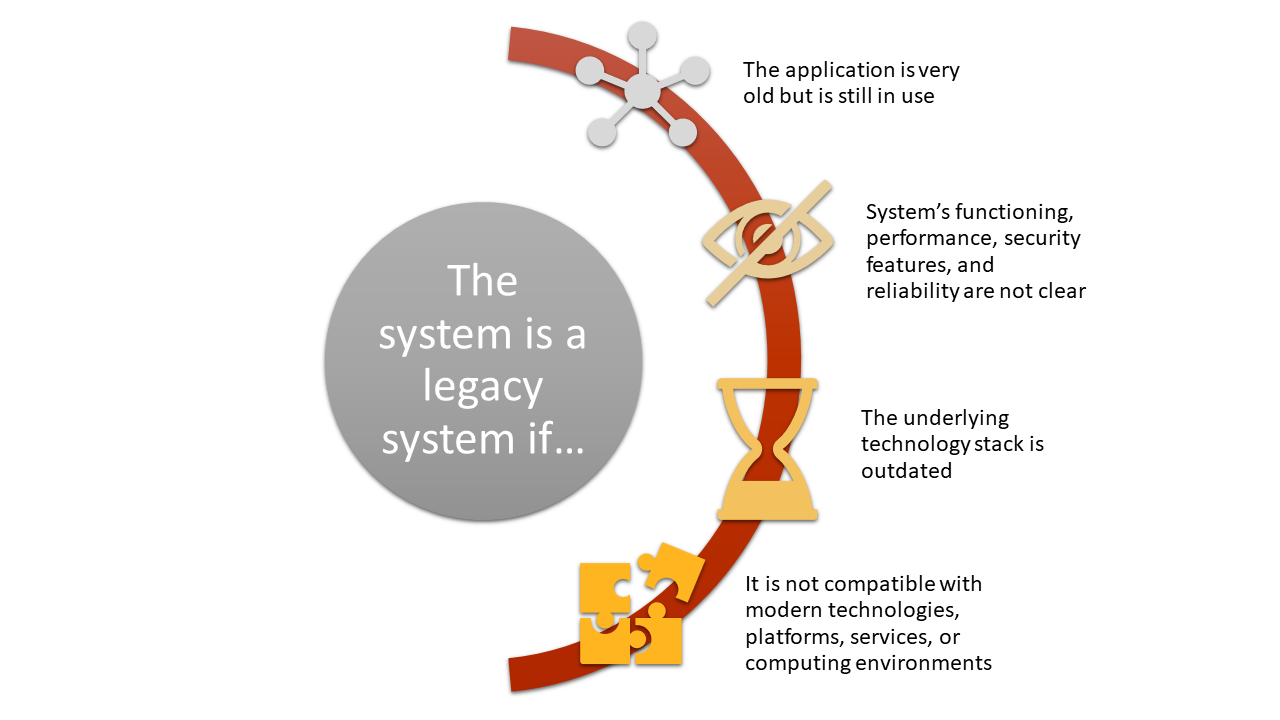
Risks of working with legacy systems
“An information system that may be based on outdated technologies, but is critical to day-to-day operations.” (source)
An outdated legacy system can slow your business down in many ways.
- High maintenance costs: Maintaining and repairing outdated technology can be more costly than modern alternatives due to the scarcity of parts and the dwindling number of experts familiar with older technologies. This also creates a dependency on obsolete skills. Organizations may become overly dependent on a few employees who understand the legacy systems. This creates a risk if these employees leave or retire, potentially leaving the organization without the necessary expertise.
- Integration challenges: Legacy systems often struggle to integrate smoothly with newer technologies, leading to silos within an organization’s IT environment. This can hinder data sharing and collaboration across systems and departments.
- Limited flexibility and scalability: Older systems may not be able to handle increased loads or adapt to changing business needs, limiting an organization’s ability to grow or pivot in response to market demands.
- Innovation stifling: Resources like time, money, and personnel spent maintaining legacy systems can detract from investments in new technologies and innovations, hindering the organization’s ability to stay competitive in a rapidly changing digital landscape.
- Disaster recovery concerns: Legacy systems may not be compatible with modern disaster recovery and business continuity planning technologies, making it harder to recover data or resume operations after an outage or disaster.
- Customer satisfaction impact: In a world where users expect fast, seamless, and secure interactions, the limitations of legacy systems can lead to customer dissatisfaction as competitors offer more advanced and user-friendly experiences.
- Security vulnerabilities: Legacy systems often lack support for the latest security updates and patches, making them susceptible to cyberattacks. This can lead to data breaches, loss of customer trust, and significant financial and reputational damage.
An example is the WannaCry ransomware attack, which occurred in May 2017 and impacted more than 200,000 computers. This worm attacked legacy systems of Windows, meaning only extremely old, out-of-date ones, that did not have the latest security patch update. Thus, you can clearly see that security is a huge risk when using legacy systems. Here are the other risks that arise when legacy systems are involved.
- Compliance issues: As regulations evolve, especially in sectors like finance and healthcare, legacy systems may not comply with new legal requirements. Non-compliance can result in hefty fines and legal challenges.
Why is it difficult to simply do away or replace legacy systems?
Seeing the above list of problems involving legacy systems, you might wonder why not try to migrate the system to a modern solution. Unfortunately, it is not as easy as it seems for multiple reasons.
- Critical business operations: Legacy systems often support critical business operations. They have evolved over time to meet specific organizational needs, making them deeply embedded in daily activities. The risk of disrupting these operations during a transition can be a significant concern.
- Data migration challenges: Legacy systems often contain vast amounts of valuable data accumulated over years. Migrating this data to a new system is not merely a technical challenge but also a risk management one. Ensuring data integrity, consistency, and continuity during migration requires careful planning and execution.
One example of an attempt to modernize a legacy system that resulted in significant issues is the case of the FBI’s Virtual Case File (VCF) system. This project aimed to transform the FBI’s outdated paper-based case management process into a modern, digital system. However, it encountered numerous challenges and ultimately failed, serving as a cautionary tale about the complexities of modernizing legacy systems. The VCF project was officially abandoned in 2005 after an expenditure of over $170 million without delivering a functional system.
- Cost and resource allocation: The financial cost of replacing a legacy system can be prohibitive, including not just the cost of new software but also hardware upgrades, training, and potential downtime. Organizations must weigh these costs against other strategic investments, often leading to a decision to maintain the status quo until absolutely necessary.
- Regulatory compliance and security: Ensuring that new systems comply with all relevant regulations and standards, particularly in industries like healthcare and finance, adds another layer of complexity to system replacement. Additionally, the process of replacement must ensure that data security is not compromised, adding to the challenge.
- Resistance to change: Organizational culture and user resistance to change can also be significant obstacles. Employees accustomed to the legacy system may resist learning new technologies, fearing a loss of productivity or job security. Overcoming this resistance requires thoughtful change management and training programs.
- Avoiding service disruptions: While continuing with the zeal to modernize the existing legacy system, one cannot afford to shut the shop. Both old and new systems need to co-exist so that customers face the least disruption.
- Dealing with the skill gap: As technology evolves, the expertise required to maintain and operate legacy systems becomes scarcer. However, implementing new systems also requires access to current skill sets, which may not be readily available within the organization. Balancing the need for old skills to maintain existing systems and new skills for implementation and future operations can be challenging.
A deeper dive into testing legacy systems
In this section we will see the challenges associated with testing legacy systems and their solutions.
Key challenges in testing legacy systems
Before we get into the ways to test legacy systems, let’s first understand why these systems pose a challenge in quality assurance.
- Lack of documentation: Many legacy systems suffer from incomplete, outdated, or entirely missing documentation. This makes understanding the system’s functionalities, dependencies, and intended behaviors difficult. Testers often have to rely on reverse engineering or knowledge from long-time system users, which is time-consuming and may not always be accurate.
- Obsolete technology: Legacy systems may be built on technologies that are no longer in use or supported. This includes programming languages, databases, and operating systems. Finding tools compatible with these technologies for testing purposes can be challenging. Additionally, the pool of experts familiar with these technologies is diminishing.
- Complex dependencies: Over time, legacy systems often become deeply integrated with other organizational systems and processes. They might have complex dependencies that are poorly documented. Modifying or testing one part of the system without inadvertently impacting other systems or functionalities can be difficult.
- Integration with modern systems: As organizations adopt new technologies, legacy systems need to interface with modern systems, leading to integration challenges. Ensuring compatibility and seamless data exchange between old and new systems without extensive modification can be challenging.
- Performance benchmarks: Legacy systems may not have been designed to meet today’s performance standards or handle current data volumes and transactions. Identifying performance bottlenecks and optimizing system performance without a complete overhaul can be difficult.
- Resource constraints: Organizations may be reluctant to allocate significant resources to thoroughly test legacy systems, preferring instead to invest in new technologies. This can lead to inadequate testing, leaving potential issues undetected until they cause significant problems.
- Avoiding business disruption: While testing less well-known legacy systems, you need to ensure that your activities do not disrupt business operations. For example, if a test case changes production data, it will cause issues for customers. This is possible because the legacy system may not have been built, factoring in such provisions.
Game plan to test a legacy system
You need to divide and conquer, testing the system module by module.
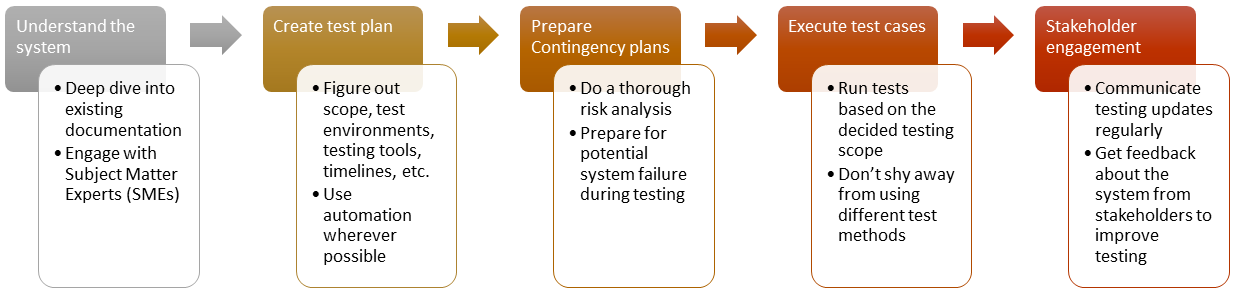
Helpful testing strategies to test legacy systems
Here are some ways in which you can test the system at hand.
- End-to-end testing: This is a great way to test the legacy system. During end-to-end testing, you are essentially making sure that different workflows are functioning as expected.
- Integration testing: Given the complex dependencies often present with legacy systems, focus significant effort on integration testing to ensure that interfaces between the legacy system and other systems work as expected.
- Data-driven testing: Data is the currency of all modern software. Create a comprehensive set of test data that reflects real-world use cases. Data-driven testing might involve anonymizing production data to ensure privacy and compliance.
- Performance testing: Conduct performance testing to identify bottlenecks and areas where the system may not meet current operational demands.
- Security testing: Use security testing tools and methodologies to uncover vulnerabilities, primarily if the system handles sensitive information.
- Regression testing: Develop and maintain a comprehensive set of regression tests to quickly verify that system changes have not adversely affected existing functionalities.
Using efficient tools for QA
You can take care of your testing needs with a single test automation tool like testRigor. This AI-based cloud platform uses simple English statements to make test case creation easy. testRigor allows its users to work with Specification-Driven Development (SDD), enabling business users to write executable specifications in the domain-specific language they use. You do different forms of testing like end-to-end, regression, UI, and functional testing across platforms and browsers. Here’s a link to the list of testRigor’s features, which will show you how powerful this tool really is.
Tips for testing a legacy system
As a CEO, CTO, VP, QA Director, or any other leader, dealing with a legacy system can induce a lot of pressure. In addition to the strategies mentioned above, these tips can help you keep afloat while undertaking this task.
Make legacy system modernization one of the priorities
The legacy system is functioning, albeit inefficiently, to date. So, should you leave it be? Well, in most cases, the waiting-around-till-the-last-minute situation puts leaders in a fix the moment the system falls apart. If you’ve identified a legacy system and have some resources to spare, then make it a point to take up this activity in bits and pieces. A good approach for you would be to speak to your counterparts and convince them to allow your technical teams some bandwidth through the sprint cycles to pick up this activity as a tech debt. With everyone on the same page, you’re more likely to achieve this goal.
Make the most of your team
Your team works with the legacy system day in and day out. They are more likely to know about its behaviors than you, even if proper documentation isn’t available for it. Make it a point to involve relevant stakeholders and team members when planning to test the legacy system. testRigor lets you do this through its generative AI-powered capabilities. Quickly write the test cases in plain English without any knowledge dependency or prerequisite of programming languages.
Thorough testing
While modernizing your legacy system, make testing an integral part of the process. Since legacy systems usually deal with some critical functionalities, testing is your way to avoid roadblocks in the production environment. Make use of test automation tools that are versatile enough for the job. Modern tools like testRigor can help you easily create, execute, and maintain test cases, thus making automated testing a no-brainer for your teams. It is an AI agent and a great automation tool for manual testers.
Leverage automated testing wherever possible
While not all aspects of a legacy system may be suitable for automated testing, identify any repetitive, stable areas that could benefit from automation to save time and resources. The process of implementing automated tests can help document the existing system’s behavior, which can be valuable for future maintenance and updates. Know how to get the best ROI for automation testing.
Adopt modern principles like Agile and CI/CD
If not already a part of your repertoire, make a paradigm shift to Agile methodology and CI/CD. These are effective strategies that will help you respond to the fast-paced market. This gives you enough time to get it tested and roll back if the response received is not good. Moreover, you get a wide range of choices as to what vendors and microservices you choose.
Make AI your best friend
With AI present in almost everything that you use, make conscious decisions when it comes to choosing tools that will further reduce your team’s load and improve their output. You will find great tools in the market, like testRigor, that use AI to simplify automated testing. Read here about AI in software testing.
Generate test cases from specifications
testRigor’s generative AI-powered engine lets you generate test steps from the specifications. You can provide a description of what the test case intends to do and testRigor will generate test cases in plain English, for most of the scenarios.
Reverse engineer
When documentation is lacking, use reverse engineering techniques to document system behavior and workflows. This process can be time-consuming but invaluable for understanding and testing the system. As you learn more about the system, continue to update the documentation to reflect current functionalities and workflows.
Conclusion
Dealing with legacy systems can be tricky, especially if you are in a leader’s position, since many ride on your decisions. Adopting these strategies to test legacy systems requires balancing thoroughness with practical limitations, such as time, budget, and system complexity. The goal is to mitigate risks, ensure system reliability, and maintain or improve system performance without disrupting business operations.
Frequently Asked Questions (FAQs)
Legacy systems are not all bad but do pose security, compliance, and operational risks. While it’s possible to manage the risks associated with legacy systems to some extent, the safest approach in the long term is to modernize or replace them. Until you are able to modernize the system, you need to perform security assessments regularly, apply security patches, and employ data protection measures while working on the system modernization.
Prioritize budget allocation based on the system’s criticality to business operations, the risks associated with its potential failure, and the cost of potential downtime. Consider the benefits of investing in new technologies versus the costs of maintaining older systems. Strategic investment in testing can reduce long-term costs by preventing system failures and data breaches. Read here how to save budget on QA.
Address this issue by first attempting to recover and review any existing documentation. Simultaneously, engage with long-term system users and developers to capture undocumented knowledge. Consider investing time in reverse engineering parts of the system if necessary. Document new findings and test cases to create updated reference materials for future use.
Testing should aid your QA endeavors and not hinder them. Go for a tool that is not heavily dependent on the implementation details of your software but instead hinges on specifications. For example, if your legacy system has a function to debit money from your account, your testing tool should be majorly able to work based on this type of requirement detail as opposed to hinging its operation on the system’s UI element details like XPaths. Tools such as testRigor do a fantastic job in such situations since they don’t require your testers to specify code-level details to identify elements on the screen. With testRigor, you can just mention the text in English that you see on the screen to identify a UI element.
Additional Resources
- Navigating the Tech Horizon: Key Technologies CTOs Should Explore
- The CTO’s Playbook: Defining Roles, Perfecting Skills, and Meeting Requirements
- The Modern CTO: Is There a Necessity of Technical Expertise?
- CTO’s checklist for QA
- Director of Engineering Cheat Sheet
- Director of QA Checklist
- Director of QA Cheat Sheet
- Director of QA: All Resources You’ll Ever Need
- Director of QA Skills, Roles, and List of Jobs
- Test Automation Tool For Manual Testers
- testRigor documentation
| Achieve More Than 90% Test Automation | |
| Step by Step Walkthroughs and Help | |
| 14 Day Free Trial, Cancel Anytime |












