How to Write Effective Test Scripts for Automation?
|
|
Test automation can be helpful for achieving QA goals. You can write test scripts that machines run on your behalf as often as you want. There’s also the advantage of bypassing human oversight and slowness that arises with manual testing.
Though this proposition sounds attractive, one cannot overlook an important factor – the test scripts that tell the machines what to do. Explaining to a human what to test tends to be a challenge, let alone trying to get a machine to do what you want. Especially since you need to write in a language that the machine can understand.
To help you write effective test scripts, we have put together this guide.
Test Script vs. Test Case
These two terms are often used interchangeably. However, they do differ from one another.
Test cases focus on outlining what needs to be tested.
They give information like the objective of that case, the expected outcome, and how to achieve it. Thus test cases are good to communicate what needs to be tested to fellow human testers.
Test scripts focus on how to test.
Test scripts are focused more on making the machine understand these test cases. Without the cognitive and contextual understanding that humans possess, it can be a challenge to achieve this. Quite often, these test scripts are pieces of code.
A Simple Analogy
Think of a test case like a recipe. It outlines the ingredients, steps, and expected outcome of a dish. It’s a blueprint for what needs to be done. A test script is like the actual meal prepared from the recipe. It’s the concrete implementation of the test case written in a specific programming language. It contains the code that executes the steps defined in the test case.
| Parameter | Test Case | Test Script |
|---|---|---|
| Definition | A document that specifies the conditions, inputs, actions, and expected results for a particular test. | A set of instructions written in code that automates the execution of a test case. |
| Purpose | To define what needs to be tested and to provide a clear outline of the testing requirements. | To automate the execution of test cases in a way that makes it effective. |
| Format | Typically written in plain language or a structured format (e.g., spreadsheet, document, test management tools). | Written in a programming or scripting language (e.g., Python, Java, JavaScript) and can be executed by a test automation tool. |
| Focus | Focuses on what aspects of the application should be validated. | Focuses on how to validate those aspects through automation. |
Here are some good reads to help understand test cases better
- Test Scenarios vs. Test Cases: Know The Difference
- How to Write Test Cases? (+ Detailed Examples)
- Creating Codeless test cases
Types of Test Scripts
Test scripts will be of different types depending on what they intend to achieve. Here are some of the common ways in which these scripts are categorized.
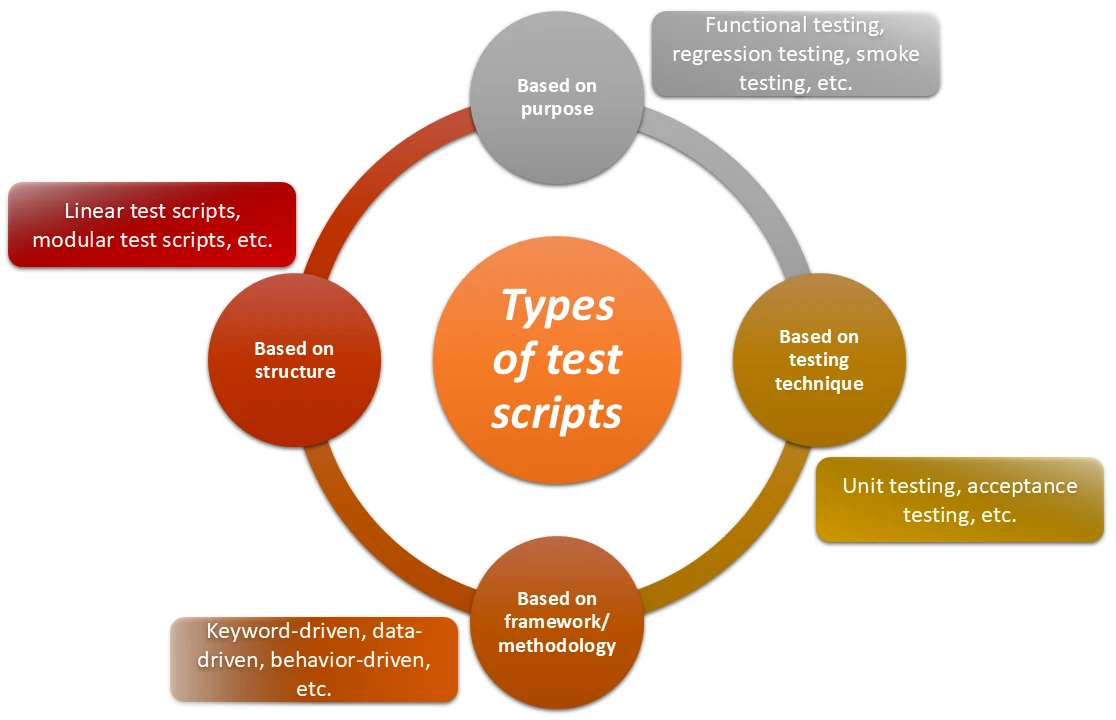
When is a Test Script Effective?
Before we move on to the steps to creating effective scripts, let’s understand what passes as an effective test script. Test scripts, like test cases, are meant to make testing fruitful. They should facilitate the automation of testing processes while providing reliable verification of the software’s functionality and quality. A good test script is going to be:
- Clear and readable: The script should be well-structured and labeled so that one can figure out its purpose.
- Modular: It should use reusable components and use design patterns to separate test logic from UI interactions.
- Robust: The script should account for error handling and the use of stable element locators.
- Comprehensive: It should cover all critical functionalities and edge cases as defined in the test case.
- Maintainable: The script should be easy to update in response to changes in the application or testing requirements. Read more about writing maintainable test scripts over here.
- Traceable: It should be linked to relevant requirements or test cases.
Here’s another good guide on writing good test scripts – Maximize Your Test Script Quality: Coding Standards and Best Practices
Guide to Writing Effective Test Scripts
Here’s a guide to help you with building test scripts effectively.
Understand the Basics of Test Automation
This point is more of a pre-requisite. Before diving into script writing, it’s essential to grasp the fundamentals of test automation. Familiarize yourself with:
- Types of testing: Know the differences between functional, regression, performance, and other types of tests. This will help you write test scripts that ensure that the purpose of that type of testing is achieved. For example, if you are writing a test script for a functional test case to check the calendar module, then it is important to check the functionalities of that module rather than its aesthetics, like color and icon placement.
- Automation tools: Explore various tools available and choose the right one based on your technology stack and team expertise.
Define Clear Objectives
You need to set the tone here. What this means is that you need to be clear about:
- What is the test script going to test?
- What are the expected outcomes you need to check for?
Create Detailed Test Cases
Well-defined test cases form the foundation of effective test scripts. Make sure you have test cases that have the following or similar structure:
- Test Case ID
- Description
- Preconditions
- Test Steps
- Expected Results
If you have a load of test cases to automate, then prioritize your efforts. Focus on high-risk areas and core functionalities for initial automation efforts.
Design Test Scripts
When writing test scripts, consider the following guidelines:
- Use a consistent naming convention: Choose clear, descriptive names for your test scripts that convey their purpose.
- Modularize your code: Break down scripts into reusable functions or components. This approach enhances readability and maintainability.
Handle Dynamic Elements
Modern applications often involve dynamic content, which makes it essential to:
- Choose robust locators: Use stable locators instead of brittle selectors (like XPath).
- Implement wait strategies: Use explicit waits to handle the dynamic loading of elements to ensure that your script interacts with the UI at the right time.
Data Management
Efficient data management is key to writing effective test scripts. Here are some ways for you to do it.
- Externalize test data: Store test data in external files (e.g., CSV, JSON) to decouple it from the scripts. This makes it easier to update.
- Parameterize tests: Implement parameterization to run the same test with different data sets to enhance test coverage without duplicating code.
Implement Error Handling and Reporting
Robust error handling can save time and effort during testing. Here’s what you can do:
- Error handling logic: Write logic to manage exceptions and unexpected failures gracefully. Here’s an article that can help you manage errors better – Effective Error Handling Strategies in Automated Tests
- Capture screenshots: Take screenshots of failure to aid in debugging and provide visual evidence of issues.
Review, Refactor, and Maintain Test Scripts Regularly
Continuous improvement is essential for maintaining effective test scripts. To do this you can:
- Conduct code reviews: Engage peers in reviewing scripts to ensure quality and adherence to best practices.
- Refactor: Regularly update and refactor scripts to improve efficiency, readability, and alignment with application changes.
- Schedule regular updates: Update scripts whenever there are changes to the application or test environment.
- Track metrics: Monitor test execution results, failure rates, and time taken to identify trends and areas for improvement. Read more about metrics here – Why Project-Related Metrics Matter: A Guide to Results-Driven QA
Document Your Work
Finally, make sure to document what you write. Good documentation ensures clarity and aids collaboration. Here are some ways to do it:
- Comment your code: Use comments to explain complex logic or decisions made during script development.
- Maintain a test script repository: Keep an organized repository of test scripts to make it easy for team members to access and understand the tests.
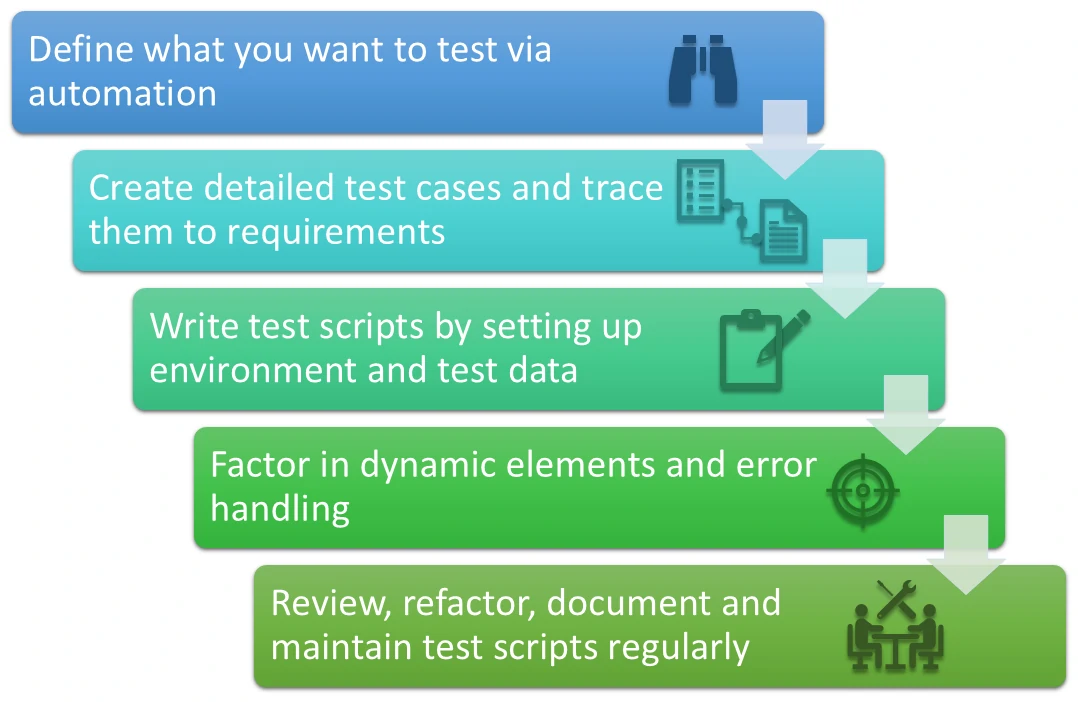
Tips to Write Effective Test Scripts
Writing test scripts and test cases is a different experience. You will have to be very clear with your intention when designing the test scripts, as the machine will do exactly what you say. Besides the above guide, here are some more points to help you.
- Review test cases before writing test scripts: Share test cases with stakeholders for feedback before automation. Their insights can help identify critical scenarios that require attention. It is also a good way to work efficiently, as stakeholders will tell you what warrants more attention and what can be ignored.
- Prioritize test cases first: Determine which tests will be automated and which will remain manual based on factors like complexity, frequency and criticality.
- Limit comments: While comments are great, they can also pose as hindrance. Avoid excessive comments for obvious code but document complex logic where necessary to provide context.
- Integrate automation into CI/CD pipelines: Set up your test scripts to run automatically as part of the CI/CD process. This provides immediate feedback on code changes and helps catch issues early. Make use of continuous testing.
- Run tests on multiple environments: Automate the execution of tests across different environments (e.g., development, staging) to ensure consistent behavior.
- Think from the user’s perspective: While writing test scripts, consider how the end user will interact with the application. This approach will help you validate the application’s usability and functionality.
- Select the right tools: Evaluate and choose automation tools that fit your project requirements, team skills, and technology stack. Ensure that the selected tools support the types of tests you plan to implement.
Test Scripting with testRigor
Usually, test cases need to be converted into test scripts. But what if you could directly write a test script that was understandable to all and could also be run by automation? That is what testRigor lets you do!
With testRigor, you can write scripts in plain English. The tool uses generative AI to make this happen. Here’s an example that will help.
| Title | Steps | Expected Outcome |
|---|---|---|
| Verify system login with invalid credentials |
|
User should not be able to log in. |
login check that page contains stored value “error_msg”
testRigor supports building modular test cases. Hence you have capabilities like reusable rules. For example, the command login is a reusable rule that can be used across test cases. You can even parametrize scripts and reusable rules.
enter stored value “username” into “Username” enter stored value “password” into “Password” click on “Login”
The parameters ‘username’ and ‘password’ can be set to different values under the Test Data section so that you can validate multiple values with the same test case. Read: How to simulate login action using testRigor?
The generative AI capability in this tool helps in multiple things:
- Create test scripts and reusable rules for you based on a comprehensive description of what needs to be tested.
- Eliminates reliance on generic UI element locators like XPaths and CSS. This gives reliable execution and stable runs.
- Reduces test maintenance time to a bare minimum by smartly adapting to the changing UI. This again is possible since testRigor tries to assess the application through a human lens.
This cloud-based testing tool lets you create test cases across different platforms and browsers. It also integrates well with other platforms and tools for CI/CD services, infrastructure and even test management tools. In fact, if you have test cases stored in test management tools like JIRA, Zephyr or XRay then you can import them into testRigor for automation.
There’s a lot more you can do with testRigor. Here’s a complete list of features.
Conclusion
Writing effective test scripts for automation is an iterative process that requires attention to detail, collaboration, and a focus on best practices. By following these guidelines you can create robust, maintainable, and efficient test scripts that significantly improve your testing process and contribute to software quality. Tools like testRigor further simplify this process, allowing teams to write plain-language scripts that reduce reliance on complex code.
By focusing on clarity, modularity, error handling, and maintainability, QA teams can create scripts that are not only robust but also adaptable to changes in the application.
| Achieve More Than 90% Test Automation | |
| Step by Step Walkthroughs and Help | |
| 14 Day Free Trial, Cancel Anytime |












