Localization vs. Internationalization Testing Guide
|
|
Localization (L10N) and Internationalization (I18N) are two terms that usually get interchanged or confuse people. Though these two terminologies are closely related, they are still different. One deals with how the application under development interacts with various languages and cultures, while the other one deals with how the application adapts to a specific language or culture.
Effective testing helps to ensure that the application is adaptable for both terminologies.
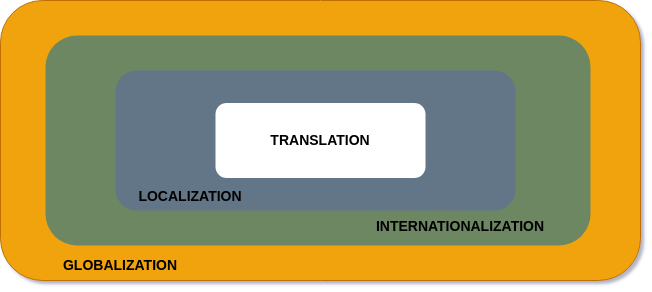
Let’s understand these two terminologies, why they play such a crucial role in software development, and how effectively we can test them.
What is Localization?
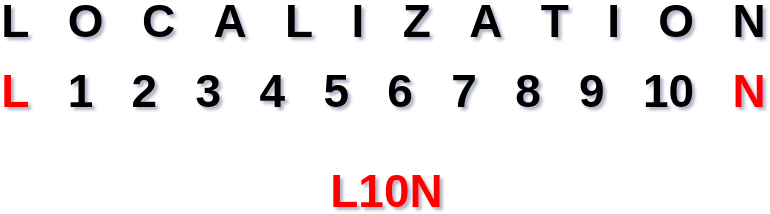
Localization or L10N refers to adopting the application you developed to meet the language, culture, and other requirements of a specific target market. As the above image represents Localization becomes L10N, as there are ten alphabets between the starting and ending alphabets. So with L10N, we may think of just translating the text to region-specific language, but it is way beyond that. We need to ensure the entire product, the colors used, the image we use, time and date formats, currency, and even the words we use in the product should match the cultural specific to the targeted country.
Importance of L10N
With L10N, we can make the application accessible and user-friendly for users in different regions. This in turn, increases user satisfaction and also the market reach. Compliance with local regulations and standards through L10N helps avoid legal issues and build trust with local users. Read: AI Compliance for Software.
Localization can significantly boost a company’s market reach and competitiveness by making products accessible to a wider audience. It also helps build brand loyalty and a positive reputation in different markets.
Example for Localization
Consider that you are localizing your application for Arabic and Japanese customers. For both customers, you need to change how sentences are written. Arabic starts from right to left, and Japanese begins from top to bottom. So here, you not only translate your content but also need to re-design the interface. Also, for Japanese localization, you need to ensure that the scripts used, like Hiragana, Katakana, and Kanji, are based on Japanese rules.
So the localization for the Arabic and Japanese markets involves more than just translation. It requires a thorough understanding of each market’s linguistic, cultural, and legal aspects to ensure the product is user-friendly and culturally appropriate.
Making Localization Effective
Making localization more effective involves a combination of strategic planning, the right tools, and efficient processes. Here are some key strategies to enhance the effectiveness of localization:
Integrate into the Development Cycle
- Early Planning: Include localization in the project planning phase to ensure it’s considered in every aspect of the development process.
- Agile Localization: Adopt agile methodologies for localization, integrating it into the continuous integration and continuous deployment (CI/CD) pipeline to keep translations in sync with code updates.
Use Technology to Fullest
- Translation Management Systems (TMS): Use TMS to automate and manage the translation workflow, track changes, and streamline collaboration between developers and translators.
- Automated Internationalization (i18n) Tools: Utilize L10N libraries and frameworks that help externalize text and handle locale-specific formatting.
Optimize the User Interface (UI)
- Flexible Design: Design the UI to be flexible enough to handle different text lengths and accommodate right-to-left (RTL) languages.
- Dynamic Layouts: Implement dynamic layouts that can adjust to various languages without breaking the design.
Quality Assurance
- Automated Testing: Incorporate automated testing for localization, including unit tests for text and functional tests for UI elements.
- Linguistic and Functional Testing: Perform thorough linguistic testing to ensure translations are accurate and functional testing to ensure the localized software operates correctly.
- User Testing: Conduct usability testing with native speakers to identify and address any cultural or language-specific issues.
Key Areas to Test in L10N
Translation Accuracy
- Accurate Translations: Verify the accuracy and appropriateness of translations. Ensure that translations convey the same meaning as the original text and are free from grammatical errors.
- Contextual Translation: Ensure that technical terms, idioms, and phrases are translated correctly and make sense in the target language. Use native speakers or professional translators to achieve this.
Cultural Appropriateness
- Culturally Relevant Elements: Check for culturally relevant images, colors, icons, and symbols. What may be appropriate in one culture could be offensive in another.
- Cultural Nuances: Validate the use of culturally appropriate idioms, sayings, and context. Ensure that the content resonates with local users and reflects cultural nuances.
Functional Testing
- Consistency Across Versions: Ensure that localized versions maintain the same functionality as the original. All features should work correctly in the localized version.
- Localized Workflows: Test workflows, user interactions, and features in the localized context. This includes checking that error messages, notifications, and help content are properly localized.
UI Consistency
- UI Element Alignment: Verify that UI elements are correctly aligned and displayed. Ensure that translated text fits within UI components and does not cause layout issues.
- Text Truncation: Check for truncated or overlapping text, which can occur if translations are longer than the original text.
Regional Regulations
- Compliance with Local Laws: Ensure compliance with regional legal and regulatory requirements. Different regions may have specific regulations regarding data privacy, terms of service, and disclaimers.
- Localization-Specific Features: Test for localization-specific features such as address formats, legal disclaimers, and privacy notices. Make sure that these elements comply with local laws and standards.
User Experience
- Usability Testing with Native Speakers: Conduct usability testing with native speakers to ensure the application is intuitive and user-friendly. Native speakers can provide valuable feedback on the overall user experience and identify issues that may not be apparent to non-native testers. Read: UX Testing: What, Why, How, with Examples.
- Gathering User Feedback: Collect feedback on the overall user experience in the localized version. Use this feedback to make improvements and ensure that the application meets the needs of local users.
What is Internationalization?
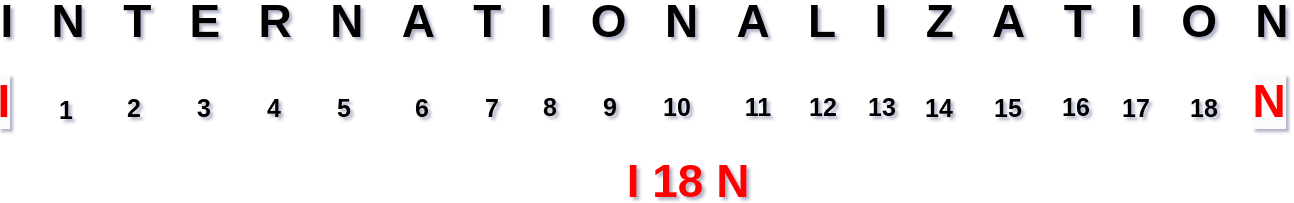
Internationalization, also known as I18N, as the number of letters between the starting and ending alphabet is 18, involves designing and developing the application so that it can be adapted and localized to different cultures, regions, and languages without any engineering changes. I18N comes first, followed by L10N. This process focuses on the architecture of the software, making it adaptable to diverse linguistic and cultural contexts.
Internationationalization covers a set of software design principles and practices that need to be ensured while developing an application that needs to support multiple languages and account for regional settings, preferences, and norms.
Importance of I18N
Internationalization is a crucial phase of software development that significantly impacts the core areas of user experience (UX). Proper internationalization is essential as it lays the groundwork for effective localization. Poorly implemented internationalization can be a major hindrance, adversely affecting the functionality and usability of the software application.
Without proper internationalization, global expansion becomes a time-consuming and expensive process. Reengineering a product to make it global-ready might not be feasible in today’s fast-paced, agile software development environment.
While global expansion does come with costs, incorporating internationalization into the development process can help mitigate some of these expenses. By internationalizing the software from the start, the source code will be prepared to support multi-lingual and multi-country expansion whenever you decide to launch globally. This approach also provides the advantage of time, allowing you to strategize and prioritize market entry, focusing your efforts where they matter most.
Example for Internationalization
Let’s consider a web-based e-commerce platform designed for a global audience. Know Why Companies Switch to testRigor for E-Commerce Testing?
Here’s how internationalization would be implemented in this context:
Language and Text Externalization
-
Resource Files: All user-facing text is externalized into resource files. This includes labels, messages, error notifications, and any other text elements in the application. For instance, instead of hardcoding “Add to Cart” in the HTML, the text is referenced from a resource file:
{ "en": { "add_to_cart": "Add to Cart" }, "es": { "add_to_cart": "Añadir al carrito" }, "fr": { "add_to_cart": "Ajouter au panier" } } - Language Switching: Implement functionality to switch between languages based on user preference or browser settings. This involves updating the UI text dynamically based on the selected language.
Date and Time Format
-
Locale-Specific Formatting: Use libraries like Moment.js or date-fns to handle date and time formatting according to the user’s locale. Instead of hardcoding the date format, use:
const date = new Date(); const formattedDate = new Intl.DateTimeFormat('en-US').format(date);For a French user:const formattedDate = new Intl.DateTimeFormat('fr-FR').format(date);
Currency Handling
-
Dynamic Currency Display: Display prices in the user’s local currency using internationalization libraries. For example, with JavaScript:
const price = 1000; const formattedPrice = new Intl.NumberFormat('en-US', { style: 'currency', currency: 'USD' }).format(price);For a user in Japan:const formattedPrice = new Intl.NumberFormat('ja-JP', { style: 'currency', currency: 'JPY' }).format(price);
Making Internationalization Effective
Making internationalization more effective involves strategic planning, best practices, and leveraging appropriate tools to ensure your application can be easily adapted for different languages and cultures. Here are key strategies to enhance the effectiveness of internationalization:
Plan for Internationalization from the Start
- Design Phase: Incorporate internationalization considerations in the design phase of the software development lifecycle to avoid costly rework later.
- Separation of Code and Content: Keep text and other locale-specific content separate from the code to facilitate easy translation and adaptation.
Use Standard Libraries and Frameworks
- Internationalization Libraries: Use standard I18N libraries and frameworks such as i18next for JavaScript, gettext for various languages, and ICU (International Components for Unicode) for C++ and Java.
- Translation Management Systems (TMS): Employ TMS tools like Smartling, Transifex, or Phrase to manage translations efficiently and collaborate with translators.
Text Externalization
- Resource Files: Store all user-facing text in resource files rather than hardcoding them in the application. This makes it easier to update and translate content.
- Variable Interpolation: Use placeholders for dynamic content within resource files to ensure translators can clearly understand and accurately translate the text.
Cultural and Regional Adaptation
- Locale-Aware Formatting: Implement locale-aware formatting for dates, times, numbers, and currencies to match regional conventions.
- Cultural Sensitivity: Be mindful of cultural differences, including color symbolism, imagery, and local customs, when designing content.
Automated Testing and Validation
- Automated Tests: Integrate automated tests to check for missing translations, incorrect formatting, and UI issues across different locales.
- Linguistic Quality Assurance: Use tools that can automatically validate the quality of translations and adherence to style guides. Read: Test Automation with AI.
Feedback Loop and User Testing
- User Feedback: Establish a feedback loop with users from different regions to gather insights and continuously improve the localized experience.
- Usability Testing: Conduct usability testing with native speakers of target languages to identify and address cultural and language-specific issues.
Key Areas to Test in I18N
Character Encoding
- Support for Multiple Character Sets: Ensure that the application supports a wide range of character sets, especially Unicode (UTF-8), which can accommodate almost all the world’s writing systems.
- Special Characters and Scripts: Test the application with various languages that include special characters and scripts, such as Chinese, Japanese, Korean, Arabic, and Cyrillic, to ensure proper display and functionality.
Language and Locale Support
- Language Switching: Verify that the application can seamlessly change languages and locales without requiring a restart.
- Locale-Specific Formats: Ensure that the application adheres to locale-specific formats for dates, times, numbers, and currencies. For instance, the date format in the US (MM/DD/YYYY) differs from that in many European countries (DD/MM/YYYY).
UI Layout
- Text Expansion and Contraction: Check for text expansion (some languages require more space) and contraction (some languages require less space) to ensure UI elements remain properly aligned and accessible.
- Alignment and Layout: Ensure that UI elements are correctly aligned and displayed in all supported languages. Test for potential issues such as overlapping or misaligned text and buttons.
Sorting and Collation
- Language-Specific Sorting: Verify that sorting algorithms work correctly for different languages. For example, in Spanish, “ch” is treated as a single letter and sorted differently than in English.
- Collation Rules: Check collation rules for languages with special sorting requirements, ensuring lists are ordered correctly according to local conventions.
Data Formats
- Locale-Specific Data Formats: Test date, time, number, and currency formats for different locales. Ensure that numeric and currency symbols are appropriate and correctly placed. Know Dealing with Dates and Times.
- Address and Phone Number Formats: Validate address and phone number formats based on region-specific conventions. For example, addresses in Japan are written in reverse order compared to those in the US. Read How to do SMS, 2FA, and phone call testing using testRigor?
Externalization of Resources
- Externalized Text Resources: Ensure that all user-facing text is externalized into resource files, making it easy to translate without altering the source code.
- Non-Text Resources: Verify that non-text resources (e.g., images, colors) are appropriate for different cultures and can be easily swapped based on locale.
Testing Guide
| Aspect | Internationalization ( I18N ) | Localization (L10N) |
| Definition | Designing software to be easily adaptable to various languages and regions without requiring engineering changes. | Adapting software to a specific language and region, translating text, and adjusting elements to be culturally appropriate. |
| Focus | Architecture and codebase to support global usability. | Content and user interface to ensure cultural and linguistic appropriateness. |
| When It Occurs | During the initial design and development phase. | After the software has been internationalized. |
| Primary Goal | Enable software to be easily localized. | Make the software culturally appropriate for a specific target market. |
| Text Handling | Externalize all user-facing text into resource files. | Translate text into the target language(s). |
| Character Encoding | Ensure support for multiple character sets (e.g., Unicode). | Verify that translations are accurate and displayed correctly. |
| Date and Time Formats | Support locale-specific formats dynamically. | Use local date and time formats (e.g., DD/MM/YYYY in many European countries). |
| Number and Currency Formats | Implement dynamic formatting for numbers and currencies. | Adapt numbers and currency symbols to local conventions (e.g., € for euros, ¥ for yen). |
| UI Layout | Design UI to accommodate text expansion/contraction and RTL languages. | Adjust UI elements for local text length and directionality. |
| Sorting and Collation | Ensure algorithms support locale-specific sorting rules. | Verify correct sorting and collation for the target locale. |
| Input Methods | Support various input methods for different languages. | Ensure proper handling of localized input, including keyboards and IMEs. |
| Cultural Symbols and Images | Use culturally neutral symbols and images. | Replace or adapt symbols and images to be culturally appropriate. |
| Compliance | Design to accommodate different legal and regulatory requirements. | Ensure content and functionality comply with local laws and regulations. |
| Testing Tools | Use pseudo-localization, automation tools (e.g., testRigor, Selenium), and I18N libraries (e.g., ICU). | Utilize translation management systems (TMS), visual testing tools (e.g., testRigor), and native speaker review. |
| User Feedback | Gather feedback on general usability in different locales. | Collect feedback from native speakers for accuracy and cultural relevance. |
Automation Testing with testRigor
Be it for testing Localization or Internationalization; we need to depend on automation testing for implementing an effective testing strategy. So the question is which tool to use? For both types, we need to perform different types of testing, like visual testing, accessibility testing, and UI validation. So, it’s not wise to use multiple tools for each type of testing. That’s where testRigor comes to the rescue.
With testRigor, we can perform different types of testing using a single tool. The main advantage is that we don’t have to put extra effort into creating frameworks for each type of testing. testRigor already has a built-in framework, so we just need to create the test scripts in plain English or any other natural language. Create simple scripts using parsed plain English, even for complex test scenarios, without any scripting languages. testRigor, with its advanced AI capabilities, interprets and executes these test cases.
With its generative AI-powered features, testRigor can create test scripts or test data based on test case descriptions. We can use testRigor to ensure that the application loads correctly on all browsers and devices, especially region-specific devices. Read: Cross-Device Testing: Strategies and Tools.
You can simulate geolocations, which helps to ensure the application works correctly and loads the region-specific resource files for L10N and I18N testing. testRigor supports visual testing and accessibility testing too.
testRigor lets you test ADA, DORA, SOC 2, PCI, and FDA 21 CFR Part 11 compliance.Access the top testRigor’s features and benefits to understand how simple it is to use the tool.
Read: How to do End-to-end Testing with testRigor.
Conclusion
Localization and internationalization are not one-time efforts but ongoing processes that require continuous attention and improvement. By committing to high-quality I18N and L10N practices and rigorous testing, you can ensure that your software remains competitive and accessible globally. Using automation testing tools like testRigor, we can reduce the time taken for testing and help in early application release. This comprehensive approach will help you build a robust and user-friendly application that connects with users from different cultural and language backgrounds.
Frequently Asked Questions (FAQs)
Automated testing can improve the localization and internationalization process by quickly identifying issues related to text display, layout, and functionality across different languages and regions. It reduces the manual effort required and helps ensure consistency and accuracy in the software.
To ensure compliance with regional regulations, research and understand the legal requirements of the target market. This includes data privacy laws, consumer protection regulations, and specific industry standards. Regularly update the software to adhere to any changes in local laws.
A comprehensive strategy ensures that your software is prepared for global markets, improving user satisfaction and expanding your customer base. It allows for efficient and effective adaptation to new languages and regions, enhancing the overall user experience and ensuring cultural relevance and compliance with local standards.
User feedback is crucial in localization testing as it provides insights into the accuracy and cultural appropriateness of translations. Native speakers can identify nuances and context that automated tools might miss, ensuring that the localized version resonates well with the target audience.











