Process Automation
|
|
You must have noticed barcodes on products, especially when purchasing groceries. This is an example of process automation wherein barcode scanning automates the process of identifying and tracking products, inventory management, pricing, and checkouts.
Examples of process automation exist across industries. In fact, statistics show that process automation is likely to grow in the years to come.
“Industrial Automation Services Market Projected to Grow from USD 147.06 Billion in 2019 to USD 264.69 Billion by 2026 – Report by Market Research Future (MRFR)” (source)
If you are looking for ways to deal with repetitive and intensive tasks that burden your team, then process automation is your way ahead. Read on to know more.
What is process automation?
Process automation refers to automating specific manual processes using hardware and software. You will usually see it being done for repetitive tasks. This helps teams increase efficiency, reduce errors, ensure consistency, and save valuable human resources for more complex and creative tasks.
Different types of process automation
You can automate different processes in different ways. Here are some of the most common forms of process automation that you will see.
- Robotic process automation (RPA): This uses software robots or ‘bots’ to emulate human actions and interact with software applications. You will see RPA being used for repetitive, rule-based tasks, such as data entry, invoice processing, or easy data extraction.
- Business process automation (BPA): This focuses on automating complex business processes and workflows. It is often integrated with business process management software (BPMS) and covers processes like customer onboarding, order-to-cash, and purchase-to-pay.
- Intelligent process automation (IPA): It combines RPA with artificial intelligence (AI) capabilities. It can handle unstructured data, make decisions based on logic and learning, and adapt over time. Examples include chatbots, document understanding, and sentiment analysis.
- Industrial automation: This revolves around automating manufacturing and industrial processes. It includes control systems like SCADA (Supervisory Control And Data Acquisition), PLCs (Programmable Logic Controller), and DCS (Distributed Control System) to automate tasks in oil & gas, food processing, and automotive manufacturing industries.
- IT process automation (ITPA): This focuses on automating IT-related tasks that could be repetitive or complex. It includes network monitoring, system backups, and user account management.
How do we go about process automation?
You can use this approach to automate processes in your organization.
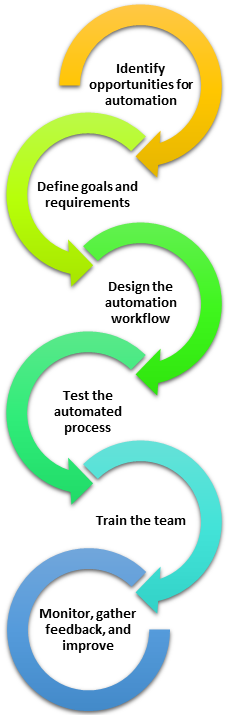
Benefits of automating processes
“31% of businesses have fully automated at least one function” (source)
By now, you must have realized that automating processes is beneficial. Let’s look at how this can improve the quality of your work.
Improved productivity
When you let machines take care of the work, you can rest assured knowing it will be done accurately and speedily. If repetitive processes are automated, your employees can focus on other cognitive activities. Here are some more ways in which process automation affects productivity.
- Better use of human resources since repetitive tasks are taken care of by machines
- Room for innovation and creativity as human resources are freed from repetitive tasks
- Faster deliveries as part of the work is automated
- Greater agility due to the use of human resources along with machines
- Better compliance since machines, once programmed to operate in a certain way, will continue to do so
- Fewer errors as machines are not prone to human errors when working with large volumes of data
Reduced costs
Automating processes may seem effort and cost-intensive initially, but you will reap the benefits over time. As your team starts to get accustomed to the new ways of doing things, they will be less burdened and more likely to have the time to do meaningful tasks.
Increased confidence in the output
Even if the amount of work that automation takes over for you is minimal, it will significantly improve the reliability of the output and productivity of your workforce. This is because when humans are made to do repetitive tasks, they are prone to human errors and slowness. This is not the case with machines. Configuring it once will keep doing the same task with the same precision every time.
Challenges with process automation
Process automation is a challenging task. It has its own set of challenges.
- Effectiveness of the solution: Once you’ve automated a process, you must monitor it to ascertain that the solution is reaping benefits. Based on the feedback you get from those using the automation, along with other metrics, you can come to a decision.
- Tackling resistance from people: It is human nature to resist change. That applies here as well. You will find some resistance when introducing this new process to people. To manage this situation, be prepared with facts about how adopting this solution will benefit them, easy-to-understand tutorials, and support during the learning curve.
- Automating only the necessary processes: You will see countless opportunities to automate processes. That does not mean that you go about automating everything. Before diving in, you must pragmatically decide the ROI and benefits of automating any process.
- Difficulty in scaling the solution: Businesses tend to grow and scale their operations, which will impact the sub-processes. If you’ve automated some of these processes, you must be mindful of this issue. Hence, consider whether it permits scalability when deciding what tools to use for automating a certain process. Read here about test scalability.
- Job loss concerns: When you utter the word automation, you will find those around you worrying about their jobs. In fact, people started resisting automation due to this very fear. The truth is that not everything can and should be automated. You need to find the right balance between automation and manual work since both have pros and cons. Playing on the strengths of these two will help you gain the most in your business.
- Using the right tools: With automation on everyone’s mind, you will see the market flooded with tools and services to achieve this. However, not all that glitter is gold holds here as well. You need to be sure of your business goals and requirements and then pick tools that allow you to achieve them.
Process automation in the software industry
“Email marketing is the most often automated channel, named by 65% of marketers” (source)
“The chatbot market size will be over $1.34 billion by 2024” (source)
These are just a few examples of where process automation is used in the software industry. You will see it being done in different aspects of the software development, testing, and deployment processes.
Some examples of process automation in the software industry
Here are some examples of various processes that tend to get automated in the software industry.
Process automation in software development
- Version Control: Tools like Git, Mercurial, and SVN automatically track changes in the source code. Read here how to do version control in test automation.
- Continuous Integration (CI): CI servers (e.g., Jenkins, Travis CI, CircleCI) automatically build and test the code whenever changes are committed to the version control system. Read here what is CI/CD.
- Code Quality Checks: Tools like SonarQube, ESLint, or Pylint can be integrated into the CI process to automatically analyze code for quality issues or coding standards violations.
- Dependency Management: Tools like Maven, Gradle, npm, and pip automatically manage project dependencies.
Process automation in software testing
- Unit Testing: Automated tests that cover individual units of code.
- Integration Testing: Automated tests that cover interactions between integrated components or systems.
- Functional Testing: Tools like Selenium, Appium, and Cypress allow for the automation of user-interface-driven tests. Have an in-depth look at functional testing types.
- Performance Testing: Tools like JMeter or LoadRunner simulate multiple users to test system performance under load.
- Security Testing: Automated tools such as OWASP ZAP can identify vulnerabilities.
Here are the top 7 automation testing tools to consider.
Process automation in deployment and infrastructure
- Continuous Deployment/Delivery (CD): Automating the deployment process ensures that software can be reliably released anytime. Tools like Jenkins, GitLab CI/CD, and Spinnaker help automate deployment.
- Infrastructure as Code (IaC): Tools like Terraform, Ansible, Chef, and Puppet allow infrastructure setup and configuration to be automated, versioned, and repeatable.
- Container Orchestration: Platforms like Kubernetes and Docker Swarm automate containerized applications’ deployment, scaling, and management.
Process automation in monitoring & feedback
- Application Monitoring: Tools like New Relic, Datadog, and Prometheus provide insights into application performance. Understand test monitoring and control.
- Log Management: Tools like ELK Stack (Elasticsearch, Logstash, Kibana) or Splunk can automate log aggregation, parsing, and visualization.
- Feedback Loops: Automated surveys, user analytics, and error-tracking tools help gather feedback to improve the software continuously.
Process automation in business processes
- Workflow Automation: Tools like Jira, Asana, and Trello can be integrated with other tools to automate workflows related to issue tracking, project management, etc.
- Chatbots & Virtual Assistants: Automate routine queries, support tasks, or even assist in onboarding processes.
Process automation in software testing
Here are some processes that are regularly automated regarding software testing.
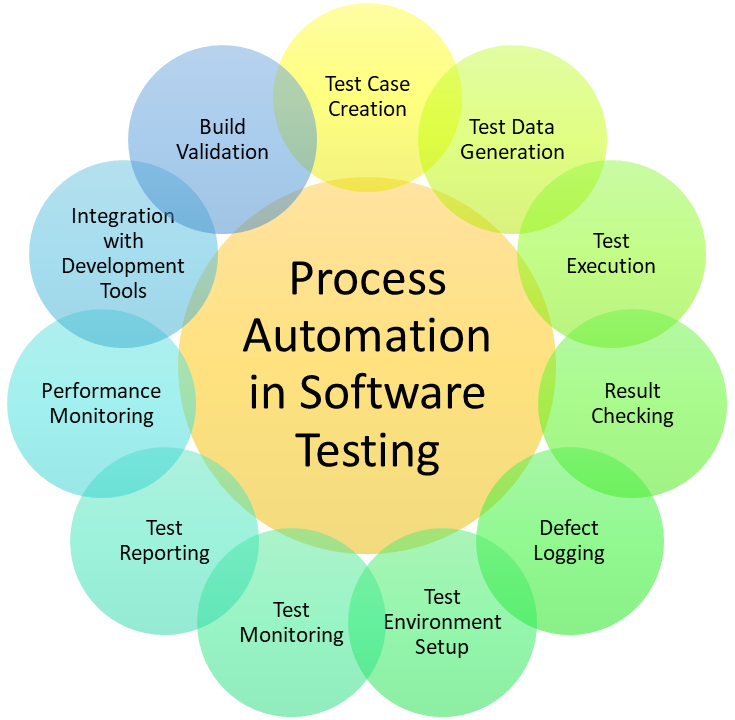
Automation tools to achieve test automation
You will find many options that allow you to automate various aspects of software testing. A few of these tools use modern technologies like AI and ML to give you the best of both worlds – ease of creating test cases as manual testing and the speed and precision of executing test cases of a machine. Read here about the applications of generative AI in software testing.
One such powerful tool in the market is testRigor.
Using this tool, you can enjoy the benefits of process automation. Let’s take a look at how testRigor makes it possible.
- Easy test case creation: Using testRigor, you can create test scripts in plain English language. You can further simplify the process using their record-and-playback tool or the generative AI feature that generates test steps in plain English.
- Speedy and reliable test execution: Test execution couldn’t have been easier. You need not worry about flakey test runs, as testRigor does all the heavy lifting.
- Integration with other processes: testRigor integrates well with other tools and platforms that offer services for managing test cases, tracking issues and requirements, infrastructure provisions, databases, and continuous integration.
- Report generation: Once you execute your test cases, testRigor prepares reports for you to help analyze the test runs. Read a detailed article about test reports.
- Notification systems: In case of any updates, testRigor sends notifications via email or other communication channels like Slack.
Besides these capabilities, you can easily automate test cases that can run across different platforms and browsers using this feature-rich tool. Another great thing about using this AI-driven tool is that it lets you leverage your in-house resources for automation, thanks to its simplistic design and multiple capabilities.
Conclusion
Process automation is changing the equation across various industries, including software. Be thorough with your research and objectives before working on this to make sure everything is clear. Using various tools available in the market will help you make the most of it.
However, using an intelligent and modern tool such as testRigor can boost your product’s quality, efficiency, and results manifolds with minimum effort and maintenance.
| Achieve More Than 90% Test Automation | |
| Step by Step Walkthroughs and Help | |
| 14 Day Free Trial, Cancel Anytime |












