SaaS Testing: Automate for Scalable Application Quality
|
|
“Businesses can’t afford to react to what their customers want; they need to anticipate their needs” – Parker Harris, Salesforce.
This quote shows the current responsibilities of SaaS products. Just think of all the applications you use. Most of them are going to be SaaS applications. We all know they are very popular because they are easy to use and offer many great features. Businesses depend on them daily for things like accounting, project management, and customer support. However, a single issue, like a crash or incorrect data being saved, can throw everything off. This can cause delays, loss of trust, and even financial setbacks.
That is why thorough testing is so important for SaaS applications. However, with frequent updates, shared infrastructure, and the need to work smoothly across various devices and environments, manual testing simply isn’t enough. That is why you need automation testing. To keep your SaaS platform reliable, secure, and ready to perform at its best.
What is a SaaS Application?
Just imagine renting software instead of buying it. That is essentially what a SaaS application is. Instead of installing it on your own computer or server, you access it over the internet. This means you can use it through a web browser or a mobile app. In the meantime, the company that created the software takes care of hosting and managing it for you on their servers. It’s like subscribing to a service, hence the name ‘Software as a Service‘.
How SaaS Works?
- No Installation: You don’t have to download or install anything. Just log in through a browser, and you’re good to go.
- Subscription Model: You’ll see most SaaS applications work on a subscription basis. You pay a monthly or annual fee to use the software.
- Always Updated: The service provider handles updates, maintenance, and security, so you always have the latest version without doing anything.
Why is SaaS Popular?
You can attribute SaaS’s popularity to:
- Accessibility: You can use SaaS applications from anywhere with an internet connection.
- Cost-Effective: Businesses don’t have to invest in expensive hardware or pay for in-house IT teams to maintain the software.
- Scalable: As your needs grow, you can easily add more users or features.
- Collaboration: Many SaaS tools are designed for teamwork to allow you to collaborate in real-time.
Why Should You Do SaaS Testing?
Since SaaS applications are so popular, many teams depend on them. A single glitch can be costly. Here are some of the primary reasons why SaaS applications should be tested:
- SaaS Applications Change Frequently: SaaS applications are frequently updated to add new features, fix bugs, or improve performance. While these updates are great, they can accidentally break existing features or introduce new problems.
- SaaS is Accessible to Many Users: SaaS applications are designed to be accessed by many users across different locations, devices, and operating systems. For example, someone might use it on a laptop with Windows. Another might use it on a smartphone with iOS.
- SaaS Handles Sensitive Data: SaaS platforms frequently manage important and sensitive data, like customer details, financial records, health information, etc. You might end up with data theft or misuse if security flaws go unnoticed.
- SaaS Needs to Perform Under Pressure: Imagine a SaaS tool for online shopping during a holiday sale. Thousands of people might use it at the same time. Without proper performance testing, the application could slow down or crash. This leaves users frustrated and causes revenue losses. Testing ensures the application can handle high traffic without breaking.
- SaaS Applications Integrate with Other Tools: You’ll often see SaaS applications connect with other software through APIs or integrations. For example, a CRM tool might integrate with email marketing software. Testing ensures these integrations work correctly and don’t break when one of the tools updates.
-
Multi-Tenancy Makes Testing Complex: Many SaaS applications use a multi-tenant architecture. This means that multiple customers share the same application but have isolated data. Testing ensures that:
- One customer’s data is never accessible to another.
- Changes for one tenant don’t accidentally affect others.
- SaaS Has High Expectations for Reliability: If you’ve purchased a service, you’d expect it to work properly round the clock. Testing helps prevent downtime and ensures smooth operation.
- Compliance and Legal Requirements: There are strict compliance requirements (e.g., HIPAA, GDPR) for SaaS applications handling regulated data (like healthcare or financial information). Testing ensures the application meets these standards to avoid legal penalties and maintain user trust.
- Customer Satisfaction and Retention: If a SaaS application is buggy, slow, or unreliable, customers might stop using it and switch to a competitor.
Types of SaaS Application Testing
When it comes to SaaS applications, you can use the following types of testing to get the best results:
- Functional Testing: This type of testing is meant to ensure that the application does what it’s supposed to do. Since SaaS platforms have many features that are often priced, functional testing is a must. For example, testing whether a user can successfully create an account, log in, and access their dashboard.
- Performance Testing: This checks how well the application works under different conditions, like high traffic or large data loads. For example, simulating 10,000 users logging in at the same time to see if the system can handle it.
- Security Testing: This is meant to find and fix vulnerabilities that could expose user data or allow unauthorized access. You need to make sure that the application is secure, as SaaS applications tend to deal with sensitive data that are protected by various laws.
- Compatibility Testing: This type of testing makes sure that the application works on all browsers, devices, and operating systems. This is important because mobile devices are very popular, and users access SaaS apps from different environments. For example, testing the app on Chrome, Safari, and Edge, as well as on iOS, Android, Windows, and macOS.
- Regression Testing: Ensures that new updates or features don’t break existing functionality. Since SaaS apps are updated frequently, you need to ensure that everything still works after new changes are made.
In addition to these, you can perform:
- Integration testing to check if system integrations work
- Usability testing to make sure that your setup is easy to use
- Compliance testing to ensure adherence to norms and regulations
The types of testing you perform will depend on the specific use cases that the SaaS application is serving.
Testing SaaS Application: When to Automate?
Test automation can be a great ally in your endeavor to meet high-quality standards. Here are the instances when automating SaaS testing is going to help you:
- Repeated or Routine Tests: If you find yourself running the same test multiple times, it’s a good candidate for automation.
- Regression Testing: Regression tests are run frequently, so automating them ensures they’re completed quickly and consistently.
- Cross-Browser or Cross-Device Testing: You’ll find that manually testing all possible combinations is time-consuming and prone to errors. These days, you have excellent tools to take care of this kind of testing.
- Performance Testing: Performance tests often simulate thousands of users, which is impossible to do manually.
- Repeated Data-Driven Tests: If your tests need to be run with different sets of data, then automation can quickly and accurately test various data combinations.
- Critical Features and High-Risk Areas: These can also be covered as a part of end-to-end testing, where you test the parts of your app that are most important or likely to break or be used.
- Smoke and Sanity Testing: These are quick tests to check if the app’s basic functionality is working after a new build or update. Automation speeds up these quick checks, allowing teams to catch major issues early.
- Frequent Deployment Cycles: If your SaaS app is updated often, you need to test quickly to keep up. You can use automation to do these repeated tests.
A Step-by-Step Guide to SaaS Automation Testing
Automating SaaS testing can seem complex at first. But if you break it down into steps, it becomes manageable. Here’s how you can go about it:
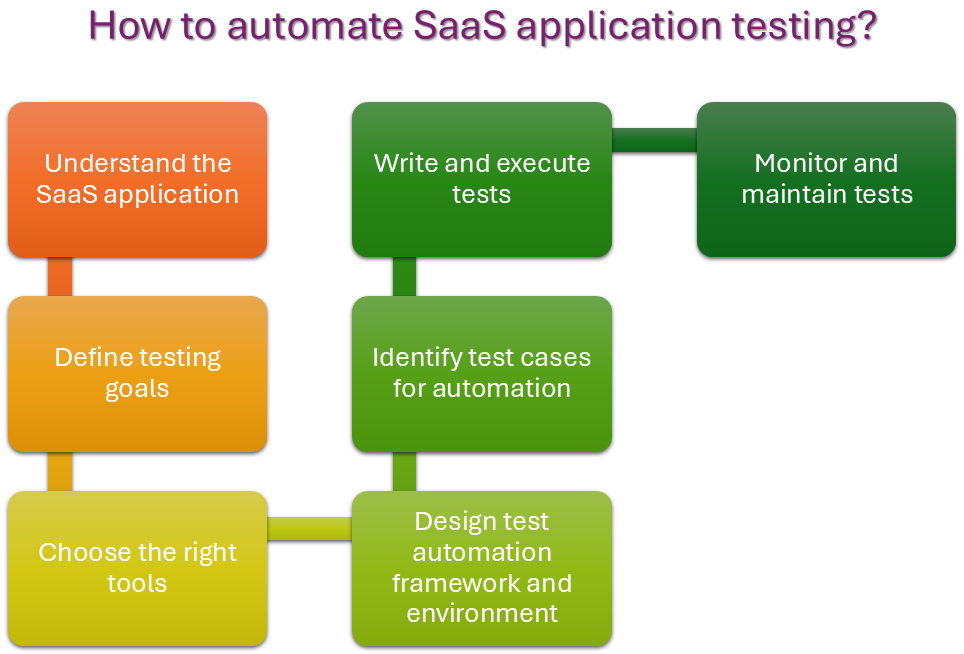
1. Understand Your SaaS Application
Before you jump in to automate, take time to:
- Understand the Features: Do you know what the application is all about? Know the core functionality, workflows, and integrations of your SaaS app.
- Identify Key Areas: What are the major areas you should focus on? Focus on areas that are critical for users, like login, data management, or payments.
- Know Your Users: Understand how customers interact with your app to identify what needs the most testing.
2. Define Testing Goals
Ask yourself:
- What do I want to achieve with automation?
- Is it faster regression testing?
- Or better coverage across devices and browsers?
- Which types of testing should I automate?
- Functional testing? Performance testing? API testing?
Having clear goals will help you prioritize efforts and avoid unnecessary work.
3. Choose the Right Tools
Choose tools that fit your team’s skills and the specific needs of your SaaS app. Pick tools that you’ll need to execute the different types of testing. Ironically, you can use other SaaS applications for this!
4. Design Test Automation Framework and Environment
A test automation framework is going to be like the foundation of your testing process. To make it work, include these:
- Modular Tests: Break your tests into small, reusable components.
- Data-Driven Approach: Use external files (like Excel or JSON) to feed test data.
- Error Logging: Make sure you record errors clearly for easy debugging.
- Report Generation: Use tools to generate readable reports after tests.
- Integration with CI/CD: Integrate your test automation suite into the CI/CD pipeline so tests run automatically with every build. Configure alerts to notify the team of failures immediately.
SaaS applications often rely on cloud-based environments. To test in realistic settings, you should:
- Mirror your production environment in staging or testing environments.
- Ensure your test environment includes realistic data and configurations.
- Use mock services or tools to simulate third-party APIs, if needed.
5. Identify Test Cases to Automate
Not every test should be automated. Focus on:
- Repetitive Tests: Like login, form submissions, or navigation flows.
- Regression Tests: To ensure new updates don’t break existing features.
- Critical Workflows: These include payments, onboarding, or data export.
- Cross-Browser Tests: Ensuring compatibility on different devices and browsers.
- Data-Driven Tests: Testing with multiple inputs (e.g., testing billing with different currencies).
6. Write and Execute Automated Tests
Start Simple. Begin with straightforward tests, like logging in or navigating the homepage.
Use best practices like:
- Write clean, modular scripts.
- Follow naming conventions to keep scripts organized.
- Add meaningful assertions to check expected outcomes (e.g., “Does the login button work?”).
Run tests regularly. Integrate automated tests into your CI/CD pipeline to run them every time the code updates.
7. Monitor and Maintain Tests
Automated tests require regular maintenance:
- Update Test Scripts: When features change, or new functionality is added.
- Review Logs: Monitor test logs for failures and identify flaky tests (tests that fail randomly).
- Optimize Tests: Remove redundant or outdated tests to keep your suite efficient.
SaaS Testing Tools
Picking a testing tool to automate SaaS testing can be challenging. There are many parameters you need to factor in. For example:
- What types of testing do you need to perform?
- Who will be using the test automation tools?
- What is the skill set of my team at present?
- Is the tool easy to use and maintain?
- Do I have the budget for licensing fees?
- What features do I need the tool to have?
- Does the tool integrate with my existing ecosystem?
- Is test creation and maintenance easy with this tool?
Based on your needs, you can perform a market analysis and take trials of tools that fit the bill before you commit to one.
Of the many tools available in the market, one tool that can help you with efficient SaaS testing is testRigor. It is an AI-powered cloud-based tool that makes testing SaaS applications very easy. Here’s how:
- AI-based test creation: testRigor uses generative AI to allow easy test case creation. You can write test cases in plain English, which makes it easy for anyone to use this tool.
- Stable test runs: Unlike most other test automation tools, testRigor does not rely on implementation details of UI elements like XPaths and CSS. The tool perceives the element like a human. You can simply write what you see on the screen, and testRigor will do the rest. For example, ‘click on “Login”’ is enough for testRigor to find the login button on the screen and click it.
- Negligible test maintenance: Test automation is notorious for incurring test maintenance. But not with testRigor. The tool uses AI to make sure that you are not spending your time redoing existing test cases.
- Vast capabilities: testRigor offers an array of features that will let you automate all kinds of functional, regression, end-to-end, acceptance, UI, and API test cases. You can even test across multiple platforms and browsers using this tool.
- Continuous testing: You can integrate with other platforms and services to build a strong testing ecosystem. Read: What is Continuous Testing?
Conclusion
By focusing on critical areas, choosing the right tools, and following best practices, you can create a robust testing process that keeps up with the speed and complexity of SaaS development. Investing in test automation not only saves time and resources but also builds confidence in delivering a high-quality SaaS product that your users can trust.
| Achieve More Than 90% Test Automation | |
| Step by Step Walkthroughs and Help | |
| 14 Day Free Trial, Cancel Anytime |












