Self-healing Tests
|
|
Introduction
The idea of self-healing tests emerged as a response to the growing complexity and challenges in software development and testing. As software systems became more intricate, manually identifying and resolving errors or failures became increasingly time-consuming, error-prone, and costly. This further led to exploring automated testing techniques that could proactively detect and address issues during the testing process.
The concept of self-healing tests draws inspiration from the self-healing capabilities found in other domains, such as self-healing networks. The goal was to apply similar principles to software testing, where automated mechanisms could detect failures and initiate corrective actions without human intervention.
Advancements in test automation frameworks and the evolution of technologies like machine learning (ML) and artificial intelligence (AI) provided the foundation for self-healing tests. The ability to programmatically monitor system behavior, analyze patterns, and apply predefined recovery actions enabled the development of intelligent testing mechanisms that could autonomously resolve errors.
Additionally, the increasing demand for faster software delivery cycles, continuous integration, delivery practices, and the need for reliable and stable systems further fueled the adoption of self-healing tests. The idea gained traction as organizations recognized the benefits of automated error detection and resolution, including reduced downtime, improved system reliability, and cost and time savings.
Self-healing Test Automation
Self-healing test automation is a testing strategy where the testing mechanism has an innate ability to automatically identify and address issues that occur during the execution of tests. This strategy is crafted to increase the durability and effectiveness of testing procedures by significantly diminishing the need for manual intervention when a test encounters failures.
What is Self-healing?
Consider an automated test structured to interact with a button on a web page or a software interface by recognizing its specific ID locator. This strategy works flawlessly until a new software version is released, and the button’s ID changes. The test fails to identify and interact with the button using the old ID locator.
The fallout from this failure is a maintenance task that can be time-consuming and labor-intensive. The test scripts need to be updated to recognize the new button ID and other software changes to ensure they are still functional. This issue can become a bottleneck in rapidly evolving software development environments with CI/CD pipelines in place, slowing the entire development cycle. Self-healing test automation systems offer transformative solutions to this problem.
These systems are designed with an inherent adaptability that allows them to tackle modifications in the testing environment without human intervention. When a self-healing system encounters a change, like an updated button ID that the test cannot recognize, it does not simply fail and halt testing. Instead, it initiates alternative strategies to identify the element and continue the test execution.
Traditional automated testing systems, while robust and reliable under consistent conditions, face a significant hurdle when the software they are testing undergoes modifications.
Are you testing with a Selenium framework and got tired of element locator changes and rework? We have got you covered. testRigor has a library for Selenium Java TestNG/JUnit that would automatically heal the locators in Selenium.
See how to proceed with it and have self-healing implemented in your Selenium framework.
Advantages of Self-healing Test Automation
Self-healing test automation offers notable advantages in software testing. It significantly reduces manual maintenance efforts, automatically adapting to software changes and fixing broken tests. This leads to higher test coverage and accuracy, minimizing false positives caused by software modifications rather than actual defects.
Faster feedback to developers accelerates the development cycle and improves efficiency. Moreover, these systems learn and improve their self-healing capabilities over time, resulting in a cost-effective and resilient testing process.
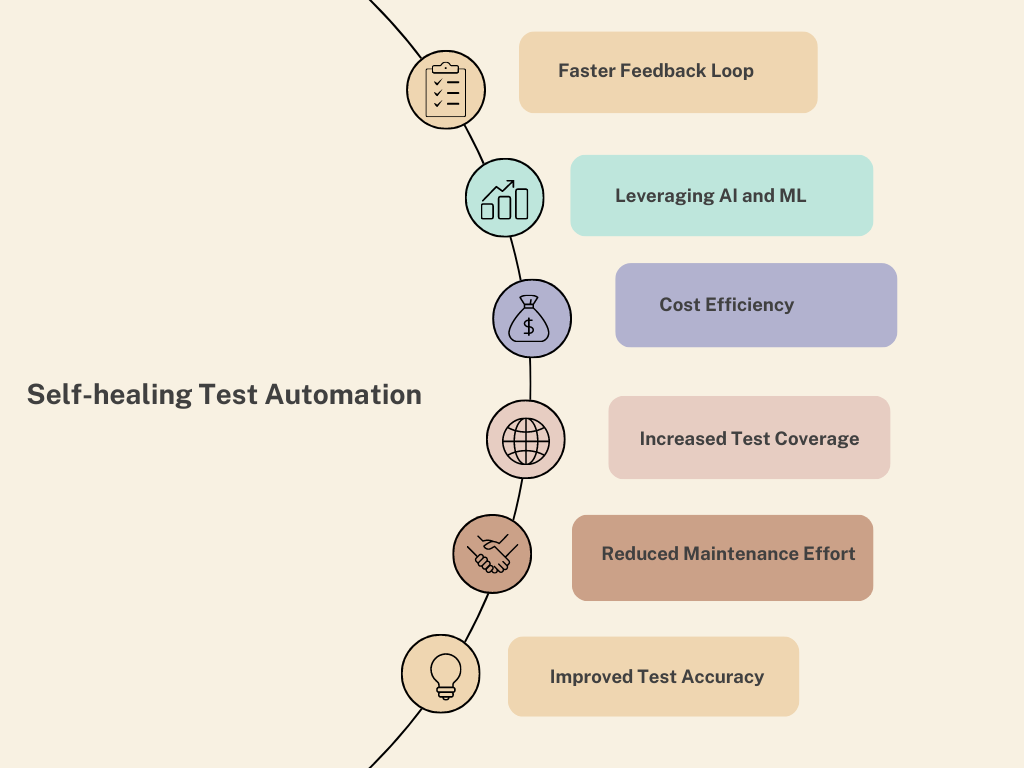
Advantages of Self-healing Test Automation
Let’s dive into the advantages in detail.
Reduced Maintenance Effort
Self-healing test automation fundamentally transforms the maintenance aspect of testing by adapting to software changes autonomously. This results in a drastic reduction in the time and effort required to update test scripts. Therefore, helping testing teams have more bandwidth to focus on valuable tasks, like test creation or strategic planning, rather than getting bogged down by the cumbersome and routine task of fixing broken tests. Read how to decrease maintenance time by 99.5%.
Thus, self-healing automation promotes efficiency and productivity in the testing process.
Increased Test Coverage
Utilizing self-healing test automation can significantly reduce the time typically allocated to test maintenance. This freed-up time allows testing teams to focus on designing and implementing more automated tests.
As a result, it enhances overall test coverage, providing a more comprehensive evaluation of the software. This leads to early detection and resolution of defects, ensuring a high-quality product before it reaches production. All these factors contribute to fewer bugs, improved software reliability, and a better user experience.
Improved Test Accuracy
Self-healing test automation significantly improves the precision of testing processes. It effectively addresses the issue of false positives, which are test failures triggered by software modifications instead of genuine bugs. By autonomously adapting to these changes, the system ensures that tests fail only when they encounter valid defects.
Heightened accuracy in test results means teams can concentrate their resources on resolving authentic problems, enhancing the overall quality of the software, and making the testing process more efficient and reliable.
Faster Feedback Loop
Using self-healing test automation facilitates a more rapid feedback loop in the software development process. Automatically adapting to changes in the application minimizes test failures, thus delivering faster test results. And further enabling developers to identify and rectify issues in the development cycle.
As a result, the overall time to market is shortened, enabling faster delivery of high-quality software, fulfilling user needs, and staying competitive in the market.
Cost Efficiency
Implementing self-healing test automation does involve an upfront investment, but the long-term financial advantages are substantial. By automatically adjusting to changes in the software, it greatly diminishes maintenance effort and time, thus lowering operational costs. The increase in test coverage and the acceleration of the feedback loop further enhance efficiency, catching more defects early and reducing expensive late-stage fixes.
These collective benefits can result in considerable cost savings over time, rendering self-healing test automation a cost-effective solution for sustainable software quality assurance.
Leveraging AI and ML
Incorporating artificial intelligence (AI) and machine learning (ML) in self-healing test automation is a game-changer. These advanced technologies allow the system to learn from interactions, continuously enhancing its problem-solving capabilities. As the system interacts with more test scenarios and adapts to software changes, it becomes increasingly proficient in predicting potential issues and navigating these efficiently. This means the longer these systems operate, the more effective and reliable they become, ensuring high-quality software and a resilient testing process.
Self-healing Process
Self-healing automation tools are software testing solutions that employ sophisticated algorithms, often backed by artificial intelligence (AI) and machine learning (ML), to rectify issues that emerge during test execution autonomously. They are designed to adapt to changes in the software being tested, reducing the time and effort required to maintain test scripts manually.
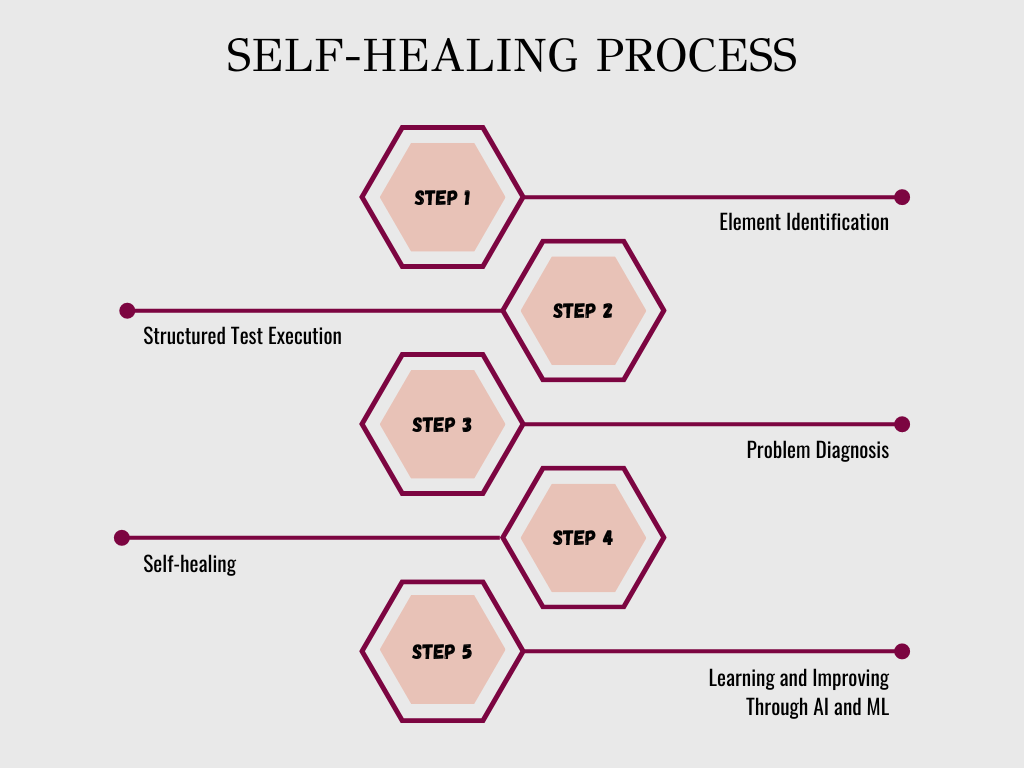
Self-healing Process
Here’s a broad overview of the self-healing process:
Element Identification
In self-healing automation, element identification forms the bedrock of effective test execution. Unlike conventional automation tools that primarily depend on a single attribute to identify an element, self-healing tools gather an array of attributes, including ID, name, CSS selector, XPath, and text. They also consider the element’s relative location to other elements.
By recording these multifaceted identifiers, self-healing tools gain a robust understanding of each element, enabling them to locate it reliably during test execution, even when specific attributes change. This comprehensive approach bolsters the resilience of automated tests against software modifications.
Structured Test Execution
Test execution in self-healing automation proceeds by adhering to the outlined test steps. Each step is followed systematically, with the tool trying to interact with specified web elements per the instructions.
For instance, if a test step requires a button click, the self-healing testing tool attempts to locate that button using the primary identifier, usually the element’s ID. This approach ensures that the test execution process remains close to the pre-designed script, accurately assessing the software’s performance under predefined conditions.
Problem Diagnosis
In self-healing test automation, if a test fails to locate an element using the primary identifier (usually due to a change in the software), the tool doesn’t immediately mark the test as failed. Instead, it triggers a problem diagnosis protocol. The self-healing testing tool employs alternative strategies to try to locate the elusive element. These strategies can involve using secondary identifiers or attributes initially captured during the test design.
Alternatively, the tool might use the element’s relative position to other stable elements on the page. This way, the tool can navigate through changes in the software, ensuring test continuity and robustness.
Self-healing
The crux of self-healing in test automation lies in its ability to adapt. When the tool successfully locates a target element using an alternative strategy, it doesn’t just proceed with the test.
It learns from the situation!
The tool updates the locator strategy for that particular element in the test script, replacing or supplementing the primary identifier with the successful alternative. Then, it utilizes this updated strategy in future test runs. Thus, the tool heals itself by learning from changes, ensuring the continuity of test execution, and reducing the chances of similar issues occurring in the future.
Learning and Improving Through AI and ML
Advancements in self-healing automation tools have led to the incorporation of ML algorithms, enhancing their adaptability and performance. These tools learn from each test execution, observing and assimilating patterns in how elements change or failures occur. By understanding these patterns, the tools can better predict potential changes and preemptively adjust their strategies for future test runs.
This continuous training, learning, and improvement cycle makes these advanced tools more efficient and reliable. It also significantly enhances the test automation process’s resilience against changes in the software under test.
Why Self-Healing Is Hard (A Deeper Look)
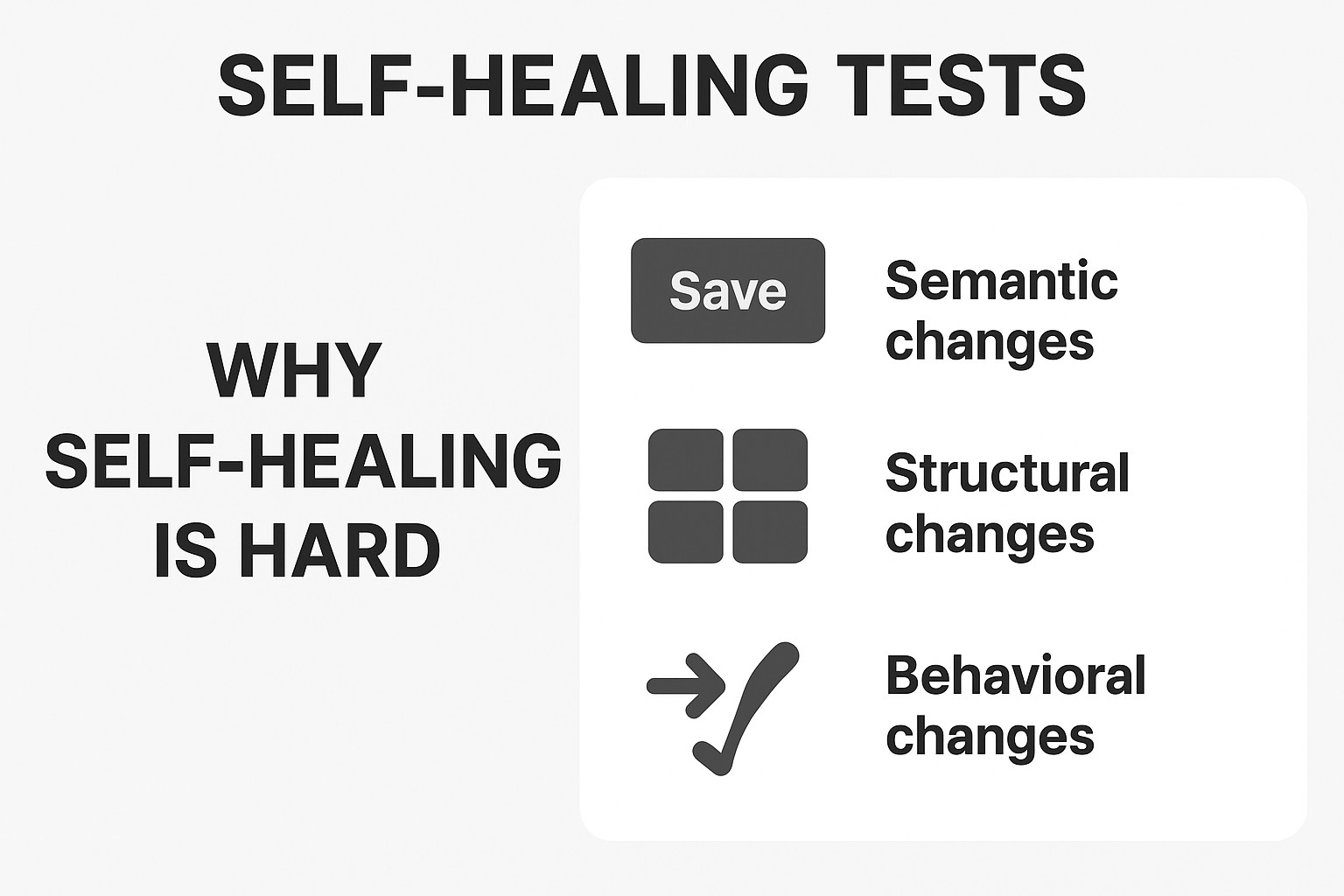
The majority of self-healing explanations focus on locator changes, but the real issue is way more extensive. Test failures can take place for a number of reasons, and not all of them have the same importance. The test may fail or malfunction because of:
Semantic changes: Changes to the contents of the message, button text, labels, or placeholders.
For instance: Save → Submit, or What needs to be done? → Add a new task.
Structural changes: Modification to the DOM structure or layout.
For example: A button moved inside a different container or a field wrapped in a new <div>.
Behavioral changes: Changes in the application flow or interaction rules.
For instance: A button will become disabled until specific inputs are added.
Often, traditional self-healing tools account only for locator changes, missing structural or semantic shifts. A system’s capacity to heal becomes stronger the more intent it can understand.
How Does Self-Healing Matter?
The system has to first decipher why a test step failed. That calls for more than just a missing locator; it calls for context. In order to understand whether a change is expected, harmless, or impacting, modern self-healing needs to be able to compare the test’s intent with the application’s current state.
This leads to a conceptual workflow that has three stages, as explained below:
Step 1: Context Composition
Collect the bare minimum but essential information about the failure, including the test step, DOM snapshot, failing selector, and relevant metadata.
Step 2: Evaluation
Zero down on the most obvious cause (semantic/structural/locator change) and propose some possible successful fixes.
AI-powered test automation tool testRigor uses a range of locator strategies, human-readable descriptions, and AI-based matching.
Step 3: Validation
Validate that the suggested substitute maintains the objective of the test and interacts with the right element.
These steps are carried out automatically in the background by testRigor using semantic matches, visibility criteria, or alternative element signatures. The foundation idea remains the same, even though the implementation is separate from code-based LLM systems: self-healing needs to be based on context, logic, and verification in order to avoid false positives or hallucinatory resolutions.
Examples of Self-healing
Self-healing automated tests apply Machine Learning (ML) and Artificial Intelligence (AI) to automatically correct or adapt to changes in the software they’re testing. These tests learn from the software they are testing and adjust accordingly, offering considerable time and cost savings in a continuous testing environment.
Let’s review a few sample scenarios in different tangents, illustrating how self-healing tests can adapt to changes and “heal” themselves to provide accurate results.
Web Application Testing
Consider that a web application undergoes a redesign. Previously, a ‘Login’ button had the ID btnLogin, but now, it is btnUserLogin. A traditional automated test looking for btnLogin would fail, but a self-healing test can identify that the button is functionally the same, even though the ID has changed. It adjusts its parameters to look for btnUserLogin and continues testing without human intervention.
Mobile Application Testing
Consider a mobile app where the purchase process has changed. Initially, users selected an item, entered their shipping information, and then entered their payment information. Now, they enter their payment information before their shipping details. A self-healing test suite would identify this change and rearrange the steps in its test cases to match the new process.
Read an informative article about how to start mobile testing.
API Testing
During API testing, an API endpoint changes, moving from /v1/user to /v2/user. A self-healing test suite could detect the HTTP 404 errors resulting from calls to the old endpoint, recognize the new /v2/user endpoint in the updated API documentation or response headers, and update its tests to use the new endpoint.
Database Testing
Consider an example where the database schema changes. The email column in the users table is renamed to user_email. A self-healing test suite could read the new schema, identify the difference, and update its tests to use user_email instead of email.
What Makes testRigor Stand Out?
In the Agile and DevOps era, which focuses on CI/CD and continuous testing, codeless tools get preference over traditional automation tools. Codeless automation tools like testRigor, empowered by the latest AI-driven technologies, provide features that align beautifully with the current market demands.
Quick Test Creation: You can create tests through three easy approaches:
- Provide only the test case title, and testRigor’s generative AI engine automatically creates test steps for you within seconds.
- testRigor helps to write the test scripts in plain English by eliminating the requirement to know any programming language. testRigor’s AI converts the English test scripts to actual code using advanced Natural Language Processing (NLP).
- Use our test recorder to record your actions and create the test case easily. Tests are generated in plain English, so there is no code to learn. Since there is no dependency on XPath, tests are ultra-stable and a breeze to maintain.
Hence, the process of creating test scripts becomes quicker and easier.
click “Cancel" check that button "Add to Cart" is disabled
Stable Locators: There is no hassle in mentioning CSS or any technical parameters for locating elements on the screen. All you need to do is mention relative positions or how you see an element on screen. You can click on a button below the title by simply writing click "button" below "Title".
AI-based Healing: Using Vision AI and adaptation with specification changes for rules and single commands, testRigor can look at the screen for an alternative way of doing what was intended, instead of failing. This will allow the test script to adapt quickly to new changes in your application. Read more about AI-based self-healing.
Everyone Tests: Plain English tests prevent the necessity for a dedicated automation team. And enable everyone, stakeholders, the management team, or the business team, to easily construct simple or complex scenarios.
Low Complexity: A common drawback with traditional automation tools is the increased complexity of test cases as the volume of automated tests grows. However, testRigor effectively nullifies this issue, adding to its comprehensive list of benefits.
Cross-Browser and Cross-Platform: testRigor’s object identification remains reliable and robust even if DOM properties vary across platforms. This capability promotes cross-platform and cross-browser execution of the same test cases.
A single tool for all testing needs: You can write test cases across platforms: web, mobile (hybrid, native), API, desktop apps, and browsers using the same tool in plain English statements.
Test AI features: This is an era of LLMs, and using testRigor, you can even test LLMs such as chatbots, user sentiment (positive/negative), true-or-false statements, etc. Read: AI Features Testing and security testing LLMs.
How testRigor supports Self-Healing
Typically speaking, self-healing in UI tests must take into account types of change:
Semantic Healing
Adapts to changes in the text content, visible labels, or placeholders. testRigor manages this by using both direct text matching and AI-based semantic understanding (e.g., synonyms like “Sign In” vs. “Log In”).
Structural Healing
Adjusts when the DOM changes shape or when elements move within the layout.
testRigor can recover even when an element’s location or wrapper changes because it documents more than just CSS/XPath. It can also recover even when an element’s location or wrapper changes.
Behavioral Healing
Takes into consideration differences in state or integration logic.
Example: The system can adapt by matching the expected elements and ensuring that the interaction is correct, even if a button now demands a prerequisite step before it can be clicked.
Locator Healing
Uses alternative locator strategies to find the same element when an ID, name, or XPath changes.
How TestRigor Prevents AI Pitfalls
AI-driven self-healing systems must deal with two challenges:
Context overload or context shortage
- Too little context → incorrect fixes.
- Too much → noise and misinterpretation.
testRigor counters this by gathering only the characteristics that are most vital for stable identification: role, relative structure, visible text, accessibility labels, and semantic properties.
Hallucinated fixes
Attributes or selectors that don’t exist may be built by LLM-based systems.
testRigor handles this by building its healing process on real recorded data from historical executions rather than generative inference. Instead of depending on chance, healing is validated during execution and is based on real UI characteristics.
Combined with human-reviewable “fixed-by-ai” annotations, testRigor keeps healing trustworthy and observable.
testRigor’s AI-based Auto-healing
As mentioned earlier, if an element’s attributes change, testRigor, using its machine learning algorithms, identifies whether the updated element’s functionality aligns with the previous one and automatically updates the test cases with the new changes. These changes can be reviewed, and if not necessary, we can revert to the previous version of the test.
Consider we have a web application, where the user needs to sign in. The initial page has UI locators as “user’s name” and “Sign in”.
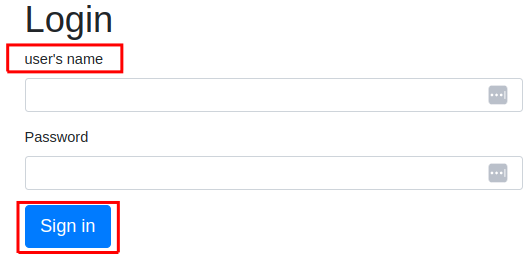
click "login" enter "user" into "user's name" click "Sign in" check that page contains "You are logged in"
Now, the application has been updated, and these two UI elements have been changed to “Username” and “Login.”
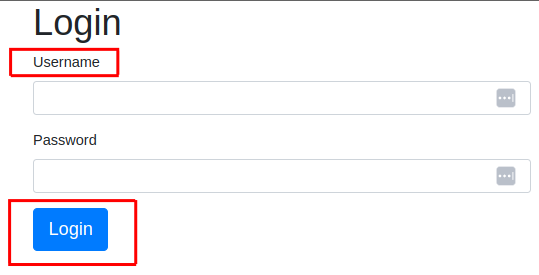
Now, let’s execute the test script again.
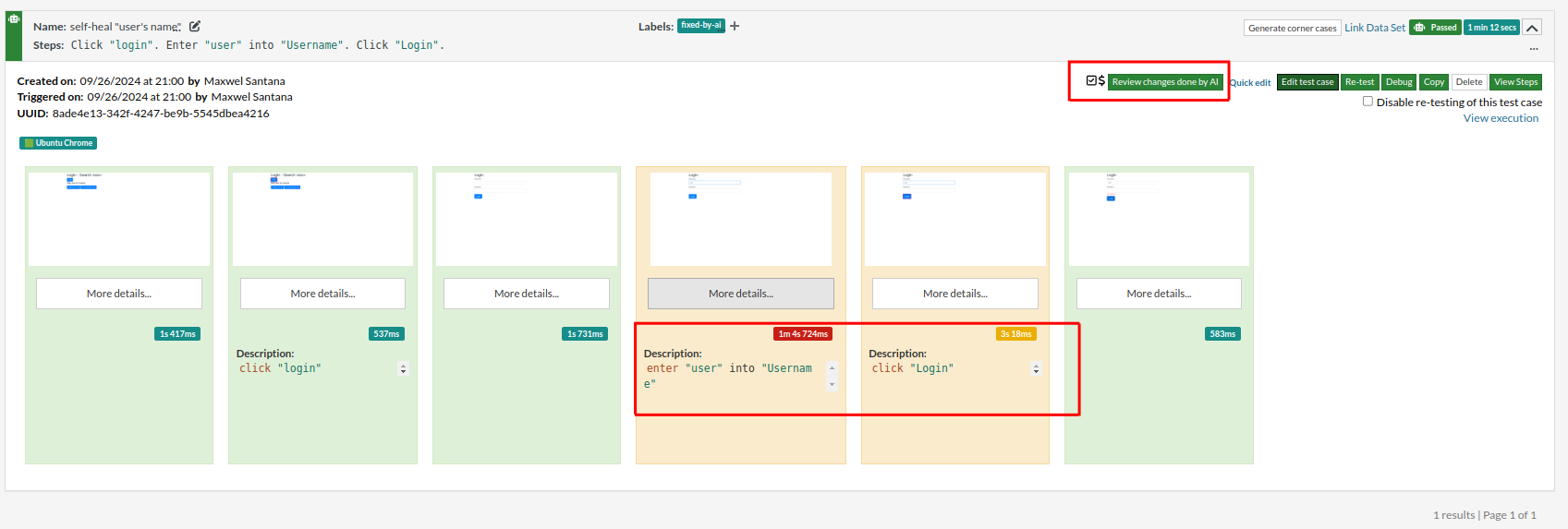
We can see that the test cases didn’t fail. However, two steps are marked in orange, and we also have a link to ‘Review changes done by AI’. So now, let’s check the ‘error info’ for each test case. The error info says:

It clearly shows that AI has healed the test script. Similarly, for the ‘Sign in’ error:
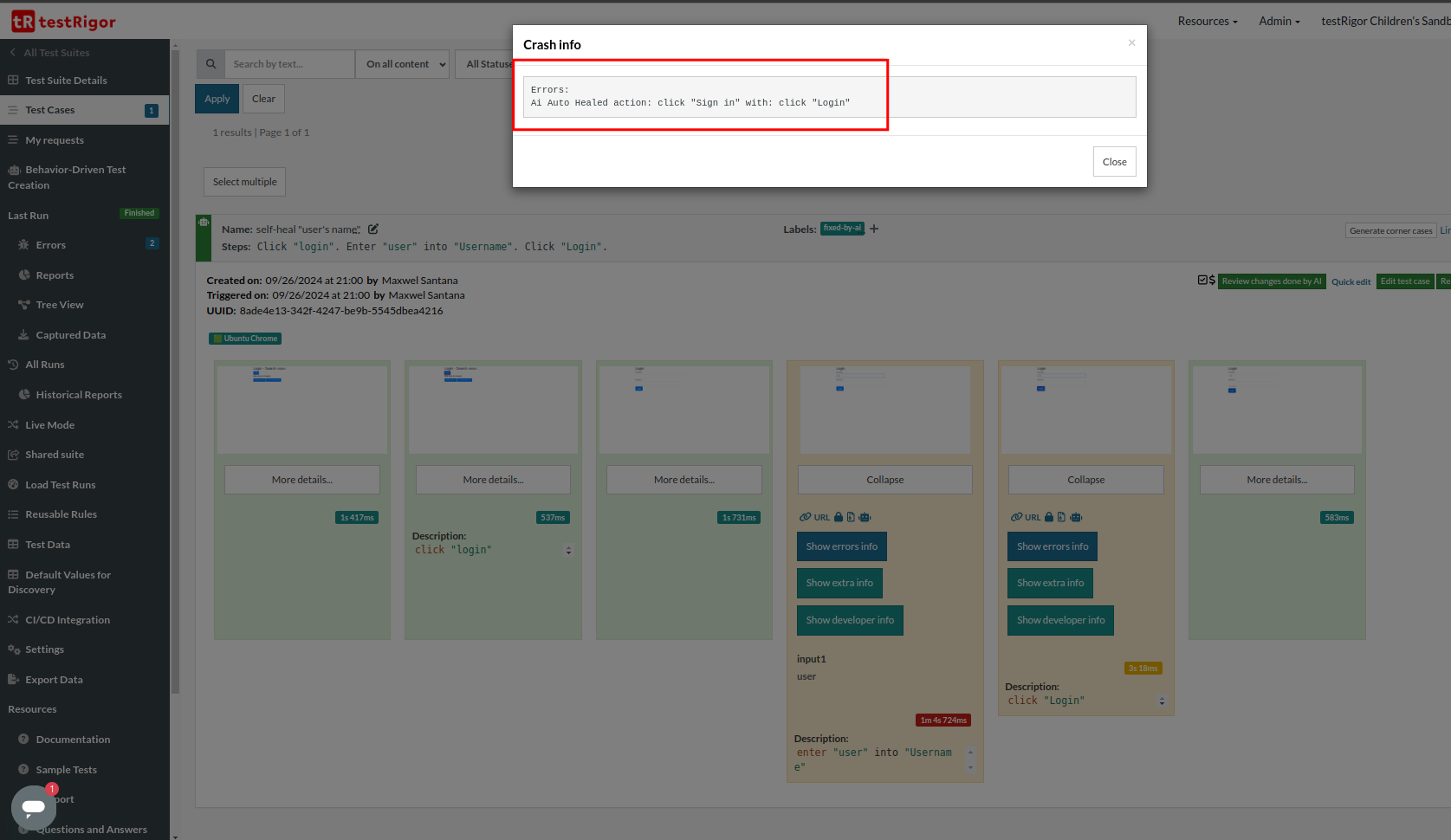
By clicking the extra info button, the message displayed is:
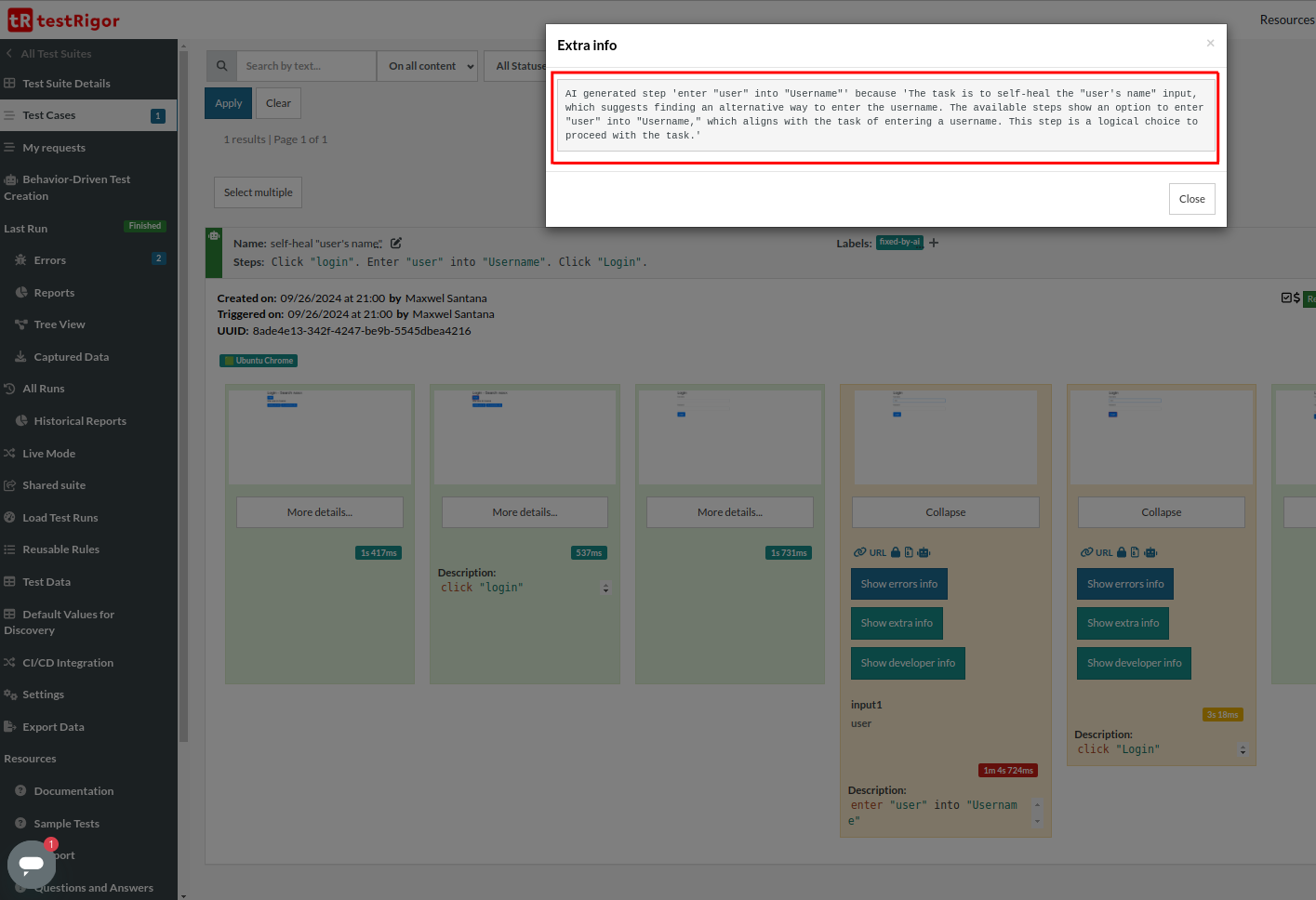
Similarly, we have an extra error for the ‘Sign in’ button too.
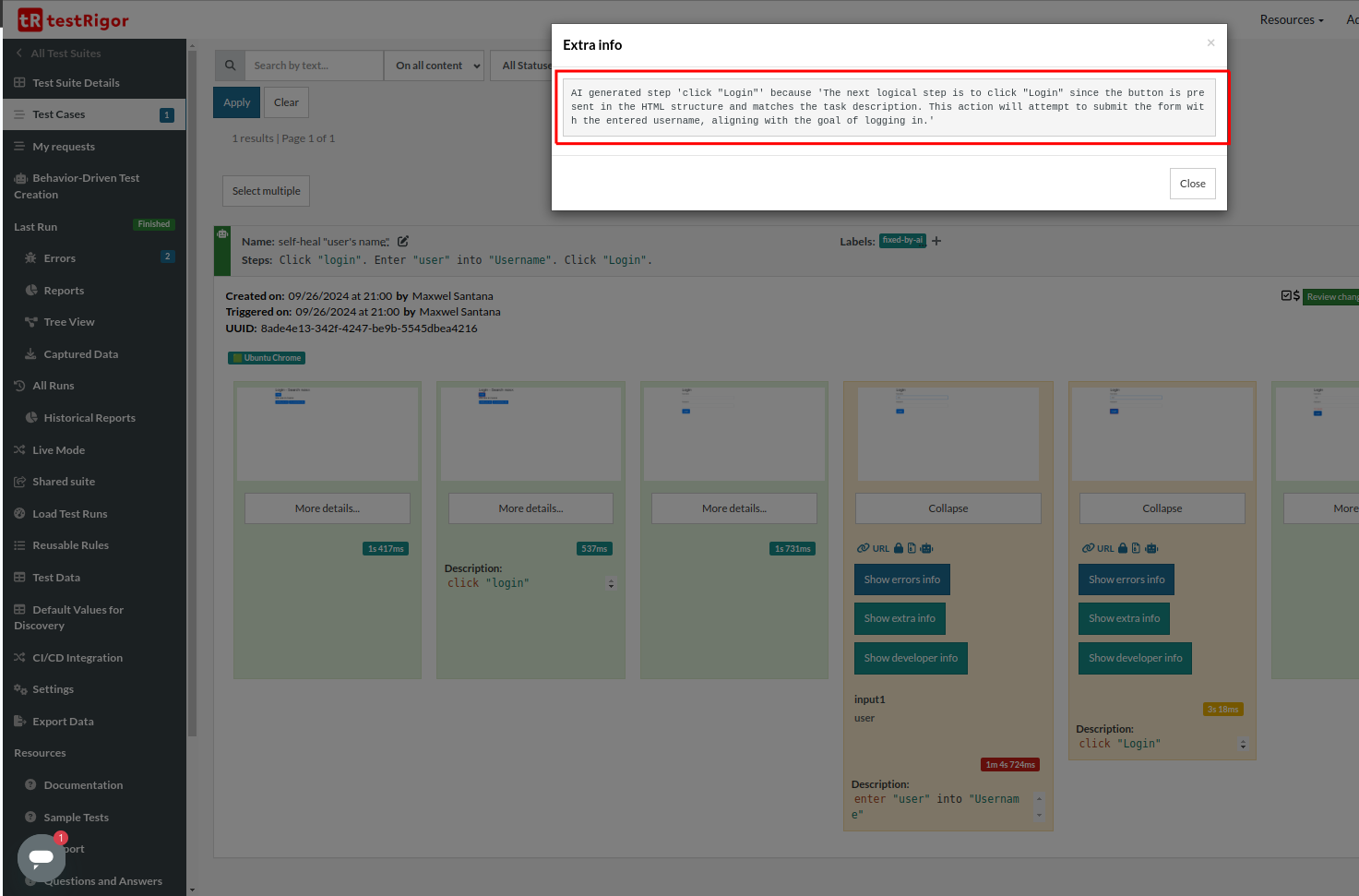
It clearly shows that when there are UI changes, testRigor’s AI tries to find alternative ways to interact with the element. Now, let’s click the ‘Review changes done by AI’ button. We can see a pop-up displayed with the old test case and the AI-modified new test cases. We can see the updated test steps.
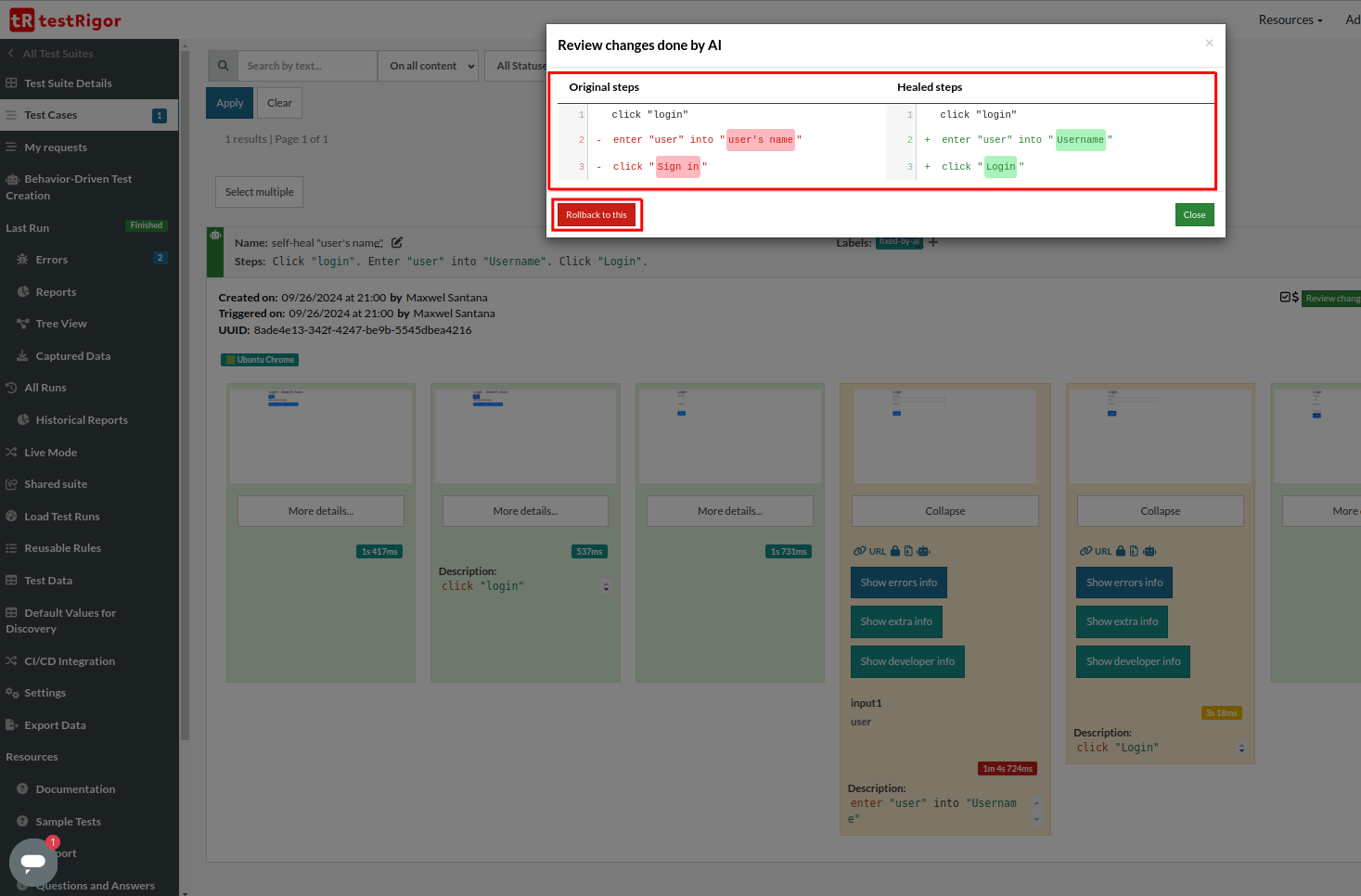
If you don’t want to keep the new changes, you can click the “Rollback to this” button to roll back to the old one. And if you are happy with the changes made by AI in the test cases, keep them as is.
Conclusion
Integrating self-healing test automation in the software testing process is beneficial and essential in today’s digital landscape. It boosts test accuracy and dependability, minimizes manual effort, and cuts operational costs to a great extent. These automation tools offer many advantages that streamline operations for software developers and business owners. As a result, high test coverage, quick feedback cycles, and improved software quality support customer experience and business retention.
Bringing down noise and focusing on actual defects is what offers long-term value, whether semantic, structural, locator, or behavior changes are being healed. Systems that combine contextual reasoning, intelligent evaluation, and validation, like the AI-assisted strategy used in testRigor, represent the direction test automation is heading.
| Achieve More Than 90% Test Automation | |
| Step by Step Walkthroughs and Help | |
| 14 Day Free Trial, Cancel Anytime |












