Testing as a Service (TaaS): Understanding Automated Testing in the Cloud
|
|
Software development is undergoing tremendous change and advancements. Compared to traditional software development, the application architecture has become more complex, and application releases have become more frequent and demanding. Also, ensuring the quality and reliability of the application becomes a greater concern. So, in this situation, we can’t rely on traditional testing methods. This led to the rise of a new concept: Testing as a Service (TaaS).
TaaS is a cloud-based model that provides testing solutions. It offers a flexible, scalable, and cost-effective way to ensure high quality for the application under test (AUT). So, let’s understand in more detail the benefits of TaaS and how it helps the testing industry achieve its vision.
What is Testing as a Service?
Testing as a Service, or TaaS, is a cloud-based model that provides on-demand testing services. Many organizations won’t have enough resources or won’t be able to bear the cost of having a larger testing team. So, in those cases, they will be outsourcing their testing requirements to third-party service providers who offer testing solutions over the cloud. The testing solutions offered can be a suite of services, including functional testing, performance testing, security testing, and more.
Key Components of TaaS
There are four key components of TaaS. Let’s go through each of them.
- Cloud Infrastructure: TaaS relies on cloud infrastructure to provide testing environments. The advantage is these environments are scalable and flexible. So, using cloud infrastructure eliminates the need for organizations to invest money and resources in buying and setting up hardware and software for testing purposes. Read: Cloud Testing Guide: Needs, Examples, Tools, and Benefits.
- Automated Testing Tools: the third-party vendors who provide TaaS utilize a range of automated testing tools to perform various types of tests. These tools can be configured to run tests continuously, ensuring that software is always up-to-date and free of defects.
- Service Level Agreements (SLAs): SLAs are kept between the organization and vendors who provide TaaS. So, these SLAs define the scope, quality, and timelines of the testing services offered. Also, these SLAs ensure that organizations receive a consistent and reliable level of service.
- Reporting and Analytics: TaaS usually includes comprehensive reporting and analytical tools. These tools help to understand in-depth details about the test results and the stability of the application. Also, for any failures, it will be more easy to identify the root cause of the issue and rectify it.
Benefits of TaaS
There are many advantages of using TaaS. So, let’s go through the benefits.
Cost Efficiency
One of the primary benefits of TaaS is cost efficiency. Maintaining an in-house testing infrastructure involves high costs. This cost is mainly related to hardware, software licenses, and personnel. So, this cost can be avoided by outsourcing the testing to a third-party TaaS provider. While using TaaS, the organizations need to pay only for the testing service they use, thereby making it a cost-effective solution. This is more advantageous for smaller organizations and start-ups, where they need more testing requirements during release time and can’t spare more money to increase the size and infrastructure of the testing team.
Scalability
Since TaaS is based on cloud-based testing, you can scale up or scale down the testing environments based on the project’s needs. This provides TaaS with outstanding scalability. So when there is any change in testing requirements, like release testing, where we need more extensive testing and need to do different types of testing, the organizations can quickly respond to the changes. This helps to remove the delay due to resource constraints, as with traditional testing models.
Access to Expertise
Organizations that follow traditional testing methods often find it difficult to upskill their employees. The team may not be aware of the latest testing tools. So, we can overcome this limitation by outsourcing to TaaS providers, as they will have a team of experienced testers and access to the latest testing tools and technologies. This helps the organizations to use advanced testing technologies/tools in their project, which may not be available in-house. TaaS providers will have the latest tools and technology and also be up-to-date with the latest trends in the QA field as they need to stay on top of the market. Also, this helps ensure that the test process is efficient and effective.
Faster Time to Market
Automated testing in the cloud can significantly speed up the testing process. Continuous integration and continuous deployment (CI/CD) pipelines can be integrated with automated testing tools to ensure that tests are run automatically whenever new code is committed. Read: Continuous Integration and Testing: Best Practices.
This reduces the time required for manual testing and allows organizations to release new features and updates more quickly. Here is a step-by-step guide to Transitioning from Manual to Automated Testing using testRigor.
Improved Test Coverage
Automated testing tools can run a large number of test cases in a short amount of time, ensuring comprehensive test coverage. This is especially important for complex applications with multiple components and dependencies. Automated tests can be configured to cover various scenarios, including edge cases that might be missed in manual testing.
Enhanced Flexibility
TaaS provides the flexibility to choose from a wide range of testing services and tools. Organizations can select the testing services that best meet their needs, whether it’s functional testing, performance testing, security testing, or a combination of these. This flexibility allows organizations to tailor their testing strategy to their specific requirements.
Types of Automated Testing in the Cloud
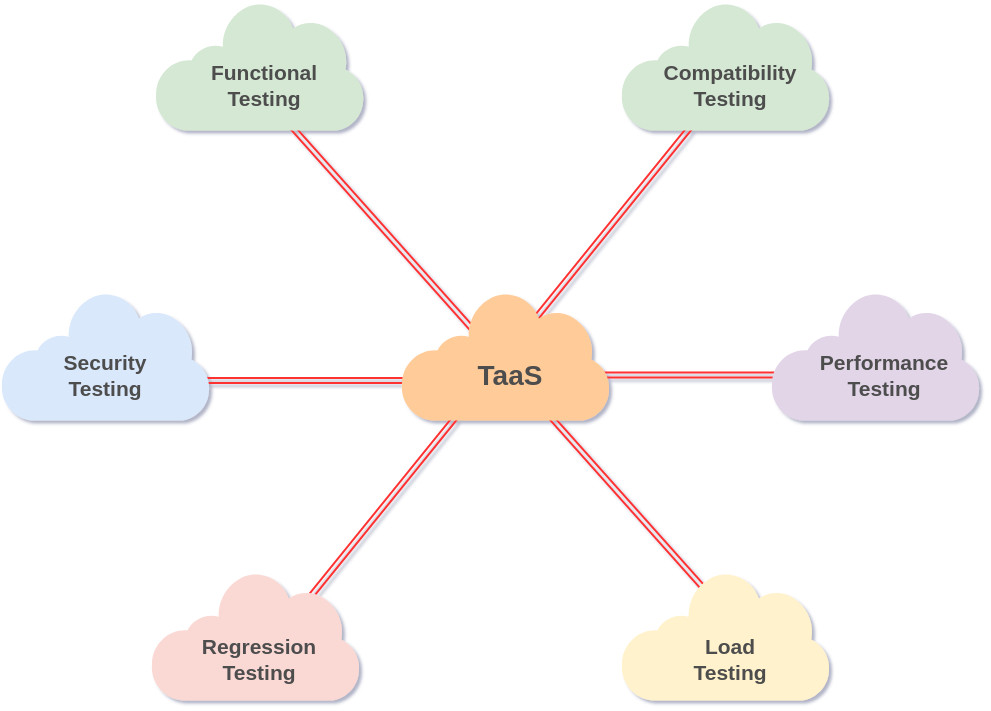
Functional Testing
Functional testing focuses on verifying that the software functions as intended. It involves testing the application’s user interface, APIs, databases, security, and overall functionality. Automated functional testing tools can simulate user interactions with the application and validate the output against expected results. This type of testing is essential for ensuring that the application meets its functional requirements.
Performance Testing
Performance testing evaluates the application’s performance under various conditions, such as high user load or limited system resources. Automated performance testing tools can simulate thousands of users interacting with the application simultaneously, helping to identify bottlenecks and performance issues. This type of testing ensures that the application can handle the expected load and provides a smooth user experience.
Security Testing
Security testing aims to identify vulnerabilities and security flaws in the application. Automated security testing tools can perform tasks such as vulnerability scanning, penetration testing, and code analysis to detect potential security risks. This type of testing is crucial for protecting the application and its users from security threats.
Regression Testing
Regression testing ensures that new code changes do not introduce new defects or break existing functionality. Automated regression testing tools can run a suite of tests every time new code is committed, ensuring that the application remains stable and reliable. This type of testing is essential for maintaining the quality of the application over time.
Load Testing
Load testing is a subset of performance testing that focuses on evaluating how the application performs under high user load. Automated load testing tools can simulate a large number of users accessing the application simultaneously, helping to identify performance issues and bottlenecks. This type of testing ensures that the application can handle peak usage periods without degrading performance.
Compatibility Testing
Compatibility testing ensures that the application works correctly across different devices, operating systems, browsers, and network environments. Automated compatibility testing tools can run tests on various configurations, ensuring that the application provides a consistent user experience across different platforms. This type of testing is essential for applications that target a diverse user base.
Best Practices for Implementing TaaS
To maximize the benefits of TaaS, organizations should follow best practices when implementing cloud-based testing solutions.
Define Clear Objectives
Before implementing TaaS, organizations should define clear objectives for their testing efforts. This includes identifying the types of testing required, the scope of the testing, and the desired outcomes. Clear objectives will help guide the selection of TaaS providers and ensure that the testing efforts align with the organization’s goals.
Choose the Right TaaS Provider
Selecting the right TaaS provider is crucial for the success of the testing efforts. Organizations should evaluate potential providers based on their expertise, service offerings, SLAs, and pricing. It’s important to choose a provider that has experience in the specific types of testing required and can offer the level of support needed.
Ensure Data Security and Compliance
Data security and compliance should be a top priority when using TaaS. Organizations should ensure that the TaaS provider complies with relevant data protection regulations and implements robust security measures to protect sensitive data. This includes encrypting data, implementing access controls, and regularly auditing security practices.
Integrate with Existing Workflows
To achieve seamless integration, organizations should ensure that the TaaS solutions are compatible with their existing tools and processes. This may require additional configuration and customization to integrate the TaaS solutions with the organization’s CI/CD pipelines, version control systems, and other development tools.
Monitor and Evaluate Performance
Continuous monitoring and evaluation of the testing efforts are essential to ensure that the TaaS solutions are delivering the desired results. Organizations should track key performance metrics, such as test coverage, defect detection rate, and time to market, to evaluate the effectiveness of the testing efforts. Regular reviews and audits can help identify areas for improvement and ensure that the testing process remains efficient and effective. Read: Understanding Test Monitoring and Test Control.
Foster Collaboration
Effective collaboration between the organization and the TaaS provider is crucial for the success of the testing efforts. Organizations should establish clear communication channels and foster a collaborative working relationship with their TaaS provider. Regular meetings, status updates, and feedback sessions can help ensure that both parties are aligned and working towards the same goals.
Future Trends in TaaS
The landscape of software testing is constantly evolving, and TaaS is no exception. Several trends are shaping the future of TaaS, including the integration of artificial intelligence (AI) and machine learning (ML), the rise of DevOps and continuous testing, and the increasing importance of security testing.
AI and Machine Learning
AI and ML are transforming the way testing is performed. TaaS providers are increasingly integrating AI and ML algorithms into their testing tools to enhance test automation, improve test accuracy, and predict potential defects. AI-driven testing tools can analyze large volumes of test data, identify patterns, and make intelligent decisions about which tests to run. This can significantly improve the efficiency and effectiveness of the testing process. Read: how to perform Test Automation with AI.
DevOps and Continuous Testing
The adoption of DevOps practices is driving the need for continuous testing. TaaS providers are developing solutions that integrate seamlessly with DevOps pipelines, enabling continuous testing throughout the software development lifecycle. Continuous testing ensures that code changes are tested automatically and continuously, reducing the risk of defects and improving the quality of the software. Read: DevSecOps vs. DevOps: Differences, Tools, and Strategies for more information.
Security Testing
As cyber threats continue to evolve, the importance of security testing is increasing. TaaS providers are focusing on enhancing their security testing offerings to help organizations identify and mitigate security risks. This includes developing advanced security testing tools, offering vulnerability assessments, and providing security training and consulting services.
IoT and Mobile Testing
The proliferation of Internet of Things (IoT) devices and mobile applications is driving the need for specialized testing solutions. TaaS providers are developing testing tools and services specifically designed for IoT and mobile applications. These solutions ensure that IoT devices and mobile applications function correctly, perform well, and are secure.
Shift-Left Testing
Shift-left testing is an approach that involves performing testing earlier in the software development lifecycle. TaaS providers are adopting shift-left testing practices to identify and address defects as early as possible. This helps reduce the cost and effort required to fix defects and ensures that the software is of high quality from the start. Read more about Shift Left Testing.
Revolutionizing TaaS with testRigor
testRigor can enhance the Testing as a Service (TaaS) model in several ways by providing advanced capabilities and efficiencies to service providers. testRigor is a cloud-hosted codeless automation tool powered by advanced AI features. Read: How to Automate Testing of AI Features using testRigor.
Let us understand the advanced and intelligent features of testRigor and how it can enhance the TaaS model.
- Cloud-hosted: testRigor is a cloud-hosted tool. So you don’t have to spend time installing the software or getting the infrastructure ready. This helps the TaaS providers start the testing immediately after signing up for an account.
- Natural Language Automation: testRigor stands out by enabling users to write test scripts in plain English (or any other natural language), eliminating the need for coding expertise. You just need to write the script in English, and then, with its Natural Language Processing(NLP), it converts those English steps into testRigor’s understandable language and executes the test. This helps the TaaS providers increase the test case coverage, thereby covering more testing scenarios, finding more bugs, and making the application more stable within no time.
- AI-powered Test Generation: Using testRigor’s generative AI, you can generate test cases or test data by providing a description alone. This helps to cover more edge case scenarios and also helps to find potential bias or any unexpected issue that standard testing may not catch.
-
Stable Element Locators: Unlike traditional tools that rely on specific element identifiers, testRigor uses a unique approach for element locators. You simply describe elements by the text you see on the screen, and the ML algorithms do the rest for you. This means your tests adapt to changes in the application’s UI, eliminating the need to update fragile selectors constantly. This helps the team focus more on creating new use cases than fixing the flaky XPaths.Here is an example where you identify elements with the text you see for them on the screen.
click "cart" click on button "Delete" below "Section Name"
-
Unified Testing Platform: Eliminate the hassle of managing multiple testing frameworks for web, mobile, and desktop applications. testRigor acts as a comprehensive testing powerhouse, supporting a wide range of testing needs within a single platform. So, the TaaS providers don’t have to depend on multiple automation tools; also, this simplifies the testing process and reduces tool sprawl and associated maintenance overhead. You can perform the below testing types using plain English commands:
- Web and Mobile browser testing
- Mobile testing
- Desktop app testing
- API testing
- Visual testing
- Accessibility testing
Read here if you are excited to learn more about the useful features of testRigor.
open url "https://www.loginurl.com" enter stored value "UserName" into "User Name" enter stored value "password" into "Password" click "Sign in" click “Employees” click “Add New Employee” enter "John" into "First Name" enter "Doe" into "Last Name" click "Submit"
The example above clearly shows the simplicity of testRigor test script creation, maintenance, and other test activities. It is easy to create, execute, and maintain the test cases even as automation progresses to the next level.
Conclusion
Testing as a Service (TaaS) represents a significant advancement in the field of software testing. By leveraging the power of cloud computing, TaaS provides organizations with flexible, scalable, and cost-effective testing solutions. Automated testing in the cloud enables organizations to improve test coverage, speed up the testing process, and enhance the overall quality of their software.
The future of TaaS is promising, with advancements in AI and ML, the rise of DevOps and continuous testing, and the increasing importance of security testing shaping the industry. As organizations continue to embrace TaaS, they will be better equipped to deliver high-quality software that meets the demands of today’s fast-paced and ever-evolving market.
Frequently Asked Questions (FAQs)
Data security is a critical consideration when using TaaS. Reputable TaaS providers implement robust security measures to protect sensitive data, including data encryption, access controls, and regular security audits. Organizations should ensure that their TaaS provider complies with relevant data protection regulations.
To choose the right TaaS provider, evaluate potential providers based on their expertise, service offerings, SLAs, pricing, and track record. Select a provider with experience in the specific types of testing required and the ability to offer the level of support needed. Ensuring data security and compliance is also crucial.
Challenges of using TaaS include data security and privacy concerns, integration with existing systems, dependence on internet connectivity, customization and flexibility issues, and the risk of vendor lock-in. Organizations need to address these challenges to ensure the successful implementation of TaaS.
Yes, TaaS can integrate with your existing development tools, including CI/CD pipelines, version control systems, and other development and testing tools. Integration may require additional configuration and customization, but many TaaS providers offer solutions that are designed to work seamlessly with common development toolchains.
| Achieve More Than 90% Test Automation | |
| Step by Step Walkthroughs and Help | |
| 14 Day Free Trial, Cancel Anytime |












