Choosing Among Popular Test Automation Frameworks: A Guide
|
|
Automation testing can improve the effectiveness of your QA process manifold. However, without the right tools and frameworks, you will always fall short of producing high-quality, budget-friendly test scripts. The market these days is brimming with test automation frameworks that promise all sorts of capabilities. However, all that glitters is not always gold.
So, how to choose from these options? This post will help you to approach this problem in a systematic way.
How does automation testing help in QA?
QA processes in an organization vary depending on the types of projects, SDLC format, business requirements, and budget constraints. Automation is ideal for repetitive and monotonous testing tasks. If you have tight release schedules, automation can help speed up testing, allowing you to meet deadlines more reliably. Test scripts can be executed consistently and quickly, reducing human error. Moreover, if you need to perform the same tests repeatedly, such as after every code change or daily regression testing, automation can save significant time and resources.
Automation can provide consistency and efficiency when your application needs to be tested across various browsers, devices, and environments. If your project is expected to scale over time, automation can help you keep up with the increased testing demands without exponentially growing your testing team’s size.
When implementing CI/CD practices, automation testing is essential. Automated tests can be integrated into your CI/CD pipeline to ensure that code changes are tested automatically before deployment. Another significant use of automation is to achieve high test coverage. If your project demands comprehensive testing across multiple scenarios and configurations, automation can help ensure thorough coverage.
In many cases, a combination of manual and automation testing is the most effective approach. Manual testing can be helpful for exploratory testing, usability testing, and test cases that are difficult to automate. Automated testing can handle repetitive, predictable, and data-driven test scenarios.
Here is a good article about why do you need test automation.
Automation testing lifecycle
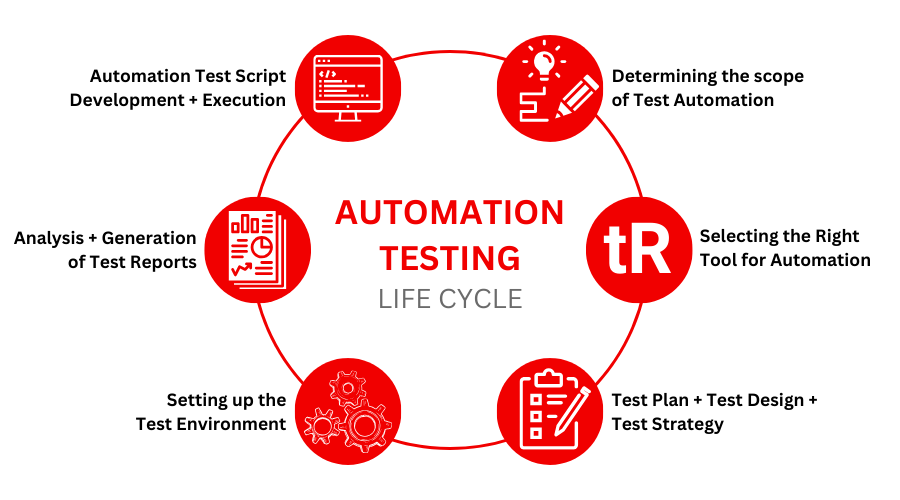
What is a test automation framework?
A test automation framework provides a set of tools in the form of editors, libraries, or test runners, along with guidelines to create automated test scripts. Typical components of test automation frameworks include test editors, test scripts, test data generation and management tools, reporting and analysis tools, custom libraries that encapsulate standard functions, CI/CD integration, parametrization, and parallel execution capabilities.
Types of test automation frameworks
The different types of test automation frameworks are as follows.
- Keyword-driven framework: Test scripts are created using keywords and actions, allowing testers to write tests without detailed programming knowledge.
- Data-driven framework: Test data is separated from test scripts, enabling the same test to be run with various input data.
- Modular framework: Test scripts are divided into smaller, reusable modules, promoting maintainability and reusability.
- Behavior-driven development (BDD) framework: Focuses on the behavior and functionality of the software, with tests written in simple languages like Gherkin.
- Hybrid framework: Combines elements of multiple framework types to cater to specific project requirements.
Picking the right test automation framework
Take a look at the technological advancements happening in the software industry. You will see that a lot of them are directed toward making automation testing tools function like human testers. With such advanced options available in the market, it is a challenge to pick one that is best suited to your requirements.
Below is a guide to help you assess and make an informed decision using the different automation testing tools available.
Understand your project requirements and the application under test
Understand the technology stack, platforms to be tested (web, mobile, desktop), and types of testing (UI, API, performance, etc.) required for your project. Determine the primary objectives of your automated testing, such as regression testing, smoke testing, load testing, or cross-browser testing.
Assess your team’s skillset
When it comes to opting for automation testing, you will need to assess your team’s comfort with testing and using automation tools. Invest in training to ensure your team is proficient with the chosen framework if necessary.
Get an idea about your automation testing budget
This plays an important role when it comes to picking an automation tool. Take into account the cost of acquiring or licensing the framework and any associated tools or plugins. Though you have open-source options available, the enterprise versions tend to have more features and offer better services. Here are the 11 reasons why you should not use Selenium for automation testing.
Hence, you must weigh the costs against the potential benefits and savings from automated testing. Other costs you should consider are those of the learning curve and test maintenance.
Compare the different options available
Now that you have a list of requirements and an understanding of where your team currently stands regarding preparedness for automation testing, the next step is to check out the available options. When doing so, you will need to consider the following parameters.
- Do I want a tool that requires coding or involves low-code or no-code?
- Does the testing tool or framework integrate with the technologies already being used in my QA process?
- Does the tool or framework align with my preferred testing methodology, such as Agile, DevOps, or continuous testing?
- Is it user-friendly and easy to adopt?
- Can it scale as my application grows? Here is an informative article about test scalability.
- Does it promote code reusability?
- Are the helper libraries and utilities provided by the framework customizable or versatile to support my project’s needs?
- Does the tool or framework have an active support community and extensive documentation?
In addition, seek recommendations and feedback from peers in your industry or professional network who have experience with test automation frameworks.
Apply the top contender to your process
After theoretical analysis, also invest the time to perform a practical analysis. Consider conducting a proof of concept (PoC) or a small pilot project to assess how well the framework aligns with your project’s specific needs and constraints. During this time, evaluate the tool or framework’s performance, ease of use, and ability to deliver the desired test results.
There are three possible outcomes of this exercise:
- It works well, and you can go ahead with it.
- Though it satisfies many conditions, it is still lacking in some areas. Try to look for workarounds with the same tool or framework in this situation. If nothing works out, move on to the next contender on your list.
- It has limitations and does not meet expectations. In this case, move on to the next option.
Make the final decision
In this final stage, you must settle for a tool or framework. You can arrive at this decision by systematically doing your research and analysis. Bear in mind that the tool will impact the entire QA process. Hence, it should be a good fit for your organization, with all its capabilities and limitations known to the testing team.
Here are the top 7 test automation tools to consider.
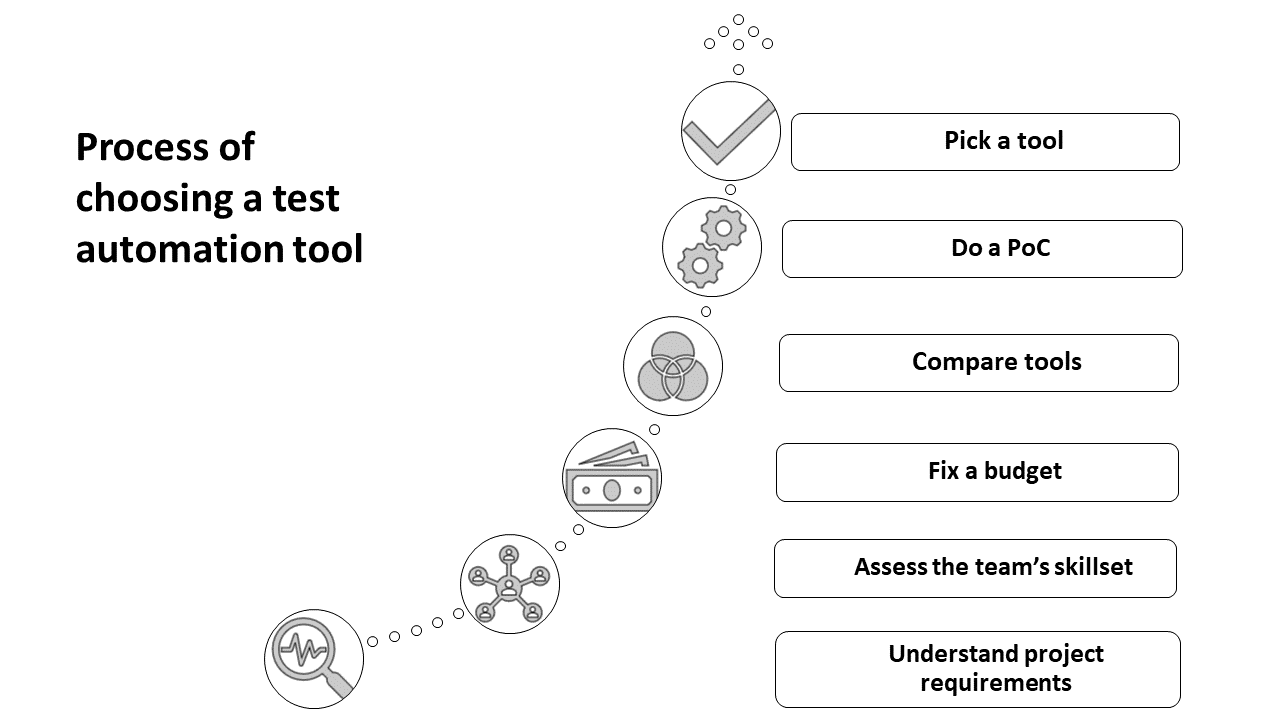
Cut short the analysis process with testRigor
Working with a powerful test automation tool like testRigor is bound to improve your QA process. testRigor leverages AI to make test automation everyone’s piece of cake by simplifying test creation, speeding up test execution, and drastically reducing test maintenance. As testRigor allows its users to create test cases in plain English, you need not worry about hiring experts for test automation. Instead, your in-house testing team will be able to onboard and hit the ground running.
Automation testing tends to get a bad rap as test cases increase in number, especially in more extensive and more complex projects. This is because updating a large number of test cases as per the latest changes in the product can become cumbersome. Moreover, many test automation tools rely heavily on the user to mention the implementation details of elements visible on the screen when creating test scripts, meaning that even the slightest change in the product will destabilize the entire script.
With testRigor, you can easily bypass these woes as it does not rely on unstable and complex implementation details and instead tries to operate as a human emulator. So, an element visible to you on the screen needs to be mentioned in a manner similar to a human speaking. For example, ‘click on “login”’ will make testRigor identify the login button and click on it.
Using testRigor, you can automate tests across various platforms like web, mobile, and desktop. As this tool does not depend on the underlying code for running tests, it will work smoothly for most applications. There is a rich command library that includes plain English commands that help perform various functions across platforms, like interacting with table data, uploading files, comparing images, validating email content, and much more.
You can extend your QA process further by integrating testRigor with other tools that offer services like test case management, issue and requirement tracking, databases, and those that provide infrastructure like device farms.
Conclusion
Employing automation testing along with manual testing can further your quality control endeavors. A well-designed framework can streamline your automation efforts and reduce maintenance overhead. The choice of a test automation framework depends on your project’s requirements, the team’s expertise, and the technology stack you are testing.
Opting for automation testing tools like testRigor can cut down steps from the tedious trial and error process, giving you a QA system that is reliable and efficient.
| Achieve More Than 90% Test Automation | |
| Step by Step Walkthroughs and Help | |
| 14 Day Free Trial, Cancel Anytime |












