IBM Rational Quality Manager – Overview
|
|
Working with full-fledged applications requires managing various aspects of the software lifecycle, usually all at once. Requirements are converted into stories, which are developed and then tested. Testing further involves many artifacts, such as test cases and test data, that need to be organized and referred to periodically through test plans.
This is where professional tools such as IBM suites come into the picture to make your job easier.
IBM Rational Quality Manager (RQM)
IBM Rational Quality Manager (RQM), also known as IBM Engineering Test Management, focuses on quality management and testing by facilitating the planning, execution, and reporting of testing activities. It integrates seamlessly with other tools in the ELM (Engineering Lifecycle Management) suite to ensure that quality is maintained throughout the development process.
IBM RQM is utilized by a diverse group of users across the software development lifecycle, from QA and testing professionals to project and release managers.
Components of IBM RQM
Here is what IBM RQM offers:
- Test Plan Creation: Define and manage test plans, outlining the scope, objectives, resources, and schedules for testing.
- Test Suite Organization: Organize test cases into test suites for efficient execution and management.
- Requirements Traceability: Link test cases to requirements to ensure all requirements are covered by tests.
- Test Case Creation: Develop detailed test cases, including descriptions, steps, expected results, and data requirements.
- Parameterization: Capability for data-driven testing by parameterizing test cases to run multiple scenarios.
- Manual Test Execution: Execute manual test cases directly and capture results and comments. Read: Test Automation Tool For Manual Testers.
- Automated Test Integration: Integrate with automation tools (e.g., IBM Rational Functional Tester, Selenium, testRigor) to execute automated test scripts and log results.
- Test Execution Environments: Define and manage different test environments to ensure tests are run under the correct conditions.
- Defect Tracking: Log, track, and manage defects identified during testing, linking them to specific test cases.
- Defect Workflow Management: Define and customize workflows for defect resolution, including states and transitions.
- Defect Reporting: Generate reports on defect status, trends, and resolution efforts.
- Customizable Dashboards: Create dashboards to visualize key metrics such as test execution progress, defect status, and overall project quality.
- Standard and Custom Reports: Generate comprehensive reports on test results, coverage, and quality metrics to inform stakeholders.
- Team Collaboration: Facilitate communication among team members through discussions, notifications, and activity feeds.
- Integration with CI/CD Pipelines: Support continuous integration and continuous delivery (CI/CD) practices by integrating with build automation tools.
- Configuration Management: Manage test environment configurations and dependencies to ensure tests run in the correct context.
- Environment Templates: Create and reuse templates for consistent environment setups across different test cycles.
- Web-Based Interface: A user-friendly web interface for accessing and managing testing activities from anywhere.
- Role-Based Access Control: Define user roles and permissions to control access to various features and components.
- Audit Trails: Maintain detailed logs of user actions and changes for accountability and traceability. Read a Test Log Tutorial for further information.
- Comprehensive Tool Integration: Works seamlessly with other IBM Engineering tools, including IBM Engineering Requirements Management DOORS and IBM Engineering Change Management, for a cohesive management experience across the software lifecycle.
IBM RQM: Quick overview
This comprehensive test management tool is designed to enhance the QA process throughout the software development lifecycle. As part of the IBM Engineering Lifecycle Management (ELM) suite, it integrates seamlessly with other IBM tools to provide a cohesive solution for managing requirements, testing, and quality.
You will see a Dashboard once you log in with valid credentials and choose your project. You can configure the widgets that you’d like to see on this dashboard.
Creating Test Cases
There are two ways for you to create test cases.
Through Existing Requirements
The Requirements tab allows you to link test cases to requirements and even add new requirements. In fact, through IBM Engineering Requirements Management DOORS, you can directly create test cases for every requirement using the ‘Validated By‘ attribute.
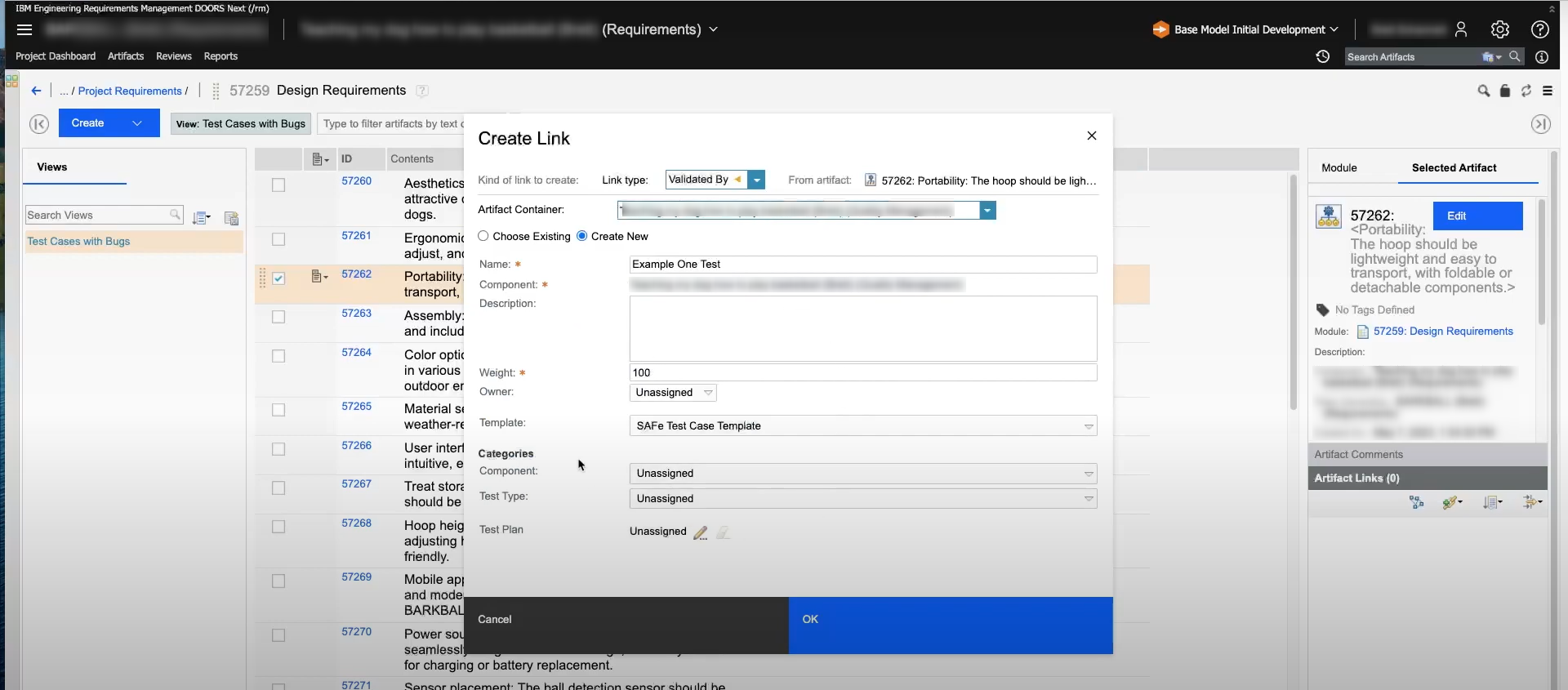
So, the systematic flow will be to create a requirement and then create a test plan with test cases to test said requirements.
Through Construction Tab
Through the Construction menu, you can add test cases, test data, test suites, and more. In the new test case window, enter a name for the new test case and select a test case template from the list, if available. Fill in other details about the test case.
You can add a new test case or edit existing ones by selecting values from drop-downs or writing instructions in plain text.
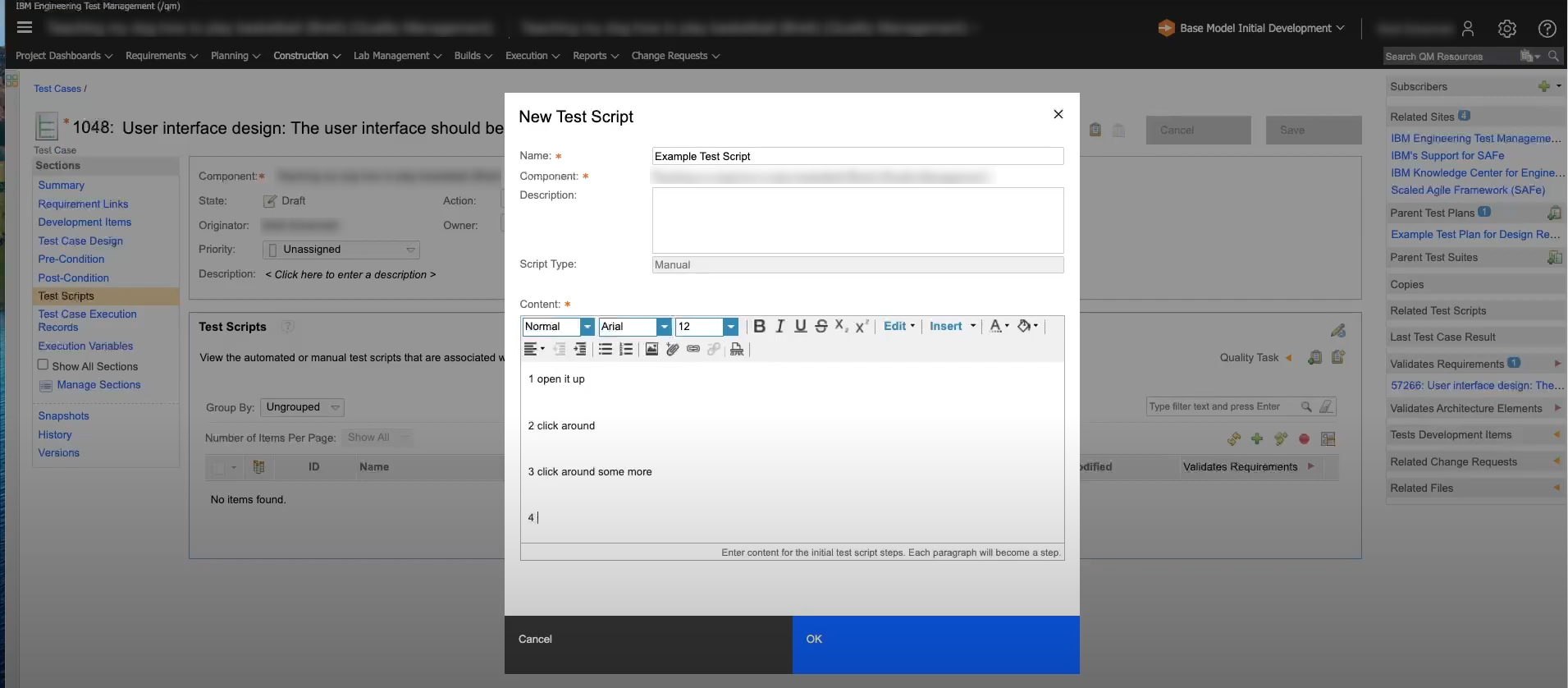
The test cases are listed (like the test plans shown in the below section). When you open any one of the test cases, you will be shown all relevant data.
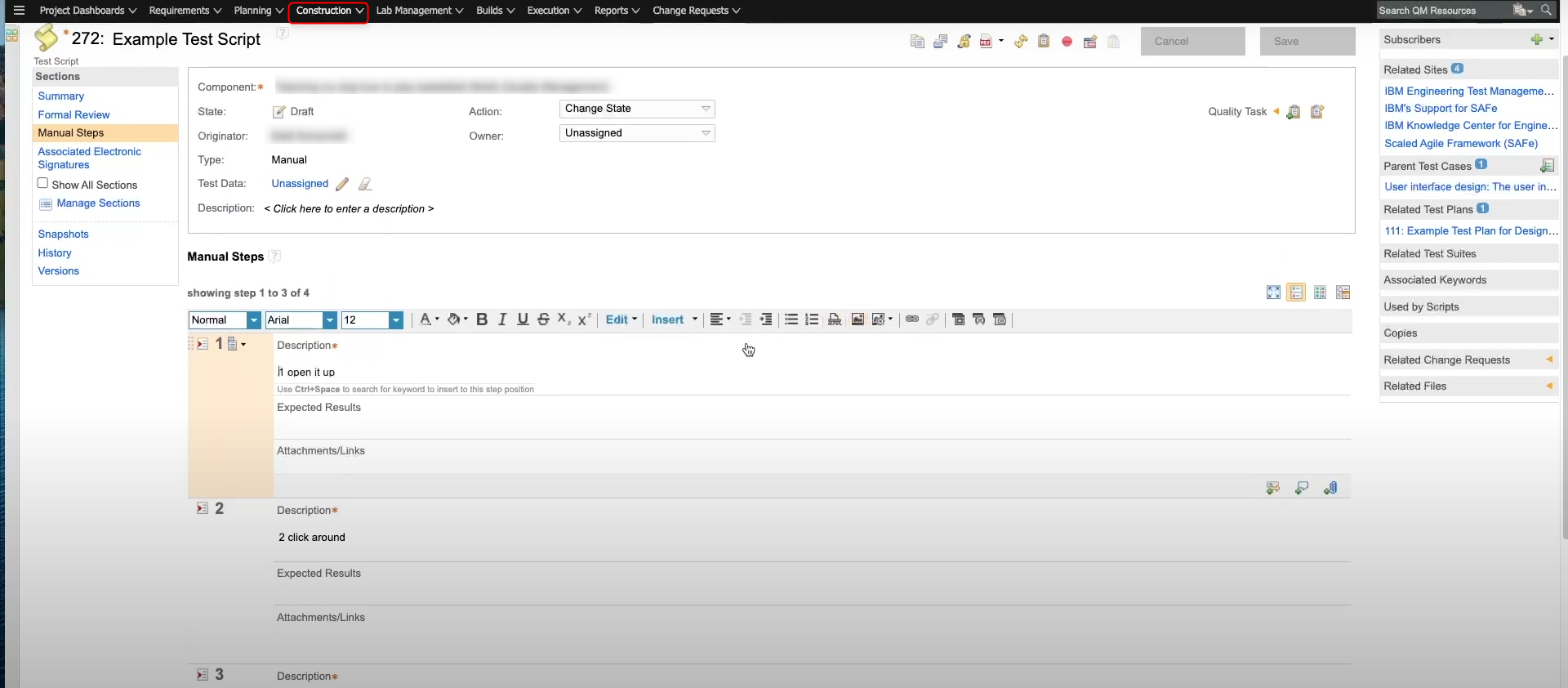
As an alternative to creating independent test cases, you can create new test cases in the context of an existing test plan, too.
Executing Test Cases
You can initiate test runs for your test cases either individually or at a Test Suite level. You can execute your test cases at an individual level through the Run Test Case dialog box. For manual test cases, you can update observed results along with images in the Actual Result section. If your test cases are set up for automation, then the results will get logged after execution.
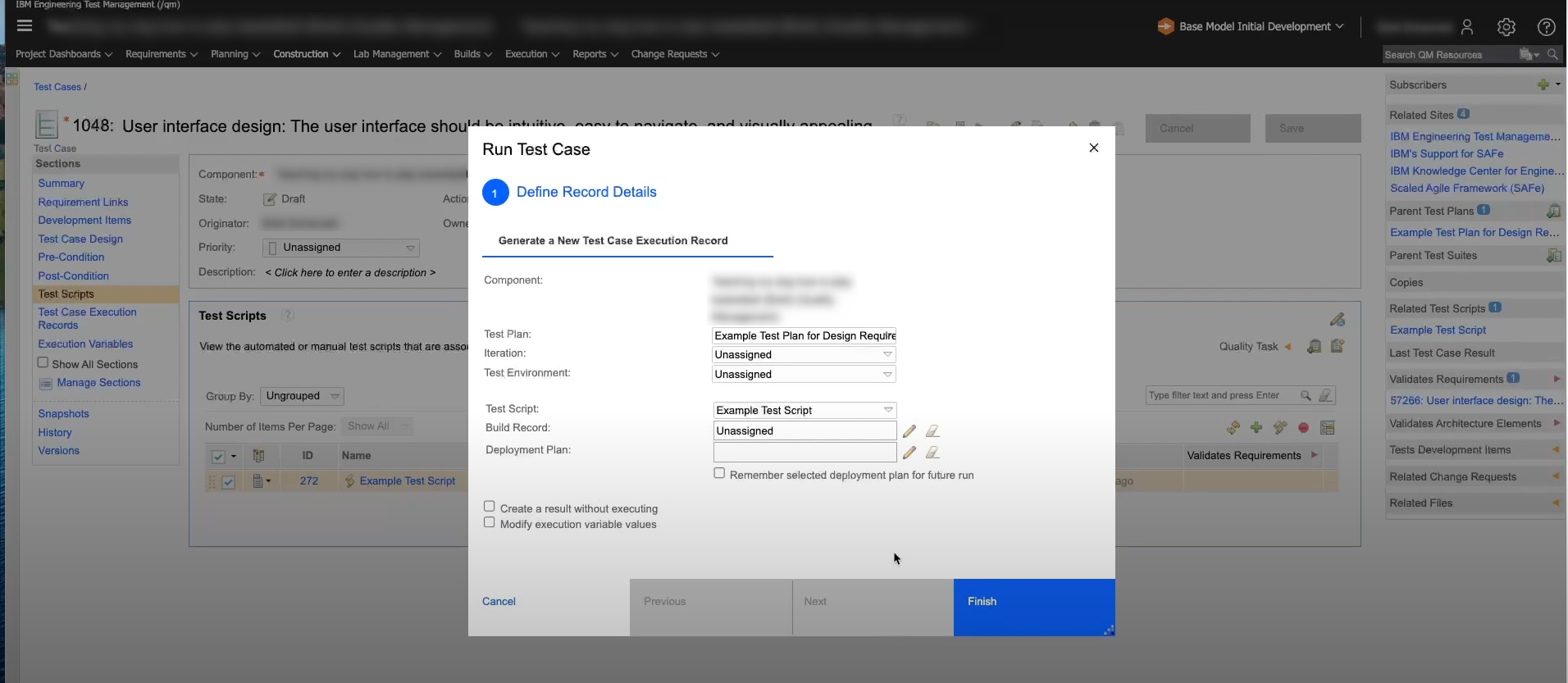
Logging Defects
If any test step fails, you can create a defect then and there. Just click on the Create New Defect button during the test execution.
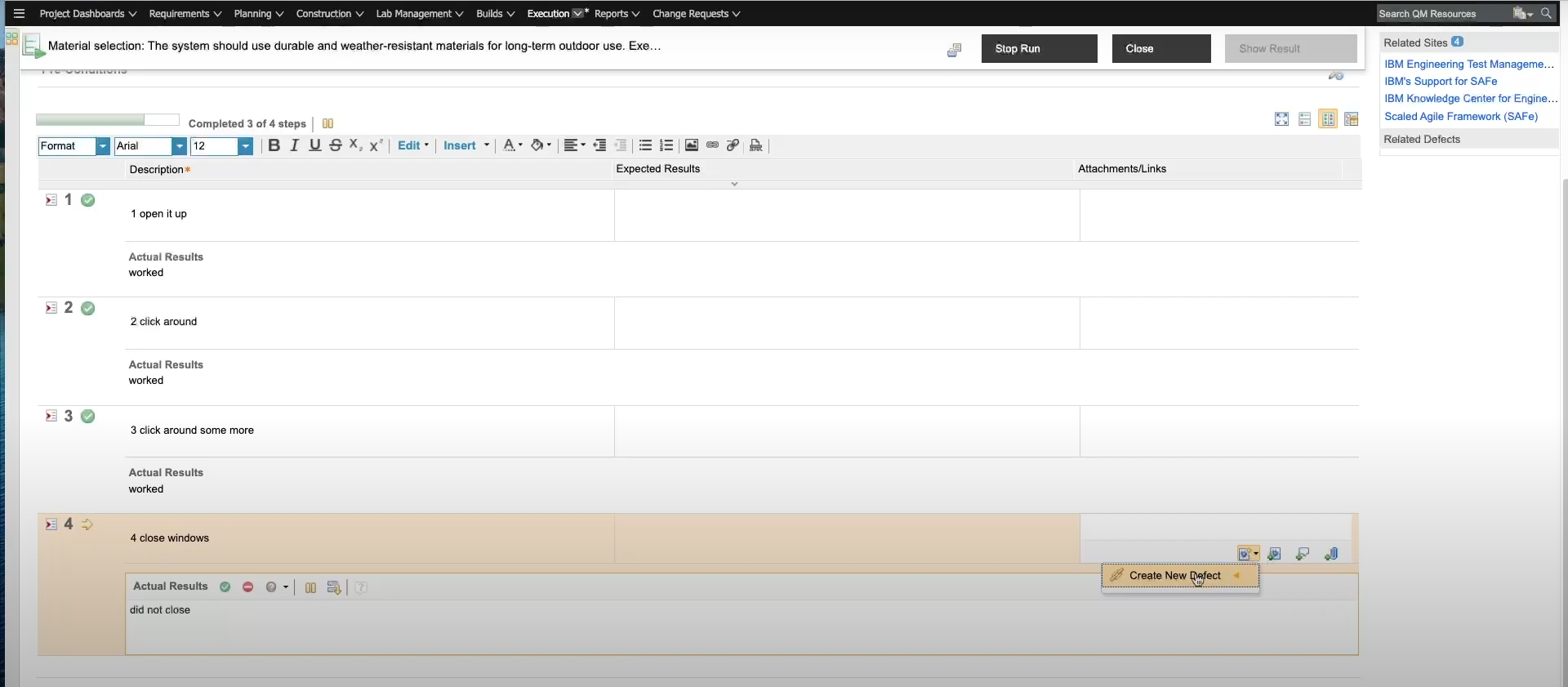
Once you fill in the details for the defect, it will get logged in the system. Clicking on it will open the below view of all the associated information. With IBM Engineering Workflow Management you can then track the entire lifecycle of that defect.
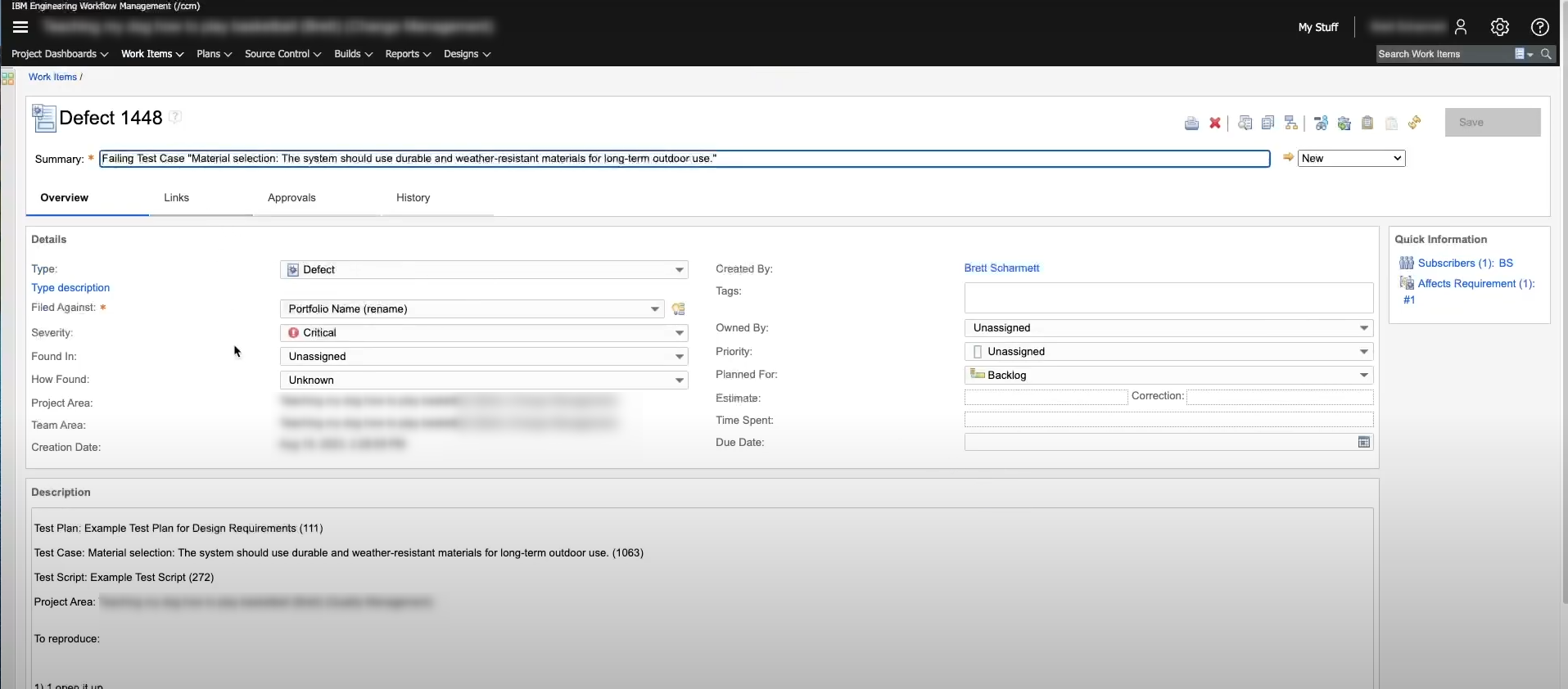
Configuring Test Environment Details
Use the Lab Management tab to manage all the resources associated with testing like virtual machines and test environments.
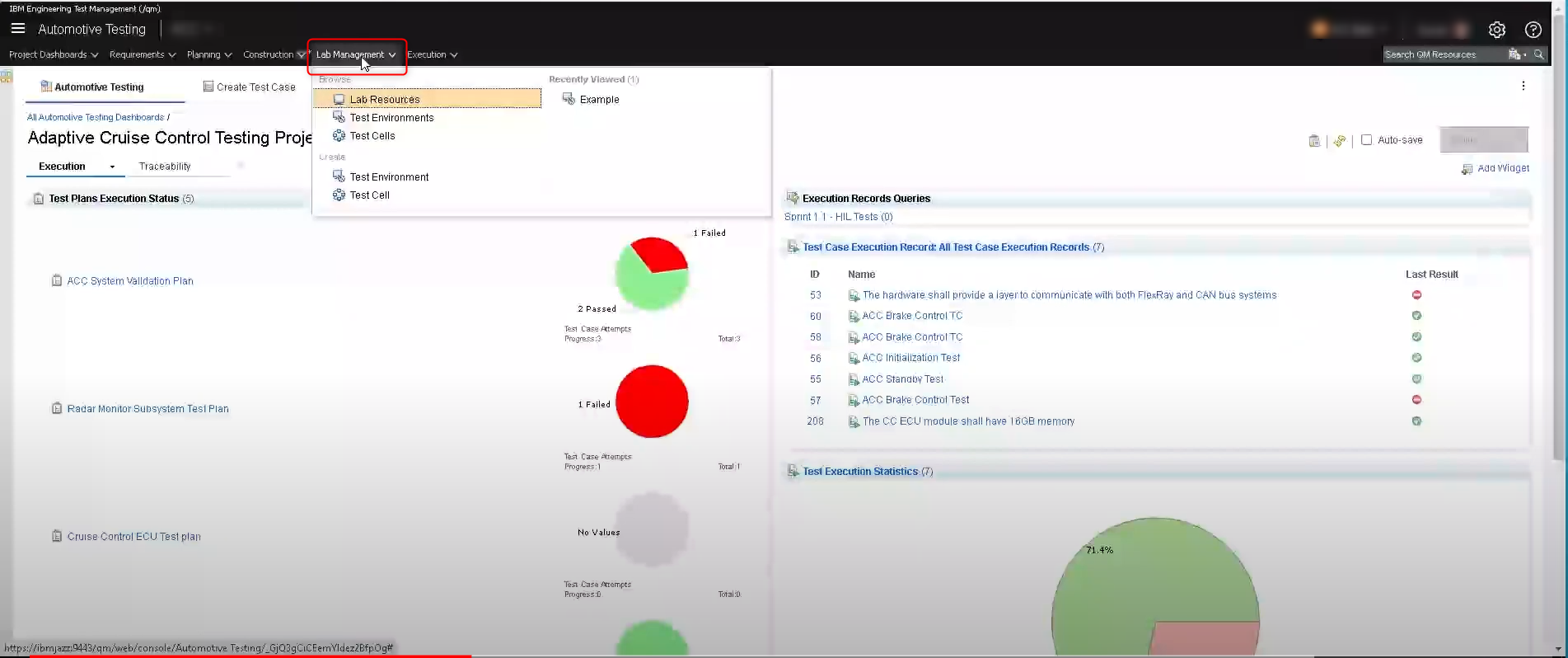
Managing Test Cases
Manage your test cases and test suites using Test Plans. You can create these test plans using pre-defined templates. If you click on the Planning tab in the header, you’ll see a list of all created test plans along with options to work with these test plans.
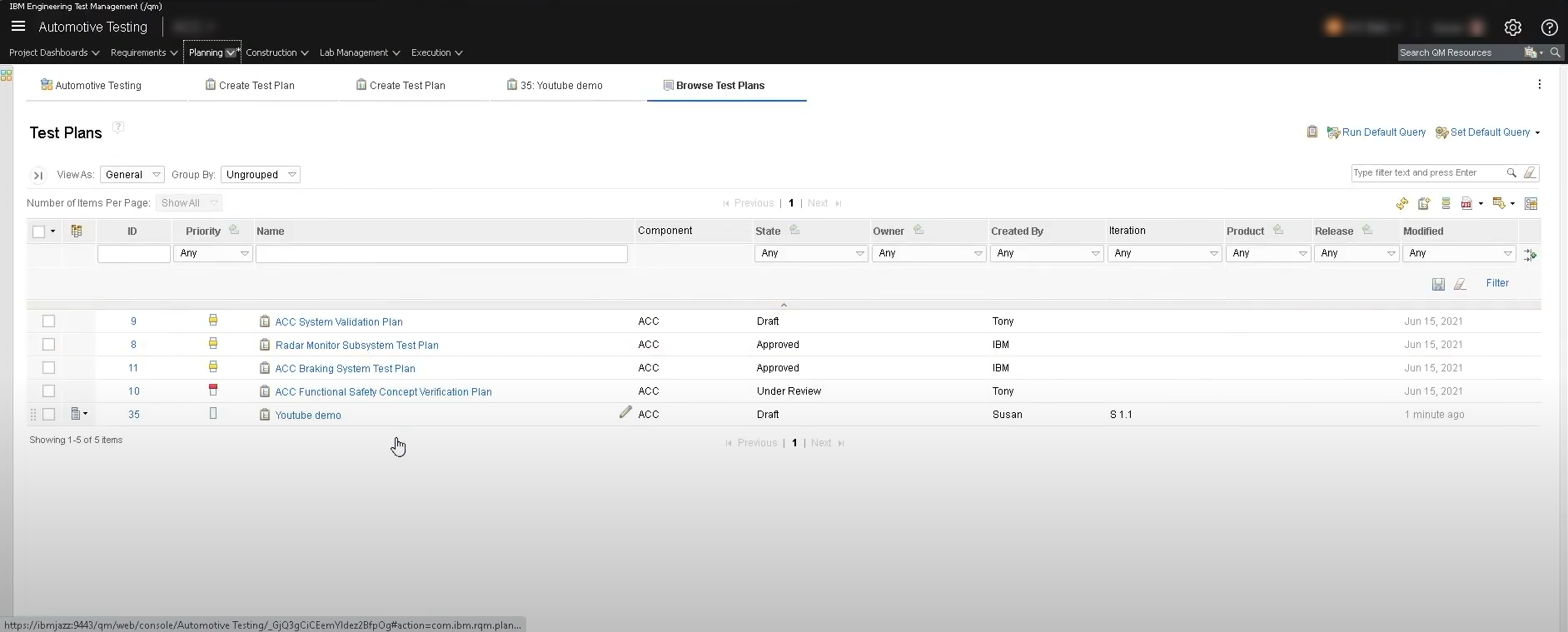
The Create Test Plan option will open a form where you can fill in details.

You can even configure the parameters you want to see in these plans.
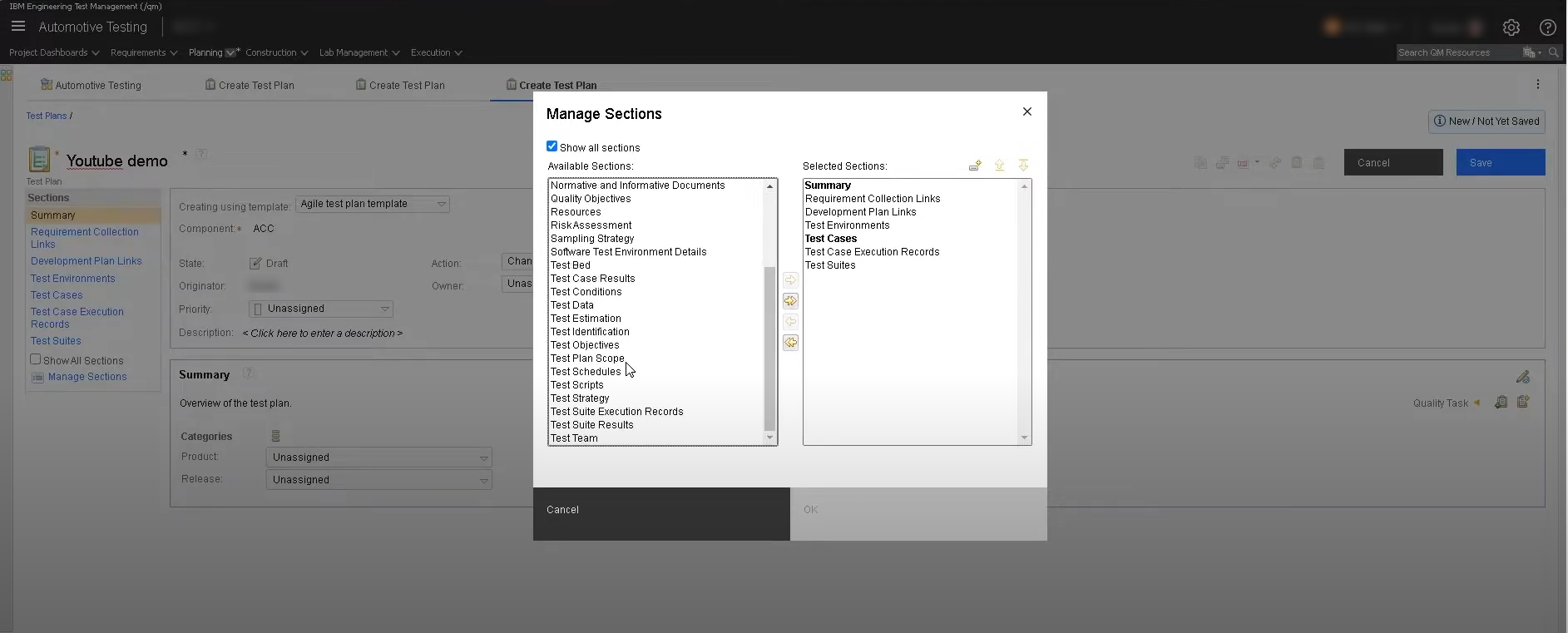
Better test automation with AI-based tools
IBM RQM or Engineering Test Management is a wholesome platform to manage all aspects of an application’s lifecycle. However, if you wish to automate the test cases in it, you need to use tools that can execute your test cases as well. In this case, you are stuck to pretty much IBM’s tools or Selenium. Amongst other shortcomings, it mainly limits who can participate in the test automation process since it requires some coding experience and can be a bit of a learning challenge for newbies.
Luckily, of the many test automation tools available in the market, the one that stands out the most is testRigor.
Test automation using testRigor
testRigor is a one-of-a-kind test automation tool that makes test case writing, executing, and maintaining super easy. With this tool, you can easily create test cases in plain English language statements. This is because testRigor leverages generative AI to take it upon itself to decipher what the user intends, making it like a human emulator or AI agent.
You can write various types of functional, end-to-end, regression, sanity, API, UI, and system tests with this intelligent tool. These tests can verify different kinds of apps/platforms/scenarios, including the web, mobile (hybrid, native), desktop, API, database, file handling, QR code, Captcha resolution, email, phone, SMS, 2FA, and many more in just plain English.
That’s not all, testRigor uses advanced AI to reduce test maintenance overhead, thus allowing you to focus on creating test cases.
Migrating IBM RQM test cases into testRigor
If your test suites are in IBM RQM and you wish to automate these test cases, then you can simply copy them into testRigor’s test editor and convert them to automation tests directly. As testRigor leverages generative AI, it will convert statements that it cannot comprehend into reusable rules. These rules are in plain English and are a group of simple steps that lead to a more extensive action. You can further let testRigor build the rule for you. All this happens in plain English language.
Here’s an example.
Let’s say that your manual IBM RQM test case has a statement like ‘Checkout from cart’. When testRigor’s engine tries to comprehend this, it will classify it as a reusable rule. Now, you can choose to either define this rule by yourself in plain English or let testRigor do it for you using generative AI.
click on "cart" scroll down until page contains "Checkout" click on "Checkout" click on "Continue"
That’s it! Now, wherever you have the statement ‘Checkout from cart‘, testRigor will execute this set of steps. At any point, you can modify these steps, and the change will be reflected in all test cases.
That’s not all. This tool can do a lot more. To help you understand, here’s a full list of testRigor’s powerful capabilities and benefits.
Look at this tutorial to see how simple it is to perform end-to-end testing using testRigor.
| Achieve More Than 90% Test Automation | |
| Step by Step Walkthroughs and Help | |
| 14 Day Free Trial, Cancel Anytime |












