Continuous Integration and Continuous Testing: How to Establish?
|
|
Continuous Integration and Continuous Testing are not just trendy words; they are basic modes of operation for today’s software development. They ensure the code is high quality, defect-free, and deployment-ready. Considering the pace of business today, your ability to release software quickly can determine whether a business succeeds or fails.
Continuous Testing confirms that every code change is tested, while Continuous Integration helps to catch integration problems early. Both Continuous Integration and Continuous Testing build the base for Continuous Delivery (CD) allowing teams to ship new features, fix bugs, and update frequently without any delay.
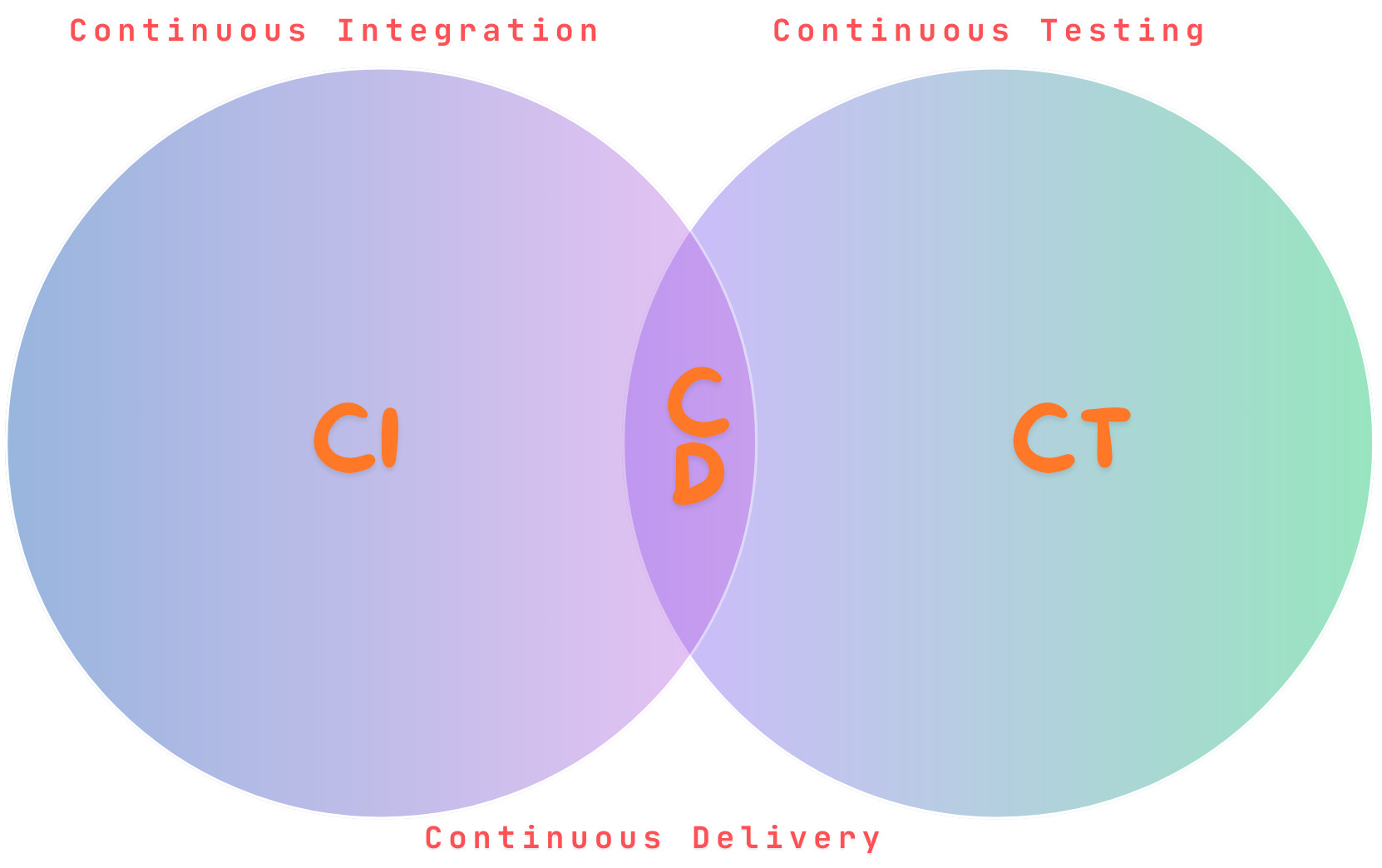
What is Continuous Integration?
Continuous Integration is the practice of merging all developers’ working copies of code to a shared repository multiple times a day. Each integration triggers an automated build process and runs tests, allowing teams to identify integration issues early in the development lifecycle.
Key Components of CI
- Version Control: A single central repository, like Git or SVN, in which all code changes are committed.
- Build Automation: The program automatically compiles and builds the application after each code change.
- Automated Testing: After every build, a suite of automated tests is run to catch bugs before they are released.
- CI Server: Such as Jenkins, GitLab CI, and CircleCI, a CI tool that continuously monitors the repository and, when code changes are detected then begins to build and test.
- Feedback Mechanism: The instant notification of a build failure or unsuccessful test to the developer.
Benefits of CI
- Immediate Feedback: With CI, developers can receive immediate visibility into their code’s accuracy, enabling them to fix problems more quickly and with less difficulty when issues arise.
- Better Code Quality: If you integrate frequently, smaller code changes may well be validated early on so that the chances of major bugs are minimized later.
- Lower Integration Risk: Because code is merged frequently, there are fewer opportunities for clashes between different developers’s work.
- More Conducive Environment to Work: Developers can concentrate on smaller units of code that they find easier and quicker to read or author.
Challenges in Implementing CI
- Tool Setup: This can be a challenge, especially when the team or project is large and complicated. You must figure out what to choose as your CI tool and how to configure it correctly.
- Test Flakiness: If automated tests give inconsistent results for multiple runs, you will obtain false negatives, known as flaky tests. These disrupt the entire CI process.
- Resource Consumption: Frequent compiling and trial runs are very resource-hungry tasks, especially for large projects with several extensive test sets.
- Cultural Shift: CI leads to a change in attitude with frequency code commitment, smaller changes, and a “fail fast, fix fast” mentality.
What is Continuous Testing?
Continuous Testing is the process of executing automated tests as part of the software delivery pipeline to provide immediate feedback on the business risks associated with a software release candidate. CT is tightly integrated with CI and ensures that every code change is automatically tested in real-time.
Key Components of CT
- Automated Test Scripts: These tests are written to execute automatically as a part of the development and testing process.
- Test Environment Management: The test must be executed in an environment that simulates the production environment.
- Test Data Management: Creation, storage, and management of the data needed for running automated tests.
- Testing Frameworks: Tools that can perform different types of tests like unit, integration, performance, security and regression testing.
- Feedback Mechanism: Automatic test result feedback, so any defects and problems will be caught at the earliest stage in the development cycle.
Benefits of CT
- Detect Defects Early: Continuous testing can catch defects early in the process, thereby reducing the cost of fixing them later in the cycle. Read: Minimizing Risks: The Impact of Late Bug Detection.
- Improved Code Quality: CT ensures that quality is maintained throughout the development process by performing continuous tests on code changes made by the developer.
- Faster Releases: With automated testing, manual test times are shortened, speeding up the release process.
- Risk Mitigation: Continuous testing finds performance, security, and functional issues at an early stage, minimizing the risk of releasing faulty software. Read about Risk-based Testing.
Challenges of Implementing CT
- Automated Test Script Maintenance: Test scripts require frequent updating and maintenance, particularly in terms of UI and end-to-end testing. Thanks to modern testing tools like testRigor, which uses plain English for creating test scripts and doesn’t rely on unstable element locators that creates false, flaky test results like Selenium. Read Why Selenium Sucks for End-To-End Testing.
- Slow Feedback: When test suites take a long time to run, the feedback cycle is prolonged, slowing down operation. Tools like testRigor provide real-time reports and screenshots, which allow us to understand any failures immediately.
- Tooling Integration: Incorporating testing tools into the CI/CD pipeline can be difficult, especially in large organizations where an older technology base is still running alongside. testRigor comes with inbuilt integrations to most of the commonly used bug management, test management, infra, and CI/CD tools, so you do not have to worry about integration issues.
- Managing Test Environments: It is not easy to keep test environments consistent and match them with production settings. What is a Test Environment?
Why CI and CT are Crucial Together
CI/CT Pipeline Overview
Continuous Integration and Continuous Testing are two practices that, when combined, provide the foundation for a successful Continuous Delivery pipeline. CI ensures that code is integrated often and always in a buildable state, while CT ensures that every change is tested thoroughly to provide feedback on the quality and stability of the codebase.
- Developers commit code to a version control system (e.g., Git).
- The CI tool automatically triggers a build.
- Once the build is successful, the testing framework automatically runs the suite of tests.
- Test results are reported back to the developers, providing instant feedback on code quality.
Continuous Feedback Loop
A key benefit of integrating CI and CT is the continuous feedback loop. Every time a developer commits a change, the code is built and tested, and feedback is provided in real-time. This quick feedback loop allows developers to catch and fix defects early, reducing the time and effort required to find and resolve issues later in the development cycle.
Step-by-Step Guide to Establishing Continuous Integration
Establishing CI requires a strategic approach. This section provides a step-by-step guide to help you implement CI in your organization.
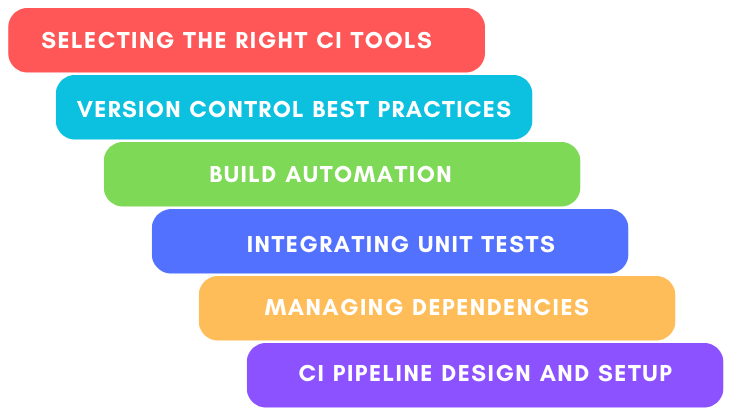
Selecting the Right CI Tools
Choosing the right CI tool is critical to the success of CI. Popular CI tools include:
- Jenkins: Open-source, highly customizable, and widely adopted across industries.
- Travis CI: Popular for open-source projects and simple configuration.
- CircleCI: Known for its speed and ability to handle multiple configurations.
- GitLab CI: Fully integrated with GitLab and provides built-in CI/CD functionality.
- Bamboo: A powerful CI tool from Atlassian that integrates well with other Atlassian products like JIRA and Bitbucket.
Version Control Best Practices
Effective versioning management is essential in CI. All code should reside within a version control system (VCS) to achieve this so that every change can be tracked and if necessary reversed.
- Branching strategy: Use feature branches, where each developer works on his own branch and merges back into the main repository (branch) when the feature is complete.
- Commit frequency: Developers should commit code often, several times a day, as it is best to keep changes small and under control.
- Pull Requests: Use pull requests (PRs), which typically facilitate code review and give you a backup mechanism so that your code can be properly vetted before it goes live within the main branch of development.
Build Automation
Automating the build process is a key part of CI, and a successful build should compile the code, pack the application, and get it ready for testing or deployment.
- Build Tools: Use tools like Maven, Gradle, or Ant for build automation.
- Build Scripts: Write scripts that automate the entire build process, from compiling the code to running tests and building artifacts.
Integrating Unit Tests
Unit tests are the foundation of any test automation strategy; they are responsible for ensuring that individual units of code (functions, methods, or classes) perform as expected.
- Test Frameworks: Write and run unit tests using frameworks like JUnit (for Java), NUnit (for .NET), or Mocha (for JavaScript).
- Automating Test Execution: Establish that unit tests become part of your Continuous Integration system and run automatically every time the code is checked in.
Managing Dependencies
In many projects, external dependencies (libraries, APIs, services) need to be consistently managed across builds.
- Dependency Management Tools: Manage dependencies and ensure they are kept in line across environments by using tools like Maven or npm.
- Versioning: Pin the specific version of dependencies to prevent them from undergoing unexpected changes due to modifications in third-party libraries.
CI Pipeline Design and Setup
Designing the CI pipeline involves defining the sequence of steps that occur after every commit.
-
Pipeline Stages: A typical CI pipeline includes the following stages:
- Code Checkout: Pull the latest code from the VCS.
- Build: Compile the code and prepare the application.
- Run Tests: Execute automated tests.
- Reporting: Provide feedback on the build and test results.
- Failure Strategy: Define what happens when a build or test fails. Typically, the pipeline should stop, and the team should be notified immediately to resolve the issue.
Step-by-Step Guide to Establishing Continuous Testing
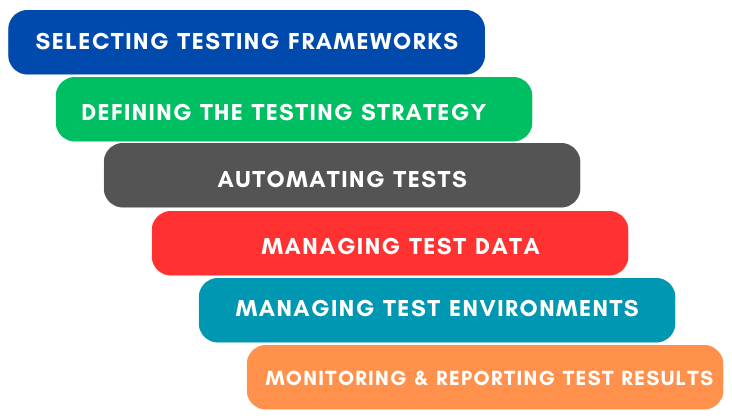
Establishing Continuous Testing requires a structured approach that focuses on automating the right types of tests and integrating them into the CI pipeline.
Selecting Testing Frameworks
Choosing the right testing frameworks is crucial for successful CT. Depending on the type of tests you want to automate, different frameworks may be appropriate:
- Unit Tests: JUnit (Java), NUnit (.NET), Mocha (JavaScript)
- Integration Tests: Spring Test (Java), PyTest (Python)
- Functional Tests: testRigor
- Performance Tests: JMeter, Gatling, Locust
- Security Tests: OWASP ZAP, Burp Suite
Defining the Testing Strategy
Test strategy covers different types of testing. Let’s go through these different types.
Unit Testing
The first line of defense for code quality is unit testing. These tests are focused on individual components or functions in your system under test.
- Test Isolation: Unit tests should isolate from external dependencies such as databases and APIs.
- Quickness: Executing unit tests should be quick to provide you with instant feedback.
Integration Testing
Integration testing ensures that the different parts of a system work together as expected.
- Mocking External Services: It is possible to mock external services with tools like Mockito or WireMock for integration tests.
- Database Testing: Database testing can verify whether database operations follow the established rules or not by using tools like TestContainers and H2 in-memory testing.
Functional Testing
Functional testing ensures that the application behaves as expected from an end-user perspective.
- UI Automation: Using tools like testRigor helps to make functional testing more effective. It is a codeless tool, meaning tests are written/generated using plain English commands. This opens the ability for the entire team to author tests (including manual testers) and significantly increases the speed of creating tests. testRigor doesn’t use element locators. You can mention the element name or its position in plain English, and that’s all. testRigor identifies the element and performs the requested action. To know more, you can read this blog: testRigor locators.
- Cross-Browser Testing: testRigor allows you to perform cross-browser and cross-platform tests; parallel execution feature allows you to get the test results in minutes.
Performance Testing
When testing software performance, various items like response times, throughput, and scalability must be verified.
- Load Testing: Simulate heavy user loads using tools like JMeter or Gatling.
- Stress Testing: Put the system under extreme loads to find its breaking point.
Security Testing
Security tests determine whether an application is vulnerable to common attacks such as SQL injection, XSS, and CSRF.
- Static Analysis: Check programming vulnerabilities by scanning the source code with tools like SonarQiube.
- Penetration Testing: Use OWASP ZAP or Burp Suite to simulate real-world attacks on the application. Read: Top 10 OWASP for LLMs: How to Test?
Automating Tests
An important practice to follow is the automation of test execution. When you have already written them, these tests must be run automatically as part of the CI pipeline.
- Test orchestration: Use CI tools like Jenkins, CircleCI, or GitLab CI to orchestrate your tests.
- Parallel Execution: To speed up the execution time, especially for large test suites, run tests in parallel. Read: Parallel Testing: A Quick Guide.
Managing Test Data
Test data is a crucial factor in automated testing. If test data is managed well, it will make certain that tests run consistently no matter what environment they are being used on.
- Test Data Generation: Using generative AI, you can generate unique test data to execute every test case. Read: How to do data-driven testing in testRigor.
- Data Masking: Mask sensitive data in test environments in order to meet data protection regulations.
- Versioned Test Data: Maintain versioned datasets to ensure consistency across test runs.
Managing Test Environments
The test environment should be isolated and consistent, and also, to the greatest extent possible, reflect production.
- Environment Configuration: Use tools like Ansible or Terraform to set up and tear down test environments automatically automatically.
- Containerized Tests: Use Docker or Kubernetes to test automatically in an isolated container, ensuring consistency across environments. Read: What are Docker and Kubernetes and why do I need them?
- Environment Equality: Make sure that test environments mirror production to catch environment-specific issues early. Know more here: Managing Your Test Environment.
Monitoring and Reporting Test Results
Monitoring and reporting are essential to ensure that defects are found and fixed quickly.
- CI Dashboard: Set up a CI dashboard that provides test results and build status in real time.
- Failure Alerts: Configure alerts in order to inform developers at once when a test fails.
- Test Coverage: Check that all important code paths were tested.
Best Practices for CI and CT
- Test Early and Often: Shift testing to the left by incorporating tests earlier in the development process. This ensures that defects are caught sooner, reducing the cost of fixing them.
- Automate Everything: Automate as many aspects of the CI/CD pipeline as possible, from builds to tests to deployments. This reduces manual intervention and increases consistency. Read: Which Tests Should I Automate First?
- Parallel Execution of Tests: Run tests in parallel to reduce execution time. This is especially important for large projects with extensive test suites.
- Integrating Non-Functional Tests: Ensure that non-functional tests, such as performance and security tests, are integrated into the CI/CD pipeline. Read: Functional Testing & Non-functional Testing – What’s the Difference?
- Continuous Learning and Adaptation: CI and CT are not static processes, so you should continuously improve your pipeline by analyzing test results, identifying bottlenecks, and optimizing workflows.
Common Pitfalls to Avoid
- Ignoring Test Failures: Always investigate test failures. Ignoring them leads to technical debt and reduced software quality.
- Over-Engineering: Start simple. Avoid over-engineering your CI/CD pipeline with complex steps that may not be necessary.
- Inadequate Test Coverage: Ensure that you have sufficient test coverage, particularly for critical features and functionality.
- Poor Environment Management: Ensure that test environments are consistent and stable to avoid false positives and negatives.
Conclusion
Both Continuous Integration and Continuous Testing are essential practices for a software development team that wants to deliver high-quality software quickly. Establishing these practices requires a strategic approach. This means picking the right tools, creating solid processes, and building a culture where people work together and share feedback constantly.
By following the steps in this guide, teams can make sure their CI and CT systems run smoothly, are dependable, and can grow with the team’s needs.
| Achieve More Than 90% Test Automation | |
| Step by Step Walkthroughs and Help | |
| 14 Day Free Trial, Cancel Anytime |












