Test Artifacts: Meaning, Types, and Best Practices
|
|
Have you ever stepped on and got tangled into a loose cable in the dark? It’s a painful reminder of the importance of organization. Your test artifacts are no different. If left unmanaged, they can become a tangled mess that will trip up your testing efforts and cause unexpected delays.
In this blog post we’ll explore practical tips and strategies to tame the chaos. We’ll discuss everything from naming conventions to version control. Everything you need to ensure your test artifacts are well-behaved and ready to support your testing endeavors.
So, let’s roll up our sleeves and get to work.
Test Artifacts Meaning
Test artifacts can be viewed as a tester’s treasure trove. A tester is like a detective in the world of software who is always collecting and analyzing artifacts to ensure a flawless product. Like a detective who will gather evidence, analyze clues, and document findings, tester documents various facts as well.
Test artifacts are essential documents and outputs created during the software testing life cycle. They serve as a means of communication among team members and stakeholders, help ensure quality and compliance, and provide a historical record of the testing activities. Think of them as the breadcrumbs that lead you back to the source of a bug or a performance issue.
Test Artifacts Types
Irrespective of the test methodology you use, you’re bound to have artifacts. Depending on the stage of the lifecycle you are in, you’ll have different artifacts. So, if we need to broadly classify test artifacts, then they are of the following types.
- Test planning
- Requirements
- Test design
- Test execution
- Test data
- Reporting and maintenance
Here’s a list of different test artifacts that you will encounter.
- Test plan: A high-level document outlining the overall testing strategy, objectives, scope, approach, resources, schedule, and risks involved in the testing process.
- Test strategy: A document that defines the testing approach. It includes the types of testing to be performed, test environment setup, test data requirements, and exit criteria.
- Test case: A detailed document that specifies a particular test scenario and includes input data, expected output, and test steps.
- Test script: A set of instructions or code that automates the execution of test cases.
- Test data: The data used to execute test cases includes both valid and invalid data.
- Test report: A document summarizing the results of the testing activities. It usually includes the number of tests executed, passed, failed and blocked, as well as any identified defects.
- Defect report: A detailed document that describes a defect or bug found during testing with the steps to reproduce, the expected/actual behavior and the severity/priority of the defect.
- Traceability matrix: A document that maps requirements to test cases to ensure that all requirements are covered by test cases.
- Risk assessment: A document that identifies potential risks to the testing process and proposes mitigation strategies.
- Test summary report: A concise overview of the entire testing process that includes key metrics, conclusions, and recommendations.
- Test log: A detailed record of test execution, including the date, time, tester, test case ID, test results, and any issues encountered. Here is a Test Log Tutorial.
Importance of Test Artifacts in Software Testing
Test artifacts are crucial for successful software testing because they provide a structured way to document and manage the entire testing process.
They help teams keep track of:
- what needs to be tested
- how testing will be done
- what the expected outcomes are.
This organization ensures that all requirements are covered and that everyone involved: developers, testers and stakeholders are on the same page.
By having clear test cases and execution reports, teams can easily identify any defects in the software which helps improve its quality before it goes live. Additionally, test artifacts serve as a historical record that can be referenced in future projects which makes it easier to learn from past experiences and improve testing strategies.

Test Artifacts Best Practices
While it might seem that organizing artifacts isn’t a big deal, the task tends to be overwhelming in the real world where the influx of artifacts is always high due to dynamic nature of software development. Here are some tried and tested tips that will help you keep the library organized at all times.
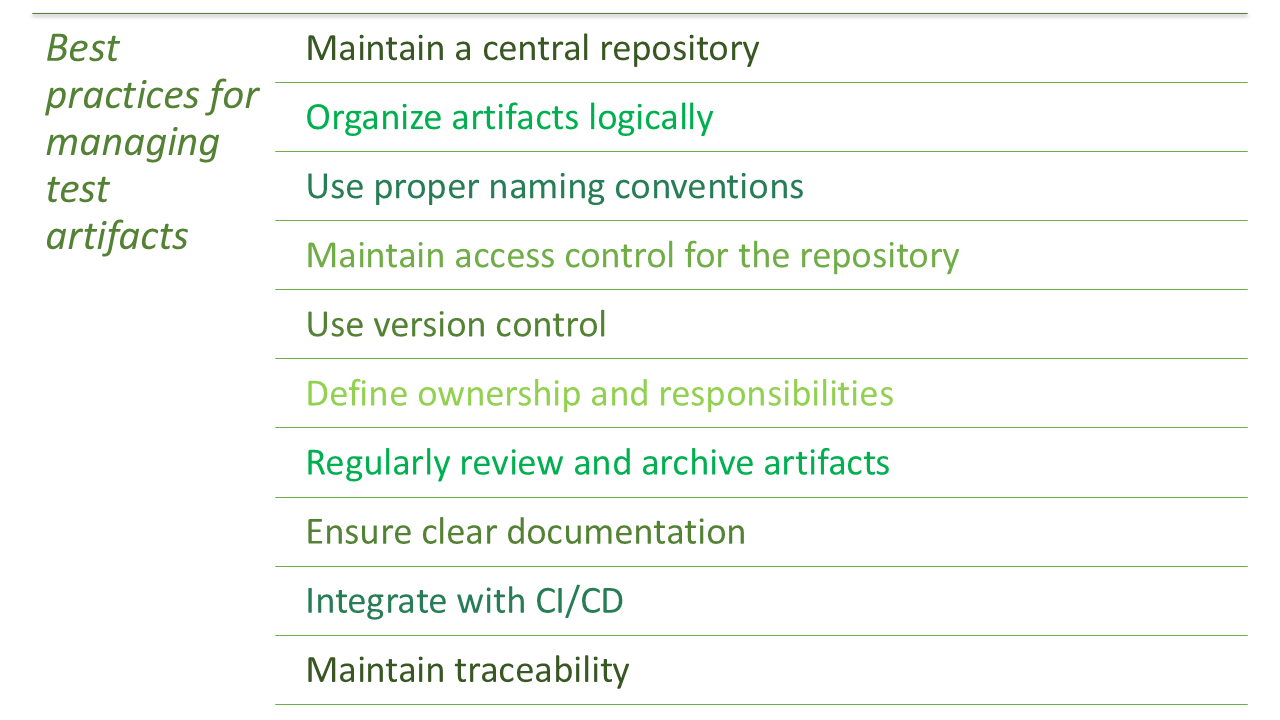
Maintain a Central Repository
It is a good idea to save your test artifacts in a central repository. You can set up access control systems so that people only have the necessary access. Use a test management tool like TestRail or JIRA to store all test artifacts. This allows team members to create, update and track artifacts in a single location which improves accessibility and collaboration.
Organize Artifacts Logically
Structuring test artifacts in a logical manner makes it easier for team members to find and access the information they need. This can be done through a hierarchical folder structure or a systematic naming convention.
Example: Use a folder structure like:
- Project Name
- Test Plans
- Test Cases
- Test Scripts
- Test Data
- Test Reports
Each folder can contain relevant documents categorized by version or feature.
Consistent Naming Conventions
Develop a consistent naming convention for your test artifacts. Use descriptive names that reflect the content of the artifact. For example, a test case for logging in as an admin might be named TC_Login_Admin. Avoid using vague or generic names like test1.py or data_file.txt.
Use Version Control
By implementing version control for test artifacts you can track the changes over time. This allows teams to revert to previous versions if necessary and provides a clear history of modifications. Use tools like Git to manage changes in test cases and scripts. For instance, if a test case is modified to reflect a requirement change, the previous version can be stored for the team to reference later. Read: How to Do Version Controlling in Test Automation.
Define Ownership and Responsibilities
Assign specific team members ownership of certain artifacts. This helps ensure accountability and clarity when managing those documents. For example, assign a test lead to be responsible for the test plan, while other team members are designated to maintain specific test cases or defect reports. This ensures that each artifact has a clear point of contact for updates and questions.
Regular Reviews and Updates
Establish a regular review process for test artifacts to keep them current and relevant. This practice also builds continuous improvement within the testing process. For example, you can schedule bi-weekly meetings to review test cases and scripts. During these meetings, team members can discuss any changes in requirements and update artifacts accordingly. This ensures that they remain aligned with the latest project needs.
Ensure Clear Documentation
Well-documented test artifacts make it easier for team members and stakeholders to understand the testing process, criteria and results. When creating test cases, include clear descriptions, expected results and prerequisites. For instance, a test case for logging in might document the steps, the expected output (successful login) and the necessary test data (valid user credentials).
Integrate with CI/CD Pipelines
Wherever possible, integrate test artifacts with CI/CD pipelines. It automates testing and ensures that test results are generated consistently and efficiently. If you are using a tool like Jenkins, configure it to automatically run test scripts whenever new code is pushed to the repository. The results can then be reported back to the central repository. This makes it easier to track test outcomes.
Maintain Traceability
Maintaining traceability between requirements, test cases, and defects ensures comprehensive testing coverage and helps identify gaps in testing. You can use a Requirements Traceability Matrix (RTM) to link each requirement to its corresponding test cases. Or, if you are working with project management tools like JIRA, you can do this very easily. This way, if a requirement is changed or added, you can quickly determine which test cases need to be updated or created.
Archive Old Artifacts
Archiving outdated or irrelevant test artifacts keeps the repository clean and manageable while still preserving critical historical data. At the end of a project, move all test artifacts related to that project into an archive folder. This folder can be labeled with the project name and dates, ensuring that current projects have a streamlined workspace.
Final Thought
By managing test artifacts effectively, you can enhance communication, increase efficiency, and ensure that the final product meets user needs and expectations. After all, a well-organized test environment is the foundation of successful testing.
| Achieve More Than 90% Test Automation | |
| Step by Step Walkthroughs and Help | |
| 14 Day Free Trial, Cancel Anytime |












