How to Save Budget on QA
|
|
Software testing is a critical phase of the software development lifecycle, involving various expenses and costs. These costs can vary depending on the project’s complexity, the testing scale required, the choice of testing tools, team size, and the testing methodologies employed. Around 20-30% of the total IT budget is allocated for software testing during software development.
In this article, we will review what causes this much cost and tips to minimize it without compromising the quality of the software.
Cost of Quality (COQ)
In software testing, the Cost of Quality (COQ) is a metric that refers to the total cost associated with ensuring software quality throughout the software development and testing lifecycle. COQ encompasses the costs of activities aimed at preventing defects and the costs incurred due to defects found during and after testing.
Understanding and managing COQ in software testing is essential for organizations to optimize their quality assurance processes and deliver high-quality software efficiently. Here are the types of COQ in software testing:
Prevention Costs
They are the expenses incurred to prevent defects from occurring in the first place. These costs are proactive and focus on activities that improve processes, skills, and procedures to reduce the likelihood of defects.
- Test planning and design to ensure comprehensive test coverage.
- Development and implementation of coding standards and best practices.
- Training and skill development for developers and testers.
- Peer reviews and inspections to identify defects early.
- Test environment setup and configuration to mimic production conditions.
Appraisal Costs
They are related to activities that involve evaluating and verifying software products or processes to identify defects or areas of improvement. These costs are associated with detecting defects before they reach the end user.
- Test creation, execution, and evaluation.
- Manual and automated testing efforts and related costs.
- Code reviews, inspections, and walkthroughs early in the development cycle.
- Test tool licensing, training, and maintenance costs.
Internal Failure Costs
They are incurred when defects are identified during the software development or testing phases, requiring corrective actions before the software is released. These costs are associated with defects discovered internally within the organization.
- Rework and retesting of identified defects.
- Debugging and code fixes.
- Delays in the development schedule due to defects.
- Additional development and testing efforts to address defects.
External Failure Costs
External failure costs incur when defects are discovered after the software has been released to customers or end-users. These costs can have significant consequences, including customer dissatisfaction, warranty claims, and potential damage to the organization’s reputation.
- Customer support and helpdesk expenses to address issues reported by customers.
- Costs related to running and managing software patches and updates.
- Legal expenses occurred due to software-related disputes or liabilities.
- Loss of revenue and business opportunities due to software defects.
Tips to Save QA Budget
Consider utilizing the below-mentioned tips to minimize the software testing cost of your project or business:
Employ Test Automation
Invest in test automation tools and frameworks to automate repetitive and time-consuming test cases. Automated tests can be run repeatedly without additional costs, reducing the need for manual testing. Prioritize the automation of critical and frequently executed test cases to maximize ROI. Check this ROI calculator to see how drastically ROI is improved when you use a no-code test automation tool such as testRigor.
Example: An online shopping brand decided to start automation testing for their website and mobile app. They set up some automation scripts to mimic what we all do: search for products, pop them in the cart, and then hit buy. As a result, they significantly reduced the time, cost, and effort required for E2E and regression testing.
Start Early With Shift-Left Testing
Shift testing activities to earlier stages of the software development lifecycle (SDLC), such as unit testing and code reviews, to catch defects before propagating to later, more expensive phases. Encourage developers to write comprehensive unit tests and conduct peer reviews to identify and address issues early.
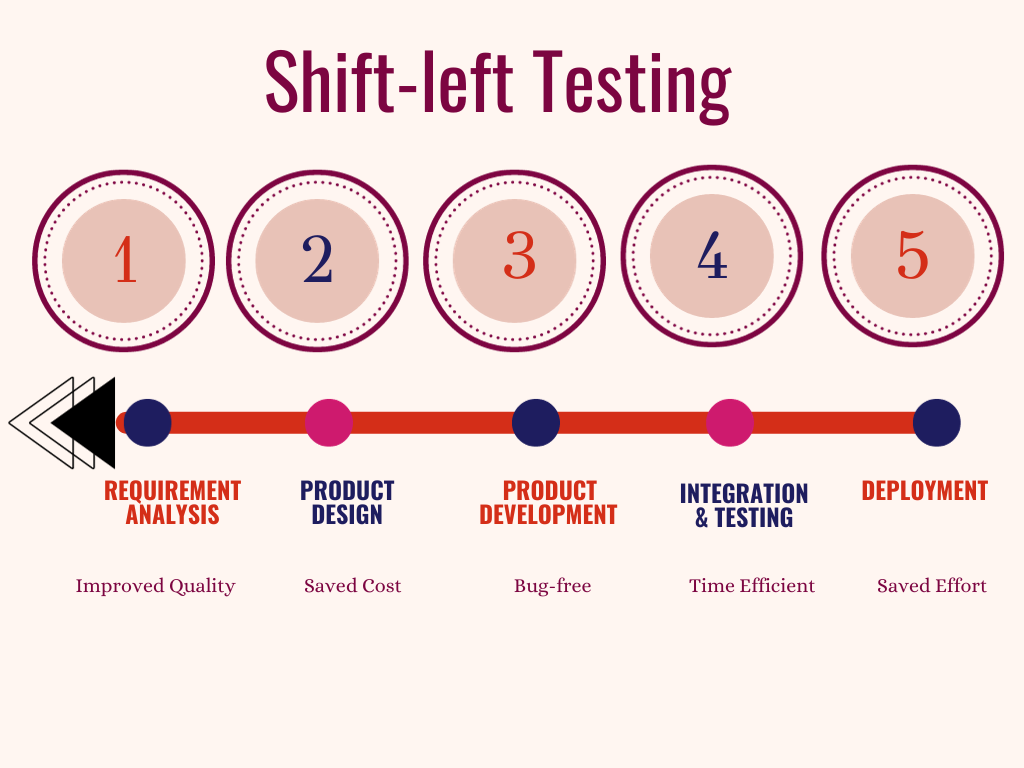
With AI-powered no-code test automation tools such as testRigor, you can start testing activities before the developers start the actual application coding. testRigor does not rely on the UI CSS/XPath locators for script building. Just write your tests in plain English supporting shift left testing.
Example: A software development team adopts a shift-left approach by integrating unit testing into their development process. Developers write unit tests for new code changes and run them automatically during the build process. This process catches and fixes defects early, reducing the need for extensive testing in later stages and saving costs drastically.
Minimize Test Maintenance
Test maintenance is costly in terms of time, effort, and quality. Your test suite is worthless if you fail to update your tests based on recent application changes. In Agile and DevOps environments, this is even more costly. You need intelligent and self-healing test automation tools such as testRigor to minimize the test maintenance cost.
enter "pants" in "search" click "search" click on the first "item" check that page contains button "add to cart" click "add to cart" click "cart" fill out address form click "submit purchase"
There is no dependency on unstable XPath and CSS locators; testRigor uses UI text as locators in plain English. The AI-powered tool updates the test scripts automatically whenever the application UI or element attribute changes. Imagine the time and effort saved; it’s enormous!
Everyone in Team Tests
When you hire skilled manual and automation testers for your software testing, there is a considerable cost associated with it. If you plan to scale up your application, you may also need to increase the testing team size! What if everyone on your team, including business analysts, product managers, sales, and marketing, can test without any requirement of any programming language knowledge? Yes, it is possible with user-friendly and capable test automation tools like testRigor.
Example: testRigor allows you to record user actions into plain English tests, generate test steps automatically, and empower everyone on your team to write and execute test cases in plain English. Employ testRigor’s generative AI capabilities to generate the test steps within seconds. Just provide the test case title in the description, and our tool’s generative AI engine will take care of the rest. Learn more about testRigor’s top features.
Efficient Test Data Management
Manage and maintain test data to minimize the time spent on data setup and preparation. Use data generation and masking techniques to create realistic test datasets without exposing sensitive information. testRigor generates data based on detected field type (about 50 types), conforming to a specific format every time tests run. You can quickly test emails, SMS, phone calls, videos, audio, files and their contents, 2FA, etc., with testRigor’s in-built features.
Example: A software company provides solutions for personal banking. They have got to test their software, but they also need to keep their clients’ financial details secret. So, they use “data masking” to experiment with real-looking data without revealing any actual financial information. It is like putting a disguise on the data. This way, they can do their tests and still play by the rules and regulations.
Test Environment Optimization
Optimize test environments to resemble production environments while controlling infrastructure costs closely. Consider using containerization (e.g., Docker) and cloud-based solutions to create and manage test environments efficiently and cost-effectively.
Use tesRigor to scale up or down the test environment based on your testing needs. It allows easy integration with infrastructure providers and helps you run cross-browser and cross-platform tests. You need not worry about managing the environment and platforms’ installation, configuration, and dependencies.
Example: A software-as-a-service (SaaS) company leverages cloud-based test environments for scalability and cost savings. They can spin up and tear down test environments as needed, reducing infrastructure costs compared to maintaining physical servers.
Crowdsourced Testing
Have you thought about getting a bunch of tech-savvy people online to test your app? There are these excellent platforms where a whole community of testers jumps in and gives you feedback whenever you need it. Consider leveraging crowdsourced testing platforms where a community of skilled testers can provide testing services on demand.
Example: Your mobile app startup engages a crowdsourced testing platform to identify bugs and usability issues globally across various devices and operating systems. Instead of hiring a big team, you let testers from all over the world play around with it. They find the quirks and bugs on different devices and systems. You get a bunch of feedback without the hefty price tag!
Test Case Prioritization
Prioritize test cases based on risk and critical functionality. Focus more on testing areas with higher business impact and user visibility. Implement risk-based testing to allocate testing efforts where they are most needed.
Example: An ERP software company releases regular updates to its software product and uses test automation for ERP testing. Instead of running a full regression test for every release, they use risk-based testing to prioritize critical features and areas where changes have occurred, saving time and effort while ensuring the core functionality is thoroughly tested.
Continuous Improvement
Implement a culture of constant improvement in your testing processes. Regularly review and refine testing methodologies and practices to identify areas for efficiency gains. Encourage feedback from testers and development teams to address pain points and bottlenecks.
Example: An agile development team holds regular retrospectives to identify areas for improvement in their testing process. They implement feedback-driven enhancements, such as streamlining test case creation and optimizing test execution, resulting in faster and more cost-effective testing.
Tool Rationalization
Evaluate and consolidate testing tools and software licenses to reduce costs associated with tool sprawl. Choose tools that align with your testing needs and integrate well with your development and CI/CD pipeline. Read an informative article about making the right choice of test automation tool.
Example: A software development organization assesses its testing requirements and chooses testRigor as a single, comprehensive testing platform instead of acquiring multiple toolsets. This choice reduces licensing costs and simplifies tool management. tesRigor supports web, mobile, and desktop testing, managing all your cross-browser and cross-platform needs singlehandedly.
Training and Skill Development
Spend some time and money on training QA professionals, making sure they are up-to-date with the newest testing tricks and tools. When testers are skilled, they can do their job way better and faster!
Example: A QA team invests in training programs to upgrade their skills in automation testing. As a result, testers become more proficient in writing and maintaining automated test scripts. However, you can bypass the need for automation testing training and external automation resources by utilizing AI-powered, no-code tools such as testRigor. It enables your team to write test cases in plain English, which are ultra-stable and require minimum maintenance.
Conclusion
Cost reduction in QA software testing does not compromise software quality. Instead, it is about optimizing your testing processes, activities, test automation tools, and resources. It aims at delivering reliable and high-quality software products while minimizing unnecessary expenses. It involves proactively identifying and eliminating waste, inefficiencies, and redundant practices within the testing lifecycle.
By putting these money-saving tricks to work in software testing, you can keep costs down while still nailing the quality. Remember, keeping an eye on your QA game is always a good idea. This way, you can get software out there faster, keep customers happy, and make sure everything runs smoothly.
| Achieve More Than 90% Test Automation | |
| Step by Step Walkthroughs and Help | |
| 14 Day Free Trial, Cancel Anytime |












