STLC vs. SDLC in Software Testing
|
|
Imagine a developer building a new e-commerce website. They follow the Software Development Life Cycle or SDLC to design the user interface, write the code, and test the functionality. However, a tester using the Software Testing Life Cycle or STLC discovers a critical security vulnerability that could compromise customer data. This is a very common occurrence and shows how SDLC and STLC overlap while having their stark differences.
In this guide, we’ll explore the intricacies of STLC and SDLC and understand how they complement each other to deliver high-quality software.
What is SDLC?
The SDLC is like a roadmap for building software. It is a step-by-step process that teams use to design, build, test, and deliver software applications. It helps to ensure that software is developed systematically, meets user requirements, and is completed within a set time and budget.
You’ll find SDLC to be important because:
- It offers a clear structure to manage software projects.
- It helps to maintain a high level of quality.
- It ensures everyone in the team understands their role and the expectations for the project.
- It helps to identify problems early in the process, which is cheaper and easier to fix.
Phases of the SDLC
SDLC involves a series of steps to ensure that the software works as intended. Here’s a breakdown:
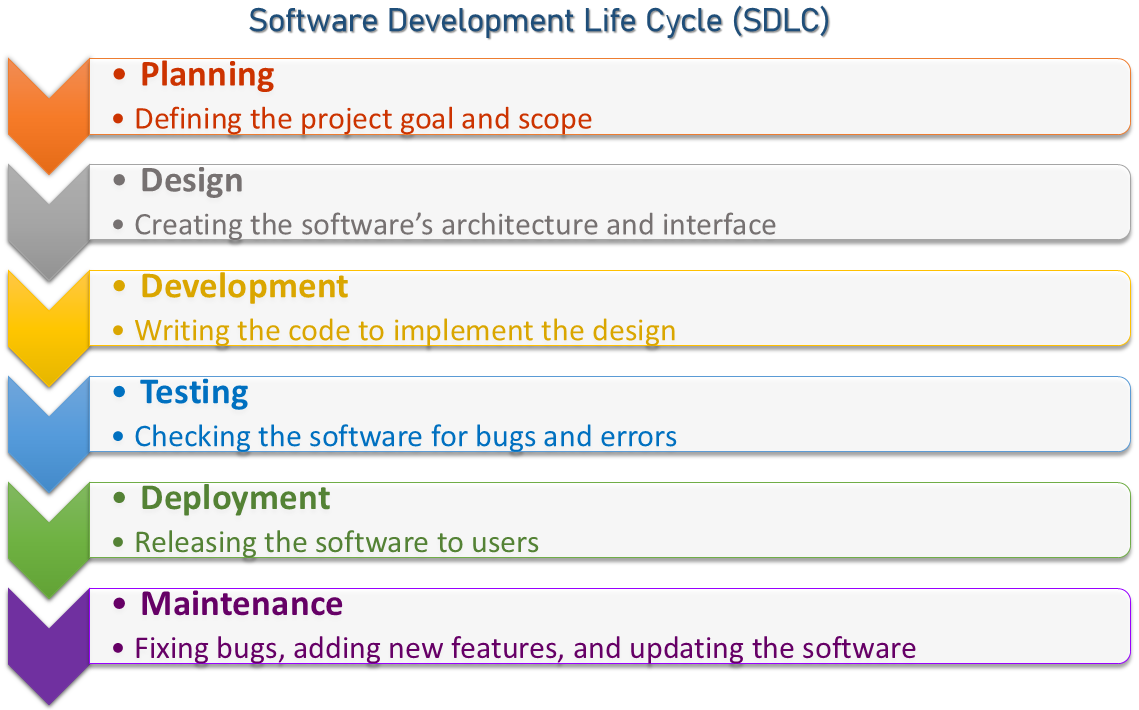
1. Requirements Gathering and Analysis/ Planning
- Goal: Understand and document what users and stakeholders need from the software.
- Activities: Meeting with clients, identifying what the software should do, and documenting all the requirements.
- Outcome: Usually, it’s a requirements specification document that outlines what the software should accomplish. Quite often seen as stories and epics in Agile Scrums.
2. System Design
- Goal: Create a blueprint or plan for building the software.
- Activities: Designing the software architecture, creating detailed system models, and specifying technical details.
- Outcome: A design document that outlines how the software will be built and how all parts will work together.
3. Implementation (or Coding)
- Goal: Build the software by writing code.
- Activities: Developers write code based on the design document by using programming languages and development tools.
- Outcome: Working source code that forms the basic structure of the software application.
4. Testing
- Goal: Find and fix bugs or errors to ensure the software is working as intended.
- Activities: Running various tests like unit tests, system tests, integration tests, and user acceptance tests.
- Outcome: A bug-free and stable software product that is ready for deployment.
5. Deployment
- Goal: Deliver the software to users so that they can start using it.
- Activities: Installing the software on user machines or a server, making it available to users, and setting up necessary environments.
- Outcome: A fully functional software application accessible to users.
6. Maintenance
- Goal: Keep the software up-to-date, fix new bugs, and add new features based on user feedback.
- Activities: Making updates, providing support, fixing problems that arise, and adapting the software to changing user needs.
- Outcome: Improved and maintained software that continues to meet user needs over time.
What is STLC in Software Testing?
STLC is a series of steps that testing teams follow to ensure the quality of a software application. It focuses on finding and fixing bugs to make sure the software is functional, reliable and ready to meet user expectations before it goes live.
STLC in software testing is important because:
- It ensures that software is tested thoroughly before release.
- It helps to find and fix defects at an early stage, reducing the cost of fixing issues later.
- It improves software quality and reliability.
Phases of the STLC
It’s a series of steps to ensure that the software works as intended. Here’s a simplified breakdown:
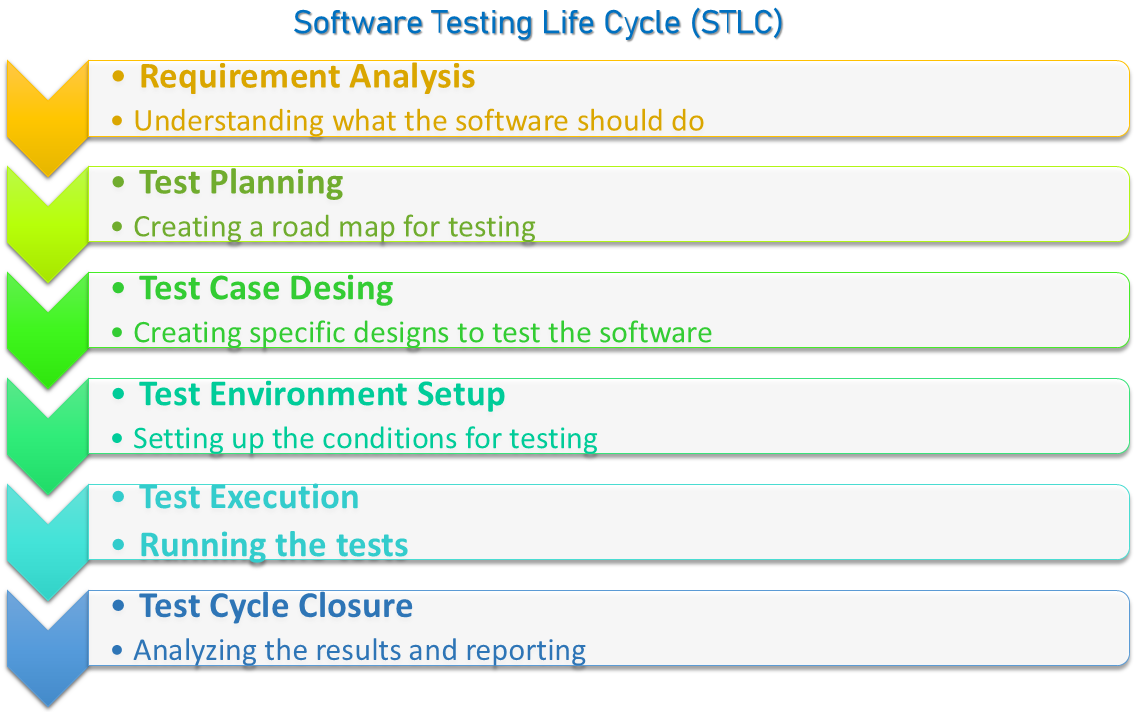
1. Requirement Analysis
- Goal: Understand what needs to be tested based on software requirements.
- Activities: Reviewing the requirements and identifying testable items, clarifying any doubts with stakeholders, and identifying the types of tests needed (e.g., functional, performance, security testing).
- Outcome: A list of requirements that are clearly understood and ready for testing.
2. Test Planning
- Goal: Create a detailed plan for how testing will be done.
- Activities: Preparing a test plan document that outlines the testing strategy, scope, resources, timeline, and objectives. Testers also identify tools, roles and responsibilities.
- Outcome: A test plan that acts as a roadmap for the testing process.
3. Test Case Development
- Goal: Create detailed steps for performing tests on the software.
- Activities: Write test cases and test scripts that describe what actions to perform, the expected outcomes, and the test data needed. Reviewing and getting approval for these test cases.
- Outcome: A set of well-defined test cases that cover all the testing scenarios.
4. Test Environment Setup
- Goal: Prepare the hardware, software, network, and any other tools needed to perform testing.
- Activities: Setting up test servers, installing applications, configuring settings, and ensuring everything is ready for testing.
- Outcome: A test environment that mimics the production environment where testing can be conducted.
5. Test Execution
- Goal: Run the tests to find defects or bugs.
- Activities: Executing the prepared test cases and scripts, logging test results, and marking tests as pass or fail. If a bug is found, testers document it with details for developers to fix.
- Outcome: Test reports showing what tests passed and failed, and details of any defects found.
6. Test Cycle Closure
- Goal: Wrap up the testing process, evaluate results, and learn from the process.
- Activities: Analyzing test coverage, documenting lessons learned, identifying areas for improvement, and preparing a final test summary report. If everything passes, testing is considered complete.
- Outcome: A test closure report summarizing all testing activities, results, and any outstanding issues.
Difference Between SDLC and STLC
| Aspect | SDLC | STLC |
|---|---|---|
| Definition | SDLC is the process of developing software through multiple phases that include planning, creating, testing, and deploying the software. | STLC is a subset of the SDLC focused solely on testing the software to ensure it meets requirements and is defect-free. |
| Scope | Covers the entire lifecycle of software development, from gathering requirements to maintenance after deployment. | Focuses specifically on the testing phase within the software development lifecycle. |
| Primary Goal | To deliver high-quality software that meets user requirements and business goals within a specified timeframe and budget. | To verify that the software works as intended is bug-free, and meets specified quality standards. |
| Phases |
Typical phases include:
|
Typical phases include:
|
| Role of Testing | Testing is a part of the entire SDLC and is often just one phase within the broader cycle. | Testing is the central focus of STLC; every phase revolves around ensuring the software quality. |
| Involvement of Stakeholders | Involves multiple stakeholders like business clients, developers, project managers, etc., throughout all phases of development. | Primarily involves the testing team but also coordinates with developers and business analysts to clarify requirements and report issues. |
Overlap Between STLC and SDLC
Think of SDLC as the blueprint for building a software application. It outlines the stages, from initial planning to deployment and maintenance. However, even the most meticulously designed blueprint can have flaws. This is where STLC in software testing comes into play.
In essence, STLC is a subset of SDLC which focuses on the quality assurance and testing aspects of software development. By working together, SDLC and STLC help ensure that the final product is reliable, efficient, and meets user expectations.
How STLC and SDLC Overlap
While they have distinct phases, STLC and SDLC are closely intertwined:
Requirement Analysis:
- SDLC: Developers analyze the requirements to understand what needs to be built.
- STLC: Testers analyze the same requirements to understand what needs to be tested.
Design:
- SDLC: Engineers design the software’s blueprint.
- STLC: Testers review the design to identify potential testing scenarios and create test cases.
Development:
- SDLC: Developers write the code for software.
- STLC: Testers prepare the testing environment by setting up test devices and software.
Testing:
- SDLC: Developers might perform unit testing to check individual components.
- STLC: Testers conduct various tests like functional testing, performance testing, and security testing.
Deployment:
- SDLC: The developed software is made available to customers.
- STLC: Testers may perform final acceptance testing to ensure the software meets all quality standards before release.
Maintenance:
- SDLC: Engineers release software updates and patches.
- STLC: Testers verify the updates to avoid introducing new bugs.
Conclusion
SDLC and STLC are essential frameworks in software development and testing, each playing a unique but interconnected role. SDLC provides a comprehensive roadmap for creating software, ensuring it meets user requirements and business objectives. STLC, on the other hand, focuses exclusively on quality assurance, ensuring the software is bug-free and performs as expected. The overlap between these cycles highlights their complementary nature: while SDLC emphasizes building software efficiently and systematically, STLC ensures that the end product is reliable and ready for deployment.
Modern software development requires structured approaches to both development and testing. One can achieve this through SDLC and STLC. It not only helps organize efforts and resources but also builds a better platform for communication and collaboration amongst teams. Together, they create a balanced approach to software development, combining innovation with rigorous quality control.
| Achieve More Than 90% Test Automation | |
| Step by Step Walkthroughs and Help | |
| 14 Day Free Trial, Cancel Anytime |












