Vision AI and how testRigor uses it
|
|
Automation testing has evolved to the extent that automation tools are now leveraging advanced AI techniques to enhance, optimize, and streamline the software testing process. Traditional automation focuses mainly on automating predefined manual test cases. However, with the integration of AI, the tools use machine learning algorithms, natural language processing (NLP), computer vision, and other AI techniques to make the testing process smarter, faster, and more efficient.
Vision AI is one such AI technology that helps the system interpret and understand visual information. This helps automate text reading from images and perform the requested action.
In this article, we will discuss Vision AI, its key features, and how testRigor utilizes Vision AI to drastically enhance your app’s quality.
What’s Vision AI?
Vision AI refers to using artificial intelligence techniques, precisely computer vision, to enhance the testing of software applications. Vision AI enables machines to interpret and understand visual elements of user interfaces, such as images, icons, buttons, and text, as a human tester would. This approach has become increasingly valuable in testing applications with rich graphical user interfaces (GUIs), mobile apps, games, and other software that rely heavily on visual elements.
The Role of Vision AI in Test Automation
Traditional test automation relies on predefined scripts and locators (such as XPath, CSS selectors, or IDs) to interact with UI elements. While effective, this approach has limitations, especially when dealing with dynamic content, frequent UI changes, or complex visual elements. Maintaining these scripts can be time-consuming and error-prone, as even minor changes to the UI can break test scripts and require manual updates. Read: Why Selenium Sucks for End-To-End Testing in 2024.
Vision AI addresses these limitations by enabling test automation tools to “see” the application under test (AUT) in the same way you, as a human, would. Instead of depending solely on code-based locators, Vision AI uses computer vision algorithms to recognize and interact with UI components based on their visual appearance, such as shape, color, size, or position. This makes the tests more robust and adaptable to changes, reducing the overall maintenance overhead.
Key Features of Vision AI
Let us have a look at the key features of Vision AI and what makes it so powerful:
Visual Recognition and Analysis
- Vision AI utilizes advanced image processing algorithms and machine learning models to analyze screenshots or video feeds of the application’s UI.
- It can recognize and interpret various UI components, such as buttons, icons, text fields, images, and menus, just as a human tester would. This allows it to identify visual defects, missing elements, incorrect placements, and inconsistencies in the layout.
- Visual analysis is often combined with contextual understanding, enabling the AI to understand the functional purpose of each UI element. Also it allows AI to learn how these elements and their purpose relate to each other.
Object Detection and Localization
- Using computer vision techniques, Vision AI can detect and locate specific objects or elements within an application interface. This goes beyond simple pixel matching by using AI models trained to recognize patterns, shapes, and structures.
- For example, it can identify a “Submit” button even if its size, shape, color, or position changes slightly, unlike traditional automation scripts that might fail due to minor variations.
Optical Character Recognition (OCR)
- OCR is a technology that allows Vision AI to read and extract text from images or screenshots, making it possible to validate textual content dynamically rendered by the application.
- This capability is particularly useful for testing scenarios that involve reading dynamic text, such as user messages, notifications, PDFs, or other document formats.
- OCR can also be used to validate content across multiple languages, increasing the scope and accuracy of localization testing. Read: Localization vs. Internationalization Testing Guide.
Image Comparison and Visual Testing
- Vision AI can compare the current UI’s appearance with a baseline image to identify visual differences, such as changes in layout, color, font, size, or graphical elements. This process is known as visual regression testing.
- The AI can perform pixel-by-pixel comparisons or use more advanced algorithms that understand the semantic meaning of images, making it more robust in detecting meaningful changes rather than minor, non-impactful differences.
Self-Healing Capabilities
- Vision AI enhances the resilience of automated tests by implementing self-healing mechanisms. When it detects changes in the UI (such as element relocation, renaming, or restyling), it can automatically adapt the test scripts to accommodate those changes.
- Self-healing reduces the need for manual intervention to update tests, significantly lowering maintenance overhead and improving test stability.
Screen Navigation and Interaction Automation
- Vision AI automates user interactions with the UI by simulating mouse clicks, keystrokes, swipes and other gestures based on the visual context. For instance, it can click on a button by recognizing its appearance rather than relying on its underlying HTML attributes.
- This is especially useful in applications where UI elements are dynamically generated or when testing needs to be conducted across multiple platforms (web, desktop, mobile).
AI-Powered Exploratory Testing
- Vision AI can perform exploratory testing by autonomously navigating through the application’s UI, interacting with different elements, and identifying potential defects or areas for further investigation.
- The AI learns from previous test executions, user behavior analytics, and historical defect data to prioritize test cases and focus on the most critical parts of the application.
Applications of Vision AI
Here are the popular applications of Vision AI in software testing:
End-to-End UI Testing
End-to-end UI testing involves validating an application’s entire workflow from the user’s perspective. Vision AI enhances end-to-end testing by allowing testers to visually validate all UI components and the flow of actions performed by the user. It ensures that the application appears and behaves as expected across different screens, devices, and platforms.
For example, Vision AI can be used to test an e-commerce application by visually validating the entire user journey—from searching for a product and adding it to the cart to completing the checkout process. It can detect any visual discrepancies or functional errors that may affect the user experience.
Regression Testing
Regression testing is essential to ensure that new application changes or updates do not introduce defects or break existing functionality. Vision AI can automate regression testing by continuously monitoring an application’s visual elements to detect changes or anomalies. It can identify subtle visual changes or UI bugs that may be introduced due to updates or modifications.
By automating regression testing, Vision AI reduces the time and effort required for manual testing, improves test coverage, and ensures that the application remains stable and reliable over time.
Cross-Browser and Cross-Device Testing
With the increasing variety of devices, screen sizes, and browsers, ensuring that an application delivers a consistent user experience across all platforms is a significant challenge. Vision AI can automate cross-browser and cross-device testing by validating an application’s visual appearance across different environments.
Vision AI can detect differences in how the application is rendered on different browsers or devices, identify layout issues, and ensure that the application meets design requirements and user expectations across all platforms.
Accessibility Testing
Accessibility testing ensures that an application is usable by people with disabilities, such as those with visual or motor disabilities. Vision AI can automate accessibility testing by checking for compliance with accessibility standards, such as the Web Content Accessibility Guidelines (WCAG). It can validate elements like contrast ratios, font sizes, and the presence of alternative text for images.
By automating accessibility testing, Vision AI helps organizations ensure that their applications are inclusive and accessible to all users, improving usability and compliance with regulatory requirements.
Localization Testing
Vision AI can validate localized content’s correct rendering and placement across different languages and regions. By using OCR, it can ensure that text is correctly translated and formatted according to the target language. It helps ensure that localization does not break the UI or cause text truncation, misalignment, or overflow issues.
Game Testing
Games and applications with complex graphics, animations and interactive elements require rigorous testing to ensure they deliver a seamless and engaging user experience. Vision AI can automate game testing by recognizing and validating game elements, character movements, animations and in-game UI components. It can test for rendering issues, visual glitches and ensure consistency across different devices.
For example, Vision AI can be used to test a mobile game by visually validating that all game elements, such as characters, objects, and backgrounds, are rendered correctly and that animations and transitions are smooth and responsive.
Augmented Reality (AR) and Virtual Reality (VR) Testing
AR and VR applications rely heavily on visual elements to deliver immersive experiences. Testing these applications requires validating the accuracy and responsiveness of virtual elements in real-world environments or virtual spaces. Vision AI is particularly useful in this context, as it can analyze and validate the visual components of AR/VR applications, ensuring they perform correctly and deliver the intended experience.
For example, Vision AI can be used to test an AR shopping application by validating that virtual objects are correctly aligned with real-world surfaces and that interactions with virtual objects are smooth and responsive.
Benefits of Vision AI in Test Automation
Here are the top benefits of using Vision AI in test automation:
Improved Test Coverage
- Vision AI enables a more comprehensive test coverage by validating both functional and non-functional aspects of the UI, including visual appearance, accessibility, and localization.
- It can catch visual defects that traditional test automation might miss, ensuring a higher application quality.
Reduced Test Maintenance
- With self-healing capabilities, Vision AI minimizes the need to constantly maintain test scripts. The AI can automatically adjust to changes in the UI, reducing the manual effort required to update tests after every code change.
Enhanced Test Resilience
- Vision AI tests are more resilient to changes in the application’s codebase, layout or design. They are less likely to break due to minor UI modifications, resulting in fewer false positives and more reliable test outcomes.
Accelerated Testing Process
- By automating the recognition and validation of visual elements, Vision AI speeds up the testing process, enabling faster feedback loops and shorter release cycles.
- This is especially beneficial in Agile and DevOps environments, where continuous testing and quick iterations are essential.
Human-like Testing
- Vision AI mimics human perception and understanding of the UI, making it particularly suitable for testing user-centric aspects of the application, such as usability, aesthetics, and overall user experience (UX).
Greater Flexibility and Scalability
- Vision AI can easily adapt to different types of applications, platforms, and devices, making it highly flexible and scalable. It supports a wide range of testing scenarios, from desktop and web applications to mobile, AR, VR, and gaming.
How testRigor uses Vision AI
testRigor is an advanced generative AI-powered tool that utilizes different AI technologies to make test automation easier and more stable. testRigor uses Natural Language Processing (NLP) primarily to allow testers or any other stakeholders to create stable automation scripts in plain English. testRigor also uses Generative AI to generate test scripts or test data based on the test case description provided by the user. testRigor’s Vision AI improves the robustness and effectiveness of its test automation capabilities.
Let’s see the areas where testRigor uses Vision AI to enhance test coverage and application quality:
-
Visual Testing: testRigor, with the support of Vision AI, helps you perform visual testing. You can do this in one step – “compare screen”. Another option is to take a screenshot of the screen and then save that as test data. You can compare every new run with the saved screenshot to ensure there are no visual changes on the application pages. This is very helpful as it covers an extra step in validation. Read in detail how to perform Visual Testing in plain English with testRigor.
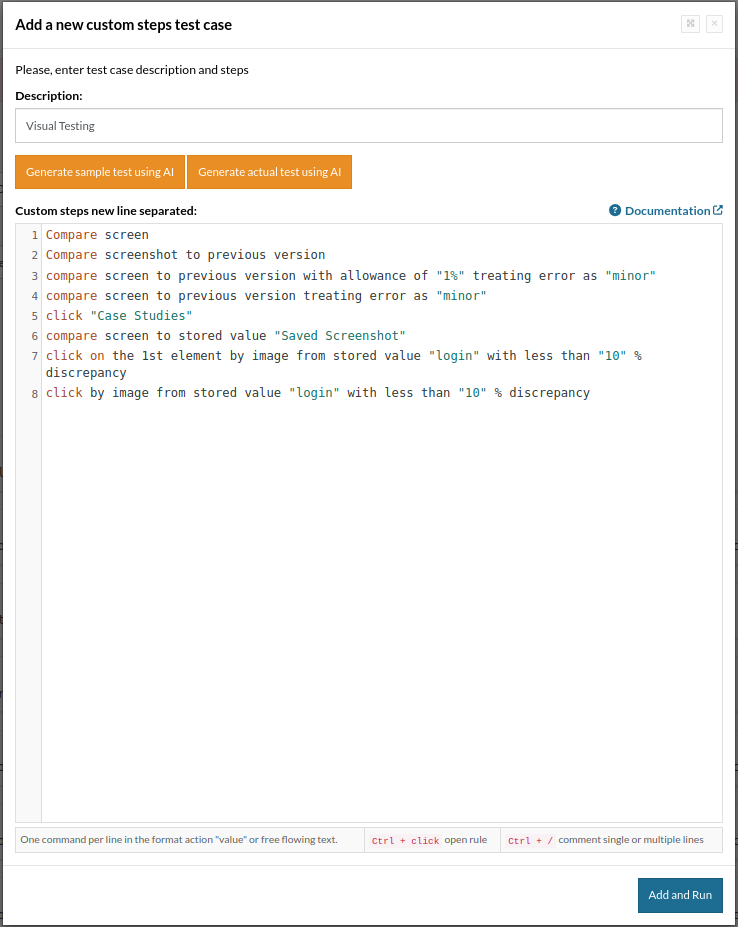
-
OCR (Optical Character Recognition): testRigor uses OCR capabilities to read and validate text within images or non-textual elements on the screen. This is particularly useful for applications where text may be rendered as part of an image or graphic, such as in complex UIs, documents, or dynamic visual content. The tool can extract and verify text content to ensure it meets the expected output. Here is the sample command to do so in testRigor:
click "Best value plan" using OCR
Here is an example of What is Shadow DOM & How to Automate Closed Shadow DOM.] - Automatic Element Detection: Vision AI allows testRigor to automatically detect UI elements based on their visual appearance. This is particularly useful in dynamic environments where elements frequently change position, size, or styling. You can mention the element name or its position in plain English, and that’s all. testRigor identifies the element and performs the requested action. To know more, you can read this blog: testRigor locators.
- Cross-Platform Testing: With Vision AI, testRigor can handle cross-platform testing more effectively by recognizing visual elements consistently across different browsers, devices, and screen sizes. It ensures that the application’s visual appearance and functionality are consistent across all platforms, improving test coverage and reliability.
- Self-Healing Tests: Vision AI in testRigor helps create self-healing tests that automatically adapt to minor changes in the UI. When a change in the application’s visual elements is detected, testRigor can adjust the test scripts dynamically, reducing the need for manual updates and minimizing test maintenance efforts.
-
Accessibility Testing: testRigor lets you run accessibility testing out of the box. It works as follows: you can turn on the “Run accessibility test on each page:” setting on the “Error Reporting” tab in Settings.Know more about Accessibility Testing using testRigor. Here is another article on How to Build an ADA-compliant App.
- Exploratory Testing: Though it is considered a forte of humans and requires actual users to perform it. Intelligent AI agents such as testRigor let you automate exploratory testing, speed up delivery, and reduce bugs in production. Read How to Automate Exploratory Testing.
Wrapping Up
Vision AI in test automation significantly advances how software applications are tested and validated. It enables comprehensive visual validation, reduces maintenance efforts, improves test coverage, and enhances the user experience. testRigor’s use of Vision AI enhances its test automation capabilities by providing a more human-like approach to testing. It allows for flexible, resilient, and comprehensive testing across various platforms, making it an effective tool for organizations looking to reduce test maintenance, improve coverage, and deliver high-quality applications.
| Achieve More Than 90% Test Automation | |
| Step by Step Walkthroughs and Help | |
| 14 Day Free Trial, Cancel Anytime |












