What is DevOps?
|
|
DevOps is not a new concept but rather an evolution of how teams collaborate to build and deliver software more effectively. Let’s understand why DevOps is considered a cultural shift and what makes it so popular.
Evolution of DevOps
The siloed approach…
In the past, software development and operations teams were completely separate.
- Development Teams (Dev): They focused on writing code to create features and functionalities for the software.
- Operations Teams (Ops): They were responsible for running the software, managing servers, and making sure everything was stable in production.
The relationship between these teams was often strained because they had different goals. Developers wanted to quickly release new features, while operations teams focused on stability, reliability, and avoiding issues in production. This created an “Us vs. Them” mentality, which slowed down progress and made communication difficult.
Then came Agile…
Around the early 2000s, the Agile movement began to take off. While Agile improved how development teams worked, it didn’t address the disconnect between development and operations. Developers were still focused on building features, while operations were still managing the infrastructure, and the two teams weren’t collaborating enough.
Which led to CI/CD…
As Agile grew, so did the demand for faster, more reliable software delivery. This led to the rise of Continuous Integration (CI) and Continuous Delivery (CD) practices:
- CI: Developers started integrating their code into a shared repository multiple times a day. This helped detect problems early and made the process of releasing software smoother.
- CD: Software could be automatically deployed to production after passing tests. This reduced manual steps and sped up releases.
However, even with CI/CD in place, development and operations still worked in silos. Developers pushed out code frequently, but operations teams struggled to deploy and maintain it consistently.
Enter – DevOps
It became clear that breaking down the barriers between development and operations was essential for achieving the full benefits of CI/CD. This required a cultural shift. Thus, in 2009, Patrick Debois coined the term “DevOps”.
What is DevOps?
DevOps is NOT a single methodology, tool, or job title.
It is a combination of practices, tools, and a cultural philosophy that aims to bring together two traditionally separate teams: Development (Dev) and Operations (Ops). The goal is to create a more collaborative and efficient environment that allows software to be built, tested, and released faster and more reliably.
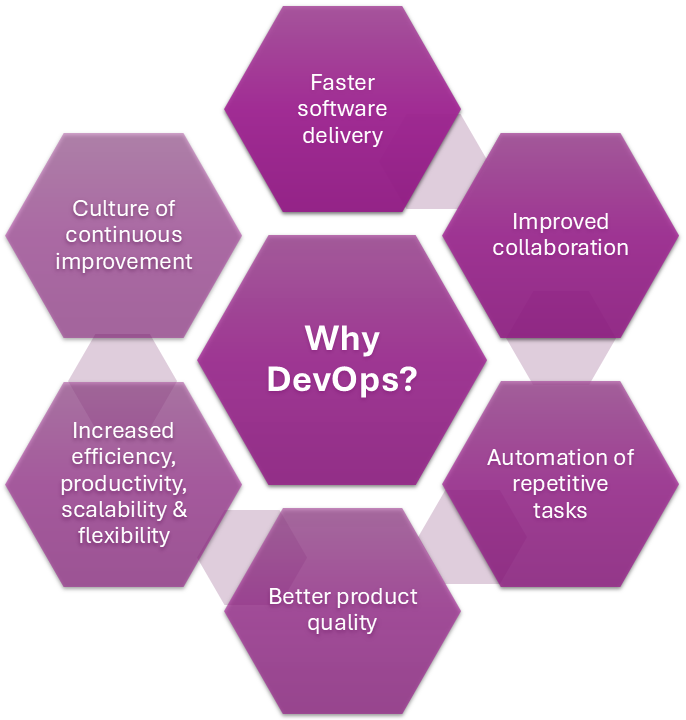
Key DevOps Practices
To achieve collaboration between development (Dev) and operations (Ops), the DevOps culture follows certain practices. You’ll see these happening in organizations that adopt the DevOps way of doing things.
Continuous Integration (CI)
- What it is: Continuous Integration is the practice of frequently merging small changes made by developers into a shared codebase. You’ll see developers commit their code to a central repository several times a day rather than waiting for a long period.
- Why it matters:
- It helps identify issues early in the development process since new code is tested immediately after being added.
- It prevents integration problems later, as small changes are easier to manage than big, complex changes.
- Example: Imagine you’re working on a team with other developers. You are building a feature. Every time you build a testable part of it, your team lead will urge you to get a code review and commit it. In fact, every time someone writes a piece of code, it’s automatically tested to make sure it works with the existing code. If there’s an issue, it can be fixed right away rather than causing a big headache later.
Continuous Delivery (CD)
- What it is: Continuous Delivery is the practice of automatically deploying software updates to production after they pass through testing. This means that the software is always in a deployable state, and releases happen quickly and smoothly.
- Why it matters:
- It allows for faster delivery of features and fixes, so users get the improvements quickly.
- Reduces the risk of big releases. Since the software is always ready, small and frequent releases are safer.
- Example: Once the code is tested and integrated into the main system, it’s automatically deployed to the server. You don’t have to wait weeks or months for a software release – it happens almost instantly.
Infrastructure as Code (IaC)
- What it is: Infrastructure as Code is the practice of managing and provisioning computing infrastructure (like servers, networks, and storage) through code instead of manually setting up hardware or configurations.
- Why it matters:
- It makes infrastructure setup consistent and repeatable. You don’t have to manually configure each server or network device; you just write the code, and it’s done automatically.
- It’s easier to scale infrastructure up or down based on demand.
- Example: Think of it as writing a “recipe” for setting up your servers. Every time you need a new server, instead of manually configuring it, you simply run the code, and the server is set up exactly the way you need it.
Microservices Architecture
- What it is: Microservices is a design approach where applications are broken down into smaller, independent components (called microservices) that can be developed, deployed, and scaled separately.
- Why it matters:
- It allows teams to work on individual parts of the application independently, which makes development faster and more flexible.
- It makes applications easier to maintain and scale since you can update or scale individual services without affecting the entire system.
- Example: Imagine an e-commerce app that has separate services for user management, inventory, and payment processing. Each of these can be updated or scaled independently, without affecting the others.
Automation
- What it is: Automation in DevOps refers to using tools to perform repetitive tasks like testing, deployment, and infrastructure management without manual intervention.
- Why it matters:
- It reduces human error and speeds up processes.
- Teams can focus on more important tasks instead of repeating the same manual steps over and over.
- Example: Automating tests means that every time developers make changes to the code, an automated system will run tests to ensure nothing is broken. If something is wrong, the team is alerted right away.
Monitoring and Logging
- What it is: Monitoring and logging involve continuously tracking the performance of your applications and infrastructure and collecting data (logs) about how they are performing.
- Why it matters:
- It helps teams identify and fix issues quickly before they affect users.
- Provides visibility into how the software is performing in the real world and whether any improvements are needed.
- Example: If an app is running slowly, monitoring tools can pinpoint where the problem is (e.g., a slow database query or server overload). This helps you fix problems before users notice them.
Collaboration and Communication
- What it is: In DevOps, development, operations, and other teams (like security or quality assurance) collaborate closely. This includes sharing information, working together on tasks, and being transparent about what each team is doing.
- Why it matters:
- It breaks down the silos between teams, which improves efficiency and reduces misunderstandings.
- Helps everyone focus on the same goal: delivering high-quality software quickly and reliably.
- Example: Instead of developers working in isolation and passing the code to operations teams later, DevOps encourages both teams to work together from the start. They might hold joint meetings to discuss changes and issues and share tools to improve collaboration.
The DevOps Lifecycle
Here are the stages that are generally observed in the DevOps lifecycle:
-
Plan: The planning stage is where teams decide
- what they want to build
- what features to include
- how to prioritize them.
This is the stage where the product roadmap and development goals are set. It helps everyone align on the goals so that developers, operations, and stakeholders know what the end product should look like. - Develop: Over here, developers write the actual code for the software. This is the core work of creating new features, fixing bugs, and updating the application. It’s the part of the lifecycle where the actual product is built. Efficient development practices lead to faster releases and better code quality.
- Build: Developers write code, maybe on their local machines, which needs to be merged into the central repository. This is a crucial part of DevOps. From here, the code can be validated.
- Test: The code is then tested to ensure that it is safe for other users to use. Automated testing is usually used here. In some cases manual testing is also done. If any bugs or issues are found, they are sent back to the development team for fixing.
- Release: The release stage is where the software goes live and becomes available to users. This happens after testing and checking for production readiness. The release may be gradual (also known as a “canary release” or “rolling deployment”) to ensure that any issues don’t impact all users at once. Release notes are typically provided to inform users about new features or fixes.
- Deploy: Deployment is the actual process of getting the software from development to the production environment, where it is accessible to end users. A smooth deployment ensures that the software is available and functional for users with minimal downtime. Deployment can be manual or automatic, but DevOps practices usually aim for automation to speed up the process and reduce errors.
- Operate: The operation stage involves monitoring the software in the production environment to ensure that it is running smoothly and to identify any potential issues. If something goes wrong, the team works quickly to resolve it (often using automation to fix issues or roll back to a stable version).
- Monitor: This stage is about gathering data on how the software is performing and how users are interacting with it. Teams use this feedback to identify areas for improvement and to plan future features or bug fixes.
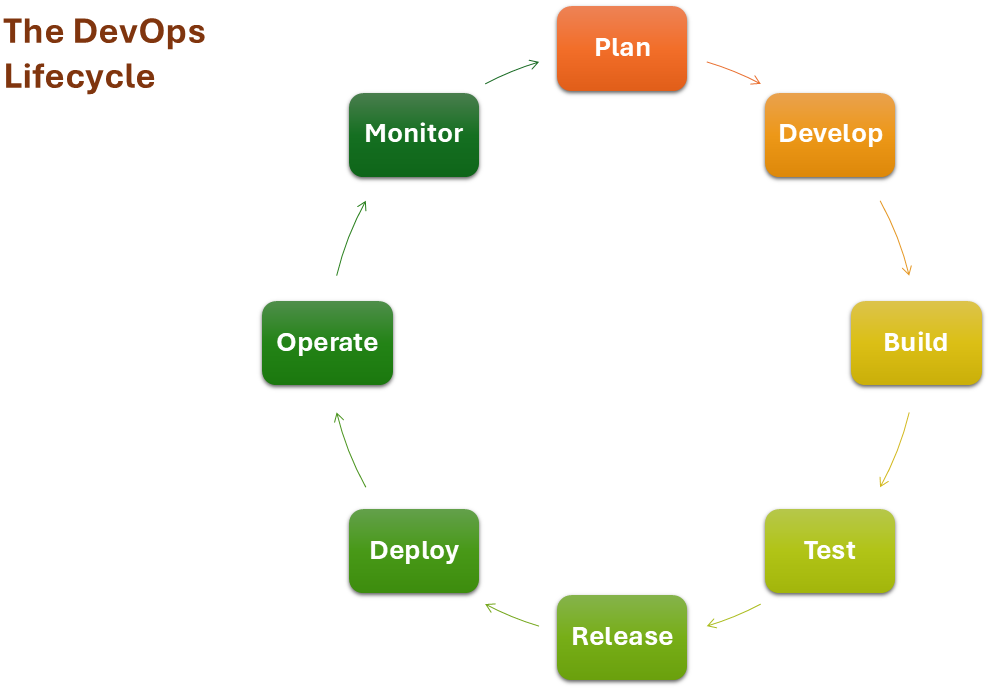
The 7Cs in DevOps
DevOps is all about speed, efficiency, and continuity. The 7Cs work together to create a fast, reliable, and efficient DevOps process. Each “C” supports the others to ensure that the whole lifecycle is streamlined.
Here are the 7Cs of DevOps:
- Continuous Development: Planning, writing, and integrating small chunks of code frequently.
- Continuous Integration: Merging code changes into a shared repository and testing them immediately.
- Continuous Testing: Running automated tests every time code is changed to catch bugs early.
- Continuous Deployment: Automatically deploy tested code to production without manual intervention.
- Continuous Feedback: Collecting feedback from users and systems to guide development and improvements.
- Continuous Monitoring: Monitoring the software’s performance and health in real-time to detect and address issues.
- Continuous Operations: Ensuring the software runs smoothly in production with minimal downtime or disruption.
DevOps Tools
| DevOps Stage | Example of Tools Used |
|---|---|
| Continuous Development | Git, GitHub, GitLab, Bitbucket, JIRA |
| Continuous Integration | Jenkins, Travis CI, CircleCI, GitLab CI |
| Continuous Testing | JUnit, TestNG, Postman, Cucumber, SonarQube, Selenium, testRigor |
| Continuous Deployment | Jenkins, Docker, Kubernetes, Spinnaker, AWS CodeDeploy, ArgoCD |
| Continuous Feedback | New Relic, Prometheus, Slack, Sentry |
| Continuous Monitoring | Prometheus, Nagios, Datadog, Zabbix, Elastic Stack (ELK), AppDynamics |
| Continuous Operations | Kubernetes, Docker, Terraform, Ansible, Chef, Puppet, Vagrant |
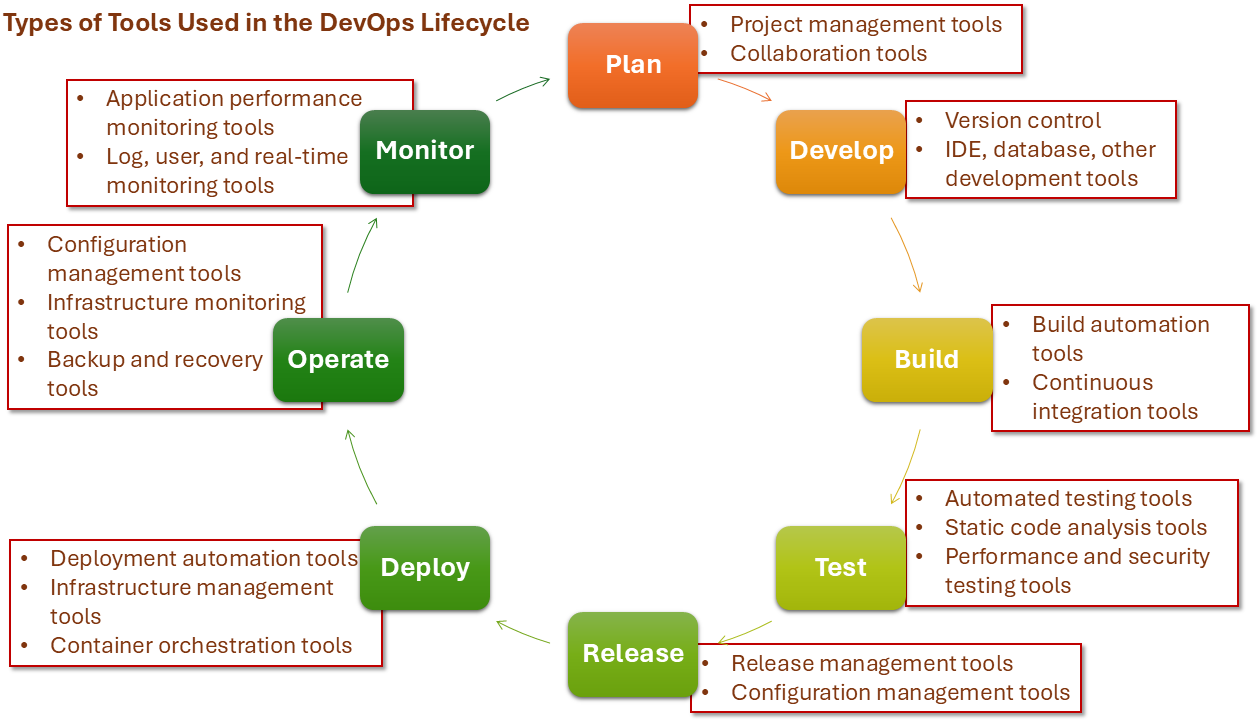
DevOps Best Practices
Here are some practices that will help you make the most out of your DevOps implementation:
- Collaboration between development, operations, and other teams.
- Automate repetitive tasks to improve speed and reduce errors.
- Make small, incremental changes rather than big, risky updates.
- Use version control to manage code and configuration changes.
- Embrace CI/CD for faster and more reliable software delivery.
- Monitor performance continuously and gather feedback to improve.
- Integrate security (DevSecOps) into every step of the process.
- Maintain a feedback loop to improve both software and processes.
- Track key metrics to measure success and make data-driven decisions.
- Encourage continuous improvement within your teams and processes.
Conclusion
DevOps is an ongoing process of improvement, and there is no one-size-fits-all approach. The key is to use the right tools throughout the DevOps lifecycle so that you can get the most out of DevOps.
Additional Resources
- What is SDLC? The Blueprint of Software Success
- Clean Code: Key Dos and Don’ts for Successful Development
- DevSecOps vs. DevOps: Differences, Tools, and Strategies
- Scrum vs. Kanban vs. Lean: Choosing Your Path in Agile Development
- How to Choose the Right Tech Stack for Engineering?
- How to Manage Technical Debt Effectively?
- Earning the Title: The Road to Chief Technology Officer and the Salary Reward
| Achieve More Than 90% Test Automation | |
| Step by Step Walkthroughs and Help | |
| 14 Day Free Trial, Cancel Anytime |












