What Is the Software Testing Life Cycle? A Complete Guide
|
|
Let’s face it: Any software application with a poor UI or dubious functionality quickly loses our trust. We quickly abandon it and find an alternative within a matter of minutes. This is why the software testers play a pivotal role in the implementation of an effective Software Testing Life Cycle.
The STLC is a structured process within the software industry for the testing of software applications. It includes a series of phases where the Quality Assurance testers are involved with multiple goal-oriented activities. All of these activities are primarily designed to enhance the quality of the software application in each phase of software development.
Definition of Software Testing Life Cycle
The STLC consists of multiple phases with clearly defined objectives. The sequence of methodical events helps to certify the software product under test and ascertain whether it meets the industry’s defined objectives and quality standards. The entire process employs both validation and verification of the product as its integral part. The output of the testing activity in every phase is reflected in the next phase of the STLC.
Role of STLC in SDLC
STLC comes under the umbrella of the Software Development Life Cycle, where the latter oversees the entire process of software development from its concept to its final deliverable. The STLC is there to provide essential support to SDLC in terms of quality assurance of the product being developed. The STLC identifies the loopholes and deviations from the product’s requirements so that the development team can take timely action to get things back on track. The testing team is expected to start their test planning as soon as the requirements become available. The testing team needs to work in close collaboration with the development team. The in-depth test cases written with precision and clarity help bridge the gap between the testing and development team and the rest of the business.
At testRigor, our cloud-based automation tool provides a leading-edge system that could effortlessly become the key part of the STLC in your organization. Automated test creation with plain English commands would be 15 times faster than any alternative available. Tests can be created even before development work has started since testRigor does not rely on details of implementation, such as element ids, Xpaths, etc. Read What is BDD 2.0 (SDD)?
On top of that, the test suite maintenance would save 99.5% of the time in comparison with other similar tools.
Phases of Software Testing Life Cycle
There are six key phases to STLC, which are described below:
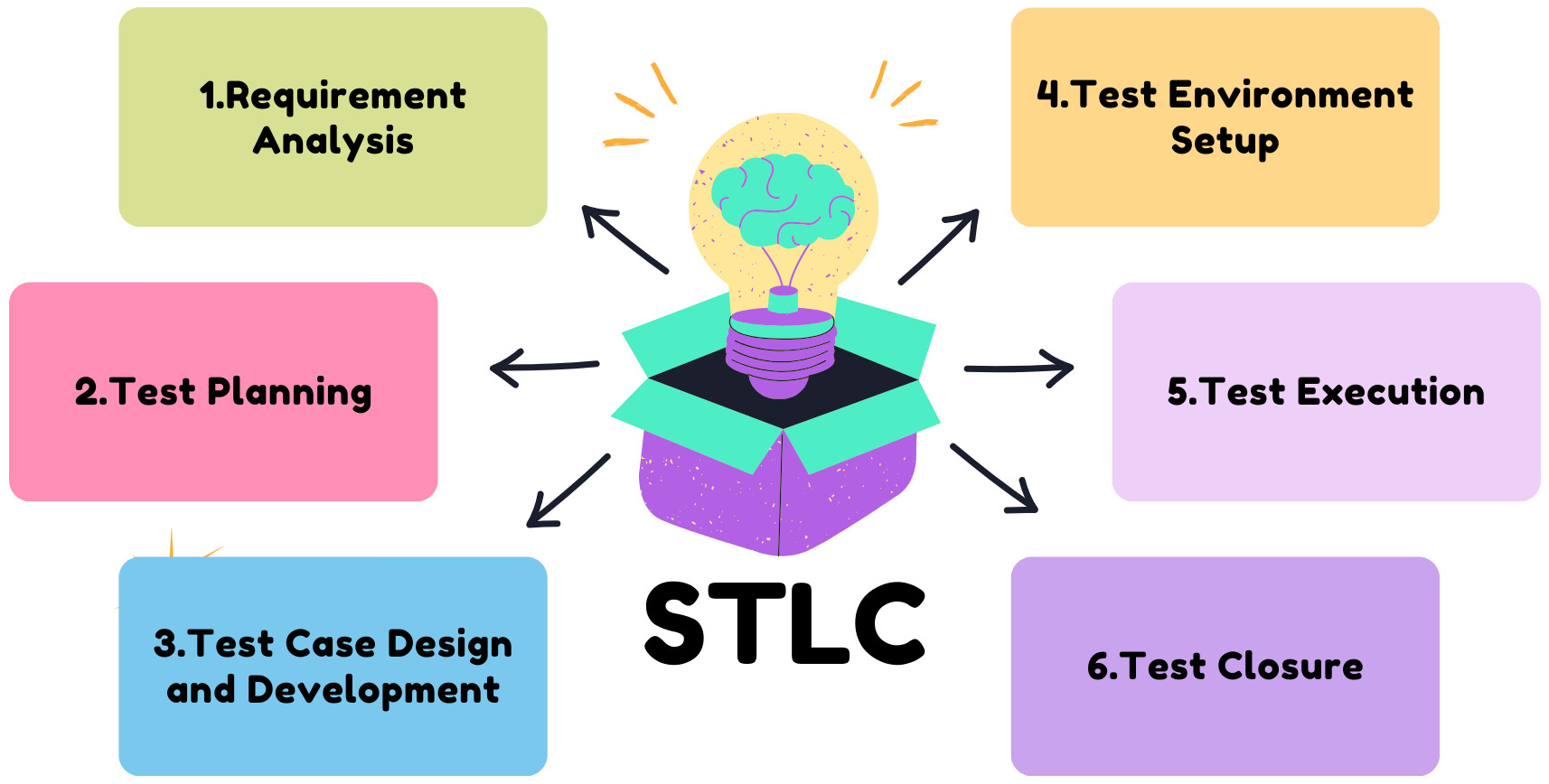
Requirement Analysis
The Software Requirements Document (SRD) is the first artifact that the software team gets when building the application. The software testing activities formally start in this requirement analysis or requirement phase testing. This includes both the functional and non-functional requirements. The objective here is to identify the testable requirements while developing in-depth knowledge of the application through collaboration with the stakeholders. This foundational testing activity will enable you to write effective test cases while collaborating with the different stakeholders.
Moreover, in this testing phase, the automation feasibility of the application with all the handy requirements must be evaluated as well. The output of the requirement analysis phase is the Requirement Traceability Matrix (RTM) and automation feasibility report, if applicable.
Activities Involved:
- Review requirements: Testing teams analyze both functional and non-functional requirements, ensuring they understand what the software is supposed to do and any performance or security expectations.
- Identify testable requirements: Not every requirement can be directly tested. For example, some might be implicit design requirements or constraints. Testers identify which ones need verification and validation.
- Create Requirement Traceability Matrix (RTM): This document links requirements to test cases, ensuring test coverage and enabling traceability. It allows testers to track requirements throughout the testing process.
Deliverables:
- RTM: A matrix that aligns requirements to corresponding test cases.
- Clarified requirements: A confirmed understanding of requirements with minimal ambiguity.
Example: Suppose you’re testing a new e-commerce website feature for online payments. In the Requirement Analysis phase, you would review the requirements:
- Users should be able to make payments using credit cards, debit cards, and PayPal. Read: Online Fake Credit Card Number Generators: A Cautionary Guide.
- Payment confirmation should be displayed within 2 seconds.
- Error messages should appear for invalid card details.
Test Planning
In the test planning stage, the QA management devises the test plan strategy. It estimates the cost and efforts required for the full testing life cycle of the software product. Read: How to Save Budget on QA.
This is also the time when the testing team should determine the testing types to be used, along with resource planning and testing schedules. The other key activities done here are identifying the test tool(s), test limitations, and knowledge transfer sessions to cover any team deficits. The key deliverables of this phase are the test plan strategy document and effort estimation document.
Activities Involved:
- Defining the scope of testing: This specifies what will be covered in testing and what is out of scope. For instance, certain parts of the application might be skipped in favor of focusing on high-risk areas.
- Creating a test strategy: This defines the types of tests needed, like functional, performance, and security testing, and any specific tools required. Read more: Understand Test Plan vs Test Strategy.
- Estimating effort and resources: The team assesses how much time, people, and tools will be required to complete the testing. This is critical for meeting project deadlines and resource allocation.
- Defining roles and responsibilities: Each member’s role is specified to ensure accountability and clarity.
Deliverables:
- Test plan document: This comprehensive document outlines the testing scope, objectives, schedule, resources, and deliverables. Read more about the Test Plan Template.
- Resource plan: Specifies human and technological resources for the project.
- Scheduling and timeline: A timeline indicating milestones for each phase.
Example: For the e-commerce site’s payment feature, the Test Plan might specify:
- Scope: Focus on payment functionality and error handling.
- Testing types: Functional, security, and performance testing.
- Resources: A team of four testers, including one with expertise in security testing.
- Timeline: 10 working days, including a 2-day buffer for re-testing and regression.
Test Case Design and Development
The test case design implies how you would set up your test cases. It is critically important to ensure the long-term maintenance and reusability of the test suite. The poor test design could also fail to identify bugs in the application. The test case development phase formally initiates the detailed test case writing in your preferred tool.
testRigor offers a time-saving and effective solution that takes no time to set up. It is super easy to maintain test cases since it provides adaptability for UI and requirement changes. The QA team here is also responsible for preparing the test data for the execution of test cases in the later stages of product development. At the end of this phase, you must have your test suite ready with different levels of tests clubbed together based on their criticality and test coverage.
Activities Involved:
- Writing test cases: Testers create detailed test cases based on requirements and ensure they cover all aspects of functionality. Read more about How to Write Test Cases? (+ Detailed Examples)
- Preparing test data: Often, testing requires specific data (e.g., valid login credentials, transaction IDs), which testers prepare at this stage. Read more on How to generate unique test data in testRigor?
- Reviewing and finalizing test cases: Test cases are reviewed to ensure they are complete, accurate, and traceable to requirements.
Deliverables:
- Test cases and test scripts: These include both manual and automated test cases that are ready to be executed. Read: Test Scenarios vs. Test Cases: Know The Difference.
- Test data: Prepared data sets needed to execute the test cases. Read more about Optimizing Software Testing with Effective Test Data Management Tools.
Example: For the e-commerce payment feature:
- Test case 1 – Verify successful payment with a valid credit card.
- Steps: Go to the payment page, enter valid credit card details, and submit.
- Expected Result: Payment is successful, and a confirmation message appears within 2 seconds.
- Test case 2 – Verify the error message when entering an invalid credit card number.
- Steps: Enter an invalid credit card number and submit.
- Expected Result: Error message “Invalid card number” appears within 1 second.
Test Environment Setup
The test environment setup refers to the configuration of the hardware and software for enabling test case execution. This extends to the setting up of the test server, operating system, network, and establishing a bug reporting tool. The QA team cannot proceed with the actual testing if the subject environment is not set up or if it is faulty. This is a completely independent activity within STLC, and it can start along with the test case development phase. Once everything is done in this phase, smoke testing can then be leveraged to ensure that the environment is stable.
Activities Involved:
- Configuring hardware and software: Ensures that all necessary resources (servers, operating systems, databases) are available.
- Smoke testing: A quick preliminary test to verify that the environment is stable and ready for further testing. Read: What is Smoke Testing in Software QA?
- Setting up testing tools and frameworks: Includes automation tools, performance monitoring tools, and any other required configurations.
Deliverables:
- Environment configuration document: Describes how the environment is set up and what tools are used. Read more: What is a Test Environment?: A Quick-Start Guide.
- Smoke test results: Confirms the environment is stable and ready for further testing. Read more about Smoke Testing vs. Sanity Testing.
Example: For the payment feature on an e-commerce site:
- Set up a staging server with access to the database, payment gateway, and a test version of the software.
- Run a smoke test by performing a simple transaction to ensure the payment gateway connection is functioning.
Test Execution
This is the phase of executing your written test cases either manually or through automation. The process requires you to compare the actual results of the test cases with the expected results. The testing team may decide to pick the whole test suite or a subset of it. This selection is based on the risk evaluation of the software application. Any defect in the application should be escalated through the bug reporting tool. If required, the test plans may be reconsidered for an update in this phase.
Activities Involved:
- Executing test cases: Following the defined steps in each test case and recording/logging the results.
- Logging defects: If a test case fails, the defect is logged in a tracking tool with all relevant details (e.g., steps to reproduce, screenshots).
- Re-testing and regression testing: Once developers fix the defects, testers re-test the fixed functionality. They also run regression tests to ensure new changes haven’t impacted other areas of the software. Also, read about Why is Automating Regression Testing so Important?
Deliverables:
- Test execution report: Summarizes the results of the test cases executed, including passed, failed, or blocked cases.
- Defect reports: Includes detailed information on identified issues. Read: The Strategy to Handle Defects in the Agile Development Methodology.
- Retest and regression results: Confirms that fixes are effective and other functionality remains intact. Read more about The Difference Between Regression Testing and Retesting
Example: Continuing with the e-commerce payment feature:
- During test execution, you run Test Case 1 with valid credit card details. If the payment fails, you log a defect describing the issue (e.g., “Payment failure with valid card”).
- Developers fix the issue, and you then re-test to confirm the fix.
- Run regression tests on related features like “Order Confirmation” to ensure they still work as expected after the fix.
Test Closure
This phase in STLC is the last but not the least. In this activity, a comprehensive document is prepared with a summary of all the test cases that were executed. The document also holds detailed information on all the bugs found in the process. This document, once completed, should state that all the planned coverage for testing has been achieved.
Activities Involved:
- Evaluating test completion criteria: Assessing whether all planned test cases are executed, all critical bugs are fixed, and test coverage is adequate.
- Preparing a test summary report: This report highlights key metrics like defect density, test case execution rate, and test effectiveness. Read: QA Metrics to Improve Your Software Testing.
- Conducting retrospective and lesson-learned sessions: Discussing what went well, what challenges were faced, and how testing can be improved in future projects.
Deliverables:
- Test summary report: Provides a comprehensive overview of the testing process and results. Read more about Test Reports.
- Lessons learned document: Documents insights for improving testing efficiency in future cycles.
- Final metrics report: Includes data on test coverage, defect density, and other relevant metrics.
Example: For the e-commerce site, the Test Summary Report might include:
- Total test cases executed, passed, and failed.
- Key metrics like defect density (number of defects per module).
- Test coverage percentage.
- Retrospective outcomes, such as improving requirement analysis for future projects.
Additional Aspects
Each phase in the STLC plays a vital role in releasing reliable software. Here are a few additional concepts that enhance the STLC process:
- Defect Management: Throughout STLC, efficient tracking and prioritization of defects ensure smooth communication and resolution. Defect management tools like JIRA or Bugzilla can streamline the process. Read more about Severity vs. Priority in the Life Cycle.
- Automation in Testing: Automation can speed up test execution and improve coverage, especially in regression testing. For example, tools like Selenium can be used to automate repetitive tests on the e-commerce platform’s checkout page. Here is an intelligent Selenium alternative to save you from never-ending maintenance and coding issues.
- Continuous Improvement: Each cycle in STLC is a learning opportunity. Retrospectives help incorporate feedback for better efficiency and effectiveness in future testing.
Conclusion
The Software Testing Life Cycle (STLC) is a vital process that ensures software is tested thoroughly and systematically. Each phase plays a crucial role, from gathering requirements and planning tests to executing and finally closing the cycle with insights for improvement. By following STLC, teams can increase their chances of releasing high-quality, reliable software that meets user expectations and business requirements.
| Achieve More Than 90% Test Automation | |
| Step by Step Walkthroughs and Help | |
| 14 Day Free Trial, Cancel Anytime |












