Zendesk Testing
|
|
About Zendesk
Zendesk is a service-first CRM company that builds support, sales, and customer engagement software designed to foster better customer relationships. It also includes a central ticketing system, enabling customer support teams to track, prioritize, and handle incidents effectively. Using features such as live chat, knowledge base, and voice, integrated into the platform, Zendesk facilitates the interaction between support agents and their customers.
The platform is scalable and suitable for businesses of any size. It integrates with a range of tools, such as Salesforce, Slack, and Shopify. Zendesk also offers analytics with Zendesk Explore so teams can track their performance and make informed choices based on the data. Its AI-powered bots and workflow automation minimize manual work and increase productivity.
Let’s go through the advantages of Zendesk.
- Improved Customer Satisfaction: Quicker and more structured responses mean greater customer satisfaction and retention.
- Centralized Communication: All support channels are grouped together in one place for a more effective overview and control.
- Scalable for Any Business Size: Grows with your organization, whether you’re a startup or a large enterprise.
- Enhanced Agent Productivity: Automation, macros, and optimized workflows make your agents more productive.
- Powerful Reporting and Analytics: Provides insight-driven data for enhanced quality of service and team performance.
- Easy Integration with Other Tools: Can be integrated with CRMs, e-commerce platforms, collaboration tools, etc.
- Customizable to Fit Business Needs: Make it work across multiple industries and workflows with customization options.
- 24/7 Support Through Self-Service: Helps customers find answers anytime through the Help Center and AI-powered bots.
- Faster Response Times: Automation assists in speedier resolution of tickets and real-time messaging.
- Global and Multilingual Support: Supports teams and customers across different languages and regions.
Zendesk Testing
When implementing or updating Zendesk, particularly when integrating it with CRM, telephony, or custom widgets testing (or retesting), it extends much further than the usual functional kind. A powerful and comprehensive testing plan becomes critical to your success to make sure that Zendesk is consistent with your business process, that your agents are productive, and that your customers are happy. It also confirms that data is flowing and secure throughout connected systems.
Thorough testing helps identify gaps in automation, agent workflows, and end-user experiences before they impact real customers. Additionally, it provides confidence that Zendesk will perform reliably under various load and usage scenarios.
- End-to-end Testing: You need to fully test every end-to-end workflow in Zendesk, from ticket creation, assignment, resolution, to finally customer followup, to make sure every automation, trigger, and SLA works before it goes live.
- Integration Testing: Zendesk integrates with CRM, telephony, chatbots etc., and hence it is important to verify that the data moves seamlessly and is synchronized in real-time between Zendesk and the other systems.
- Usability Testing: Whether the Zendesk UI, forms, or Help Center is customized, usability testing verifies that agents and customers can work with the platform without hassle and intuitively.
- Security Testing: Validates that user roles, API permissions, and access controls are properly configured so that agents and external users only see and perform what they should.
- Performance Testing: This testing examines how Zendesk performs under peak loads, such as during product launches or service outages, ensuring responsiveness and reliability for agents and customers.
- Regression Testing: After rolling out updates or a custom app, regression testing verifies that the Zendesk system features, such as macros, triggers, and workflows, still work as expected with no issues or bugs.
Challenges in Zendesk Testing
Testing Zendesk, as with any SaaS-based support platform, can be challenging as it’s very complex, highly configurable, and is deeply integrated into your service workflows. It is flexible and built to serve your team’s needs: ticketing, SLAs, live chat, help centers, or AI bots. As layers are added to it with the passage of time, such as regular updates to products, patches, and new apps, it becomes even more challenging. So, just testing the initial setup won’t work. The thing is, you’ll need continual validation that everything is still working well.
You can try with manual and automated methods. In an early phase of a project, manual testing is typically performed by QA teams or a specific class of testers. But as your support operation grows, so, too, do Zendesk workflows — and the amount of data. Manual testing slows down, gets inaccurate, and can never keep up with the platform’s depth and scale.
On top of that, validating different roles, workflows, and UI elements across browsers is tough to do manually. That’s where test automation helps, making your tests quicker, more repeatable, and scalable. It’s a major time-saver that keeps things running smooth with less effort. Still, automation comes with its own set of hurdles.
- Constant Changes and Maintenance: Zendesk evolves constantly. Product updates, UI changes, new feature releases, and app integrations can all affect your test flows. Automation scripts are fragile because of the custom fields, role-based triggers, and app-specific behavior. Tiny UI changes and differing triggers break tests, causing false positives and even more time debugging.
- Dynamic UI: The Agent Workspace interface that Zendesk built is so cool! Modal dialogs, auto-updating ticket threads, conditional forms, tabbed navigation, and role-based content visibility are also available. What happens under the hood is dynamic element IDs, nested frames, and varying DOM elements. This can typically be problematic for more classical automation tools without robust locator strategies or vision capabilities.
- Custom Workflows and Reports: A lot of the teams have Zendesk heavily customized with business rules, custom triggers, automations and tailored dashboards. These are all implemented in different ways, so test cases must be made to cover your organisation’s particular orientations. Reports are frequently personalized also, and traditional automation tools won’t validate the content without custom scripting and programming experience.
- Data Sensitivity and Test Data Management: Zendesk deals with real support conversations, support histories, and PII which you can’t use production data to test on. You need sanitized, synthetic or masked data to be able to run your tests in a safe manner. And that test data of course still needs to be representative of the complexities of real tickets, workflows, and escalations.
- Skill Gap and Collaboration Challenges: To fully automate Zendesk, you need technically strong test engineers who can understand how to debug failures. However, Zendesk’s testing also depends heavily on deep product knowledge. Your customer support reps and admins are the ones most familiar with the workflows, but they aren’t automation or code experts.
Zendesk Automation Testing Tools
Both manual and automated testing have their share of challenges, but the question is what to automate and where to test manually. For complex scenarios for dynamic conversations, user intent, and similar others, manual checks or end-to-end flows, usability, or exploratory testing would be more applicable. Contrastingly, repetitive matters such as ticket routing, SLA validations, triggers, macro execution, and the like are good choices for automation.
There are many automation tools available to test Zendesk across APIs, UI, and integrations. But it’s wise to pick a platform that can handle most of your testing needs while being easy for your team to adopt and scale.
testRigor for Zendesk Automated Testing
testRigor consistently stays a step ahead of its competitors as an intelligent test automation tool. Its distinctive features make it stand out as a cloud-based, AI-driven, codeless automation tool. This will let you test end-to-end, regression, UI, functional, API, mainframes, AI features, chatbots, database, web, and mobile test cases with ease.
Here’s how it simplifies Zendesk testing:
- AI Test Generation: Utilizing generative AI, testRigor facilitates the automatic creation of test scripts. You only need to provide the app/requirement or feature description. Read: All-Inclusive Guide to Test Case Creation in testRigor.
- Easy Test Script Creation/Maintenance: testRigor allows crafting test cases in plain English which eliminates the need for programming languages. This approach empowers anyone to create or modify test cases and simplifies the script debugging process. Moreover, testRigor’s AI capabilities automatically incorporate these new changes in the test scripts and result in unparalleled stability, saving you countless weekly maintenance hours.
- Cross-browser and Cross-platform Support: With testRigor, you can write test cases that can run across various browsers, browser versions, and platforms.
- Custom Element Locators: testRigor doesn’t depend on unreliable XPaths or CSS selectors. Instead, it employs a unique method of identifying elements powered by its AI algorithms. Users can specify the element’s name or its position, such as click “cart” or click on button “Delete” below “Section Name” to the right of “label”.
- Seamless Integrations: testRigor offers built-in integrations with most CI/CD tools, test management systems, defect tracking solutions, infrastructure providers, and communication applications.
- Test Data Support: Manage your test data like a pro. It can generate all sorts of data (there are 50+ built-in test data types), which is perfect for testing complex workflows containing email, phone numbers, names, URLs, credit card numbers, SSNs, Google authenticator codes, etc.
- Support for Other Types of Testing: Along with end-to-end testing, you can create regression tests, functional tests, API tests, and even UI validations. testRigor offers powerful capabilities that let you automate 2FA, email testing, SMS and phone call testing, working with tables, and much more.
- Test AI Using AI: testRigor is an advanced AI agent, you can Use AI to test AI.
Now, let’s look at a sample testRigor test case to create a new ticket using Zendesk.
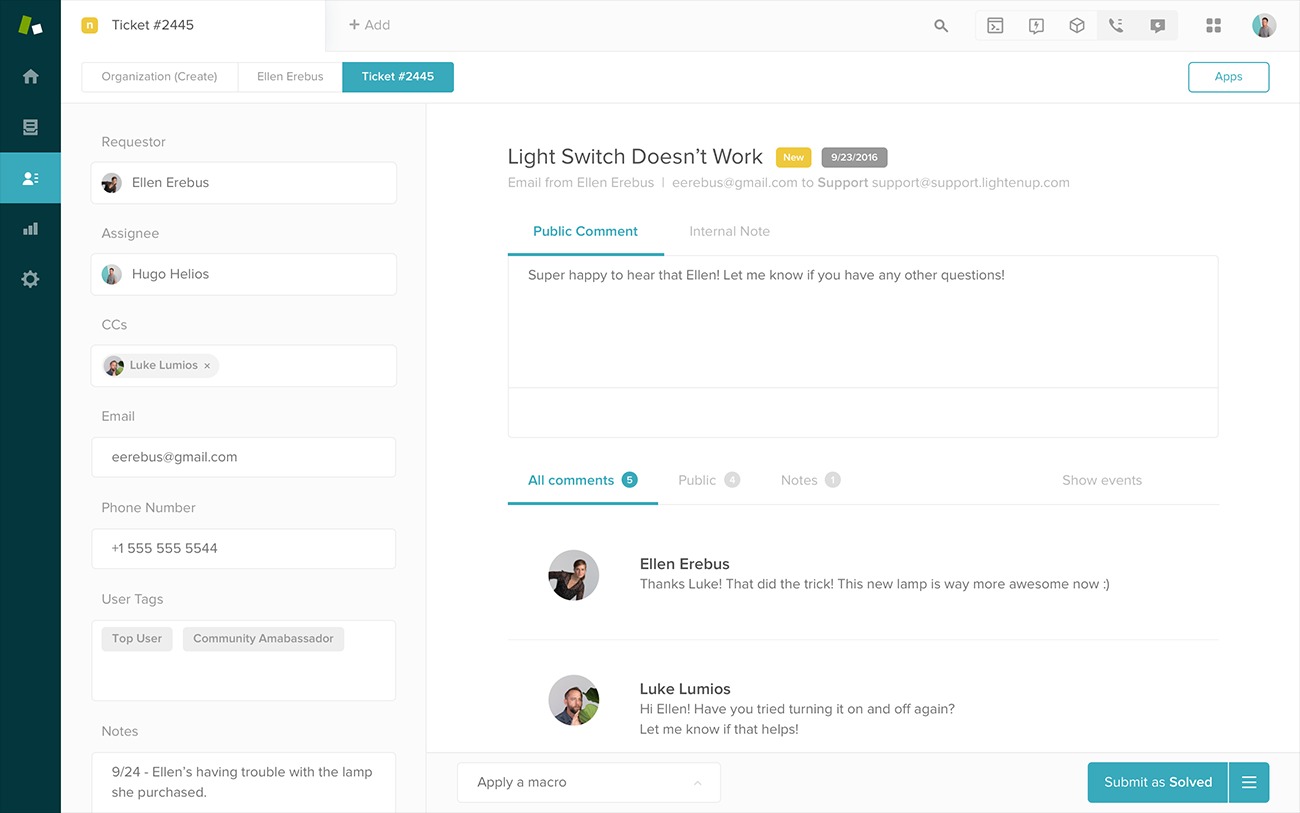
login //Reusable rule click "+ Add" select "Ticket" from "Type" using AI click "Lot Tracking" enter saved value "Email Address" into "Requester's name or email" select saved value "Group Name" from "Group" select saved value "Assignee Name" from "Assignee" select "Incident" from "Ticket Type" using AI select "High" from "Priority" using AI enter saved value "Subject Data" into "Subject" enter saved value "Description Address" into "Description" enter saved value "Incident Tags" into "Tags" enter saved value "Watchers" into "CCs" click "Submit" check that page contains stored value from "Subject Data" grab "Ticket ID" to the left of saved value "Subject Data" and save it as "Created Ticket"
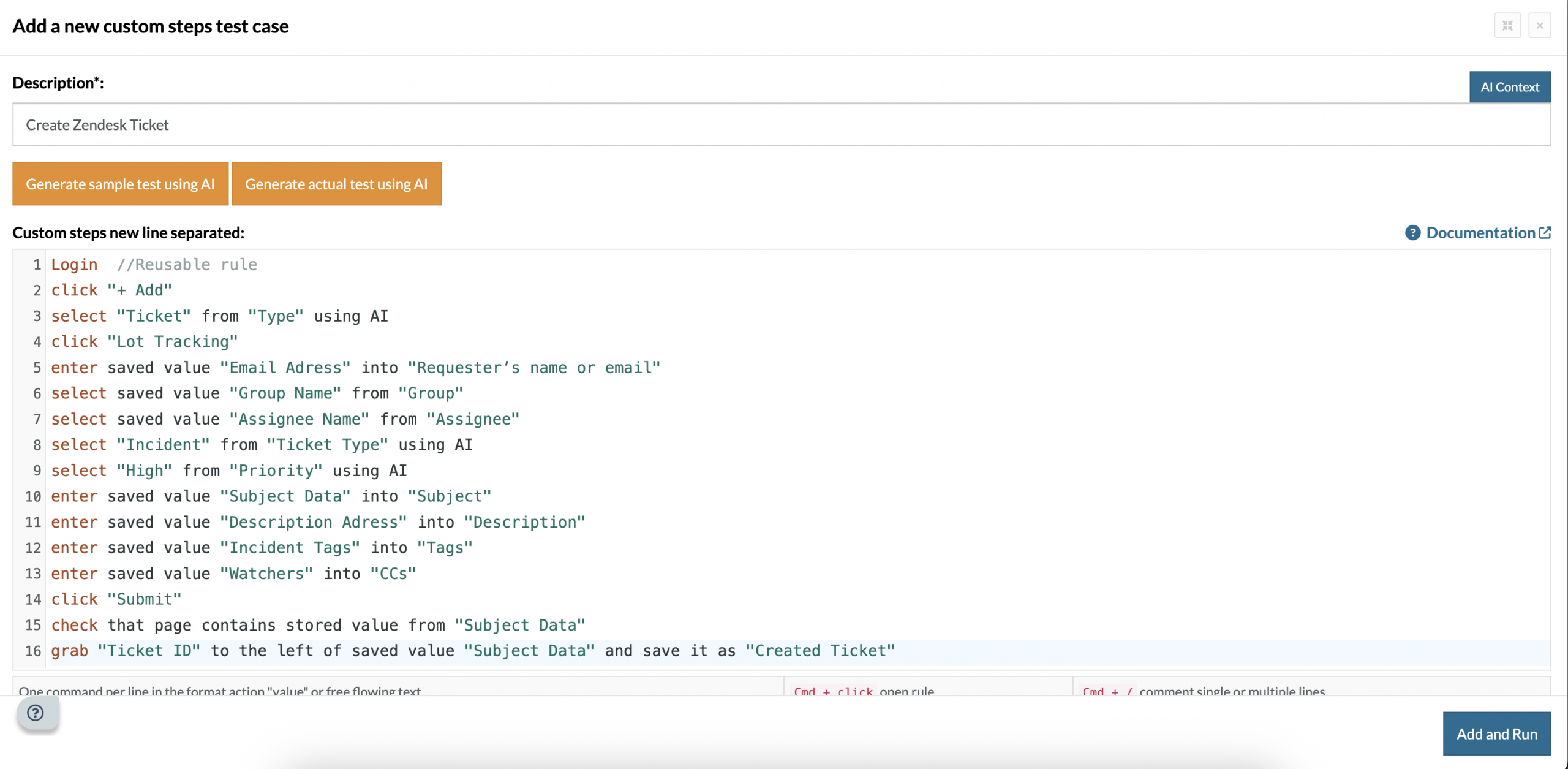
The example above demonstrates how simple creating test scripts in testRigor is. It is just like writing manual test cases. Through data-driven testing and reusable rules, you can use the same set of data and test steps across different test cases.
The points mentioned above are just a glimpse of the many impressive features that testRigor offers. You can explore all the fantastic functionalities here. You can also sign up for a demo and begin your exploration here.
| Achieve More Than 90% Test Automation | |
| Step by Step Walkthroughs and Help | |
| 14 Day Free Trial, Cancel Anytime |












