Workday Testing
|
|
About Workday
Workday is a robust cloud-based platform focusing on human capital management (HCM), enterprise resource planning (ERP), and financial management applications. Workday provides a comprehensive solution, tailored to meet the needs of medium-to-large-sized companies. By centralizing functions such as recruiting, talent management, payroll, accounting, and project management, Workday helps organizations streamline operations and achieve greater efficiency.
Unlike traditional on-premise software, Workday is delivered entirely via the cloud, offering accessibility, scalability, and continuous updates.
Let’s look into the advantages of using Workday.
- Workday integrates HCM and Financial Management, so you don’t have separate systems and inconsistent information across the company.
- It offers real-time dashboards and analytics that enable HR and finance teams to monitor KPIs, create reports at any time, and make decisions based on updated data.
- Workday’s user interface is clean and fairly easy to use for employees and managers, who don’t need much handholding or education to dive in.
- Workday offers mobile applications that make it easy to enter time, submit requests, and view data on the go, anytime and anywhere.
- The platform automatically receives regular updates with new features and compliance improvements, easing the IT workload.
- Workers can more easily track personal information, benefits, and performance objectives, reducing HR’s burden and creating a better user experience.
- The platform provides frequent, automatic updates that include new features and compliance improvements, reducing the burden on IT departments.
Workday Testing
When rolling out or upgrading Workday (especially with integrations such as payroll, financial systems, and identity management), you want to test more than just individual features; you want to ensure users have the entire system experience. A comprehensive series of tests guarantees Workday is in line with the business objectives and maintains data integrity and experience for all users.
- End-to-end Testing: Workday’s complicated series of processes, such as hiring, onboarding, and payroll, should be fully tested end-to-end to make sure each step and approval is working as expected before being put into production.
- Integration Testing: Workday integrates with systems like payroll, time tracking, or SSO, so integration testing ensures seamless data transfer and real-time synchronization between these applications.
- Usability Testing: If you’ve enhanced Workday’s UI or processes, usability testing validates that the system is intuitive and easy to use for a variety of users.
- Security Testing: Involves making sure that the user can only see the data and take only the actions that we allow them to take. Compliance is also achieved by proper configuration of roles and permissions.
- Performance Testing: This testing challenges Workday’s performance under heavy loads, particularly during peak processing times, such as payroll or open enrollment.
- Regression Testing: After new features or changes have been made, regression testing verifies that any existing functionality, such as time tracking or benefits, still functions properly across all modules.
Challenges in Workday Testing
Testing Workday, as with any enterprise-class SaaS application, comes with its own set of challenges. Workday is extensive and modular, and customizations reflect an organization’s HR, finance, payroll, and compliance requirements. Since it’s cloud-based, you can expect ongoing improvements, fresh patches, and bi-annual updates. So, testing when first setting it up is not enough; you must continually test and verify that the system behaves as it should with every change or when integrating updates.
Workday is usually tested using a combination of manual and automated testing. Typically speaking, most companies begin with manual testing conducted by QA teams or Workday consultants. But as your business scales, so do your workflows, business processes, and the amount of sensitive data you’re handling. Manual testing is soon to become inefficient, prone to error, and unscalable, given the complexity of a system like Workday.
Testing all user roles, business scenarios, integrations, and browser combinations manually is simply not sustainable. That’s where test automation can save the day, bringing speed, repeatability, and consistency to your validation efforts. However, it’s not without its own hurdles.
Here are the main challenges you might face while automating Workday testing:
- Frequent Updates and Script Maintenance: Workday delivers two product updates annually, which also come with minor releases and configuration changes that can affect existing business processes and configurations. Such changes occur so frequently that test automation scripts tend to break and require a lot of maintenance and version tracking. Without such a proactive update model, it is not possible to maintain system stability and readiness post-release.
- Dynamic and Complex UI: Workday’s user interface is full of dynamic elements such as changing IDs, hidden fields, modals, and deeply nested components, which makes automation a nightmare. Many legacy automation tools find it challenging to locate and interact with these elements. That complexity means you’ll need sophisticated object recognition and robust locators, or your scripts will fail.
- Test Data Challenges: Testing Workday involves sensitive HR and financial information, which must be sanitized or synthetically generated in a realistic manner. Encrypting Data Management of this data requires secure extraction, masking, and refreshing as you move from one environment to another. Bad quality test data may introduce incorrect results and erode the trustworthiness of the whole test process.
- Tool Compatibility and Limitations: Traditional test automation tools were never designed to address Workday’s cloud architecture and web elements. That means the teams would have to lean on higher-level platforms or custom frameworks that need to be set up, learned, and maintained. Selecting the appropriate tool becomes vital to the stability of your script and the coverage of your tests.
Workday Automated Testing
Though both manual and automated testing have challenges, the secret to successful Workday testing is understanding which tests to automate and which to run manually. Processes that include conditional logic, human judgment, or dynamic user roles (like performance reviews or organizational changes) are generally better handled by manual validation. These might involve end-to-end, security, performance, usability, or edge-case regression tests. On the other hand, routine, stable, data-driven activities such as benefits enrollment, payroll runs, or role-based access testing would be strong candidates for automation.
Several automation tools on the market can claim compatibility with Workday; however, it’s important to pick a solution that can do more than one type of testing, is compatible with your tech stack, and supports testers who are and are not tech savvy.
Workday Automation Testing with testRigor
testRigor consistently stays a step ahead of its competitors as an intelligent test automation tool. Its distinctive features make it stand out as a cloud-based, AI-driven, codeless automation tool. This will let you test end-to-end, regression, UI, functional, API, mainframe, database, web, AI features, graphs, chatbots, and mobile test cases with ease.
Here’s how it simplifies Workday testing:
- AI Test Generation: Utilizing generative AI, testRigor facilitates the automatic creation of test scripts. The person only needs to provide the app/requirement or feature description. Read: All-Inclusive Guide to Test Case Creation in testRigor.
- Easy Test Script Creation/Maintenance: testRigor allows crafting test cases in plain English which eliminates the need for programming languages. This approach empowers anyone to create or modify test cases and simplifying the script debugging process. Moreover, testRigor’s AI capabilities automatically incorporate these new changes in the test scripts and result in unparalleled stability, saving you countless weekly maintenance hours.
- Cross-browser and cross-platform Support: With testRigor, you can write test cases that can run across various browsers, browser versions, and platforms.
- Custom Element Locators: testRigor doesn’t depend on unreliable XPaths or CSS selectors. Instead, it employs a unique method of identifying elements powered by its AI algorithms. Users can specify the element’s name or its position, such as click “cart” or click on button “Delete” below “Section Name” to the right of “label”.
- Seamless Integrations: testRigor offers built-in integrations with most CI/CD tools, test management systems, defect tracking solutions, infrastructure providers, and communication applications.
- Test Data Support: Manage your test data like a pro. It can generate all sorts of data (there are 50+ built-in test data types), which is perfect for testing complex workflows containing email, phone numbers, names, URLs, credit card numbers, SSNs, Google authenticator codes, etc.
- Support for Other Types of Testing: Along with end-to-end testing, you can create regression tests, functional tests, API tests, and even UI validations. testRigor offers powerful capabilities that let you automate 2FA, email testing, SMS and phone call testing, working with tables, and much more.
- Test AI Using AI: testRigor is an advanced AI agent, you can Use AI to test AI and chatbots.
Workday Test Script Sample
Now let’s see a scenario in Workday HRM for creating an Employee Time Off Request.
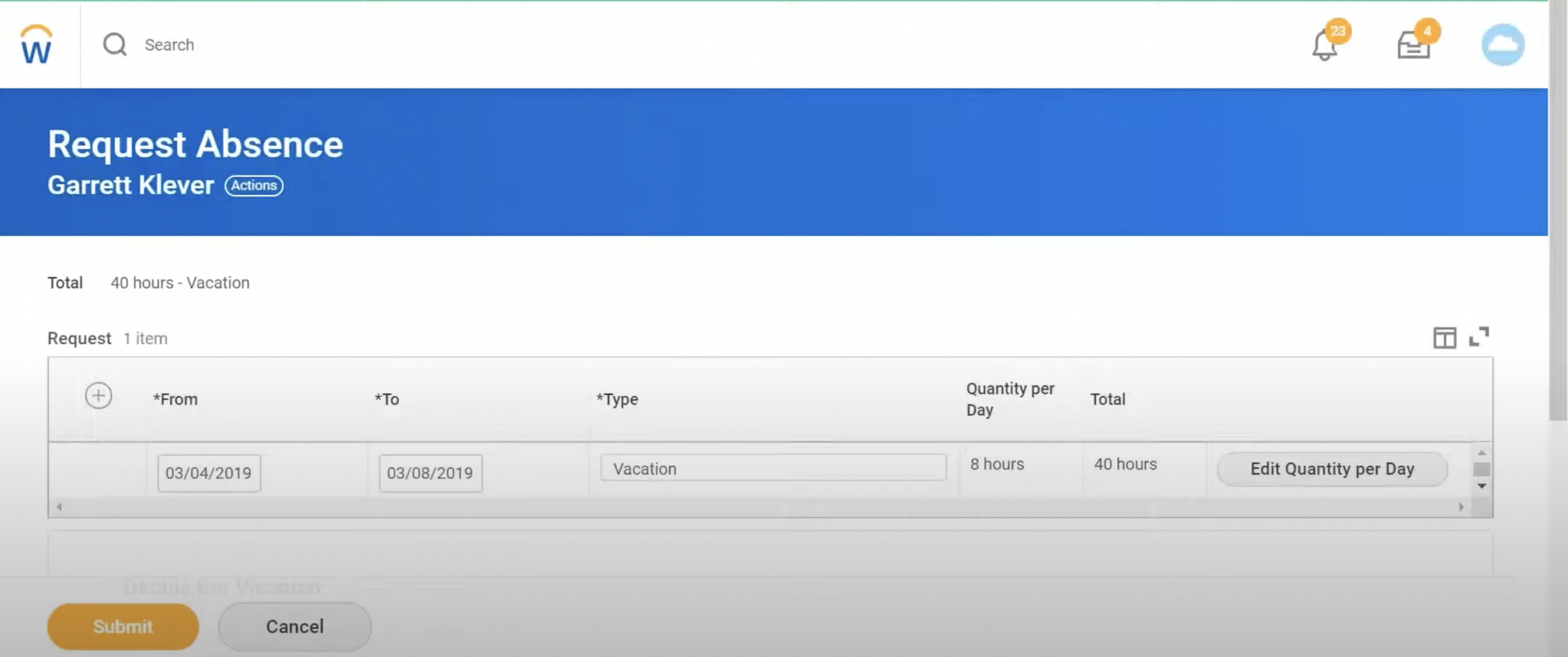
login //Reusable rule click "Time-Off" click "Request Time Off" select "Vacation" from "Type" enter "2025-07-15" into "From" enter "2025-07-17" into "To" enter "Family Trip" into "Comments" click "Submit"
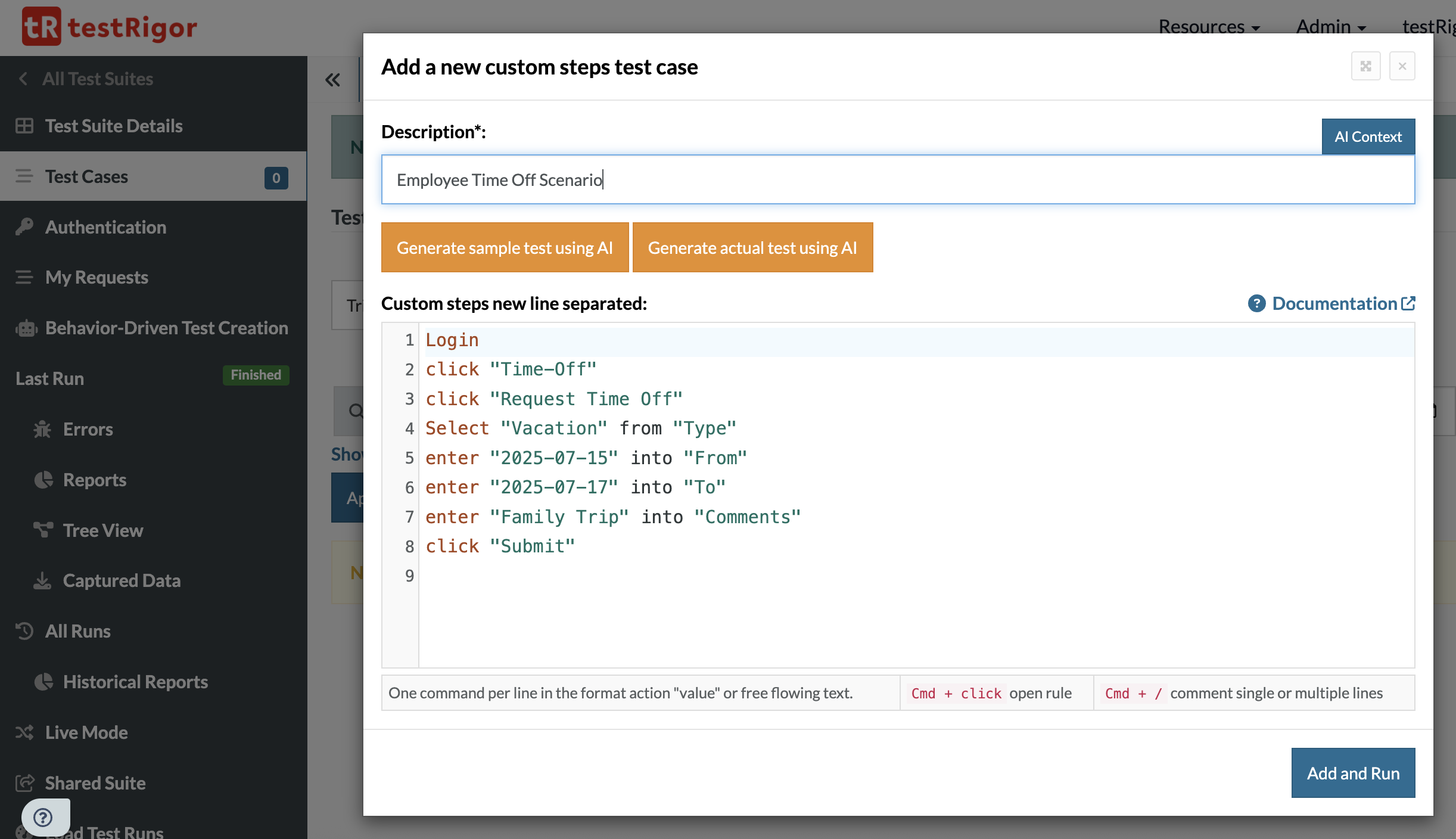
The example above demonstrates how simple it is to create test scripts in testRigor. It is just like writing manual test cases. Through data-driven testing and reusable rules, you can use the same set of data and test steps across different test cases.
The points mentioned above are just a glimpse of the many impressive features that testRigor offers. You can explore all the fantastic functionalities here. You can also sign up for a demo and begin your exploration here.
| Achieve More Than 90% Test Automation | |
| Step by Step Walkthroughs and Help | |
| 14 Day Free Trial, Cancel Anytime |












