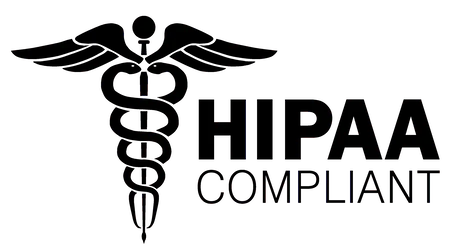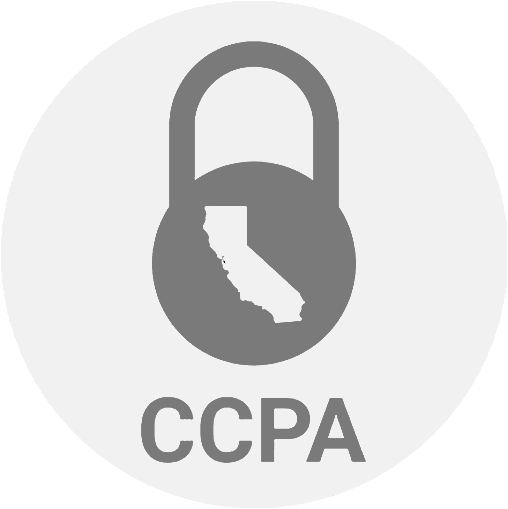SpecFlow Alternative
Testing is an integral part of the software development process, conducted at various levels. From unit testing, which checks every unit of code, to component-level testing, and finally, end-to-end testing from the end user’s perspective. Automation testing tools cater to these different testing levels. Tools like SpecFlow and testRigor allow you to verify entire functionalities through end-to-end flows.
In this article, we’ll take a look at what these two tools offer for automation testing.
What is SpecFlow?
SpecFlow is an open-source framework for behavior-driven development (BDD), which allows you to define, execute, and automate end-to-end tests in .NET. It bridges the gap between business stakeholders, developers, and testers by providing a common language and format for describing the expected behavior of a software system. SpecFlow's core advantage is its BDD-centric approach, which fosters collaboration among team members.
Designed specifically for .NET applications, SpecFlow integrates seamlessly with popular development tools such as Visual Studio. It also generates detailed test execution reports to help track your tests' status and progress. These reports can be formatted in HTML and XML. With integration capabilities with CI tools like Jenkins and Azure DevOps, you can incorporate SpecFlow tests into your CI/CD pipelines, allowing them to run automatically as part of your build process. SpecFlow also offers built-in support for data-driven testing, enabling the testing of various input combinations.
Built on the BDD Paradigm, behavior-driven development (BDD) is an approach where testing is conducted from the end user's perspective. It highlights the application's expected behavior instead of the underlying code's operation. BDD allows stakeholders to understand how the system should function by focusing on application behavior over implementation details.
How does SpecFlow incorporate BDD?
SpecFlow leverages Gherkin syntax to implement BDD. According to this style, specific keywords dictate the formulation of a test case. Common Gherkin keywords include Feature, Given, When, Then, And, But, Scenario, Examples, and Background.
SpecFlow's use of the official Gherkin parser supports over 70 languages. Once tests are written using Gherkin, they're linked to the .NET codebase using bindings. These tests can then be executed using a testing framework of your choice, like Playwright, or through SpecFlow's own test runner.
Read: Mastering Gherkin for Software Testing: A Step-by-Step Guide.
Writing tests using SpecFlow
Before diving into test writing, you need to install the SpecFlow extension into your IDE. For this illustration, we will consider the Visual Studio editor. After this setup, create a feature file. This file will contain test cases in Gherkin syntax, which is understandable to non-technical team members such as business stakeholders, and it can also be automated.
Let's examine the example of a simple calculator application. Its feature file would look something like this:
- Given the first number is 50
- And the second number is 70
- When the two numbers are added
- Then the result should be 120
- Given the first number is 50
- And the second number is 70
- When the two numbers are subtracted
- Then the result should be -20
- Given the first number is 2
- And the second number is 70
- When the two numbers are multiplied
- Then the result should be 140
- Given the first number is 50
- And the second number is 2
- When the two numbers are divided
- Then the result should be 25
- Given the first number is 0
- And the second number is 2
- When the two numbers are divided
- Then the result should be 0
Each statement in the above feature file needs to be defined: in other words, needs to be 'coded' to instruct the system what should happen when the test runner encounters that statement, which is clearly an overhead.
using FluentAssertions;
using SpecFlowCalculator.Specs.PageObjects;
using TechTalk.SpecFlow;
namespace SpecFlowCalculator.Specs.Steps
{
[Binding]
public sealed class CalculatorStepDefinitions
{
private readonly CalculatorPage _calculatorPage;
public CalculatorStepDefinitions(CalculatorPage calculatorPage)
{
_calculatorPage = calculatorPage;
}
[Given("the first number is (.*)")]
public void GivenTheFirstNumberIs(string number)
{
_calculatorPage.EnterFirstNumber(number);
}
// ... more methods
}
}
A key point in the above example is that for the test case to interact with web elements, SpecFlow supports the use of Selenium with a page object model pattern. This abstraction aids in keeping your test code centralized.
However, Selenium has its own limitations, and it can add to the existing complexity. Here are the 11 Reasons NOT to Use Selenium for Automation Testing.
Challenges with using SpecFlow for end-to-end testing
Some of SpecFlow's selling features can also contribute to difficulties in using it for end-to-end testing. Here's why:
BDD with Gherkin is a double-edged sword
- Feature file overhead: Using Gherkin to implement BDD works well up to a certain extent. Before even starting with coding, you must create the feature file. While Gherkin serves well for relatively simple scenarios, using the given-when-then syntax to capture a complex test case can challenge even experienced testers. Furthermore, each statement must be coded, implying that collaboration isn't as seamless as it appears.
- Programming skills needed: Manual testers and product owners may not follow the step definition file and hence would have to rely on someone proficient in .NET. Learning the specific syntax and tools associated with BDD (like Cucumber, SpecFlow, etc.) can be difficult.
- Increased complexity: The whole idea behind BDD is to foster collaboration and simplify the testing process. However, this may not be the case in most scenarios. In fact, the process of defining a feature file first and then a step definition file could make the process more time-consuming. Read: What is a BDD Framework?
Data-driven testing can be challenging with large data sets
SpecFlow can accommodate data-driven testing with modifications to the step definition file and the feature file; the process becomes complicated when dealing with large data sets. Listing all values in the feature file isn't easy, requiring a more robust and user-friendly approach.
Time-consuming test creation
Teams may struggle to understand and adopt the principles of BDD. Writing detailed scenarios in Gherkin or other BDD languages can be time-consuming. If the scenarios are not well-written or do not accurately reflect the business requirements, the benefits of BDD are diminished.
Setup and installation overhead
To use SpecFlow, you must ensure that you've installed all the necessary dependencies and properly configured all the plugins. Unlike with cloud-based tools, you don't have the luxury of simply logging into the system and immediately starting testing. Also, integrating BDD into existing workflows and CI/CD pipelines can be complex. Ensuring compatibility between BDD tools and other development tools can be problematic.
Test maintenance can be problematic
Like many automation tools that employ XPaths and CSS as locators for web elements, SpecFlow also grapples with test maintenance issues due to changes in the implementation details of these UI elements. This can lead to unreliable and unstable test runs and subsequent maintenance.
Additionally, tests can become flaky due to dependencies on external systems or changes in the application under test, leading to unreliable test results.
Test Duplication
There is a risk of duplicating test efforts if unit tests, integration tests, and BDD scenarios are not well-coordinated. This can lead to inefficiency and wasted effort in the testing process.
Scaling issues
Scaling BDD practices in large projects can be challenging, as it requires consistent effort across many teams and components. Managing a large number of scenarios can become difficult without proper organization and tooling.
Focus on the tool rather than on the principles
Overreliance on BDD tools, such as SpecFlow, leads teams to focus more on the tools rather than the principles and practices of BDD, which can add unnecessary complexity to the development process.
Complex test data management
Handling test data in SpecFlow scenarios can be tricky, especially when dealing with complex data setups or external dependencies. Ensuring tests are isolated and do not interfere with each other requires careful management of test data and environments.
Are there better options to SpecFlow?
Wouldn't it be great if there were a tool on the market that allowed faster test execution, ultra-easy test case creation, and near-zero test maintenance? Thankfully, such a tool exists - testRigor.
Its goal is to involve manual testers and everyone on the team in the testing process and achieve greater test coverage quickly and efficiently. It allows manual testers, product managers, and software engineers to quickly build and maintain test cases using simple, plain language, be it English, Spanish, Portuguese, German, French, or any other natural language. Read here how testRigor is a Test Automation Tool For Manual Testers.
Let us explain why our customers call it a game changer.
Using the power of AI with testRigor
Recent advancements in technology and AI have completely changed the software testing industry. testRigor, as an AI agent, uses artificial intelligence to reduce the creation and maintenance effort typically associated with automated tests. It can automatically adjust tests based on changes in the application's UI. This decreases the time spent in maintaining tests after each application update. testRigor utilizes the power of AI to make automation testing as robust and human-like as possible.
Let us see in detail how it accomplishes this:
Eliminate test maintenance
Test maintenance can blindside automation testers, especially if the test suites are extensive and poorly designed (which unfortunately happens very often). A significant cause of this maintenance overhead can be attributed to how UI web elements are referenced in automation frameworks. Even slight changes in the implementation details of web UI elements like XPaths or CSS values can cause chaos.
Fortunately, testRigor addresses this issue by eliminating the need to specify such implementation details. You can refer to UI elements using the text that appears on the screen and let testRigor handle the rest. The tool uses AI to understand what you've written in plain English, find elements on the screen, and classify commonly used images and icons such as shopping carts, arrows, etc., which would otherwise be difficult to identify through automation. Read: How to Write Maintainable Test Scripts: Tips and Tricks.
Create test scripts faster in plain English
So, how is testRigor different from Specflow? Its AI-powered engine enables you to write, edit test cases, and add assertions in plain English. There is no coding requirement, no need for a step definition file, making it a truly no-code tool. This makes testRigor very user-friendly for people unfamiliar with coding or those seeking a more efficient way to document test cases beyond coding.
login //pre-defined rule compare screen to stored value "User Options" treating error as "minor" click "Postpaid" click by image from stored value "more menu" with less than "10" % discrepancy click "SIMs & SIM Activation" click "activate a sim" check page contains "sim card" & "esim" check page contains "find your sim code" check page contains "upload or type your sim information." scroll down until page contains "sim code" using ocr scroll down until page contains "sim name" using ocr enter stored value "personalDetailsFile" into input file "js-file-input"
If you examine the command statements here, you'll see how closely they mimic the way one would instruct a human to perform the test step-by-step. That's the power of this tool.
Similarly, you can effortlessly automate scenarios involving tables, file uploads, phone call validations, SMS validations, audio playback and recording, handling multiple browsers and tabs, and 2FA login.
Use generative AI to create test cases
We are all familiar with generative AI — an amazing technology capable of creating high-quality content swiftly. In recent updates, testRigor has introduced the ability to utilize generative AI for creating test cases. You can provide a title or description for the test case you want to create, and then let generative AI do its magic. If you want to add more steps, such as actions or assertions, or need to parametrize the test case, you can do that too.
Supports BDD 2.0 or SDD
BDD 2.0, or Specification-Driven Development (SDD), builds upon the foundation of Behavior-Driven Development (BDD) and aims to address BDD's major limitations. Here is a real-life example of BDD for more clarity.
With testRigor, you can execute your specifications as automation tests directly in plain English, with small tweaks. This lets everyone in the team participate fully and in reality. Since, everything is expressed from the user's viewpoint (in natural langauge), it promotes a more natural flow of conversation and collaboration.
Learn in detail about Specification Driven Development (BDD 2.0).
testRigor's features
testRigor is agnostic to implementation details, such as the programming language used or the development framework utilized to build the application. This versatility makes it an excellent choice for testing almost any kind of application. Besides the features previously mentioned, testRigor offers a range of other notable capabilities.
- Cross-platform testing: With testRigor, you can automate test cases for web, mobile (hybrid, native), API, and desktop apps, including actions unique to these platforms.
- Built-in support for data-driven testing: testRigor simplifies data-driven testing by providing straightforward ways to manage data, regardless of its volume. You can create a dataset via the testRigor UI or upload data via CSV files. Read: How to do data-driven testing in testRigor.
- Parallel test execution: You can scale horizontally as much as needed with testRigor, allowing for receiving test results in minutes. Learn How to execute test cases in parallel in testRigor?
- Integration with other frameworks: If you need to scale your test project, you can seamlessly integrate testRigor with other tools and frameworks that offer infrastructure, test case management, ticket management, and CI platforms.
- Reusable Rules (Subroutines): You can easily create functions for the test steps that you use repeatedly. You can use the Reusable Rules to create such functions and call them in test cases by simply writing their names.
- Cloud-based testing: Being a cloud-based platform, testRigor ensures scalability won't be an issue for your testing. All you need to do is create an account on their website to access these benefits.
- In-built Waits: testRigor is an intelligent tool that automatically waits for the UI element to appear on the screen before any action. However, if there are some situations wherein the wait time is explicitly needed, like for checking emails or waiting for file downloads, you can add a testRigor's wait condition.
- Test Regulatory Compliance: testRigor is SOC2 and HIPAA compliant and supports FDA 21 CFR Part 11 reporting. testRigor understands your compliance requirements and helps you test them with its powerful features.
- Accessibility and Exploratory Testing: You can efficiently perform accessibility testing through testRigor. Read here how to build an ADA-compliant app. This intelligent tool helps you run exploratory testing with its AI-powered features, read how to perform exploratory testing with testRigor.
However, this is just the tip of the iceberg. You can explore testRigor's powerful features or testRigor's documentation, which provides a glimpse of its simplicity and robust capabilities with examples. These are the testRigor's benefits that you will achieve through simple and robust test scripts in minimum effort and time.
testRigor vs. SpecFlow
Here is a comparison table to help you decide better:
| Feature | SpecFlow | testRigor |
| Programming Proficiency | Required, Gherkin and programming languages to write test scripts | Not required, use plain English (or other natural languages) |
| Feature File | Required, adds to complexity | Not required, directly use English specifications as automated test cases |
| Works with | Visual Studio, .NET | Web, Mobile, API, Desktop |
| Ease of Use | Low (requires Gherkin and C# skills) | High (intuitive for non-technical users) |
| Maintenance | Manual | AI-assisted (almost zero maintenance) |
| Performance | Dependent on infrastructure | Cloud-based and scalable |
| Platform Support | Primarily .NET | Cross-platform |
| Cost | Open-source | Commercial with great vendor support |
In a nutshell
End-to-end testing often involves a significant amount of testing. Creating a strategy to decide which test cases should be tested and employing a powerful tool can greatly enhance the possibility of a flawless release. While SpecFlow's capabilities are noteworthy, testRigor brings every important aspect of test automation to the next level through its simplicity.
SpecFlow is ideal for teams deeply embedded in the .NET ecosystem who are comfortable with complex coding and maintaining step definitions. On the other hand, testRigor is suitable for teams looking for an easy-to-use, codeless solution that utilizes AI to minimize maintenance efforts, supports a wide range of platforms, and follows BDD in the true sense.
Thank you for your request. Please select date and time for a demo.