The Impact of Test Automation on Time to Market
|
|
In the digital world, speed is everything. Businesses are constantly striving to outpace their competitors and deliver innovative products and services to market as quickly as possible. One key factor that can significantly impact this time-to-market is the efficiency of software testing. Traditional manual testing processes are time-consuming and prone to human error, often leading to delays and increased costs. This is where test automation comes into play. By automating repetitive testing tasks, organizations can accelerate their development cycles, improve product quality, and ultimately achieve a faster time to market.
In this blog post, we will explore the specific ways test automation can revolutionize your software development process and help you gain a competitive edge.
What is Time to Market (TTM)?
Time to Market (TTM) refers to the amount of time it takes for a product, service, or feature to move from the initial idea or concept to being available for customers in the market. In other words, it’s the clock ticking from when you start developing something to when it’s finally launched.
For example, imagine you come up with an idea for a mobile app. The time you spend designing, coding, testing, and finally publishing it on the app store makes up your TTM.
Factors Influencing Time to Market
Several factors can speed up or slow down your TTM. Let’s look at the most common ones:
- Complexity of the Product: More Complexity = Longer TTM.
A simple product with fewer features is easier to design, develop, and test than a complex one. For instance, building a simple calculator app will take less time than creating a full-fledged e-commerce platform. - Development Process and Tools: Efficient processes = Faster TTM.
Using Agile development methods, continuous integration, and automation tools can significantly speed up development. On the other hand, outdated tools or inefficient workflows can drag timelines. - Testing and Quality Assurance: Thorough testing is essential but time-consuming. If manual testing is used or bugs are found late in the process, it can cause delays. Automated testing can reduce the time spent on repetitive tests and ensure higher quality, helping maintain a faster TTM.
- Team Collaboration and Communication: Smooth communication = Faster TTM.
If development, QA, product, and marketing teams collaborate well, the process moves faster. Misunderstandings, silos, or delayed feedback can cause bottlenecks. - Resource Availability: Skilled teams and tools make a difference. Having the right people, tools, and infrastructure in place helps projects move faster. A lack of resources can cause delays.
- Market Research and Planning: Clear goals = Fewer delays.
Understanding customer needs, competitors, and market trends before starting development ensures you’re building the right product. Skipping this step can lead to mid-project changes, which slows down TTM. - Regulatory or Compliance Requirements: Meeting standards takes time. Products in regulated industries (e.g., healthcare, finance) must comply with strict rules, which can add time to development.
- Change Requests and Rework: Frequent changes = Delayed launch.
Constantly changing requirements or finding issues late in the process can lead to rework, which stretches timelines.
Challenges of Traditional Testing Approaches
When we talk about traditional testing methods, we usually mean manual testing or older testing techniques that rely heavily on human effort and repetitive tasks. These approaches can be effective for certain cases, but they often struggle to keep up with the fast-paced world of modern software development.
Here’s a closer look at the challenges they present and how they slow down the time to market:
- Time-Consuming Testing Cycles: Manual testing involves humans running test cases step-by-step, which can be slow and tedious. As the application grows, the number of tests increases which makes it even harder to finish testing within a tight timeline. Development teams might face delays in releasing new features or products because testing takes too long. Regression testing for every release can stretch timelines unnecessarily.
- Bottlenecks in Iterative Development: Agile and DevOps encourage frequent, smaller releases, but manual testing can’t always keep up with these rapid iterations. Even if developers finish coding quickly, delays in testing can hold up the release which reduces the benefits of agile development processes.
- Limited Test Coverage: Testing everything manually is impossible due to time constraints. As a result, testers often prioritize critical areas and leave out less obvious but still important scenarios. This trade-off increases the risk of undetected bugs reaching production which leads to post-release issues, rework, and even longer delays.
- Inconsistent Results: Human testers might interpret instructions differently, make errors, or skip steps, especially when running repetitive tests under pressure. Inconsistent test results can lead to back-and-forth discussions, more debugging, and retesting, all of which eat into the timeline.
- Difficulty in Scaling: As applications grow, the number of test cases increases exponentially. Adding more testers is expensive and not always feasible, and manual testing becomes a bottleneck. Scaling testing efforts to match development speed becomes challenging, further delaying product releases.
- Inefficiency in Regression Testing: Every time a new feature or fix is added, the entire application needs to be tested to ensure nothing else is broken. Manual regression testing takes too much time. Development teams might skip or rush through regression testing to meet deadlines, risking the quality of the release.
- High Cost of Testing: Manual testing requires a lot of human effort. The cost of hiring, training, and managing a large testing team adds up, especially when timelines stretch. Budget constraints can limit how much testing is done and force teams to compromise on either quality or release speed.
- Reactive Bug Fixing: Manual testing is often performed after coding is complete, which means that bugs are found later in the development cycle when fixes are more time-consuming and expensive. Late discovery of bugs causes delays in debugging, retesting, and reworking the product before release.
How Test Automation Accelerates Time to Market
Test automation is like having a fast, reliable assistant who handles the repetitive and time-consuming parts of software testing for you. By automating key testing processes, teams can save time, reduce errors, and deliver high-quality software faster. Here’s how test automation helps speed up Time to Market (TTM):
Faster Execution of Tests
- Manual Testing: Running tests manually can take hours or even days, especially for large or complex applications. Each new feature or bug fix means running these tests all over again.
- Automation Advantage: Automated tests can execute in minutes, even for large test suites. They can also run multiple tests in parallel, completing tasks that would take humans far longer. For example, a manual regression test might take two days to complete. With automation, the same test could finish in a couple of hours or less.
Continuous Testing for Faster Feedback
- Manual Testing: In traditional setups, testing often happens after development is complete. If bugs are found, it can cause delays as developers fix them and testers recheck everything.
- Automation Advantage: Automated testing integrates seamlessly into Continuous Integration/Continuous Deployment (CI/CD) pipelines. Tests run automatically after every code change and provide instant feedback to developers. This early bug detection prevents delays caused by finding issues late in the development process.
Improved Test Coverage Without Extra Time
- Manual Testing: Testing every possible scenario by hand is slow and often impossible. This limits the number of areas that can be tested and leaves parts of the application unchecked.
- Automation Advantage: Test automation tools can quickly run thousands of test cases that include edge cases and complex scenarios, without extra time or effort. Better coverage ensures the software is thoroughly tested without extending timelines, reducing the chances of bugs in production.
Reusability of Test Scripts
- Manual Testing: Each time there’s a new feature or update, testers have to create new test cases or repeat existing ones manually.
- Automation Advantage: Automated test scripts are reusable. Once a script is written, it can be run again and again across multiple builds. This saves time with every release. This reusability becomes even more valuable for regression testing where the same tests are run repeatedly.
Parallel Testing for Speed
- Manual Testing: Testers can only focus on one test at a time. Running the same tests across different devices, operating systems, or browsers can be extremely time-consuming.
- Automation Advantage: Automated tools allow you to test in parallel. For example, you can simultaneously test your app on multiple browsers or devices, dramatically reducing test execution time. For example, instead of testing on Chrome, Firefox, and Safari one by one, automation tools can test all three at the same time.
Consistency and Reliability
- Manual Testing: Human testers might get tired or miss steps, especially when running repetitive tests which leads to errors or inconsistent results.
- Automation Advantage: Automated tests run the same way every time, ensuring consistency and reducing the risk of errors caused by human oversight. Consistent results mean less back-and-forth rework, which speeds up the overall process.
Seamless Integration with Development
- Manual Testing: Testing is often treated as a separate phase, which causes delays between development and release.
- Automation Advantage: Test automation integrates into development workflows. Developers can run tests immediately after writing code to ensure faster collaboration and quicker fixes. This integration streamlines the entire development cycle and helps teams deliver updates faster.
Enabling Continuous Delivery
- Manual Testing: It’s hard to support rapid, continuous releases when manual testing slows things down at every step.
- Automation Advantage: Automation is a cornerstone of Continuous Delivery. With automated tests running as part of every deployment pipeline, teams can confidently release updates faster and more frequently. Regular, faster releases keep your product fresh and competitive in the market.
Reducing Time Spent on Regression Testing
- Manual Testing: Every time a new feature is added, the entire application needs to be retested to ensure existing features haven’t broken. This process can take a long time.
- Automation Advantage: Automated regression tests can quickly check the entire application, drastically reducing the time needed for this critical step.
Cost Savings Free Up Time and Resources
- Manual Testing: More time spent on testing means higher costs and fewer resources available for innovation or development.
- Automation Advantage: By cutting down on repetitive tasks and reducing the need for manual intervention, automation frees up testers and developers to focus on building better features or improving the product.
Metrics for Test Automation’s Impact on TTM
To understand how much test automation helps in reducing Time to Market (TTM), you need to track certain measurable factors or metrics. These metrics help you see whether automation is saving time, catching bugs faster, or improving the overall development process. Here are some metrics that you can track:
Test Execution Time
This measures how long it takes to run your test cases.
- Why it matters: Automation drastically reduces test execution time compared to manual testing. Faster tests mean quicker feedback to developers and faster releases.
- Impact: Shorter test cycles mean faster delivery.
- Example:
- Manual testing a feature: 3 hours.
- Automated testing of the same feature: 15 minutes.
Defect Detection Rate
This measures how many bugs are found during testing, especially early in the process.
- Why it matters: Automation enables continuous testing, so bugs are caught earlier when they’re easier and cheaper to fix. Fewer defects reaching production also means fewer post-launch delays.
- Impact: Early detection prevents last-minute delays.
- Example:
- Without automation: Bugs detected during late-stage testing or after release.
- With automation: Bugs are detected immediately after a developer pushes new code.
Test Cycle Time
This measures the total time required to complete an entire round of testing, which includes functional, regression, and performance tests.
- Why it matters: A shorter test cycle directly reduces the overall development timeline, speeding up TTM.
- Impact: Faster test cycles mean quicker feedback and shorter development timelines.
- Example:
- Before automation: A test cycle takes 2 weeks.
- After automation: A test cycle takes 2 days.
Mean Time to Detect (MTTD)
This tracks how quickly automation helps identify bugs after they are introduced.
- Why it matters: The sooner you find a bug, the less time you will waste fixing it later. Automation can continuously test progressive iterations of the code and spot issues instantly.
- Impact: Faster bug detection avoids costly delays and rework.
- Example:
- Without automation: Bugs found after weeks or months.
- With automation: Bugs detected within hours.
Mean Time to Repair (MTTR)
This measures how quickly bugs are fixed and verified.
- Why it matters: Automation helps developers verify bug fixes immediately, which shortens the time needed to find and resolve issues.
- Impact: The faster resolution of bugs means fewer delays in launching your product.
- Example:
- Manual testing takes 2 days to verify a bug fix.
- Automated tests verify the fix in minutes.
Release Frequency
This tracks how often your team can release updates or new features to customers.
- Why it matters: Faster and more frequent releases indicate that automation is helping your team deliver updates with confidence and without delays.
- Impact: Frequent releases keep your product competitive and your customers happy.
- Example:
- Before automation: 1 release per month.
- After automation: 1 release per week.
Post-Release Defects
This measures the number of bugs found by customers after the product is released.
- Why it matters: A low number of post-release defects indicates that automation is catching most issues during testing. This reduces the need for emergency fixes and delays.
- Impact: Fewer bugs in production mean faster time to value for your customers.
- Example:
- Without automation: 20 bugs reported by customers.
- With automation: Only two bugs were reported by customers.
Best Practices to Reduce Time to Market (TTM)
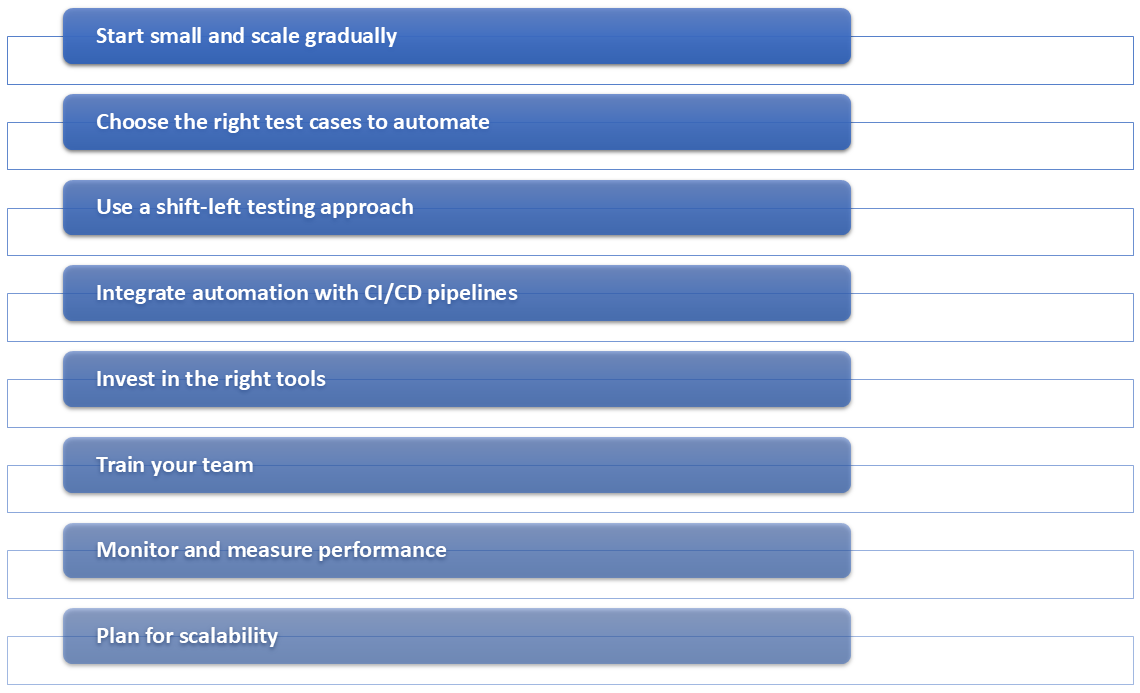
Right Tools to Reduce Time To Market (TTM)
You need the right tools to help you build a test automation framework that enables you to achieve your target of bringing down the TTM. For that, you need tools that are:
- Easy to use for everyone, not just a niche group of people. The more people are able to participate in the automation process, the more likely the test cases are going to be accurate and effective.
- Give stable test runs. Flakey test runs are just a huge waste of time and resources.
- Reduce test maintenance time. You want to scale up your automation with your growing application. Test maintenance is like a weight tied to your ankles that keeps increasing if not kept in check, thus preventing you from rising up and scaling.
With the advent of generative AI and other popular technologies, you can find many good options in the market. But one that outshines them all is testRigor.
testRigor to Reduce TTM
testRigor is a generative AI-powered tool that lets you automate across different platforms with ease. It makes writing test cases very simple through plain English statements. There’s even a feature that generates functioning test cases for you if you provide a comprehensive description. Such features let everyone in the team, like manual testers and business analysts, participate in test automation.
testRigor empowers you to either write or generate tests in plain English, eliminating the need for coding skills even for complex scenarios such as 2FA, email, phone calls, SMS, QR Code, Captcha resolution, file upload, and so forth.
testRigor performs more than just web automation. It can be used for:
- Web and mobile browser testing
- Mobile testing
- Desktop app testing
- API testing
- Accessibility testing
- Exploratory testing
- AI features testing
That’s not all. You can do a lot more with testRigor.
Conclusion
TTM is like a race. The faster you run (develop and test), the earlier you cross the finish line (launch your product). But remember, it’s not just about speed. It’s about running-wise to win the race with a product that customers love. By choosing the proper tests, tools, and strategies and keeping everything up-to-date, you can significantly reduce TTM without sacrificing quality. Automation, when done right, acts as a turbocharger for your development and testing processes, letting your team deliver better software faster.
| Achieve More Than 90% Test Automation | |
| Step by Step Walkthroughs and Help | |
| 14 Day Free Trial, Cancel Anytime |












