Adobe Testing
|
|
Adobe’s fiscal 2022 revenue was US $17.61 billion, with more than 30,000 employees worldwide. Everyone’s life is touched by Adobe’s products, even if you are not a designer or creator.
Adobe’s products range from graphic design, video/audio editing, web/UX design, pdf signatures, 3D/AR, marketing analysis, and document management to creative/social media. It also has an Adobe Exchange (marketplace) for Creative Cloud, Acrobat Sign, and Experience Cloud. This is a marketplace allowing developers to distribute and sell their plugins, extensions, and integrations for these Adobe Exchange applications. Using these, you can enhance your Adobe software with additional functionalities.
This marketplace serves as a centralized platform. As a Creative Cloud/Acrobat Sign/Experience Cloud user, you can find and install tools that extend the capabilities of Adobe’s related software suite. A few examples within the creative suite are Photoshop, Illustrator, InDesign, Premiere Pro, and more.
This article will discuss an approach to test various Adobe apps and Adobe Exchange marketplace integrations and applications.
How to Test Adobe’s Apps?
Testing a suite of complex and diverse applications like Adobe’s products involves a combination of methodologies tailored to each application’s specific features, functionality, and use cases. A comprehensive testing strategy would include unit, integration, and end-to-end testing.
Below is an outline of how to approach testing across different Adobe products, focusing on critical aspects relevant to each type of testing.
Unit Testing
It focuses on testing the most minor parts of an application, which are methods, functions, or code fragments. For Adobe applications, this might involve:
- Testing Functions: This includes isolating and testing the functions that perform basic operations, such as image processing algorithms in Photoshop or document parsing in Acrobat.
- Use of Automation: Utilize tools that can automate unit tests, such as JavaScript testing frameworks like Jest or Mocha, if you are testing web-based Adobe applications or Adobe extensions.
- Use Mocking: Since unit tests are isolated, you might need to mock external dependencies, such as file systems, network requests, or complex objects.
Example: Adobe Experience Manager (AEM) Cloud Service
The AEM project has two primary components: core bundle (OSGI services, sling servlets, sling models) and ui.apps (AEM components, pages, templates, HTML markups). AEM Cloud Service’s unit tests can be implemented in two ways. The built-in unit tests primarily validate the functionality of the AEM product within the context of your AEM application. Another way is to create custom unit tests to ensure your application’s critical features and user interactions perform as intended.
Read more on GitHub about how to unit test your AEM application.
Integration Testing
It checks how different modules can be integrated and how well they work together. For Adobe applications, this could mean:
- Testing Plugin Integrations: If your application interacts with Adobe software through plugins, you should test these integrations thoroughly. This involves checking that the plugin communicates correctly with the Adobe host application and that all data is passed accurately.
- API and Service Integrations: For applications that rely on Adobe’s APIs or cloud services, testing should ensure that your application correctly integrates with these services, handles authentication, and processes data correctly.
For AEM integration testing, server-side integration tests that run unit-like tests in the AEM environment, i.e., on the AEM server, are used. Read more on GitHub about how to perform integration testing of AEM applications.
End-to-End Testing
It tests the complete application as a whole, checking the user workflow from start to finish. End-to-end testing ensures that the application works as expected during real-world use.
- Automated UI Testing: Tools like Selenium, Puppeteer, etc., can automate browser actions for web applications, including those that integrate with Adobe Creative Cloud services. For desktop applications, tools like Sikuli or AutoIt might be used to automate user interactions. Use Adobe’s own ExtendScript toolkit to automate tasks within Adobe apps.
- Workflow Testing: Simulate real-world workflows that a user might perform, such as editing a photo in Photoshop from import to export, ensuring the entire process works seamlessly without issues.
If you want to rely on a single intelligent tool to perform the end-to-end testing of Adobe apps, you can try testRigor. It is generative AI-powered and lets you write test cases in plain English. You can generate/ create/record-and-playback your test cases in simple English. Manual testers and other stakeholders can create and execute automated test cases in English without any learning curve or programming knowledge. You can quickly test the web, mobile (native, hybrid), and desktop apps using testRigor.
End-to-end Testing Using testRigor
Here are some of the testRigor features that will help you to test Adobe applications:
-
Email, Phone Call, and SMS Testing: Use simple English commands to test the email, phone calls, and SMS. These commands help validate 2FA scenarios, with OTPs and authentication codes being sent to email, phone calls, or via phone text. For example, if you are using Marketo for marketing purposes and want to test whether the email process is working fine, testRigor helps you create unique email IDs and send emails to them. You can assert that the email is successfully delivered. Here is a testRigor test case:
click "Register" generate unique email, then enter into "Email" and save as "newEmail" enter "password123" into "Password" click "Sign Up" check that email to saved value "newEmail" was delivered
Read this step-by-step how-to guide on email testing through testRigor. - Reusable Rules (Subroutines): You can easily create functions for the test steps that you use repeatedly. You can use the Reusable Rules to create such functions and call them in test cases by simply writing their names. See the example of Reusable Rules.
- Global Variables and Data Sets: You can import data from external files or create your own global variables and data sets in testRigor to use them in data-driven testing.
- 2FA, QR Code, and Captcha Resolution: testRigor efficiently manages the 2FA, QR Code, and Captcha resolution through its simple English commands.
- File Upload/ Download Testing: Execute the test steps involving file download or file upload without the requirement of any third-party software. You can also validate the contents of the files using testRigor’s simple English commands.
- Database Testing: Execute database queries and validate the results fetched.
- Accessibility Testing: testRigor lets you perform seamless accessibility testing of your applications.
Here are testRigor’s top features.
Adobe Exchange Testing
Adobe Exchange is a marketplace and a community platform offered by Adobe that enables users to find, share, and sell plug-ins, extensions, and other content for Adobe products. It serves as a hub for third-party developers, partners, and users to enhance the functionality of Adobe’s suite of software tools, including but not limited to Adobe Photoshop, Illustrator, Premiere Pro, and After Effects.
Adobe Exchange can be accessed directly through the web or via the desktop app. Users can browse and search for tools and assets that meet their specific needs and easily install them to integrate with their Adobe applications.
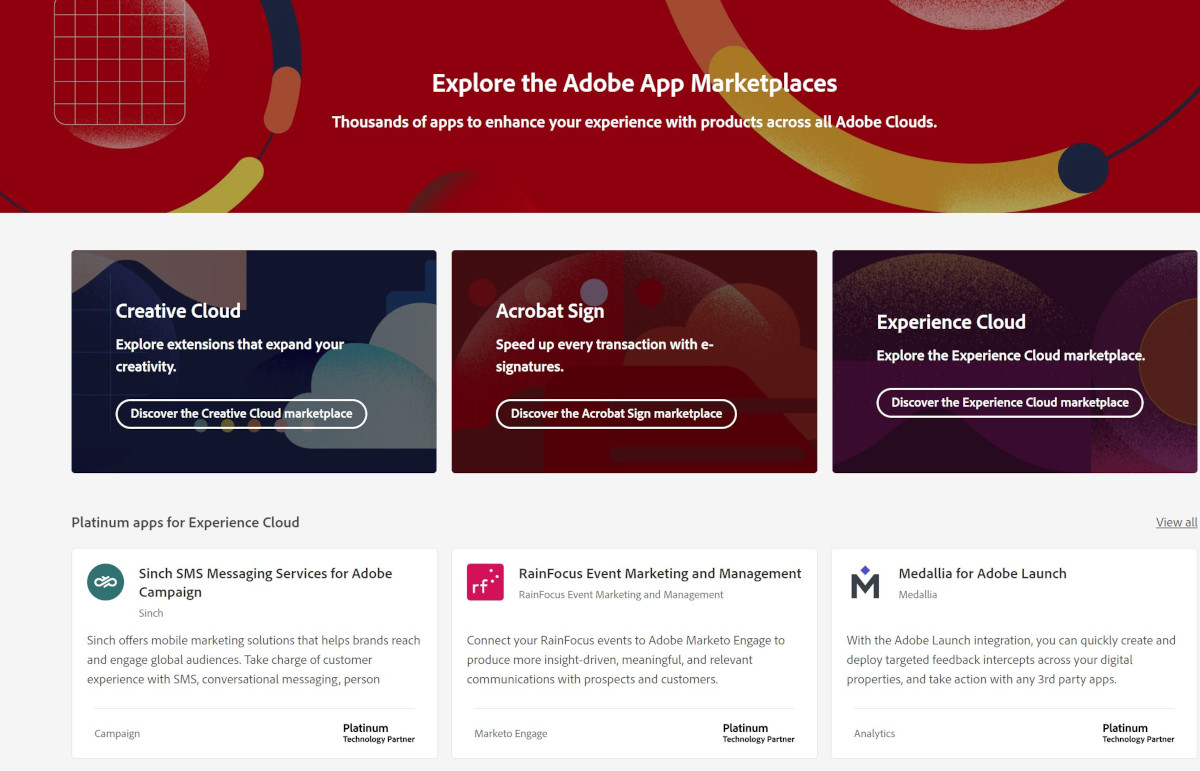
Features of Adobe Exchange
- Diverse Add-ons: Adobe Exchange offers various add-ons, including plugins, scripts, actions, and extensions that can automate tasks, add new features, or streamline workflows within Adobe applications.
- Customization: Users can tailor their Adobe software to better fit their unique workflow needs by adding specific functionalities through plug-ins and extensions.
- Useful for Developers and Creators: It provides a platform for developers to reach a broad audience of users. Developers can submit their creations to Adobe Exchange, making them available worldwide to millions of Adobe users.
- Easy Access: Users can browse, purchase, and install add-ons directly through the desktop app or via the Adobe Exchange website. This helps in achieving seamless integration into their creative workflow.
- Quality and Security: Adobe checks the submissions to ensure they meet specific quality standards and security requirements. This gives the users confidence in the add-ons they install.
- Supports Multiple Adobe Applications: It allows various enhancements across different creative disciplines, from graphic design and photography to video editing and web development.
- Huge Community and Support: It has a community of developers and creative professionals. Developers can receive feedback to improve their products, while users can access support and updates.
Testing Adobe Apps/ Exchange Marketplace Apps
Below testing types are required to test the Adobe apps and Adobe Exchange Marketplace apps:
Functional Testing
We should test that all application features work as per the requirements/user stories for Adobe app or marketplace app you have created or using. Create test cases for each feature based on documentation and user guides. For example, test Photoshop’s image editing tools, layers functionality, and export options. Automate repetitive tests using automation tools for web apps (e.g., Adobe Spark) and mobile apps.
Another example is testing the Brush tool in Adobe Photoshop, which verifies it works as expected with different settings (size, hardness, opacity) on various layers and file types. Test cases would include drawing with the Brush tool, adjusting its properties, and ensuring the results are correctly applied and saved. Read more about functional testing here.
Performance Testing
Ensure the applications perform well under expected and stress conditions. For example, in Adobe Premiere Pro, performance testing could involve importing and rendering a 4K video file. Test scenarios might measure the time taken to render the video, the application’s responsiveness during the rendering process, and how it handles multiple simultaneous operations (e.g., editing another video while rendering).
Use tools like JMeter or LoadRunner to simulate multiple users or actions. Test how applications like Premiere Pro handle large video files or how Lightroom manages extensive photo libraries. Monitor response times, system resource usage, and speed of operations.
Usability Testing
Verify that applications are intuitive, user-friendly, and accessible. Conduct user testing sessions to gather feedback on the UI/UX aspects. This can involve A/B testing, surveys, and observing users navigating the software. It is important for apps with complex interfaces like Adobe XD and Illustrator.
For example, usability testing might focus on the prototyping feature in Adobe XD. Test subjects could be asked to create a prototype from a design and share it for feedback. Observations would concentrate on how intuitively users can navigate the interface, use the prototyping tools, and share their work.
Security Testing
Identify vulnerabilities and ensure data protection standards are met. Employ security testing tools and methodologies, such as static and dynamic analysis, to check for vulnerabilities. Pay special attention to cloud-based services like Creative Cloud storage and Adobe Sign for potential data breaches or unauthorized access issues.
For Adobe Document Cloud services, security testing might involve assessing the encryption of documents stored in the cloud, the security of data transmission during upload and download, and the robustness of user authentication mechanisms.
Compatibility Testing
Ensure applications work across various environments, including different OS versions, devices, and third-party integrations. Test software on different operating systems, browsers, and hardware. Test plugins or extensions for compatibility with different versions of the host application (e.g., plugins for Photoshop).
An example is testing an extension developed for Adobe Illustrator across different operating systems and Illustrator versions. Scenarios would ensure the extension installs correctly, functions as expected, and does not interfere with the core functionalities of Illustrator.
Regression Testing
Confirm that new updates or features have not broken existing functionality. Maintain a comprehensive test suite for each application that can be run after each update or patch. Automation is vital in efficiently running regression tests for all functionalities.
For example, after an update to Adobe Lightroom, regression testing would run a suite of automated tests covering all significant features, such as importing photos, applying filters, exporting images, and syncing with cloud storage, to ensure that new updates have not introduced any bugs in existing functionalities.
Accessibility Testing
Ensure applications are usable by everyone. Use accessibility testing tools and guidelines (WCAG, Section 508) to test applications for accessibility features, such as keyboard navigation in Adobe Acrobat or screen reader compatibility in Adobe Reader.
For Adobe Acrobat, accessibility testing might include verifying that PDFs can be read by screen readers in an orderly manner, checking that all interactive elements are keyboard-navigable, and ensuring that documents comply with accessibility standards like WCAG. Read here how to build an ADA-compliant app.
Tips for Effective Testing
- Stay Updated: Adobe products frequently receive updates that can introduce new features or change existing ones. Test plans and cases/scripts should be updated accordingly.
- Use Community Knowledge: Adobe has a large user community, including forums and user groups, which can be invaluable for identifying common issues or gathering insights on complex functionalities.
- Focus on Integration: Many Adobe products integrate with each other (e.g., Photoshop and After Effects). Also, integration testing is a must for your marketplace apps (either you are developing or using them). Testing should include these workflows to ensure seamless operation across applications.
Additional Resources
- How to do file testing using testRigor?
- Magento (Adobe Commerce) testing
- How to do API testing using testRigor?
- How to do audio testing using testRigor?
Conclusion
Adobe products are huge in number, and there is a high chance that you use more than one at any given time. Testing Adobe and Marketplace Exchange apps requires a balance between depth (thorough testing of individual features) and breadth (ensuring the application functions well in various environments and use cases). Create a testing approach to the unique aspects of each application, find/fix issues, and ensure a high-quality user experience.
The supporting testing tools, such as testRigor, make your testing journey easy, simple, and high-yielding.
| Achieve More Than 90% Test Automation | |
| Step by Step Walkthroughs and Help | |
| 14 Day Free Trial, Cancel Anytime |












