Enterprise Software Development vs. Regular: A Clear Comparison
|
|
The software engineering field is constantly evolving and developers encounter various contexts in which they must operate. The projects they work on range from small personal projects to large enterprise projects, small business solutions to mission-critical applications. However, the standard off-the-shelf software may work well for smaller companies, but large enterprises need customized solutions developed as per their requirements.
A fundamental difference in this landscape is between Enterprise Software Development and Regular (also known as Consumer or General) Software Development. Both enterprise and regular software development differ in complexity, scope, processes, objectives, and target audience. Enterprise software is designed for large organizations and is highly secure, scalable, and customizable. Regular software, on the other hand, is targeted at individuals or a smaller group with simple, often pre-packaged solutions.
| Key Takeaways: |
|---|
|
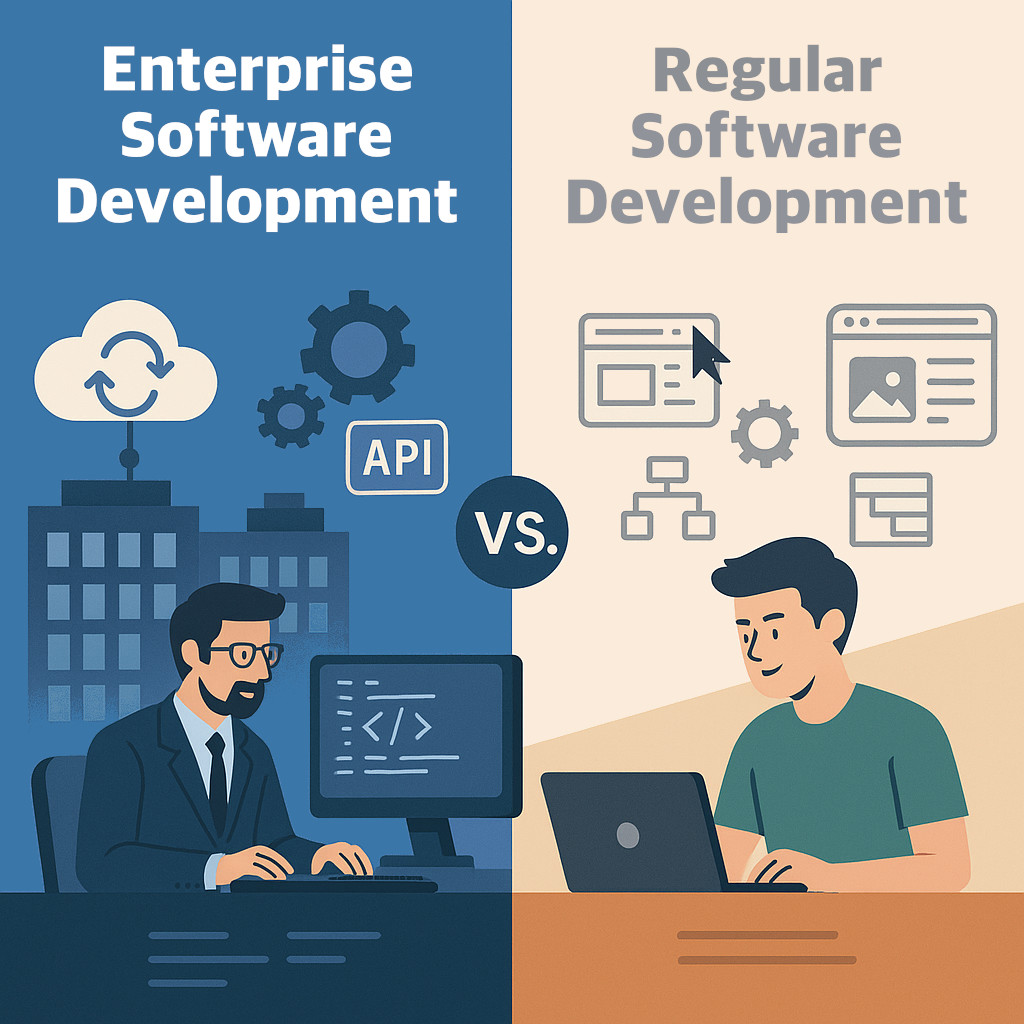
This article discusses these two software development paradigms, highlighting the key differences between the two.
What is Enterprise Software Development?
Enterprise software is a solution designed to solve a specific business goal for an organization. It can serve a broad range of businesses. Software is normally built with various types of users in mind, but enterprise software is a step further. It accommodates many different users all at once.
Enterprise software handles tasks such as customer relationship management (CRM), supply chain management, resource planning and more. These softwares are often fully customizable and scalable to accommodate growing data and performance requirements.
Features of Enterprise Software
- They can be customized to meet the company’s processes and requirements.
- Solutions can be scaled up or down as needed.
- Enterprise solutions integrate data across different systems.
- They contain advanced security features like role-based access.
- Enterprise projects make use of analytics to derive insights from data.
- Enterprise solutions need ongoing training and support from the software vendor.
Enterprise solutions support business functions, and some of the typical applications are:
- Customer Relationship Management (CRM), read: How to automate CRM testing?
- Enterprise Resource Planning (ERP), read: How to Automate ERP Testing
- Supply Chain Management (SCM)
- Human Resources (HR)
- Business Intelligence (BI)
What is Regular Software Development?
Regular software is also called consumer or off-the-shelf software and is typically designed for general use by small teams or an individual. Regular software helps users complete tasks such as managing a personal budget or performing some productivity tasks. Standard or regular software is designed within the context of personal use and the solutions are built for the general consumer or business market and not for a single enterprise. The end-user solutions developed by regular software development are helpful for users in their everyday lives.
Some of the applications in this category include:
- Certain productivity tools (e.g., note-taking apps)
- Social media platforms
- Mobile apps and games
- Utility software (e.g., antivirus, media players, payment apps)
Standard Software Categories
There are two main categories of standard software:
Off-the-Shelf Software
This is a ready-made software that can be bought “off the shelf” and used instantly. Applications like Microsoft Office, McAfee, Adobe Creative Suite, etc., are off-the-shelf software. These applications have the following benefits:
- There is no development needed, and hence they are available at a lower cost.
- Implementation is quick.
- Software vendors provide regular updates and bug fixes.
However, the drawback is that off-the-shelf software offers little customization since it is designed for the mass market. Often, organizations need to change processes to fit the software rather than vice versa.
Custom Software Development
In this approach, the software is built from scratch for specific end-users. An organization would hire a software development company to develop a custom solution. Internal business systems like HR portals, inventory management systems, log in/log out systems etc. are examples of custom software.
The advantages of custom software are:
- Custom software fits business requirements precisely.
- There is a scope to customize features and workflows in case requirements change.
- Custom software has a competitive advantage over others using generic systems.
The drawback of custom software is that it requires money and time to develop. Also, ongoing maintenance, updates, and support are needed to keep the software running. Standard software does not scale to thousands of users, unlike enterprise software. It also does not offer seamless integration capabilities or the depth of configurability that the enterprise software provides.
Enterprise Software Development Process vs. Regular
Enterprise and regular software development often get confused, but they have a few important differences. While deciding which type of software development is suitable, it is helpful to consider the implications of each approach based on certain factors like user base, costs, development strategies, and so on. The following table summarizes the key differences between enterprise software development and regular software development approaches:
| Factor | Enterprise Software Development | Regular Software Development |
|---|---|---|
| User Base and Requirements | Internal teams within an organization (HR, Finance, Sales) | Regular users, from tech-savvy to complete novices |
| System Architecture and Scalability | Modular and layered, highly scalable, data-intensive | Simple architecture, limited scalability, and less integration |
| Development Process and Methodologies | Agile, heavy documentation, rigorous change management | Lightweight agile, minimal documentation, rapid prototyping |
| Types of Projects | Apps available for a specific set of users, ERP, and CRM apps | Consumer-facing version of apps, task-oriented, social, and entertainment apps |
| Testing and Quality Assurance | Automated testing pipelines, security testing, integration and regression testing, UAT | Manual testing, user-centric testing, shorter test cycles, bug-fixing post-launch |
| Security and Compliance | Role-based access control. data encryption and audit logs, compliance with regulatory standards like GDPR, read: AI Compliance for Software | Basic authentication and HTTPS, minimal data retention policies, and less regulatory burden |
| Maintenance and Support | Long-term support contracts, dedicated technical account managers, 24/7 support teams, and planned upgrades | Frequent updates and hotfixes, community or email-based support, and quick bug fixes |
| Cost and Licensing Models | Subscription, licensing, and custom contracts. volume discounts, on-premise options, significant upfront costs, and vendor lock-in risks | Freemium models, one-time or low fees, self-service purchase, and installation |
| Team Dynamics and Stakeholder Engagement | Large, distributed teams, specialized roles, multiple stakeholders | Small, agile teams, generalist roles, direct communication with end users, |
| Ideal Customers | Large organizations | Normal consumers, small business owners |
| Examples | SAP, Salesforce, Oracle, Microsoft Dynamics | Spotify, Zoom, Notion, Trello |
Each of these factors is discussed in detail below.
User Base and Requirements
Enterprise Software: The user base for enterprise software typically consists of internal teams within the organization, such as HR, sales, finance, or IT departments. These internal teams have requirements as follows:
- Software should be well-defined and extensive.
- It should be centered on compliance and scalability.
- Enterprise software should focus on integration with legacy systems.
- It should also be security-conscious and policy-driven.
Apart from internal teams, other stakeholders might include executives, project managers, IT admins, and end-users within the company.
Regular Software: The user base for regular software varies widely from tech-savvy consumers to complete novices. Regular software requirements are as given below:
- Regular software is generally informal or evolving.
- It should prioritize user experience (UX) and intuitiveness.
- Software should focus on performance and speed.
- It should be cost-sensitive and subscription-aware
Regular software often receives feedback from app store reviews, user forums, or customer support channels.
System Architecture and Scalability
Enterprise Software Architecture: The design and architecture of enterprise software systems are typically:
- Modular and Layered: The systems use microservices, service-oriented architecture (SOA), or enterprise service buses (ESBs).
- Highly Scalable: Enterprise systems are designed to support thousands or even millions of users across regions and departments. Hence, they are highly scalable.
- Data-intensive: Enterprise systems are required to handle high volumes of transactions and integrate with massive databases and analytics engines.
Enterprise software systems may incorporate such as AWS, Azure, or hybrid infrastructures with on-premises servers.
Regular Software Architecture: Regular software apps are more focused on performance on a per-device basis. These software systems have:
- Simpler Architectures: The architecture of regular software is often monolithic or client-server based, suitable for single-user or low-scale use.
- Limited Scalability: These systems do not need to scale beyond a few thousand users and thus have limited scalability. Read: Software Scalability – A Complete Guide.
- Less Integration: They need less or no integration at all as there are few dependencies on other systems or data sources.
Development Process and Methodologies
Enterprise Software Development Methodologies: Enterprise project lifecycles are typically long (6–24 months), with multiple phases: analysis, design, implementation, testing, deployment, and maintenance. Enterprise software development environments commonly adopt the following methodologies/processes:
- Agile at Scale (SAFe, LeSS) or DevOps with Continuous Integration/Continuous Deployment (CI/CD).
- Enterprise software requires heavy documentation and compliance reporting.
- It has rigorous change management processes.
- It also needs a specialized team of developers, QA, DevOps, BA, UX, security, and compliance.
Regular Software Development Methodologies: Development cycles for regular software development are as short as a few weeks or months. Regular software development environments use:
- Lightweight Agile methodologies like Scrum or Kanban with small, cross-functional teams. Read: Scrum vs. Kanban vs. Lean.
- These systems have minimal documentation and fast iterations.
- Regular software uses rapid prototyping and the MVP (Minimum Viable Product) approach.
- They have direct user feedback and faster release cycles.
Types of Projects
Enterprise Software: They may have an enterprise equivalent of a regular app store. The apps launched are only available for a specific set of users, such as employees of a particular organization. Some examples of enterprise software projects are customer service tools, inventory management systems, and employee resource management systems.
Regular Software: These systems often have consumer-facing versions of the Apple and Android app stores. Typical examples include task-oriented apps, social media, and entertainment apps, etc.
Testing and Quality Assurance
Enterprise Software QA Practices: Testing in enterprise development is extensive and multi-layered. It involves:
- Automated testing pipelines are used to test the software.
- Security testing (penetration tests, threat modeling) to ensure the application is secured.
- Integration and regression testing of various subsystems of the enterprise software.
- User Acceptance Testing (UAT) is also performed to ensure all user features and interfaces are thoroughly tested.
Enterprise software systems are tested by dedicated QA and test automation teams using frameworks like Selenium, JUnit, or enterprise-level tools like testRigor, HP ALM, or TestRail.
Regular QA Practices: Regular software is a small-scale application, and its testing includes:
- Manual testing or lightweight automation (e.g., Cypress, Jest) of the application. Read: Cypress vs Selenium vs testRigor.
- User-centric testing that is focused on UI/UX elements of the application.
- Bug fixing is done post-launch based on user feedback. Read: Minimizing Risks: The Impact of Late Bug Detection.
- The test cycles in regular software are shorter and have less formal validation.
Security and Compliance
Enterprise Software Security: In an enterprise software environment, security is paramount. Some of the security considerations in enterprise environments are:
- Enterprise software systems have role-based access control (RBAC).
- It also contains data encryption and audit logs for added security.
- Enterprise software is also required to comply with regulations like GDPR, HIPAA, SOC 2, SOX, or ISO 27001
- Regular vulnerability assessments are also undertaken to ensure there is no chance of security breaches and malicious attacks.
Enterprise software systems usually have dedicated security teams in place, and internal audits and external certifications of software are conducted regularly.
Regular Software Security: In a regular software system, the security is often simpler and involves:
- Basic authentication methods and HTTPS implementation.
- It has minimal data retention policies.
- Unless a regular software system handles sensitive data, there is less regulatory burden.
Regular software systems lack dedicated resources for exhaustive auditing, though smaller teams may rely on security best practices.
Maintenance and Support
Enterprise Software Maintenance: For enterprise software maintenance and support, the following aspects are covered.
- Enterprise software has long-term support contracts with SLAs (Service Level Agreements).
- They have dedicated technical account managers (TAMs).
- There are dedicated support teams that are active 24/7.
- Upgrades are planned, and software supports backward compatibility.
In enterprise software systems, patches and updates are carefully rolled out, often through staging environments, before production deployment.
Regular Software Maintenance: In regular software systems, maintenance and support involve the following.
- Frequent updates and hotfixes of software.
- Support is community or email-based.
- Automatic updates are provided via app stores or online installers.
- Quick bug fixes are rolled out instead of planned updates.
In regular software systems, it is not important to maintain compatibility with older versions unless it affects a large user base.
Cost and Licensing Models
Enterprise Software Licensing and Cost: In enterprise software environments, the cost and licensing involve the following points.
- Subscription or perpetual licensing is offered in enterprise software.
- Custom contracts are drawn with layered pricing.
- Software may offer volume discounts, on-premise options, and support packages.
- There is are significant upfront costs and vendor lock-in risks in the case of enterprise software.
Enterprise software pricing often has negotiation and contracts that consider user count, features, and support.
Regular Software Licensing and Cost: You can use the pricing/subscription models.
- Freemium models with in-app purchases.
- They have one-time or low monthly fees.
- Software can be purchased and installed by users themselves.
- Pricing is transparent and available on websites or marketplaces.
Regular software intends to attract a broad audience through its pricing strategies.
Team Dynamics and Stakeholder Engagement
Enterprise Software Teams: Enterprise software development is usually a large project that continues for several years. There are various stakeholders involved in the project development, performing various functions. The following are the aspects of team dynamics in enterprise software systems:
- There are large, distributed teams working on enterprise software.
- Teams have specialized roles such as developers, QAs, Project Managers, Solution Architects, and Security Analysts.
- Multiple stakeholders are involved in the project development.
- There is also a hierarchy of decision-making to make well-informed decisions.
Enterprise software system development involves extensive stakeholder meetings when there are change requests or new feature requests.
Regular Software Teams: For regular software development systems, the teams have following characteristics.
- Small and agile, consisting of a few members.
- The roles are not specialized but generalist, such as full-stack developers, hybrid designers, etc.
- There is direct communication with end users.
- Decision-making is fast and direct.
In regular software development systems, the iterations are quick and more user-driven.
Ideal Customers
Enterprise Software Customers: They have organizations as their customers. The software is not available directly to consumers. Instead, the installation, licensing, and price of the software are customized to the organization based on its revenue, users, and use cases.
Regular Software Customers: These systems target normal customers and are available direct-to-consumer. Regular software can also be used for small businesses, but it is not enterprise software.
Examples of Software Systems
Enterprise Software Examples: Common examples of enterprise software are as follows.
- SAP: ERP platform used by global enterprises.
- Salesforce: CRM software used across industries.
- Oracle: Database and enterprise software suite used in software development projects.
- Microsoft Dynamics: Business management tools from Microsoft.
These tools require extensive customization, implementation partners, and training.
Regular Software Examples: Regular software is characterised by ease of adoption and broad appeal. Typical examples of regular software are as follows.
- Spotify: Music streaming app available on desktop and mobile.
- Trello: A Task management tool to streamline everyday tasks.
- Zoom: Video conferencing for individuals and businesses.
- Notion: A Productivity and documentation tool for SEO and content creation.
When to Choose Enterprise Software over Standard Software?
So, given a software development system, how do you decide whether to invest in custom enterprise or regular off-the-shelf software?
Here are some key factors that will help you make a choice:
- Organization has over 500 Employees: Bigger organizations should prefer enterprise software systems as standard software systems may not scale beyond 500 users comfortably.
- Complex, Interconnected Business Processes: When there are intricate workflows spanning multiple departments, you should go for enterprise software as they can map to convoluted processes.
- Need for System-wide Data Visibility: Enterprise software centralizes data for unified reporting and analytics while regular software solutions have limited data-sharing abilities.
- Highly Differentiated Business Needs: Standard solutions cater to the average user with simple needs. When the business needs are highly differentiated, enterprise solutions benefit from heavily customized processes.
- Resources for High TCO: In case of enterprise software, costs related to licensing, development, maintenance, and training are high. Standard software has considerably lower total cost of ownership (TCO).
- Need for Vendor Support: If you need dependable support, SLAs, enterprise software development companies are better equipped than standard software solution providers.
- In-house vs. Packaged Expertise: You should also evaluate if you have the expertise for standard software integration or would benefit more from vendor guidance.
- Future Scalability Needs: Standard software has limited scalability and can hit the performance limits faster than enterprise software systems that are highly scalable.
The choice of enterprise or standard software depends on factors such as budget, headcount, internal vs. vendor expertise, and need for customization. By adopting the correct approach, business value can be maximized while also managing costs.
testRigor: Enterprise or Standard Software?
testRigor, a generative AI-based test automation tool and is best classified as enterprise software, and not standard off-the-shelf software. This is because testRigor supports automated software testing at scale, suitable for QA teams in enterprises. It integrates with CI/CD pipelines, enterprise authentication (SSO), and complex testing scenarios of enterprise software.
Enterprise Features in testRigor
Features of testRigor that reinforce its enterprise software classification are :
- Support for Complex Workflows: testRigor tool supports end-to-end regression testing, UI/UX automation, and cross-platform validation. Check the end-to-end testing article here. Test web, mobile (hybrid/native), desktop, mainframes, API, databases, graphs, AI features, and LLMs.
- Natural Language Testing: Enables non-technical users to write and manage tests in plain English, which suits large QA teams in regulated or complex industries.
- Security and Compliance Features: testRigor complies with SOC 2, essential for enterprise IT standards and also other standards. Refer to the article, how to achieve SOC2 compliance for more information.
- Scalability and SLAs: Tool offers enterprise-grade uptime guarantees, scalability to thousands of tests, and priority support. Read article, software scalability – a complete guide.
testRigor’s customer base includes large enterprises and technology-driven companies that need robust, maintainable, and scalable testing solutions.
Conclusion
Understanding the differences between enterprise and regular software development helps stakeholders, from developers to product managers, make informed decisions about process, architecture, tools, and resource allocation. While both enterprise and standard software aim to deliver value through technology, the scale, audience, context, and expectations differentiate the two systems.
While enterprise software is built for scalability, integration, robustness, and long-term support, regular software stresses usability, speed of delivery, and accessibility. As technologies evolve, bridging the gap between enterprise reliability and standard software usability is becoming a critical focus for modern software development.
| Achieve More Than 90% Test Automation | |
| Step by Step Walkthroughs and Help | |
| 14 Day Free Trial, Cancel Anytime |












