Parallel Testing: A Quick Guide to Speed in Testing
|
|
Some scenarios can only be completed successfully during software testing by using parallel testing. Sometimes, it becomes vital to use parallel testing to achieve the desired test coverage, speed, and excellent product quality.
This article discusses parallel testing, where to use it, practical use cases, benefits, and limitations. It also mentions briefly how test automation and AI are helping today to achieve the parallel testing goal with ease, considerably reducing the effort, time, and cost.
What is Parallel Testing?
When we execute test cases sequentially, we run one test case, wait for its result, mark it as pass or fail, and then start executing the next test case and so forth until all tests are executed. Clearly, this is a time-consuming process that reduces the efficiency of continuous testing, Agile, and DevOps methodologies where speed and time are of utmost value.
Another way is to divide the test cases into a few sets (such as 10-20 tests in each set) and then start running these sets in parallel at the same time. Depending on the testing requirements, these tests can be run on different devices, browsers, environments, or application versions in parallel.
As we can see clearly, these test sets will take less time in test execution as compared to the sequential execution.
Real-life Use Case of Parallel Testing
Let us consider an e-commerce software application developed for specifically catering to the needs of newborns and kids. The application has a huge product listing, with features for adding to a cart, payments, returns, order management, product comparisons, reviews, account management, and many more.
Current Testing Procedure
The current testing activities for the newly created application are as follows:
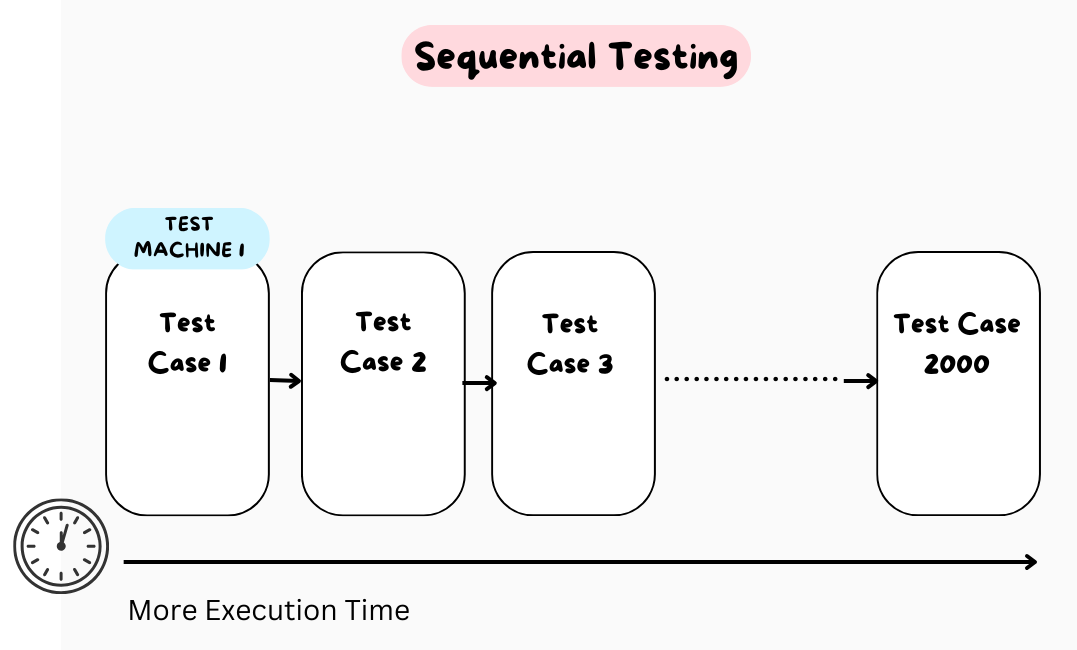
-
There are 2000+ test cases that are executed sequentially through test automation.
-
On average, it takes 10 minutes to execute a single test case for this application.
-
The total time to execute these test cases sequentially takes around 300+ hours, considering there is no interruption or delay.
Implementation of Parallel Testing
The test execution time right now is huge, and certainly, it needs to be reduced for faster delivery. The steps below are followed for running them in parallel:
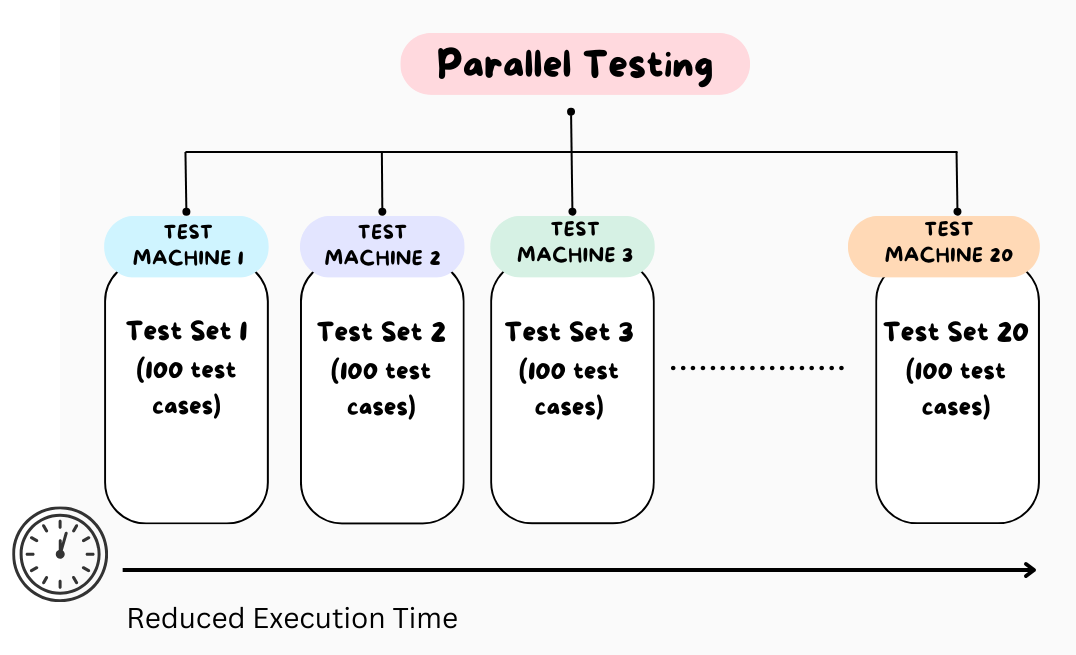
-
2000 tests are divided into 20 test sets, each having 100 test cases.
-
These 20 sets are run in parallel using test automation tools, required integrations, infrastructure providers, etc.
-
Now it takes 100*10 minutes, i.e., around 1000 minutes (16 hours), to execute all the tests in parallel.
Results
-
Parallel execution has saved 300-16 = 284 hours of testing. This is a huge achievement indeed!
-
With the saved time, more frequent test cycles can be planned, which increases test efficiency, product reliability, and quality.
-
The product with high quality is released sooner, which helps in better market capture and business.
Where to Use Parallel Testing?
You can use parallel testing in the below scenarios to save effort, time, and cost with greater test coverage:
Tests across devices
Use parallel testing to execute tests in parallel on different devices, such as smartphones, laptops, tablets, desktops, etc. This helps in testing quickly that the application is working across various device types.
Tests across environments
You can choose to run the same tests parallelly in different environments such as development, testing, staging, production, etc. Also, you can run parallel tests quickly in different configurations such as database, network, and operating system setup to ensure it works uniformly across them.
Tests across browsers
You can run your test cases parallelly on different browsers, such as Safari, Edge, Chrome, and Firefox, to verify the application’s compatibility on all of the different versions of these browsers. Doing this manually or sequentially is complex and would not achieve the desired test coverage. Read in detail about cross-browser testing.
Concurrent testing on multiple software versions
Parallel testing helps compare two different versions of the same application. You can run the tests in parallel on an older/current version and on an upcoming/new version of the same software. Then, you can compare the end results to validate that nothing has broken on the new version of the application and is ready to be released.
Load and performance tests
In the context of performance testing, you can use parallel tests to simulate multiple users/transactions or concurrent load on the application. This is helpful in identifying the bottlenecks where the application breaks and then rectifying them accordingly.
Running different test types concurrently
Another utility of parallel testing is that you can run different types of test cases, such as unit, integration, functional, etc., concurrently to reduce the overall execution time. You can achieve greater test coverage in a shorter period using this technique. A detailed article about different testing types is here.
Cross-platform testing
Similar to running parallel tests on browsers, environments, and device combinations, concurrent tests are run across multiple platforms such as macOS, Windows, and Linux and their different versions. Read more about cross-platform testing.
A/B testing in parallel
Here, parallel testing can be used to compare two versions of the same software by running the same or different sets of test cases using different parameters. This is utilized for performing UI or UX testing to identify which version of the application is bringing in more user engagement.
Benefits of Parallel Testing
-
Time saved is money saved: As we have seen in the use case, there is a tremendous amount of testing time saved using parallel testing. This time can be utilized for the betterment of testing activities, processes, maintenance, or creating more robust test cases. Read here about how to save budget on QA.
-
Broader test coverage: When you have the freedom to run more test cases in a shorter timeframe, you can create more test cases on different devices, platforms, browsers, and environment combinations and achieve more test coverage easily with minimum effort. Know more about test coverage techniques.
-
Resource optimization: It allows you to utilize the available resources fully. For example, if you have physical devices for testing, you are using all of them at one go, without any device staying idle.
-
Excellent product quality: Since you can run multiple and frequent test runs, it helps you detect any bugs more quickly. This improves the quality of the software to a great extent.
-
Suitable for CI/CD integrations: DevOps and CI/CD pipelines are successful when they really achieve their meaning of faster delivery cycles. With sequential test runs, it may be hard to achieve. Parallel testing allows quicker feedback cycles, resolutions, and quality product delivery.
Challenges in Parallel Testing and their Solutions
-
Dependent on infrastructure: Running tests in parallel on multiple devices, browsers, platforms, etc., requires more test resources. An ideal solution is to use cloud-based infrastructure providers and avoid getting into setting up physical test labs.
-
Test interdependence: If the test cases have a dependence on each other then running them in parallel can be troublesome. Hence, it is required to create such test sets or groups that are independent of each other and can run in parallel.
-
Test data management: Since we are talking about huge test sets with the same/different test data, managing all these test data requirements is challenging. Data virtualization can be one solution. Read in detail about test data management and tools.
-
Requires programming and automation expertise: Setting up Selenium/ Selenium Grid, TestNG, and other required integrations/configurations/dependencies, such as infrastructure providers, needs automation and programming expertise. The road ahead might get bumpy if your team is not well-versed with this knowledge.
The easiest solution is to use tools such as testRigor, which provide parallel testing as their inherent feature.
-
Requires extensive product knowledge: Identify and create independent test suites, manage the test data requirements, and infrastructure management; all these activities require an excellent understanding of the product.
The solution is to play around with the product, gather the requirements, understand them thoroughly, and seek help from the SMEs and BAs to have a solid understanding before you start.
Role of AI and Test Automation in Parallel Testing
The use of AI and test automation is changing the testing processes and activities globally. This is a good sign since it allows humans to do tasks that are meant for them, such as exploratory testing or user experience testing. The repetitive, predictable, boring tasks are handed over to test automation. Here is a list of how AI and automation testing are helping the current software testing paradigm:
-
Automated test runs: It is only through automation testing tools that you can run test cases in parallel across different devices, platforms, application versions, and browsers. Manually, this is quite impossible to achieve. Read here how to build a test automation framework.
-
Usage in CI/CD pipelines: Parallel testing needs to be incorporated into the CI/CD pipelines to stay relevant in DevOps environments. You can only think of DevOps after adopting test automation and continuous testing, test scalability, DevTestOps, and TestOps into your development cycles. This sums up the utility of automation testing in parallel execution and into CI/CD pipelines.
-
Cross-platform testing: To test an application’s compatibility in parallel, you need to test it on a huge range of platforms which is non-achievable manually. Here, test automation is implemented to tackle the task quickly.
-
Intelligent test case creation: Intelligent generative AI-backed testing tools such as testRigor automatically generate most of the test steps in plain English. You can then modify and tweak these plain English test steps according to your testing requirements easily and quickly.
-
Self-healing tests: When working with Selenium test scripts, the major setback is making changes to the test scripts whenever there are UI element attributes or application changes. Test maintenance eats up the majority of testing time. Know here the 11 reasons why not to use Selenium.
A better option is to use the power of AI and self-healing automation testing tools, which automatically incorporate the UI changes into the test steps, saving enormous time and effort.
Conclusion
When the testing timelines are so strict in DevOps, Agile, and faster delivery cycles, you can only rely on parallel testing, AI, and automation testing to keep the CI/CD pipelines running smoothly.
The idea is to identify the right scenarios and test data, then use supportive test automation tools to help you throughout this process. A wrong choice of automation testing tool can lead to a deadlock of test script maintenance and delayed releases. Make the right choice and sail across the fast delivery pipelines effortlessly.
| Achieve More Than 90% Test Automation | |
| Step by Step Walkthroughs and Help | |
| 14 Day Free Trial, Cancel Anytime |












