TestRail vs. Zephyr vs. Xray
|
|
The software testing process involves various artifacts, such as test cases and their results, that need to be captured. Test management tools provide a platform for organizing test cases, planning testing activities, tracking defects, executing tests, and generating reports on test progress and results.
Common features of test management tools
Most of the popular test management tools these days come with these features.
Test case management
- Create, organize, and prioritize test cases.
- Link test cases to requirements for traceability.
- Reuse test cases across different projects.
Test plan creation
- Define testing objectives, scope, and timelines.
- Allocate resources and assign responsibilities.
- Track progress against the test plan.
Test execution
- Execute manual and automated test cases.
- Capture test results and defects.
- Generate detailed test reports.
Defect tracking
- Record, prioritize, and track defects.
- Assign defects to developers for resolution.
- Monitor defect resolution status.
Reporting and analytics
- Generate customizable reports on testing progress, coverage, and quality metrics.
- Analyze test results to identify trends and areas for improvement.
Integration with other tools
- Integrate with requirements management, issue tracking, and automation tools.
- Streamline workflows and reduce manual effort.
How do you choose a test management tool?
With so many great options available, the question arises – How can you find the best fit?
Here are some points you should consider before committing to a single solution.
- Integration with existing tools: Ensure the tool integrates well with your current development ecosystem. This includes version control systems (e.g., Git), CI/CD tools (e.g., Jenkins), and issue tracking systems (e.g., Jira).
- Automation support: If you are automating your tests, the tool should support integration with popular test automation frameworks and CI/CD tools.
- Scalability: Consider whether the tool can scale with your organization. Large teams or enterprises will benefit from tools with role-based access control, enhanced reporting, and support for multiple projects.
- Cloud vs. on-premise: Some tools are only available as cloud-based solutions, while others offer on-premise deployment. Cloud-based tools provide ease of access but may raise security concerns for some organizations.
- Cost: Test management tools, from free open-source tools to premium enterprise solutions, can vary widely in pricing. Consider the total cost, including licenses, integrations, and potential customization needs.
- User experience: The tool should be user-friendly, with an intuitive interface that facilitates quick onboarding and ease of use for team members.
Make use of free trials and pilot programs to figure out if the tool is practically as good as it is theoretically.
Popular test management tools
TestRail
TestRail is a standalone test management tool designed for teams to organize, plan, and track their software testing efforts. It can be used to create and manage test cases, plan test runs, track results, and generate detailed reports. TestRail is available as a cloud-based and on-premise solution.
Popular features of this platform include customizable dashboards, rich reporting, and integration with CI/CD tools like Jenkins and issue trackers like Jira. TestRail offers pricing based on the number of users, while on-premise options offer custom pricing based on requirements.
Here’s a detailed overview of TestRail – TestRail Overview
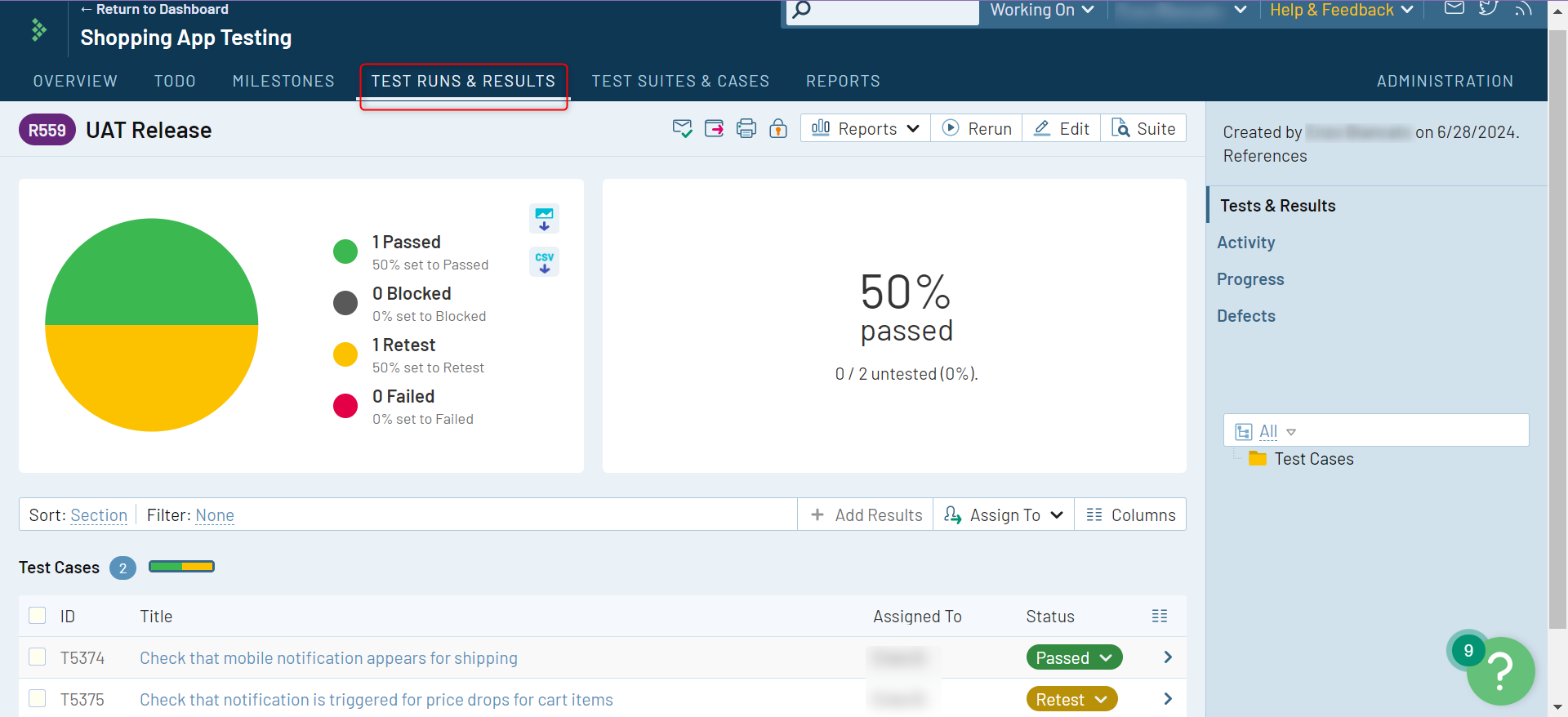
Zephyr
Zephyr is a Jira-integrated test management tool that is available in two versions: Zephyr Squad for small teams and Zephyr Scale for larger, enterprise-level testing environments. Zephyr provides seamless test management within Jira, which allows the creation, execution, and reporting of tests directly within Jira projects. It supports manual and automated testing, with integration capabilities for CI/CD tools and test automation frameworks.
Here’s a detailed overview of Zephyr – Zephyr Overview
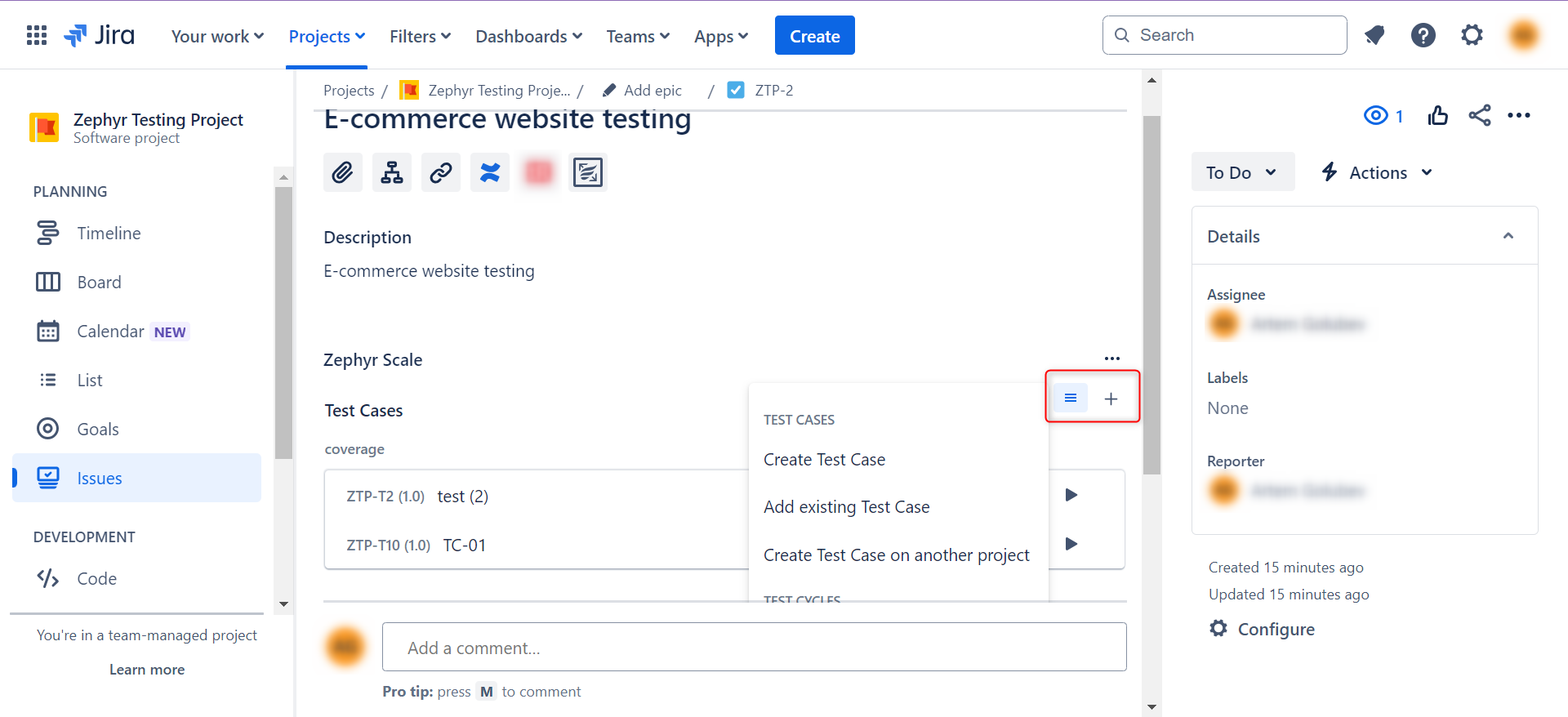
Xray
Xray is a test management add-on for Jira that provides full integration with Jira’s issue-tracking and project management features. It supports both manual and automated tests, including native BDD support with Cucumber, and offers strong traceability between requirements, tests, and defects. Xray is available for Jira Server, Data Center, and Cloud, making it a flexible solution for Jira-centric organizations.
Here’s a detailed overview of Xray – Xray Overview
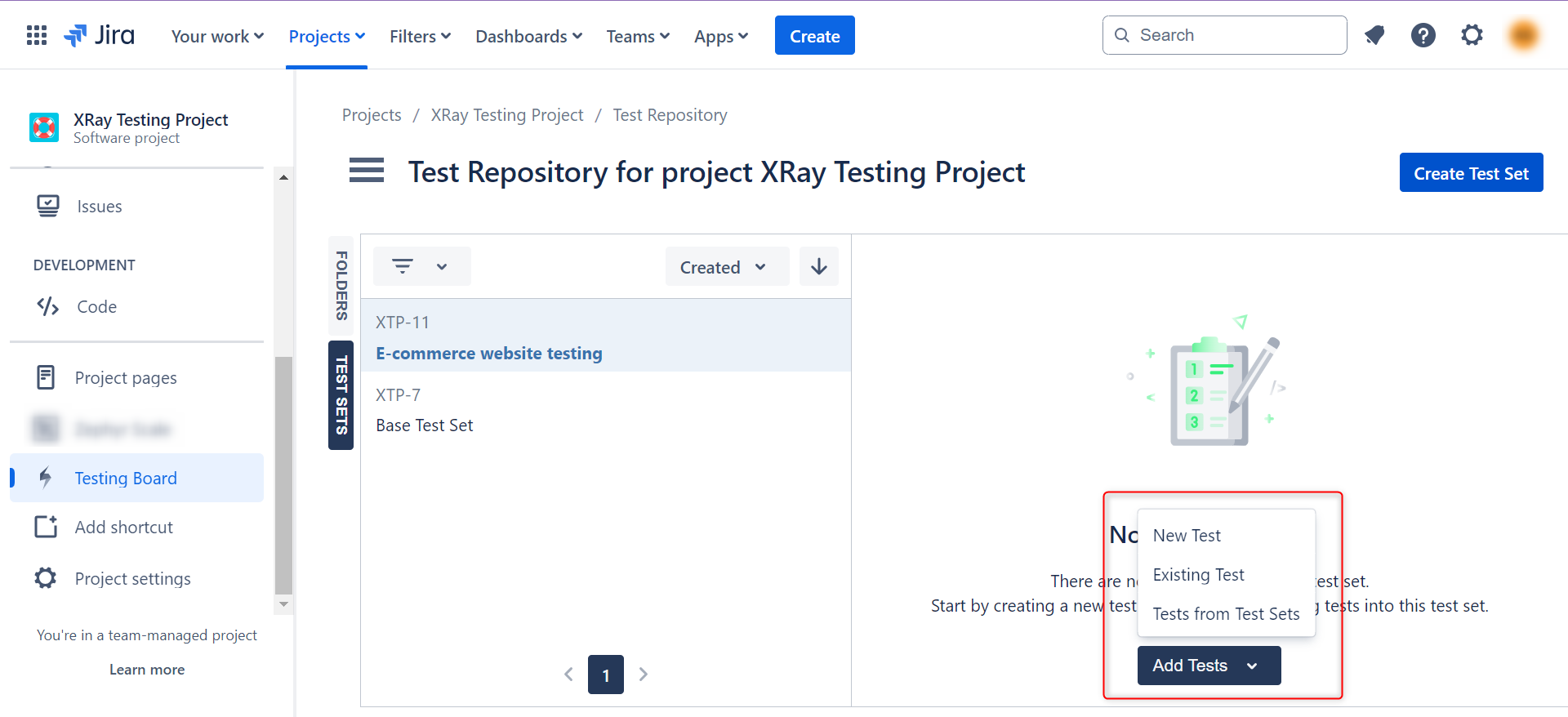
TestRail vs. Zephyr vs. Xray
| Category | TestRail | Xray | Zephyr |
| Platform | Web-based, with cloud and on-premise options. | Jira add-on is available for both Jira Server and Jira Cloud. | Jira add-on is available in both Cloud and Server/Data Center versions. |
| Best for | Teams looking for a standalone test management tool with extensive customization. | Teams using Jira for issue tracking and looking for integrated test management. | Jira users looking for flexible, scalable test management within Jira projects. |
| Ease of use | Intuitive UI, easy-to-navigate test case, and execution management interface. | Seamless integration with Jira, with a learning curve depending on Jira familiarity. | Integrated into Jira’s interface, but may require additional learning depending on the version (Squad vs Scale). |
| Test case management | Supports creation, organization, and execution of test cases in suites. | Supports both manual and automated tests, fully integrated with Jira issues. | Allows creation and organization of test cases, both manual and automated, within Jira. Zephyr Scale offers more advanced features. |
| Test execution | Comprehensive test runs and reports can schedule tests and track progress. | Test executions are fully linked to Jira workflows and can be tracked in detail. | Allows executing tests directly from Jira, with options to link them to specific releases and sprints. |
| Test automation support | Integrates with various CI/CD tools, and supports automation via APIs. | Supports BDD (Cucumber), test automation integrated into Jira, CI/CD pipelines, and APIs. | Supports automation tools and CI/CD pipelines, and the Scale version supports extensive automation integration. |
| Reporting and analytics | Rich reports with customizable dashboards and reports on progress, coverage, and trends. | Extensive Jira-based reporting, including traceability, coverage, and test execution reports. | Provides multiple out-of-the-box reports, with more advanced analytics in Zephyr Scale. |
| Requirements management | Limited, is typically managed outside of TestRail, though some integration exists with tools like Jira. | Strong integration with Jira’s issue tracking for requirements management. Traceability between tests and requirements is seamless. | Zephyr Squad has basic traceability; Zephyr Scale offers advanced traceability features, including requirement-test linking. |
| Defect management | Defects are typically managed through integrations with Jira or other issue trackers. | Directly linked with Jira issues for defect tracking, making it seamless to manage defects. | Fully integrated with Jira for defect tracking, with additional options in Zephyr Scale for traceability and defect reporting. |
| Collaboration and permissions | Offers role-based permissions and granular access control over projects and cases. | Jira-based permissions and collaboration features, leveraging Jira’s roles and access management. | Uses Jira’s permissions system for managing test roles and collaboration, with more granularity in Zephyr Scale. |
| Integrations | Integrates with Jira, GitHub, Jenkins, GitLab, and more. | Native Jira integration, along with CI/CD tools and other test automation frameworks. | Deep Jira integration with additional support for CI/CD tools and test automation frameworks. |
| Pricing | Subscription-based, varies by cloud or server version. Typically, per user or per year. | Pricing depends on Jira user count, typically charged per user. | Zephyr Squad is more affordable for smaller teams; Zephyr Scale has higher pricing for larger teams, based on user count. |
| Customer support | Comprehensive support with extensive documentation, email, and ticketing support. | Extensive documentation and Jira-focused support. | Provides documentation, forums, and support, with more advanced support for Zephyr Scale users. |
Automated testing with testRigor
You can combine the power of test management tools with test automation tools to get the best of both. By utilizing smart test automation tools that utilize AI to improve test case creation, execution, and maintenance, you can further reduce your workload. The tool that you use for automation testing should be as simple as possible and help minimize the number of bugs in production. It is possible with the available advanced AI technologies and intelligent AI agents.
testRigor is one such tool that uses generative AI to simplify test automation and lets you write/generate test cases in plain English. With testRigor, test script maintenance requires almost zero effort. Read here how you can decrease 99.5% of your test maintenance time.
You can automate a variety of test scenarios covering end-to-end workflows, functionalities, UI, regression testing, and even API testing. All this is possible across various platforms (web, mobile, and desktop) and across browsers and OSs. testRigor’s AI engine lets you write test cases in plain English language which makes it close to writing manual test cases. Here are a few features:
- Email, Phone Call, and SMS Testing: Use simple English commands to test the email, phone calls, and SMS. These commands help validate 2FA scenarios, with OTPs and authentication codes being sent via email, phone calls, or via phone text.
- Reusable Rules (Subroutines): You can easily create functions for the test steps that you use repeatedly. You can use the Reusable Rules to create such functions and call them in test cases by simply writing their names. See the example of Reusable Rules.
- Global Variables and Data Sets: You can import data from external files or create your own global variables and data sets in testRigor to use them in data-driven testing.
- 2FA, QR Code, and Captcha Resolution: testRigor efficiently manages the 2FA, QR Code, and Captcha resolution through its simple English commands.
- File Upload/ Download Testing: Execute the test steps involving file download or file upload without the requirement of any third-party software. You can also validate the contents of the files using testRigor’s simple commands.
- Database Testing: Execute database queries and validate the results fetched.
- AI Features and LLM Testing: Perform testing of complex LLMs using testRigor’s powerful AI features testing capability. Secure your LLMs using testRigor; read more about the OWASP top 10 and how to test them.
Importing test cases from TestRail, Zephyr, and Xray
testRigor integrates with various tools and platforms, including test management tools. You can use your test management tool’s manual test cases as automated tests directly into testRigor. Once you set up the integrations, you can choose which test cases to import into testRigor. You can also link testRigor test cases to test management tool-equivalent test cases.
The test cases imported will be in plain English as written in the test management tool. Imported test cases will appear with “Not Executed” as their status and can be run straight away. Specifications that are not recognized as testRigor commands will be converted to AI-based reusable rules.
Read more about testRigor’s features. Here are the testRigor commands.











