Black-Box and White-Box Testing: Key Differences
|
|
A developed software needs to be thoroughly tested before being put into production. Two primary testing methodologies, white-box and black-box testing, play pivotal roles in this process. While both aim to identify defects and vulnerabilities, they approach the task from fundamentally different perspectives. In black-box testing, we treat the software as a mysterious black box by focusing on its inputs and outputs without knowing its internal workings. On the other hand, white-box testing allows us to peek into the software’s inner workings to examine its code and logic to identify potential issues.
In this post, we’ll explore the key differences between these two testing techniques, their strengths, weaknesses, and ideal use cases.
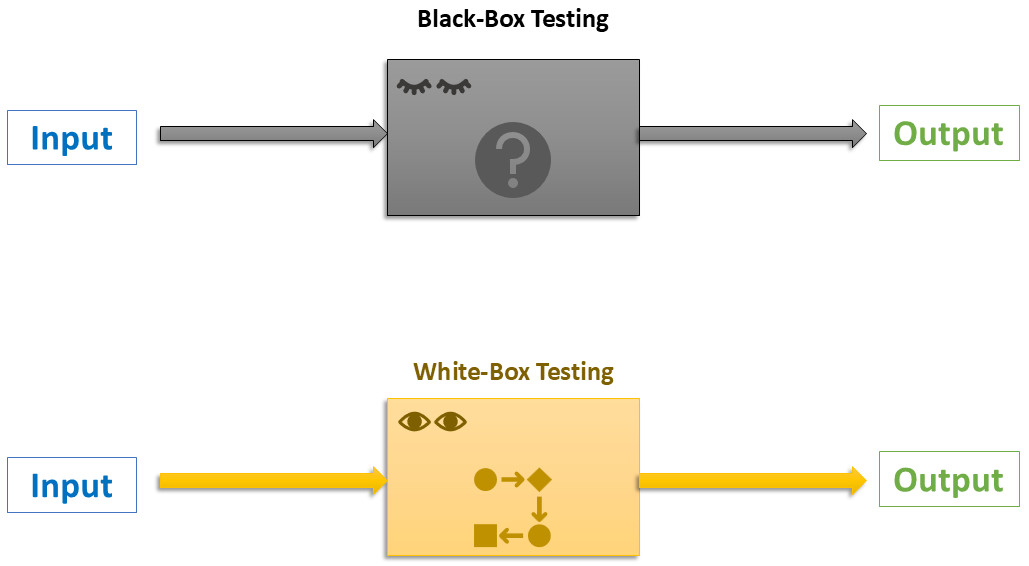
What is White-Box Testing?
White-box testing ensures that the “brains” behind the software work as expected. In simple terms, it is like looking inside a car’s engine to check how it works. Instead of just driving the car (like in black-box testing), you pop the hood open and examine the engine, gears, and all the inner parts to ensure everything runs smoothly.
In software, it means testing the code itself. You’re not just checking if the app does what it’s supposed to do. You’re diving into the code to make sure:
- Every line is written correctly
- The logic is sound
- There are no hidden bugs or vulnerabilities
To do this, the tester needs to understand how the code is written and how the system is built. Think of it as testing from an “insider’s” perspective. For example:
- You might check if all paths through the code (like “if-else” decisions) are working as intended
- Or, you might test individual functions or modules to see if they perform correctly
Key Characteristics of White-Box Testing
- Tester Knows the Code: The tester needs to understand how the software is built like knowing the recipe for a dish rather than just tasting it. This involves looking at the code, logic, and structure to find problems.
- Focus on the Inside: Instead of just checking if the software works (like clicking buttons), it digs deep to see if the internal workings, like functions, loops, and conditions are correct.
- Code Coverage is Key: The goal is to test as much of the code as possible. This includes every line, branch, and path the program might take.
- Requires Technical Knowledge: The person doing white-box testing needs coding skills and knowledge of the system’s architecture to understand what’s happening behind the scenes.
- Used Early in Development: It’s often done during the development phase to catch issues before the software gets to users.
- Prevents Logical Errors and Security Issues: This type of testing helps find hidden bugs, security vulnerabilities, or logical errors in the code that might not show up during regular use.
- It’s Detailed: White-box testing is thorough because it doesn’t just test the obvious parts of the software, but it checks the smallest details to ensure nothing is missed.
When to Use White-Box Testing?
White-box testing performs the best in the following situations:
- Early in Development: When you want to find and fix bugs as soon as possible.
- To Test Specific Parts of the Code: If you’re worried about a particular section of code, white-box testing can help you focus on it.
- For Code Quality: By checking every part of the code, you can make sure it’s well-written and efficient.
- To Find Security Vulnerabilities: By looking at the code, you can identify potential weaknesses that hackers could exploit.
Types of White-Box Testing
Here are the main types of white-box testing:
Unit Testing
What it is: Testing the smallest parts of a program, such as individual functions or methods, to ensure they work correctly.
Example: Imagine a calculator app. You would test the “add()” function to make sure it adds numbers correctly.
Why it’s important: It catches bugs early in the development process before they affect the bigger system.
Read more: Unit Testing: Best Practices.
Integration Testing
What it is: Testing how different parts of the software work together.
Example: In a shopping app, you might test if the “add to cart” function communicates correctly with the checkout system.
Why it’s important: It ensures that the individual pieces of code (which may work fine on their own) cooperate smoothly when combined.
Security Testing
What it is: Testing the code to find vulnerabilities that could be exploited by hackers.
Example: Testing a login system to see if it’s vulnerable to SQL injection attacks.
Why it’s important: It protects sensitive data and prevents security breaches.
Read more: Security Testing.
Mutation Testing
What it is: Introducing small changes (mutations) to the code to check if the tests can detect errors.
Example: Changing a “+” sign to “-” in a function and seeing if the tests catch the mistake.
Why it’s important: It evaluates the effectiveness of your tests and helps improve them.
Read more: Mutation Testing.
Techniques for White-Box Testing
Here are some techniques that are used during white-box testing:
Path Testing
What it is: Testing all potential execution paths in the program to focus on every possible sequence of instructions.
Example: In a banking app, you would test paths like “view balance,” “transfer money,” and “logout,” ensuring each sequence works perfectly.
Why it’s important: It ensures the software behaves correctly no matter how users interact with it.
Loop Testing
What it is: Testing loops in the code to check if they work correctly in all scenarios (e.g., running once, multiple times, or not at all).
Example: In a game, you might test a loop that generates obstacles to ensure it doesn’t create too many or too few.
Why it’s important: It prevents errors like infinite loops or incorrect loop behavior that could crash the program.
Condition Testing
What it is: Testing each logical condition in the code to ensure it behaves as expected.
Example: If the code says, “If the user is a member, then apply a discount,” you would test scenarios where the user is a member and where they’re not.
Why it’s important: It ensures all logical decisions made by the program are correct.
Statement Coverage Testing
What it is: Testing to ensure every single line of code gets executed at least once during testing.
Example: In a weather app, you would write test cases to ensure every line of the “fetch weather data” function runs.
Why it’s important: It makes sure no part of the code is left untested.
Branch Coverage Testing
What it is: Testing every possible branch (e.g., “if” and “else” conditions) to ensure each one works as intended.
Example: For an e-commerce app, you would test both “if the cart is empty” and “if the cart has items” conditions.
Why it’s important: It ensures all decision points in the code are tested, reducing missed bugs.
Control Flow Testing
What it is: Testing all possible paths that the program’s logic might follow during execution.
Example: For a login system, you would test what happens when the password is correct, incorrect, or left blank.
Why it’s important: It makes sure the software behaves as expected for every possible input or condition.
Data Flow Testing
What it is: Testing how data moves through the code and ensuring it’s handled properly.
Example: If a program calculates a discount, you will check if the input price is used correctly and the discount is applied properly before outputting the final amount.
Why it’s important: It helps find bugs where data might be improperly used or lost.
Advantages of White-Box Testing
- Detects Hidden Bugs Early: White-box testing dives into the code itself. This means that it can catch bugs that are hidden deep inside the program. For example, if there’s a small mistake in a calculation function, white-box testing can find it before it causes problems for users.
- Ensures Code Quality: It helps ensure the code is clean, logical, and efficient. By testing every part of the code, you can eliminate unnecessary or faulty sections, which makes the software perform better.
- Improves Security: White-box testing can uncover security vulnerabilities in the code like weak points that hackers might exploit. For example, it can help identify areas where sensitive data, like passwords, isn’t properly protected.
- Thorough and Detailed: Since it tests the code directly, it ensures all aspects are covered, such as every line, function, condition, and path. This thoroughness means fewer chances of missing errors.
- Helps Developers Understand Their Code Better: While performing white-box testing, developers get a deeper understanding of how their code works and interacts. This can lead to better coding practices and fewer mistakes in the future.
- Optimizes the Code: Testing the logic and flow of the program can reveal areas where the code can be simplified or improved for better performance. For example, you might find a loop that runs more times than necessary and is slowing down the software.
- Useful for Complex Systems: In large or complicated software, it’s easy for issues to get buried under layers of code. White-box testing helps uncover these problems. It’s especially useful for mission-critical systems like banking or healthcare apps where even small bugs can have serious consequences.
- Verifies Internal Workings, Not Just Outputs: Unlike black-box testing, which focuses on what the software does, white-box testing also checks how it does it. This ensures the internal processes are as reliable as the visible results.
Challenges with White-Box Testing
- Requires Technical Expertise: To do white-box testing, testers need to understand how the software is built. This includes knowing programming languages, system architecture, and logic. It means only developers or highly skilled testers can perform it which makes it less accessible for non-technical team members.
- Time-Consuming: White-box testing involves going through every line of code testing each path, condition, and loop. This level of detail takes a lot of time, especially for large or complex systems. For example, testing a banking app with thousands of lines of code can feel like searching for a needle in a haystack.
- Limited to What’s Visible in the Code: White-box testing focuses only on the internal structure of the software. It doesn’t account for issues outside the code like how the software performs in different environments or how users interact with it. For example, it won’t detect usability problems like a confusing button layout. Thus, it poses the risk of missing out the bigger picture.
- Difficult to Simulate Real-World Scenarios: White-box testing focuses on internal processes, so it may not reflect how users interact with the software in the real world. For example, a code path might work fine in a controlled test environment but fail when faced with unexpected user inputs or heavy traffic.
- Difficulty in Testing Dynamic Features: Testing features like AI-driven decisions or dynamically changing algorithms can be hard because their behavior depends on inputs that might change over time. Read about AI Features Testing.
What is Black-Box Testing?
Black-box testing is a way to test software without worrying about how it works on the inside. Instead, you focus on what the software is supposed to do and whether it delivers the expected results. Think of it as testing a car by driving it, and you don’t need to know how the engine works. You just want to make sure it starts, runs, and stops properly.
Key Characteristics of Black-Box Testing
- Focuses on Functionality, Not Code: Black-box testing looks at what the software is supposed to do, not how it’s built inside. For example, if you’re testing a calculator app, you’ll check if 2 + 2 gives 4, but you don’t need to know how the app calculates it.
- No Need to Understand the Code: Testers don’t need to know how the software is coded or how it works internally. They only need to know what the expected results are. For example, anyone can test a login screen by entering valid and invalid credentials even without knowing how the system verifies them.
- User-Centric Approach: It’s done from the perspective of the user to ensure the software is intuitive, functional, and meets user expectations. For example, testing if a “Submit” button on a form saves the data and gives a confirmation message.
- Covers the Entire Application: Black-box testing isn’t limited to one part of the software. It can test the whole system to see how different features work together.
When to Use Black-Box Testing?
Black-box testing is most useful when you want to check if software works the way it’s supposed to, without worrying about how it’s built inside. Here are scenarios where black-box testing is ideal.
- When Testing User-Facing Features: Use it to test features that users will interact with directly, like buttons, forms, and workflows.
- When Requirements Are Clear: Black-box testing works best when you know exactly what the software is supposed to do.
- To Validate System Behavior: Use black-box testing to ensure the entire system works as a whole.
- When You Don’t Know the Code: If you don’t have access to or knowledge of the software’s code, black-box testing is ideal.
- When Testing for Edge Cases: Use black-box testing to see how the software handles extreme or unusual inputs.
- When Simulating Real-World Use: If you want to see how the software behaves in scenarios a user would experience.
Types of Black-Box Testing
Here are some commonly used ways of doing black-box testing:
Functional Testing
What it is: It checks if the software features work as they should, based on the requirements.
Example: In a login system, testing whether entering valid credentials logs you in and invalid credentials show an error.
Why it’s important: It ensures all parts of the software do what they’re supposed to.
Read more: Functional Testing Types.
Non-Functional Testing
What it is: Focuses on things beyond functionality, like performance, usability, and reliability.
Example: Testing how fast a website loads or whether it works well on different devices.
Why it’s important: Ensures the software is user-friendly, fast, and reliable under real-world conditions.
Read more: Functional Testing & Non-functional Testing.
Regression Testing
What it is: Verifies that changes, updates or bug fixes haven’t broken existing features.
Example: After updating an app, test whether the login and checkout processes still work as before.
Why it’s important: Ensures that old features remain intact while new ones are added or fixed.
Read more: What is Regression Testing?
Acceptance Testing
What it is: Ensures the software meets user and business requirements before it’s released.
Example: A user tests an e-commerce app to see if they can browse products, add them to a cart, and complete a purchase.
Why it’s important: Validates that the software is ready for real-world use.
Read more: The Easiest Way to Automate Acceptance Testing.
Usability Testing
What it is: Tests how easy and intuitive the software is for users.
Example: Testing if users can easily navigate a website to find and buy a product.
Why it’s important: Ensures the software is user-friendly and provides a good experience.
Read more: Automating Usability Testing.
Techniques for Black-Box Testing
Here are some techniques for doing black-box testing:
Boundary Value Testing
What it is: Tests the software’s behavior at the edge of input limits.
Example: If a form accepts ages between 18 and 60, testing with values like 17, 18, 59, and 60.
Why it’s important: Ensures the software handles inputs correctly at its boundaries.
Equivalence Partitioning
What it is: Divides inputs into groups where each group is expected to behave the same way, reducing the number of test cases.
Example: For a system that accepts numbers 1 to 100, you test one number from each group, like 1, 50, and 100.
Why it’s important: Simplifies testing while still covering all possible input behaviors.
Decision Table Testing
What it is: Tests how the software handles different combinations of inputs and rules.
Example: In a discount system, test combinations like “Member + Coupon” or “Non-Member + No Coupon” to see if the right discount is applied.
Why it’s important: Ensures the software makes the correct decisions based on inputs.
State Transition Testing
What it is: Tests how the software moves from one state to another based on user actions or inputs.
Example: Testing an ATM where you check the transitions from “Enter PIN” to “Select Action” to “Withdraw Money.”
Why it’s important: Ensures the software behaves correctly as it moves between different states.
Compatibility Testing
What it is: It checks if the software works on different devices, browsers, or operating systems.
Example: Testing whether a website looks and functions correctly on Chrome, Firefox, and Safari.
Why it’s important: Ensures a consistent experience for all users.
Exploratory Testing
What it is: Testers use their experience and creativity to explore the software.
Example: A tester might focus on testing the checkout flow by trying unusual payment options.
Why it’s important: It helps uncover edge-case issues that might not be covered in predefined test cases.
Read: How to Automate Exploratory Testing with AI in testRigor.
Advantages of Black-Box Testing
- Effective for Functional Bugs: It’s great for catching issues like missing features or incorrect outputs because it tests the software based on its functionality.
- Non-Technical Testers Can Help: Since no coding knowledge is required, even non-developers like business analysts or end-users can perform tests. With modern, AI-based testing tools like testRigor, even a product manager can test a new feature without needing to know the underlying code.
- Good for Large Applications: In big systems where understanding all the code is impractical, black-box testing focuses on visible results, which makes it more manageable.
- Saves Time for Developers: Developers can focus on writing code while testers validate if the product works from the user’s perspective.
Challenges with Black-Box Testing
- Limited Insight into the Code: Testers don’t know what’s happening behind the scenes, so they might miss internal bugs like security vulnerabilities or inefficient code. For example, a feature might work fine, but it could be poorly written and prone to breaking under heavy use.
- Dependent on Clear Requirements: If the requirements or specifications are unclear, it’s hard to know what to test or what the correct results should be.
- Risk of Missing Edge Cases: Without the knowledge of the code, testers might not cover all possible scenarios, especially rare or unusual ones.
- Inefficient for Debugging: When a test fails, it’s hard to pinpoint the exact part of the code causing the problem without looking at the internal structure.
- Doesn’t Ensure Complete Test Coverage: Some parts of the code, like rarely-used functions, might not get tested simply because they aren’t obvious from the user’s perspective.
- May Overlook System Performance: Black-box testing is mainly focused on functionality and may miss issues like slow performance or memory leaks.
Black-Box and White-Box Testing: Differences
| Aspect | White-Box Testing | Black-Box Testing |
|---|---|---|
| Definition | Tests the internal code and logic of the software. | Tests the software’s functionality without knowing the internal code. |
| Knowledge Required | Requires knowledge of the programming code and system architecture. | Does not require knowledge of the code or internal workings. However, knowing the requirements for those features is a good-to-have. |
| Test Basis | Based on detailed knowledge of the implementation and structure. | Based on software requirements and specifications. |
| Focus Area | Internal structure, logic, and code execution. | External behavior and functionality of the software. |
| Tester’s Role | Performed by developers or testers with technical expertise. | Can be performed by testers, business analysts, or end-users. |
| Testing Approach | Code-driven: examines paths, conditions, and loops in the code. | User-driven: focuses on input and output based on requirements. |
| Types of Bugs Found | Logical errors, security vulnerabilities, and performance issues in the code. | Functional errors, usability issues, and missing features. |
| Test Cases Coverage | Aims for complete code coverage (all paths, branches, and statements). | Aims to cover as many user scenarios as possible. |
| Scenarios Tested | Tests internal logic for all possible code execution paths. | Tests user scenarios, edge cases, and real-world conditions. |
| Advantages |
|
|
| Challenges |
|
|
| When to Use | During development to validate code correctness and logic. | After development to ensure the system works as expected for users. |
| Cost and Resources | More expensive due to the need for skilled professionals and detailed tools. | Less expensive and can be performed by a wider range of testers. |
Conclusion
Black-box and white-box testing in software engineering are complementary to each other. Both have their pros and cons. They work best in different situations. Thus, to make your testing enadavors a success, strategize when in the development cycle to use which form of testing to maximize software quality.
Additional Resources
- Black-box vs Gray-box vs White-box Testing: A Holistic Look
- Different Software Testing Types
- Production Testing: What’s the Best Approach?
- Cybersecurity Testing in 2024: Impact of AI
- Is There any Future for Manual Testing?
| Achieve More Than 90% Test Automation | |
| Step by Step Walkthroughs and Help | |
| 14 Day Free Trial, Cancel Anytime |












